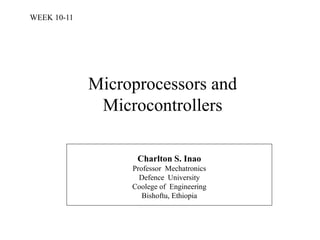
Microprocessor
- 1. Charlton S. Inao Professor Mechatronics Defence University Coolege of Engineering Bishoftu, Ethiopia Microprocessors and Microcontrollers WEEK 10-11
- 2. General Objectives To explain and understand the following concept: 1. System 2. Architecture 3. Instructions 4. Communication Interface 5. Microcontrollers 6. Memory, Input Output 7. Programming Applications
- 4. Microprocessor • The central processing unit (CPU) is the "brain" of a computer. It is the part of the computer which interprets and carries out instructions from the computer programs. • Modern desktop computers use microprocessors: complex integrated circuits containing millions of transistors and other electronic components. The microprocessor is mounted in a socket or slot on the mainboard (motherboard) so that it can be connected to other components.
- 9. Microprocessor Organization • Although microprocessors are becoming increasingly complex, at root its operation can be summed up as the repeated sequence of simple tasks: Fetch an instruction; Decode the instruction; Execute the instruction. • Each microprocessor recognizes a unique set of binary instructions which have been predefined and stored permanently in the chip. When the CPU receives an instruction it passes it to a unit known as the Decode unit which contains a sequence of operations which must be performed to complete the operation. • The Decode unit passes the sequence of instructions to the Control Unit which holds tiny programs known as microcode for each operation the microprocessor had been designed to carry out.
- 12. ALU • The actual work of the microprocessor is carried out in the Arithmetic Logic Unit. Most of these operations are in fact performed by addition. To perform subtraction, the CPU first finds the complement of the number to be subtracted and then adds the two numbers. Multiplication and division can be performed by carrying out multiple addition or subtraction operations. To compare two numbers, the CPU will subtract them and then check to see if there is a remainder, and so on.
- 13. REGISTERS • In order to carry out its operations, the processor has storage locations, called registers, for the numbers and instructions it is operating on. • For example, to add two numbers, the first number mign be loaded into Register A, the second into Register B and the result stored in Register C. • To speed up the operations of the processor, the Prefetch unit looks ahead in the program to find the next instructions and preloads them into registers, to cut down on time wasted waiting for the next instruction.
- 14. Registers • Most of the registers contain data/instruction offsets within 64 KB memory segment. There are four different 64 KB segments for instructions, stack, data and extra data. To specify where in 1 MB of processor memory these 4 segments are located the processor uses four segment registers:
- 15. • Code segment (CS) is a 16-bit register containing address of 64 KB segment with processor instructions. The processor uses CS segment for all accesses to instructions referenced by instruction pointer (IP) register. CS register cannot be changed directly. The CS register is automatically updated during far jump, far call and far return instructions.
- 16. • Stack segment (SS) is a 16-bit register containing address of 64KB segment with program stack. By default, the processor assumes that all data referenced by the stack pointer (SP) and base pointer (BP) registers is located in the stack segment. SS register can be changed directly using POP instruction. • Data segment (DS) is a 16-bit register containing address of 64KB segment with program data. By default, the processor assumes that all data referenced by general registers (AX, BX, CX, DX) and index register (SI, DI) is located in the data segment. DS register can be changed directly using POP and LDS instructions.
- 17. • Extra segment (ES) is a 16-bit register containing address of 64KB segment, usually with program data. By default, the processor assumes that the DI register references the ES segment in string manipulation instructions. ES register can be changed directly using POP and LES instructions. • It is possible to change default segments used by general and index registers by prefixing instructions with a CS, SS, DS or ES prefix.
- 18. General Registers(A,B, C,D) • All general registers of the 8086/8088microprocessor can be used for arithmetic and logic operations. The general registers are: • Accumulator register consists of 2 8-bit registers AL and AH, which can be combined together and used as a 16-bit register AX. AL in this case contains the low-order byte of the word, and AH contains the high-order byte. Accumulator can be used for I/O operations and string manipulation.
- 19. • Base register consists of 2 8-bit registers BL and BH, which can be combined together and used as a 16- bit register BX. BL in this case contains the low-order byte of the word, and BH contains the high-order byte. BX register usually contains a data pointer used for based, based indexed or register indirect addressing. • Count register consists of 2 8-bit registers CL and CH, which can be combined together and used as a 16- bit register CX. When combined, CL register contains the low-order byte of the word, and CH contains the high-order byte. Count register can be used as a counter in string manipulation and shift/rotate instructions.
- 20. • Data register consists of 2 8-bit registers DL and DH, which can be combined together and used as a 16-bit register DX. When combined, DL register contains the low-order byte of the word, and DH contains the high-order byte. Data register can be used as a port number in I/O operations. • In integer 32-bit multiply and divide instruction the DX register contains high-order word of the initial or resulting number.
- 21. Buses • The microprocessor connects to the external components of the computer via "buses": sets of parallel conductors used to move data in the form of electrical pulses. • There are three types of buses: the data bus carries the binary-coded information and instructions; • the address bus carries binary-coded numbers which identify storage locations in main memory, much like the postal code on a letter; • the control bus carries timing signals, read-write signals, interrupt requests and similar signals between the microprocessor and external devices
- 22. • To manage the flow of data into and out of the CPU, two other units are required: the Memory Management Unit, and the Bus Management Unit. To summarize, the essential sections of a microprocessor are: • Arithmetic Logic Unit: executes all logic and arithmetic operations as specified by the instruction set • Control Unit: contains the microcode that tells the ALU how to function. • Decode Unit: translates instruction into control signals and microcode directions then queues them until requested by the Control Unit. • Prefetch Unit: queues instruction to assure that the microprocessor is in continuous operation. • Memory Management Unit: converts internal logic addresses into external memory addresses. • Bus Management Unit: manages the flow of information between the microprocessor and data storage locations (main disk, CD-ROM, etc.) and peripherals ( printer, monitor, etc.)
- 23. • Many of the refinements in modern microprocessors are designed to improve processor utilization and eliminate wasted clock cycles. The addition of cache memory—high- speed memory used for temporary storage of instructions and data; multiple "pipelines" so that more than one sequence of instructions can be performed at one time; Branch-prediction units which attempt to predict which branch of a program will be executed next so that the cache memory and extra piplines can be used efficiently.
- 24. Microprocessor Specifications There are several attributes of a microprocessor which determine its power and capabilities: • Width of external data bus in bits • Width of address bus in bits • Width of internal data bus in bits • Cache Memory • Clock Speed in Megahertz (MHz) • MIPS (Million Instructions per Second) • Power Consumption (Watts)
- 25. • External Data Bus • The earliest microprocessors could handle data only in bytes (8 bits). As the width of the data bus increases, the width of the data bus determines how much information can be moved in or out of the processor in one operation. It also determines the number and length of instructions which can be used. • Address bus • The width of the address bus determines how much memory can be addressed. The Intel 8086 had a 20 bit address bus. Since a 20 bit binary number can represent 2 different numbers, the 8086 could address 1MB of memory. The 386 and 486 could address 4GB of memory using a 32-bit address bus, and the Pentium class processors have a 36-bit address bus capable of connecting 64GB of memory.
- 26. Internal data bus • The width of the internal data bus and the storage registers may differ from the external data bus. The 386SX processor, for example had the same internal 32-bit registers as other 386s, but only a 16-bit external bus. The Pentium class processors, have an external 64-bit data bus, but the internal registers are only 32- bit. For this reason the Pentium processors are referred to as 32-bit. Workstation processors like the SPARC and Alpha are 64-bit, as is the next generation of Intel chips, the Itanium. Cache Memory • As processor speeds increased, the speed of main memory (RAM) could not keep up. To minimize size and cost, RAM memory uses Dynamic RAM (DRAM). Static RAM (SRAM) is much faster, but also more expensive, so it is used in small quantities as a temporary storage location for data on the microprocessor or closely connected to it. This high-speed memory is known as cache memory. It is operated by a cache controller which attempts to identify which data or instructions will be needed next and load them into the cache so that the processor will not have to stand idle while waiting for data to be retrieved from RAM. • Today's microprocessors have cache memory in two levels, referred to as Level 1 (L1)and Level 2 (L2). The L2 cache was originally mounted on separate chips outside the CPU, and operated at a lower speed than the processor, but improvements in manufacturing technology have permitted the L2 cache to be moved onto the processor chip where it operates at the same speed as the processor. In processors like the Pentium III, an additional external bus operating at processor speed connects the L2 cache; this is known as the backside bus in contrast to the frontside bus which connects to main memory.
- 27. Clock Clock Speed An oscillator mounted on the motherboard generates a series of electrical pulses which the computer uses to synchronize the operations of its many components. Each complete change in the signal, from positive to negative and back again is known as a cycle, and the number of cycles per second, or frequency, is measured in Hertz. 1 000 Hz = 1 kilohertz = 1KHz 1 000 000 Hz = 1 Megahertz = 1 MHz 1 000 000 000 Hz = 1 Gigahertz = 1 GHz. The speed of the processor is often a multiple of the external bus speed: for example a 500 MHz chip installed on a 100MHz mainboard will operate at 5x the bus speed.
- 28. Clock The clock signals in microprocessor system are timing waveforms that are used to synchronize the system’s operation. Some microprocessors have an internal oscillator to generate a clock signal. These microprocessors require only external, passive timing components. Other microprocessors do not have an internal oscillator , and require more complicated external circuitry to generate the clock waveforms.
- 29. MIPS The clock speed does not relate directly to the speed at which the CPU processes instructions. Early microprocessors required as many as 10 clock cycles to complete a single instruction. Modern microprocessors with what is called 'superscalar" architecture have dual or multiple 'pipelines' so that more than one instruction can be executed at once. Therefore, a more accurate measure of processor speed is MIPS (Millions of Instructions per Second), although the number of actual instructions processed rarely reaches the theoretical maximum. Power consumption Power consumption is an often overlooked measure of microprocessor performance. Much of the power consumed is given off as heat, which must be dissipated, or it will cause malfunctions. Low power consumption is also a critical factor in extending the life of batteries in notebook computers. The formula for power consumption is Volts x Amps = Watts. However, a decrease in operating voltage also produces a drop in amperage (Ohm's Law). Older chips functioned at 5 volts, while Pentium class chips operate in the range of 2 volts. This results in a power saving of 84% without any other improvements in the circuitry.
- 31. Core I7 by Intel • Intel is soon going to be bringing the fastest mobile processors, it's first of the Core-i7 for notebooks. There are three processors in this list and all three are Quad-cores based on the Nehalem microarchitecture. The first two codenamed Clarksfield is a high-voltage 45 nanometer chip - Core i7- 720QM and 820QM. • The Core i7-720QM is clocked at 1.6 GigaHertz has 6 MegaBytes of Cache while Core i7-820QM is clocked at 1.8 GigaHertz with 8 MegaBytes of Cache. Both with a power consumption rating of 45 Watts. • The third and the fastest is the Extreme edition Core-i7 920XM which is clocked at 2 GigaHertz with 8 MegaBytes of cache and a power rating of 55 Watts. It comes with Intel's TurboBoost technology which auto-overclocks the CPU to increase performance.
- 32. Intel latest Microprocessor • Core i7-920XM Specifications: Speed: 2.00 GHz Turbo Speed: 3.20 GHz Cores: 4 Cache Size: 8 MB Bus Speed: 1333 MHz Power TDP: 55 W Price: $1054
- 33. Intel Core I7
- 42. Common Intel 8086 Instructions MOV moving , loading or storing OUT output INT 3 interrupt the program CALL calling from a subroutine JMP unconditional jump to a program label or line JNZ jump if NOT zero RET Return to the program END End of Program DEC Decrease/decrement INC Increase/increment
- 43. ROR Rotate Right ROL Rotate LEFT LEA Load Effective Address TAB Table/tabulation CMP Compare CS Code Segment DB Define Byte DW Define Word
- 44. • Code segment (CS) is a 16-bit register containing address of 64 KB segment with processor instructions. • The processor uses CS segment for all accesses to instructions referenced by instruction pointer (IP) register. • CS register cannot be changed directly. The CS register is automatically updated during far jump, far call and far return instructions. CODE SEGMENT
- 45. Example no . 1 All LEDs turned ON 1 ORG 100 H origin a t 100 H, kit start assigned address 2 MOV AL, 0FFH move data FF in Accumulator A,low. F= 15 in hexadecimal, all are logic 1 3 OUT 53 H, AL put the contents accumulator to RAM kit address 53H 4 INT 3 interrupt or stop the program F=15 (HEXADECIMAL)
- 46. 1 ORG 100 H origin a t 100 H, kit start assigned address 2 TOP: MOV AL, φFFH move data FF in Accumulator A,low. F= 15 in hexadecimal, all are logic 1 3 OUT 53H, AL put the contents accumulator to RAM kit address 53H 4 CALL DLY calling a subroutine program for delay (DLY) 5 MOV AL, 00H move data 00( logic zero)(OFF) ,8 bit) for all 8 LEDs in Accumulator 6 OUT 53H, AL putting the output of accumulator which is ALL OFF(logic 0), to to address 53H 7 JMP TOP 8 9 DLY: MOV BL, 10 h a delay 10H is to be moved in accumulator BL 10 L1: MOV CX, , φFFFF H loop1, Accumulator C (16 bit), complete logic 1 of 16 bit for decrement timing 11 L2: LOOP L2 looping L2 12 DEC BL decrement Accumulator B, low part (BL) 13 JNZ L1 Jump no Zero, jump to L1 ( CX=FFFF) if not zero..FFFF,FFFE,FFFD,FFFC,FFFB,FFFA…0000 14 RET RETURN 15 END END/Terminate /Stop program 16 Example No . 2 All lights ON and OFF with delay in between
- 48. Example No . 3 4 right most LEDs ON, then 4 leftmost LEDs ON, alternatively Example No. 3 4 right most LEDs ON, then 4 leftmost LEDs ON,alternatively 1 ORG 100 H origin a t 100 H, kit start assigned address 2 TOP: MOV Al, φFh move data 0F in Accumulator A,low. F= 15 in hexadecimal, 4 bits logic 0,4 bits logic 1 3 OUT 53h, Al put the contents accumulator to RAM kit address 53H 4 CALL DLY calling a subroutine program for delay (DLY) 5 MOV AL, , φFφh move data F0( logic zero)(OFF) ,8 bit) for all 8 LEDs in Accumulator 6 OUT 53H, AL putting the output of accumulator which is ALL OFF(logic 0), to to address 53H 7 JMP TOP jump to label:TOP 8 9 DLY: MOV BL, 0Ah a delay 0AH (approximately 10 seconds) is to be moved in accumulator BL 10 L1: MOV CX, , φFFFF H loop1, Accumulator C (16 bit), complete logic 1 of 16 bit for decrement timing 11 L2: LOOP L2 looping L2 12 DEC BL decrement Accumulator B, low part (BL) 13 JNZ L1 Jump no Zero, jump to L1 ( CX=FFFF) if not zero..FFFF,FFFE,FFFD,FFFC,FFFB,FFFA…0000 14 RET RETURN 15 END END/Terminate /Stop program
- 50. Example No. 4 (ROL) Example No. 4 ROTATE LEFT(ROL) ORG 100 H origin a t 100 H, kit start assigned address : MOV Al, φ1 h move data 0F in Accumulator A,low. To the right most LED going to left most LED TOP: OUT 53h, Al put the contents accumulator to RAM kit address 53H, in the label TOP CALL DLY calling a subroutine program for delay (DLY) ROL Al, 1 Rotate left(ROL),,in the incremental step of 1(sequence of 1 step increment interval towards the left) OUT 53H, AL putting the output of accumulator which is ALL OFF(logic 0), to to address 53H JMP TOP jump to label:TOP INT 3 interrupt or stop the program END END/Terminate /Stop program DLY: MOV CX, 0FFFFh a delay counter starting value of FFFFh (complete or longest 16 bit of logic 1) is to be moved in accumulator CX(16 bit) L1: LOOP L1 RET RETURN to the Start END end of program LEFT
- 52. Ex. No. 5 ROR( Rotate to the Right) Example No. 5 ROTATE RIGHT(ROR) ORG 100 H origin a t 100 H, kit start assigned address : MOV Al, 80h move data 80 in Accumulator A,low. F..From the left most LED to the RIGHTmost LED TOP: OUT 53h, Al put the contents accumulator to RAM kit address 53H, in the label TOP CALL DLY calling a subroutine program for delay (DLY) ROL Al, 01 Rotate left(ROL),,in the incremental step of 1(sequence of 1 step interval towards the left) OUT 53H, AL putting the output of accumulator which is ALL OFF(logic 0), to to address 53H JMP TOP jump to label:TOP INT 3 interrupt or stop the program END END/Terminate /Stop program DLY: MOV CX, 0FFFFh a delay counter starting value of FFFFh (complete or longest 16 bit of logic 1) is to be moved in accumulator CX(16 bit) L1: LOOP L1 RET RETURN to the Start END end of program
- 53. ROR bit increment progression 8 4 2 1 8 4 2 1 1 1 0 0 0 0 0 0 0 8 0 2 0 1 0 0 0 0 0 0 4 0 3 0 0 1 0 0 0 0 0 2 0 4 0 0 0 1 0 0 0 0 1 0 5 0 0 0 0 1 0 0 0 0 8 6 0 0 0 0 0 1 0 0 0 4 7 0 0 0 0 0 0 1 0 0 2 8 0 0 0 0 0 0 0 1 0 1 To the right direction
- 60. Programming a Stepper Motor Using 8086 Microprocessor
- 64. Programming a Stepper Motor 90, 180, 360 degrees Using 8086 Microprocessor
- 67. TRAFFIC LIGHT PROGRAM Lamp Color Annotation ORG 100 H Origin address is 100H TOP: MOV AL,14 H Green, Red Move the contents of 14 to accumulator Al ( low) OUT 53 ,AL Output the content of Accumulator A in address 53 CALL DLY 2 Call out DELAY 2 (DLY 2) MOV AL, 36H yellow –green/ Red Yellow Move 36H to Accumulator A l OUT 53H,AL Output in address 53H, the content of Accumulator (l) CALL DLY 1 Call out subroutine CALL DLY 1 MOV AL,41 H Red, Green Move data 41H to Accumulator Al OUT 53H,AL Output is sent to address 53H from Accumulator A CALL DLY 2 Call Out Delay 2 MOV AL,63H Red Yellow /yellow –green Move the data 63H to Accumulator Al OUT 53H,AL Output is sent to address 53H from Accumulator A(low) CALL DLY 1 Call out subroutine DLY 1 JMP TOP Program jump or goes to label TOP Two Way Traffic Light(8086)
- 68. DLY 2: MOV BL,40H Put the data 40H to accumulator B(low) L1: MOV CX, OFFFFH FFFF complete hexa digit counter reference move into accumulator C, X signifies 16 bit L2: LOOP L2 Looping L2 DEC BL Decrement Accumulator B l JNZ Jump No Zero RET Return END End the program DLY1:MOV BL,OAH Put the data 0AH to accumulator B (low) L3:MOV CX,OFFFFH FFFF complete hexa digit counter reference move into accumulator C, X signifies 16 bit L4: LOOP L4 Looping L4 DEC BL Jump No Zero JNZ L3 Jump if No Zero RET Return END End the program
- 69. Two Way Traffic Light(8086) TWO WAY TRAFFIC LIGHT SYSTEM(8086) bit assignment 8 4 2 1 8 4 2 1 1 0 0 0 1 0 1 0 0 1 4 H 2 0 0 1 1 0 1 1 0 3 6 H 3 0 1 0 0 0 0 0 1 4 1 H 4 0 1 1 0 0 0 1 1 6 3 H
- 70. Course Outline Microprocessor Based Products Programming Applications New Developments Microcontrollers VS microprocessor Embedded microprocessor products Criteria for microprocessor selection Microcontrollers and Mechatronics
- 71. Microprocessor Based Products Toys/game console Playstation/Xbox/Nintendos Wii Calculator Traffic Light Robot Cellular Phone Remote Controls Machine Tools/Cutting/ Press Speech Synthesizer Infrared and Radar Systems Missiles Laser Guided Bombs Airplane controller PLC Gasoline Station Space Craft/Station Submarine Control Airplane/Aero Industry Refrigeration and Aircon control
- 76. • What is superscalar architecture? • Superscalar architecture is a method of parallel computing used in many processors. In a superscalar computer, the central processing unit (CPU) manages multiple instruction pipelines to execute several instructions concurrently during a clock cycle. This is achieved by feeding the different pipelines through a number of execution units within the processor. To successfully implement a superscalar architecture, the CPU's instruction fetching mechanism must intelligently retrieve and delegate instructions. Otherwise, pipeline stalls may occur, resulting in execution units that are often idle. New Developments
- 77. Very long instruction word (VLIW) • Very long instruction word (VLIW) describes a computer processing architecture in which a language compiler or pre-processor breaks program instruction down into basic operations that can be performed by the processor in parallel (that is, at the same time). These operations are put into a very long instruction word which the processor can then take apart without further analysis, handing each operation to an appropriate functional unit.
- 78. Multithreading • Multithreading is designed to improve performance by performing work using one or more threads at the same time. • multithreading is the ability of a central processing unit (CPU) or a single core in a multi-core processor to execute multiple processes or threads concurrently, appropriately supported by the operating system. This approach differs from multiprocessing, as with multithreading the processes and threads have to share the resources of a single or multiple cores: the computing units, the CPU caches, and the translation lookaside buffer (TLB).
- 79. • Where multiprocessing systems include multiple complete processing units, multithreading aims to increase utilization of a single core by using thread-level as well as instruction-level parallelism. As the two techniques are complementary, they are sometimes combined in systems with multiple multithreading CPUs and in CPUs with multiple multithreading cores.
- 80. PREFETCHING • instruction prefetch is a technique used in central processor units to speed up the execution of a program by reducing wait states. • Prefetching occurs when a processor requests an instruction or data block from main memory before it is actually needed. Once the block comes back from memory, it is placed in a cache. When the instruction/data block is actually needed, it can be accessed much more quickly from the cache than if it had to make a request from memory. Thus, prefetching hides memory access latency and hence, it is a useful technique for addressing the memory wall issue.
- 81. PIPELINE A pipeline is a set of data processing elements connected in series, where the output of one element is the input of the next one. The elements of a pipeline are often executed in parallel or in time-sliced fashion; in that case, some amount of buffer storage is often inserted between elements. • HTTP pipelining, where multiple requests are sent without waiting for the result of the first request.
- 82. • Computer-related pipelines include: • INSTRUCTION PIPELINES, such as the classic RISC pipeline, which are used in central processing units (CPUs) to allow overlapping execution of multiple instructions with the same circuitry. The circuitry is usually divided up into stages, including instruction decoding, arithmetic, and register fetching stages, wherein each stage processes one instruction at a time. • GRAPHICS PIPELINES, found in most graphics processing units (GPUs), which consist of multiple arithmetic units, or complete CPUs, that implement the various stages of common rendering operations (perspective projection, window clipping, color and light calculation, rendering, etc.). • SOFTWARE PIPELINES, where commands can be written where the output of one operation is automatically fed to the next, following operation. The Unix system call pipe is a classic example of this concept, although other
- 83. • A multi-core processor is a single computing component with two or more independent actual central processing units (called "cores"), which are the units that read and execute program instructions. • The instructions are ordinary CPU instructions such as add, move data, and branch, but the multiple cores can run multiple instructions at the same time, increasing overall speed for programs amenable to parallel computing. Multi core processing
- 84. • Manufacturers typically integrate the cores onto a single integrated circuit die (known as a chip multiprocessor or CMP), or onto multiple dies in a single chip package. • Processors were originally developed with only one core. A dual-core processor has two cores (e.g. AMD Phenom II X2, Intel Core Duo), a quad-core processor contains four cores (e.g. AMD Phenom II X4, Intel's quad-core processors, see i3, i5, and i7 at Intel Core), a hexa-core processor contains six cores (e.g. AMD Phenom II X6, Intel Core i7 Extreme Edition 980X), an octa-core processor contains eight cores (e.g. Intel Xeon E7-2820, AMD FX-8150).
- 85. • A multi-core processor implements multiprocessing in a single physical package. Designers may couple cores in a multi-core device tightly or loosely. • For example, cores may or may not share caches, and they may implement message passing or shared memory inter-core communication methods. • Common network topologies to interconnect cores include bus, ring, two-dimensional mesh, and crossbar. • Homogeneous multi-core systems include only identical cores, heterogeneous multi-core systems have cores that are not identical.
- 86. • Just as with single-processor systems, cores in multi-core systems may implement architectures such as superscalar, VLIW, vector processing, SIMD, or multithreading. • Multi-core processors are widely used across many application domains including general- purpose, embedded, network, digital signal processing (DSP), and graphics. • The improvement in performance gained by the use of a multi-core processor depends very much on the software algorithms used and their implementation.
- 89. Nehalem Microarchitecture Nehalem (pronounced /nəˈheɪləm/[1]) is the codename for an Intel processor microarchitecture, successor to the Core microarchitecture. Nehalem processors use the 45 nm process. A preview system with two Nehalem processors was shown at Intel Developer Forum in 2007. The first processor released with the Nehalem architecture was the desktop Core i7,.which was released in November 2008.
- 90. • Nehalem, a recycled codename, refers to a completely different architecture from Netburst, although Nehalem still has some things in common with NetBurst. • Nehalem-based microprocessors utilize higher clock speeds and are more energy-efficient than Penryn microprocessors. • Hyper-threading is reintroduced along with a reduction in L2, which has been incorporated as L3 Cache which is usable by all cores. Nehalem was replaced with the Sandy Bridge microarchitecture, released in January 2011 • .
- 92. Sandy Bridge microarchitecture • Sandy Bridge is the codename for a microarchitecture developed by Intel beginning in 2005 for central processing units in computers to replace the Nehalem microarchitecture.. • Originally, implementations targeted a 32 nanometer manufacturing process based on planar double-gate transistors.Subsequent products, codenamed Ivy Bridge, use a 22 nanometer process. The Ivy Bridge die shrink, known in the Intel Tick-Tock model as the "tick", is based on 3D tri-gate transistors.
- 93. Ivy Bridge Microarchitecture • Ivy Bridge is the codename for an Intel microprocessor using the Sandy Bridge microarchitecture. • The name is also applied more broadly to the 22 nm die shrink of the microarchitecture based on tri-gate ("3D") transistors, which is also used in the future Ivy Bridge-EX and Ivy Bridge-EP microprocessors. • Ivy Bridge processors are backwards-compatible with the Sandy Bridge platform, but might require a firmware update (vendor specific). • Intel has released new 7-series Panther Point chipsets with integrated USB 3.0 to complement Ivy Bridge.
- 94. Haswell Microarchitecture Haswell will be the first processor to be designed from the ground up to fully optimize the power savings and performance benefits from the move to 3D or tri-gate transistors on the improved 22 nm process node. Performance Compared to Ivy Bridge (expected): At least 10% CPU performance increase. Double the performance of the integrated GPU. Technology A 22 nm manufacturing process. 3D tri-gate transistors. A 14-stage pipeline (since the Core microarchitecture)
- 98. Microcontrollers
- 99. • A microcontroller (or MCU, short for microcontroller unit) is a small computer (SoC) on a single integrated circuit containing a processor core, memory, and programmable input/output peripherals. • Program memory in the form of Ferroelectric RAM, NOR flash or OTP ROM is also often included on chip, as well as a typically small amount of RAM. Microcontrollers are designed for embedded applications, in contrast to the microprocessors used in personal computers or other general purpose applications consisting of various discrete chips.
- 100. • Microcontrollers are used in automatically controlled products and devices, such as • automobile engine control systems, • implantable medical devices, • remote controls, • office machines, appliances, • power tools, • toys and other embedded systems.
- 101. By reducing the size and cost compared to a design that uses a separate microprocessor, memory, and input/output devices, microcontrollers make it economical to digitally control even more devices and processes. Mixed signal microcontrollers are common, integrating analog components needed to control non-digital electronic systems.
- 102. Microcontroller
- 107. 8 bit Microcontrollers • Motorola -68HC08 • Intel -8051 • Atmel -AVR • Zilog- Z8 • MicrochipTechnology -PIC
- 112. THE END