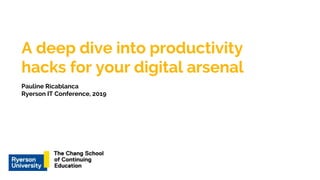
A deep dive into productivity hacks for your digital arsenal
- 1. A deep dive into productivity hacks for your digital arsenal Pauline Ricablanca Ryerson IT Conference, 2019
- 2. A deep dive into productivity hacks for your digital arsenal
- 3. “ Productivity is being able to do things that you were never able to do before. —Franz Kafka A major 20th-century writer and author of The Metamorphosis
- 4. Today’s Agenda OneNote Pocket Slack Tips & TricksAsana Q & A 1 2 3 5 4
- 6. ● A digital notebook ● Capture ○ Thoughts ○ Ideas ○ To-do lists What is OneNote? Sections Pages
- 7. ● Free to download: ○ Required: A free Microsoft account (outlook, hotmail, live) www.onenote.com/download ● Sync content across a range of platforms and devices ○ Desktop: Windows, Mac ○ Apps: iPad, iPhone, Android, Windows ○ Online: Web app How can you get OneNote?
- 8. What can you do with OneNote? Stay organized Sort content across notebooks, sections, and pages. Create a Reference section that indexes every login or site you need, Find Everything Search for everything (including text in images.) Place your documentation in a central place and never have to look for instructions again. Tag important to-dos or highlight important points. Attach files, add audio or video, or draw. Build detailed logs with screenshots and dates. Create mood boards for idea generating. Take robust notes 1 2 3
- 9. OneNote Tips and Tricks Create Tables Text + Tab key Link to other Pages Use 2 x square brackets [[ Page Title ]] Add Tags CTRL + 1, 2, 3 Take Screenshots Windows key + Shift + S Attach files Up to 19 MB (currently) Do Math Solves simple equations: 1 2 3 654
- 10. OneNote Tables Create Tables Text + Tab key Type text + Tab key ○ Tab for more columns ○ Enter to add rows
- 11. OneNote Tags
- 12. OneNote Linking to Pages [[ + Page Title + ]] ○ Use 2 square brackets around page title ○ Creates hyperlink to page that exists ○ Creates page if it does not exist
- 13. OneNote Math Type equation + equal sign + Enter ○ Supports simple math calculations ○ Add, subtract, divide, use percentages
- 14. Windows key + Shift + S ○ Press shortcut keys. Screen will appear greyed out. ○ Click and select region to capture ○ On mouse release, screenshot auto-added to clipboard Pro Tip: Create a table and drop images in a cell to keep in place. OneNote Screenshots
- 15. ● Attach document files ○ Drag and drop ○ Max size 19 MB Open and edit files within OneNote, and OneNote automatically saves them. OneNote Embedded Files
- 16. ● Search for everything (even text in images) ● Specify search in All Notebooks, Current Section, or Current Page Screenshot of text Find text in images OneNote Search
- 17. ● Nerd approved: Dungeons & Dragons, Dungeon Masters plan campaigns ○ Hierarchy for organizing sections, sub- pages ○ Linking between pages ○ Never-ending flowcharts ● Student approved: Record lecture while taking notes ○ Can hear the audio recording when reviewing notes line by line OneNote in the World
- 19. ● A place to save links: ○ Interesting articles ○ Videos ○ PDFs ● Manage the deluge of content that bombards us ● Catch up on while waiting in line, on the couch, or commuting What is Pocket?
- 20. How to get started with Pocket? Install everywhere 1 1. Web browser extension 2. iOs and Android app 3. Built into Twitter
- 21. ● Save links from right-click menu ● Build reading lists that make sense ● Use relevant tags #pd #industrynews #productivity ● Prioritize by your favorites How to get started with Pocket? Save links & use tags 2
- 22. 1. Access your articles on the web/app 2. Listen to articles 3. Use Kobo devices for long reads 4. Archive when done How to get started with Pocket? Conquer your reading list 3
- 24. What can you do with Slack? ❏ Keeps teams connected ❏ Increase transparency ❏ Decrease the number of internal emails ❏ Increase visibility on problems
- 25. Integrate apps you already use ● Google docs ● Asana tasks ● Zoom meetings ● Custom integrations (server messages) How to get started with Slack? Use channels Add integrations Search Find what you need in specific messages, files, or channels Available across platforms and mobile devices 1 2 3 4 Channels are topic or project- specific # announcements #exec-ama # happy-place # housekeeping # learn-excel # pd # snacks # suggestion-box Pin and star important links, documents
- 26. ● Set reminders to follow up on messages ● Star specific messages, posts, links ● Create posts directly in Slack -- all searchable. ● Tag people when follow up is needed or decisions need to be made Use Slack like a pro
- 27. Other Tips & Tricks Tidbits that will make your life easier 4
- 28. Canned Responses in Gmail Enable canned responses under Advanced Settings. Create the canned response and use them when composing messages. 1 2 Use email templates to boost productivity.
- 29. Activate canned responses in Gmail1 Setup: 1. Gear icon (top right) 2. Settings > Advanced (tab) 3. Enable: Canned Responses (Templates) 4. Click Save 31
- 30. Create and use canned responses in Gmail2 How to use: 1. Create draft message without your email signature 2. Click on the three dots (bottom right of compose mail window) 3. Go to Canned Responses > Save draft as template
- 31. My favourite Excel hacks Format as a Table (CTRL + T) The magic F4 key: Repeats last action (Also works in Word) 1 2
- 32. Split Screens in Windows or Mac Windows: Windows key + Arrow Mac: Press and hold green button until split screen appears. 1 2 Divide your screen real estate intelligently.
- 34. What can you do with Asana? Manage Project Manage Tasks Progress Reports Collaborate 1 2 3 4
- 35. Tasks as Meeting Agendas Agenda: Follow tasks from the project(s)1 2 Make meetings more productive Action Items: Status, responsibilities, details
- 36. Creatings Sub-Tasks and Follow-up Create Sub-Tasks: Break work into manageable chunks1 2 Make meetings more productive Follow-up Tasks: Reference tasks in reminders
- 37. Use Tags and Sections Need your own classification for tasks or other fields? Tags: Add your custom classifiers1 2 Sections: Classify groups of Tasks in a project
- 38. Questions? Any questions you have about the different topics...
- 39. Thank You!
- 40. Credits ● Slide templates and icons: ○ SlidesCarnival ○ SlidesGala ○ Iconfinder ● Gifs: ○ Snagit ● Slide-making mentor ○ Alex Andrei
Hinweis der Redaktion
- Goal: One takeaway
- Cross-referencing made eay
- How to get started with Pocket First, install it everywhere. Web browsers: Pocket is available as extensions on Chrome, Opera, and Edge. It’s built into FireFox. Also, Twitter is integrated with Pocket, so you can save links as you scroll. Bonus: Pocket will save the originating tweet, so you know where it came from.
- Save links from wherever you browse. Once Pocket is installed in your web browser, you can access it from the right click menu Or if you’re browsing on your phone -- send it Pocket After saving links, you’ll get a confirmation that it’s been saved. Take a second to tag it -- this will also keep you honest -- you’re not throwing it into a bin, you are marie-kondoing it. You can also star your favorites to create a quick go-to, next-read list Tagging and prioritizing your saved bookmarks will help with managing the deluge.
- Now that you’ve saved and tagged everything You’re ready to catch up on your reading list when you’re ready. Access your articles directly from the app or web You also have the option of listening to the articles using the speech software built into the app For those of you who have Kobo eInk devices, Pocket is built right in -- reading on an eInk device is perfect for long reads. It’s a lot easier on your eyes. When you’re done reading -- Archive the link It will still be available in your Archive, and the SEARCH function in Pocket works well -- though it mainly uses title metadata.
- Slack is a communication app that makes it easy to effortlessly stay in touch with a group of people. By having conversations out in the open in your organization, you keep everyone in the know, but in a targeted way. Channels Using Slack, you can create different channels within one team for better workflows. Channels helps facilitate more targeted conversations. With Slack, communication is instant -- in some cases, this instant communication is a better alternative than email for some teams. By using channels (for specific projects or events, like this conference, for example), you can avoid the group-chat effect, where you’re constantly getting notifications for things that don’t concern you.
- How to get started with Slack? First, think about how your team works -- Consider what channels would make sense for your team, based on how they communicate and their current workflow. Here are some channel suggestions: Create an Announcements channel that only a few team members have access to. When your team members sign up for Slack, this should be one of the mandatory channels. Other channels: Exec ask me anything Happy- Place -- to celebrate team wins Housekeeping -- to announce when someone is getting supplies or when the kitchen needs tidying Channels like: Learn Excel or PD (where team members can share links relevant to their industry) Snacks -- this is an important one and Suggestion box. Integrations There are many integrations and bots that will help boost productivity. The main one we would all use is Google Docs. Search The search function in Slack is pretty great. Especially when you’re searching for things in specific channels. Have you ever asked -- when did we decide that? Well, now you have a digital paper trail By integrating Slack into your workflow, you have an opportunity to Find important documents on google New team members can quickly catch up and get up to speed You give everyone a chance to hit the ground running (in theory)/
- One of the best ways to boost productivity is to cut back on the amount of time spent replying to messages with canned responses in google.
- 000
- Basically, the F4 key will repeat the last command (whether it's a keystroke or a mouse click or a button push). This is helpful if the command you're trying to execute is buried in a menu or the shortcut key requires too much thinking. This technique works for most operations in Excel, Word, and PowerPoint.