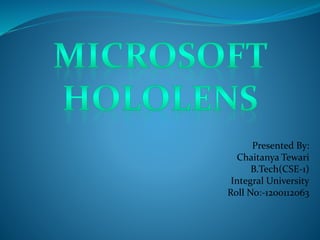
HoloLens
- 1. Presented By: Chaitanya Tewari B.Tech(CSE-1) Integral University Roll No:-1200112063
- 2. 1. Introduction 2.How holography works 3.Holography vs. Photography 4.Windows Holographic 5.Hololens 6.Design 7.Technology 8.Interface 9.Applications 10.Conclusion
- 3. Holography is the science and practice of making holograms. Typically, a hologram is a photographic recording of a light field, rather than of an image formed by a lens, and it is used to display a fully three-dimensional image of the holographed subject, which is seen without the aid of special glasses or other intermediate optics. The hologram itself is not an image and it is usually unintelligible when viewed under diffuse ambient light. In a side-by- side comparison under optimal conditions, a holographic image is visually indistinguishable from the actual subject, if the hologram and the subject are lit just as they were at the time of recording. Dennis Gabor proposed the idea of holography in late 1940’s with the means of electron microscopes to produce a holographic image. He was then later awarded in 1971 with a Nobel Peace Prize for his work in development of optical holograms that generated 3-D objects by means of lasers.
- 4. Laser Hologram is recorded using a flash of light that illuminates a scene and then imprints on a recording medium. In addition, however, part of the light beam must be shone directly onto the recording medium, known as the reference beam. A hologram requires a laser as the sole light source. Lasers can be precisely controlled and have a fixed wavelength. To prevent external light from interfering, holograms are usually taken in darkness, or in low level light of a different color from the laser light used in making the hologram. Holography requires a specific exposure time (just like photography), which can be controlled using a shutter, or by electronically timing the laser.
- 5. Apparatus A flexible arrangement for recording a hologram requires the laser beam to be aimed through a series of elements that change it in different ways. The first element is a beam splitter that divides the beam into two identical beams, each aimed in different directions: One beam (known as the illumination or object beam) is spread using lenses and directed onto the scene using mirrors. Some of the light scattered (reflected) from the scene then falls onto the recording medium. The second beam (known as the reference beam) is also spread through the use of lenses, but is directed so that it doesn't come in contact with the scene, and instead travels directly onto the recording medium. One of the most common material for recording a hologram is a film very similar to photographic film (silver halide photographic emulsion), but with a much higher concentration of light-reactive grains, making it capable of the much higher resolution that holograms require.
- 6. Process When the two laser beams reach the recording medium, their light waves intersect and interfere with each other. It is this interference pattern that is imprinted on the recording medium. The interference pattern can be considered an encoded version of the scene, requiring a particular key — the original light source — in order to view its contents. This missing key is provided later by shining a laser, identical to the one used to record the hologram, onto the developed film. When this beam illuminates the hologram, it is diffracted by the hologram's surface pattern. This produces a light field identical to the one originally produced by the scene and scattered onto the hologram.
- 7. Holography A laser is required to record a hologram. In holography, the light from the object is scattered directly onto the recording medium. Holograms can only be viewed with very specific forms of illumination. When a photograph is cut in half, each piece shows half of the scene. This is because, whereas each point in a photograph only represents light scattered from a single point in the scene. Photography A photograph can be recorded using normal light sources (sunlight or electric lighting) A lens is required in photography to record the image. A photograph can be viewed in a wide range of lighting conditions. When a hologram is cut in half, the whole scene can still be seen in each piece. Each point on a holographic recording includes information about light scattered from every point in the scene.
- 8. Windows Holographic is a mixed reality computing platform by Microsoft, enabling applications in which the live presentation of physical real-world elements is incorporated with that of virtual elements such that they are perceived to exist together in a shared environment. A variant of Windows for augmented reality computers(which augment a real-world physical environment with virtual elements) Windows Holographic features an augmented- reality operating environment in which any Universal Windows App can run. In addition, with Holographic APIs, which are part of the Universal Windows Platform, and supported as standard in Windows 10 (including versions for mobile devices and Xbox One), mixed reality features can be readily implemented in any Universal Windows App, for a wide range of Windows 10-based devices.
- 9. The premier device for Windows Holographic, Microsoft HoloLens is a smart-glasses headset that is a cordless, self-contained Windows 10 computer. It uses advanced sensors, a high-definition stereoscopic 3D optical head-mounted display, and spatial sound to allow for augmented reality applications, with a natural user interface that the user interacts with through gaze, voice, and hand gestures.
- 10. Go beyond the screen Shape holograms to fine-tune a design. Interact with them to learn something new. Microsoft HoloLens enables you to make decisions more confidently, work more effectively, and bring ideas to life before your eyes.
- 11. Your world as a canvas. Microsoft HoloLens intelligently maps your room, mixing holograms with the environment around you. Pin holograms in physical locations as easily as you would place a physical object in a room. Interact with holograms and everyday objects together
- 12. A more natural way to interact There isn’t a screen to touch or a mouse to click. Create and shape holograms with gestures. Communicate with apps using your voice. Navigate with a glance. Microsoft HoloLens understands your gestures, gaze, and voice, enabling you to interact in the most natural way possible.
- 13. Connect, create, and explore like never before. Transform the ways you communicate, create, collaborate, and explore. Your ideas are one step closer to becoming real when you can use holograms to show your designs, collaborate remotely, and learn new things in relation to the real world.
- 14. Create your own holograms and share them with others. Use holograms to visualize how something will look in the physical world whether it’s a new piece of furniture in your home, a toy for your kids, or a new creation for work. HoloStudio will even let you turn your holograms into physical objects with 3D print compatibility. New ways to create what you imagine.
- 15. New ways to visualize your work. Go beyond what a 2D render can do by working in three dimensions. Pin holograms to physical objects so you can size and scale them in real time. Make smarter decisions when you see your work from every angle, in relation to the world around you.
- 16. New ways to collaborate and explore. Go somewhere you’ve never been and examine it from every angle. See holograms from your colleague’s perspective if he’s in the next room or on the other side of the world. Explore a new dimension grounded in, but not limited to, the physical world.
- 17. •Custom holographic processing unit. The HPU is custom silicon that processes a large amount of data per second from the sensors. Microsoft HoloLens understands gestures and where you look, and maps the world around you, all in real time. •Sensor fusion. Microsoft HoloLens has advanced sensors to capture information about what you're doing and the environment you’re in.
- 18. •Power and grace. Containing more computing power than the average laptop, Microsoft HoloLens is passively cooled without fans. With no wires, external cameras, or phone or PC connection required, you can move freely and untethered. •Advanced optics. See-through holographic high-definition lenses use an advanced optical projection system, generating multi-dimensional full-colored images with very low latency so you can see holograms in your world.
- 19. Built-in speakers. A precise audio experience without headphones that is immersive, yet won’t block out the real world. Spatial sound. Using a scientific model that characterizes how the human ear receives sound from a specific location, Microsoft HoloLens synthesizes sound so that you can hear holograms from anywhere in the room.
- 20. The augmented reality operating environment for Windows Holographic carries over and adapts many elements from the Windows desktop environment. Gaze tracking techniques such as head-tracking allows the user to bring application focus to whatever the user is looking at. Elements can be selected via an "air tap" gesture akin to clicking an imaginary mouse, using the index finger with the hand in a "pointing up" position. The "tap" can be held for performing a "drag" function. The gesture for a "home" command is performed by opening one's hand with the palm facing up. Users can perform various actions via voice command, such as pulling up a Holographic Start menu to launch programs. Windows can be dragged to a particular position, as well as resized. Virtual elements such as windows or menus can be "pinned" to locations, physical structures or objects within the environment; or can be "carried," or fixed in relation to the user, following the user as they move around. In the Holographic environment, title bars for application windows have a close button on the right, the title on the left, and buttons for window management functions such as resizing and pinning/carrying in the middle.
- 21. • HoloStudio A 3D modelling application which can produce output for 3D printers • An implementation of the Skype telecommunications application •An interactive digital human anatomy curriculum by Case Western Reserve University and Cleveland Clinic • Architectural engineering software tools by Trimble Navigation •A version of the video game Minecraft
- 22. • OnSight OnSight integrates data from the Curiosity rover into a 3D simulation of the Martian environment, which scientists around the world can visualize, interact with, and collaborate in together using HoloLens devices. OnSight can be used in mission planning, with users able to program rover activities by looking at a target within the simulation, and using gestures to pull up and select menu commands. •Sidekick It is a virtual aid tool for astronauts with two modes of operation. Remote Expert Mode-uses the functionality of the Holographic Skype application—voice and video chat; real-time virtual annotation— to allow a ground operator and space crew member to collaborate directly over what the astronaut sees, with the ground operator able to see the crew member's view in 3D, provide interactive guidance, and draw annotations into the crew member's environment.
- 23. •Gaze Control •Gesture Control •Voice Control •Spatial Sound •Spatial Mapping