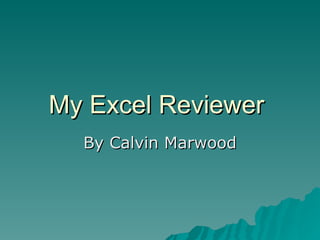
My excel reviewer(marwood)
- 1. My Excel Reviewer By Calvin Marwood
- 4. Question 2: Which of the following characters are used to separate the cell references when determining the cell range for a formula (such as AutoSum)? 1. . (dot) 2. : (colon) 3. ; (semicolon) 4. $ (dollar) 5. , (comma)
- 5. Question 2: Which of the following characters are used to separate the cell references when determining the cell range for a formula (such as AutoSum)? 1. . (dot) 2. : (colon) 3. ; (semicolon) 4. $ (dollar) 5. , (comma)
- 6. Question 3: You have inserted a basic shape into your sheet. On which tab will you change the style of the shape? 1. Home 2. Design 3. Format 4. None of the above
- 7. Question 3: You have inserted a basic shape into your sheet. On which tab will you change the style of the shape? 1. Home 2. Design 3. Format 4. None of the above
- 8. Question 4: Which of the following view will show you a view very similar to the print preview? 1. Normal 2. Page Break Preview 3. Page Layout 4. All of the above
- 9. Question 4: Which of the following view will show you a view very similar to the print preview? 1. Normal 2. Page Break Preview 3. Page Layout 4. All of the above
- 10. Question 5: Which of the following types of accounts are required to use the skydrive sharing in Excel 2010? 1. Ensemble Studios account 2. Facebook Account 3. Windows Live account 4. Google account
- 11. Question 5: Which of the following types of accounts are required to use the skydrive sharing in Excel 2010? 1. Ensemble Studios account 2. Facebook Account 3. Windows Live account 4. Google account
- 12. Question 6: You want to get the average of more than one set of columns. Which of the following is the character you will use as a separator to the function arguments? 1. , (comma) 2. . (dot) 3. ; (semi colon) 4. ~ (tilde)
- 13. Question 6: You want to get the average of more than one set of columns. Which of the following is the character you will use as a separator to the function arguments? 1. , (comma) 2. . (dot) 3. ; (semi colon) 4. ~ (tilde)
- 14. Question 7: You have split the window in Excel 2010 and are updating a cell data in the lower part. When will the data get updated in the upper part? 1. After saving the file. 2. After closing the split view 3. As and when you type 4. After pressing [Enter] button
- 15. Question 7: You have split the window in Excel 2010 and are updating a cell data in the lower part. When will the data get updated in the upper part? 1. After saving the file. 2. After closing the split view 3. As and when you type 4. After pressing [Enter] button
- 16. Question 8: What are 'Landscape' and 'Portrait'? 1. Sizes 2. Orientations 3. Breaks 4. Margin Styles
- 17. Question 8: What are 'Landscape' and 'Portrait'? 1. Sizes 2. Orientations 3. Breaks 4. Margin Styles
- 18. Question 9: Which of the following is not allowed to be configured for the font within a cell when defining a new cell style? 1. Strikethrough style on font 2. underlining of the font 3. Subscripting of font 4. double underlining of font 5. None of the above
- 19. Question 9: Which of the following is not allowed to be configured for the font within a cell when defining a new cell style? 1. Strikethrough style on font 2. underlining of the font 3. Subscripting of font 4. double underlining of font 5. None of the above
- 20. Question 10: You have written the numbers 1 to 10 in a column and want to repeat the numbers again and again. Which of following option for the AutoFill will help you get the work done? 1. Copy Cells 2. Fill Series 3. All of the above 4. None of the above
- 21. Question 10: You have written the numbers 1 to 10 in a column and want to repeat the numbers again and again. Which of following option for the AutoFill will help you get the work done? 1. Copy Cells 2. Fill Series 3. All of the above 4. None of the above
- 22. Question 11: You are trying to link to the region demonstrated by cells F10 through G11 in Sheet1 from another sheet, Sheet3. You are using the cell J9 on Sheet3 as the hyperlink. Which of the following texts will you type in the 'Cell Reference" box while creating the hyperlink so that the region is linked to? By 'region', we mean a rectangular box made of cells as its part. 1. Sheet1!F10,G11 2. Sheet3!J9:F10,G11 3. Sheet1!F10:G11 4. Sheet3!G11:F10
- 23. Question 11: You are trying to link to the region demonstrated by cells F10 through G11 in Sheet1 from another sheet, Sheet3. You are using the cell J9 on Sheet3 as the hyperlink. Which of the following texts will you type in the 'Cell Reference" box while creating the hyperlink so that the region is linked to? By 'region', we mean a rectangular box made of cells as its part. 1. Sheet1!F10,G11 2. Sheet3!J9:F10,G11 3. Sheet1!F10:G11 4. Sheet3!G11:F10
- 24. Question 12: You merged multiple cells with unique data and then used the "unmerge" function. What will happen after 'un-merging'? 1. The data which was deleted from the sheet will be restored. 2. The data will be sent to cipboard. 3. Excel will ask you if you want to restore the data or not. 4. None of the above
- 25. Question 12: You merged multiple cells with unique data and then used the "unmerge" function. What will happen after 'un-merging'? 1. The data which was deleted from the sheet will be restored. 2. The data will be sent to cipboard. 3. Excel will ask you if you want to restore the data or not. 4. None of the above
- 26. Question 13: Which of the following has different properties than the other 3? 1. Picture 2. Screenshot 3. Clipart 4. Smart Shape
- 27. Question 13: Which of the following has different properties than the other 3? 1. Picture 2. Screenshot 3. Clipart 4. Smart Shape
- 28. Question 14: Which of the following cannot be imported as a data source in Excel 2010? 1. Text File 2. Access Database 3. Web (Web Pages) 4. From SQL Server 5. None of the above.
- 29. Question 14: Which of the following cannot be imported as a data source in Excel 2010? 1. Text File 2. Access Database 3. Web (Web Pages) 4. From SQL Server 5. None of the above.
- 30. Question 15: You have created a chart based on values in cells across B2 to D10. You now change the value in the cell C5. Which of the following actions will you take to update the chart upon updating the value in C5? 1. Press F5 2. Press Ctrl + U 3. Right click the chart and select 'update' 4. none of the above.
- 31. Question 15: You have created a chart based on values in cells across B2 to D10. You now change the value in the cell C5. Which of the following actions will you take to update the chart upon updating the value in C5? 1. Press F5 2. Press Ctrl + U 3. Right click the chart and select 'update' 4. none of the above.
- 32. Question 16: Which of the following is not available in the Picture color tools in Excel 2010? 1. Saturation 2. Hue 3. Recolor 4. Tone
- 33. Question 16: Which of the following is not available in the Picture color tools in Excel 2010? 1. Saturation 2. Hue 3. Recolor 4. Tone
- 34. Question 17: Which of the following will you change or apply to a picture if you wanted to blur it? 1. Artistic Effects 2. Style 3. Tone 4. Color Density
- 35. Question 17: Which of the following will you change or apply to a picture if you wanted to blur it? 1. Artistic Effects 2. Style 3. Tone 4. Color Density
- 36. Question 18: Which of following setting will not be stored in a custom view? 1. The Layout information 2. The Page split view information 3. The interface color selection information. 4. The "Gridlines" view information
- 37. Question 18: Which of following setting will not be stored in a custom view? 1. The Layout information 2. The Page split view information 3. The interface color selection information. 4. The "Gridlines" view information
- 38. Question 19: Which of the following is required before you can use the filter function in Excel 2010? 1. The top row should have the headers determining the content 2. The top row must be selected 3. The left most column must be selected 4. Some set of cells must be seleted
- 39. Question 19: Which of the following is required before you can use the filter function in Excel 2010? 1. The top row should have the headers determining the content 2. The top row must be selected 3. The left most column must be selected 4. Some set of cells must be selected
- 40. Question 20: Which of the following is not an option for printing from a workbook? 1. Print Selection 2. Print Entire Workbook 3. Print Current Sheet 4. Print Active Sheets
- 41. Question 20: Which of the following is not an option for printing from a workbook? 1. Print Selection 2. Print Entire Workbook 3. Print Current Sheet 4. Print Active Sheets
- 42. Question 21: You are using a picture as a background for a basic shape inserted into the sheet. You wish to change the 'border style' of the picture within the shape. Which of the following tabs will appear 'twice' on the ribbon bar? 1. Format 2. Insert 3. Home 4. Design
- 43. Question 21: You are using a picture as a background for a basic shape inserted into the sheet. You wish to change the 'border style' of the picture within the shape. Which of the following tabs will appear 'twice' on the ribbon bar? 1. Format 2. Insert 3. Home 4. Design
- 44. Question 22: You want to print only 2 spreadsheets from your workbook which contains 7 sheets. You have already selected the required sheets. On which menu will you find the option to print (only) the selected sheets? 1. Home 2. Review 3. Page Layout 4. File
- 45. Question 22: You want to print only 2 spreadsheets from your workbook which contains 7 sheets. You have already selected the required sheets. On which menu will you find the option to print (only) the selected sheets? 1. Home 2. Review 3. Page Layout 4. File
- 46. Question 23: What is name box used for? 1. To name a cell 2. To create a new sheet in the workbook 3. To jump to a cell 4. To rearrange the names of the cells automatically after adjustments.
- 47. Question 23: What is name box used for? 1. To name a cell 2. To create a new sheet in the workbook 3. To jump to a cell 4. To rearrange the names of the cells automatically after adjustments.
- 48. Question 24: Which of the following is not a category of formulas available in Excel 2010? 1. Logical 2. Date and Time 3. Financial 4. Scientific
- 49. Question 24: Which of the following is not a category of formulas available in Excel 2010? 1. Logical 2. Date and Time 3. Financial 4. Scientific
- 50. Question 25: You want to show the numbers written in the cells of Column 'D' as 'percentage'. What keyboard shortcut will allow you to achieve the goal? 1. There is no keyboard shortcut for this function. 2. Ctrl + Shift + 5 3. Ctrl + Shift + P 4. Ctrl + Shift + F5
- 51. Question 25: You want to show the numbers written in the cells of Column 'D' as 'percentage'. What keyboard shortcut will allow you to achieve the goal? 1. There is no keyboard shortcut for this function. 2. Ctrl + Shift + 5 3. Ctrl + Shift + P 4. Ctrl + Shift + F5
