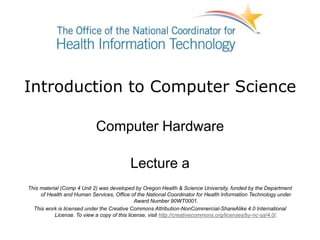
Computer Hardware - Lecture A
- 1. Introduction to Computer Science Computer Hardware Lecture a This material (Comp 4 Unit 2) was developed by Oregon Health & Science University, funded by the Department of Health and Human Services, Office of the National Coordinator for Health Information Technology under Award Number 90WT0001. This work is licensed under the Creative Commons Attribution-NonCommercial-ShareAlike 4.0 International License. To view a copy of this license, visit http://creativecommons.org/licenses/by-nc-sa/4.0/.
- 2. Computer Hardware Learning Objectives - 1 • Describe the major components of a computer system (Lectures a, b) • Provide examples of input and output devices used in health care (Lecture a) • Discuss primary and secondary storage devices (Lecture b) • Introduce binary notation and describe data representation, storage, and manipulation in binary format (Lecture b) 2
- 3. Computer Hardware Learning Objectives - 2 • Introduce data types and explain how different data types are stored and addressed (Lecture c) • Describe the functionality of the central processing unit (CPU) (Lecture c) • Provide examples of CPUs designed for health care applications (Lecture c) 3
- 4. What is a Computer? • Programmable electronic device that can automatically perform a sequence of arithmetic and logical operations • Accepts data (input), stores and processes it, and generates results (output) • Consists of – Hardware: Physical components – Software: Set of instructions to perform specific operations 4
- 5. Computer Hardware Components • System components – Motherboard o Ports o Buses – Central Processing Unit (CPU) • Peripheral devices – Input and output devices • Storage devices 5
- 6. System Components Motherboard – 1 • Main printed circuit board (PCB) – Holds principal components – Provides communication between principle components – Provides connectors to peripheral devices (Evan-Amos, 2013, CC BY-SA 3.0) 6
- 7. System Components Motherboard – 2 (Evan-Amos, 2013, CC BY-SA 3.0) 7
- 8. System Components Motherboard – 3 (Evan-Amos, 2013, CC BY-SA 3.0) 8
- 9. System Components Motherboard – 4 (Evan-Amos, 2013, CC BY-SA 3.0) 9
- 10. System Components Motherboard – 5 (Evan-Amos, 2013, CC BY-SA 3.0) 10
- 11. System Components Motherboard – 6 (Evan-Amos, 2013, CC BY-SA 3.0) 11
- 12. Standards Support Functionality • Standards are needed for interoperability between hardware manufactured by various vendors • International Telecommunication Union (ITU) and Institute of Electrical and Electronics Engineers (IEEE) provide standards to which hardware manufacturers comply 12
- 13. Standards Support Interoperability • Without standards, interoperability suffers • Incompatible standards – Rockwell’s K56flex standard – U.S. Robotics’ x2 standard • ITU intervened and together created V.90 standard 13
- 14. Computer Hardware Components - Buses • System components – Motherboard o Ports o Buses – Central Processing Unit (CPU) • Peripheral devices – Input and output devices • Storage devices 14
- 15. Motherboard Buses - 1 • Wiring imprinted or affixed to a motherboard that connect motherboard devices • Provides communication between the motherboard and devices connected to it 15
- 16. Motherboard Buses - 2 16
- 17. Motherboard Buses - 3 17
- 18. Motherboard Buses - 4 18
- 19. Motherboard Buses - 5 19
- 20. Motherboard Buses - 6 20
- 21. Motherboard Buses - 7 21
- 22. Motherboard Buses - 8 22
- 23. Computer Hardware Components - CPU • System components – Motherboard o Ports o Buses – Central Processing Unit (CPU) • Peripheral devices – Input and output devices • Storage devices 23
- 24. System Components – CPU • Interprets and executes instructions • Computer’s “brain” responsible for all operations • Has its own memory which serves as a “work area” • Multi-core processor has two or more processing units that act independently • Modern computers can have multiple processors 24
- 25. Computer Hardware Components – Peripheral Devices • System components – Motherboard o Ports o Buses – Central Processing Unit (CPU) • Peripheral devices – Input and output devices • Storage devices 25
- 26. Peripheral Devices • Hardware that connects to computer but is not part of its essential architecture 26
- 27. Peripheral Devices – Input Devices • Transform external information for computer processing 27
- 28. Input Devices - 1 • Keyboard – Key strokes are interpreted by software into some type of symbol or symbols – Example - capital letter “A” o Sent electronically in binary code to motherboard as “01000001” o Output on monitor in alphabetic format • Mouse – Selects and moves items on the screen 28
- 29. Input Devices - 2 • Microphone converts acoustic signal into digital • Touchpad – Surface is pressure-sensitive – Translates finger movement into pointer movement • Other devices – Game joysticks – Fingerprint readers – Cameras – Bar code readers 29
- 30. Input Devices - 3 • Computerized Tomography (CT) “… a diagnostic procedure that uses special X-ray equipment to obtain cross-sectional pictures of the body.” (California Radiology, Inc.) (Glitzy queen00, 2007, public domain) 30
- 31. Input Devices - 4 • Positron Emission Tomography (PET) Scans – “…a nuclear medicine imaging technique which produces a three-dimensional image or picture of functional processes in the body.” (Då.nu, 2016, CC BY-SA 4.0) 31
- 32. Input Devices - 5 • Ultrasonography – Sound waves are used to produce an image. The echoes are received as input from a sonographic probe and translated into pixels. (Kitmondo Marketplace, 2013, CC BY 2.0) 32
- 33. Input Devices - 6 • Magnetic Resonance Imaging (MRI) – a body is placed in a magnetic field and flooded with a radio frequency pulse that produces an image of the body’s interior structure. The image represents the output of an MRI scan of the human head. (Thattai, R., 2005, CC BY-SA 3.0) 33
- 34. Peripheral Components – Output Devices • Communicate results of the data processing in a form comprehensible to humans: – Monitor – Printer – Projector – Speakers 34
- 35. Output Devices - 1 • Monitor – Display that can show computer input and output on screen • Printer – Produces a paper copy based on an electronic document – Connects via USB, parallel, or other port • Speakers – Acoustic device that converts electrical impulses generated by computer into sound 35
- 36. Output Devices - 2 • Voice synthesizer – Produces sound based on text input – Physicist Stephen Hawking’s synthesized “voice” is known throughout the world although he lost his ability to speak in 1985 • Other devices – Projectors – Scanners – Fax machines 36
- 37. Input/Output Devices - 1 • Sonographic equipment – Produces images based on sound waves received (DuBose, T., 2008, CC BY-SA 3.0) 37
- 38. Input/Output Devices - 2 • Electrocardiography (ECG or EKG) – An interpretation of the electrical activity of the heart over time captured and externally recorded by skin electrodes – A recording produced by an electrocardiographic device (ECG Library, 2014) 38
- 39. Other Peripheral Devices • Some combine input and output functionality into a single hardware component • Some standalone hardware can be used as computer devices: – Digital cameras – Cell phones – Tablets – Handheld equipment 39
- 40. Device Connectivity • Connect to the computer via – Ports – Wirelessly • Devices communicate by sending/receiving electronic signals 40
- 41. Computer Hardware Summary – 1 – Lecture a • Major computer components including the motherboard, CPU, I/O devices, memory, and storage devices • Peripheral devices are hardware that connects to computer but is not part of its core architecture; they connect to the computer via ports or wirelessly 41
- 42. Computer Hardware Summary – 2 – Lecture a • Input devices include the keyboard, mouse, and microphones • Medical input devices include CT scanner, PET scanner, ultrasound probes, and MRI scanners • Output devices include monitors, printers, and speakers • Medical output devices include sonographic image producers, EKG systems, and voice synthesizers 42
- 43. Computer Hardware References – 1 – Lecture a References Slide 30: Radiology, C. (n.d.). CT (Computed Tomography). Retrieved August 14, 2016, from http://www.californiaradiology.com/uncategorized/ct-computed-tomography/. Slide 31: Positron Emission Tomography. (n.d.). Retrieved August 14, 2016, from https://en.wikipedia.org/wiki/Positron_emission_tomography. Images Slide 6-11: E. (2013, August 29). File:A790GXH-128M-Motherboard.jpg [A A70GXH- 128M motherboard, made by ASRock. This motherboard supports AMD AM2 /AM2 socket processors and includes AMD Radeon HD 3300 integrated graphics. It contains a variety of inputs such as SATA, PATA, PCI Express 2.0 x16, PCI Express 2.0 x1 and PCI slots.]. Retrieved August 17, 2016, from https://commons.wikimedia.org/wiki/File:A790GXH-128M-Motherboard.jpg. This file is licensed under the Creative Commons Attribution-ShareAlike 3.0 Unported License. Slide 30: A Philips 64 slice 'Brilliance' Scanner. Glitzy queen00. (2007, May 4). Retrieved from https://commons.wikimedia.org/wiki/File:64_slice_scanner.JPG. Public domain image. 43
- 44. Computer Hardware References – 2 – Lecture a Images Slide 31: PET/CT-scanner at Karolinska University Hospital Huddinge, Sweden. Då.nu. (2016, February 22). Retrieved February 13, 2017 from https://commons.wikimedia.org/wiki/File:PET_CT_scanner.JPG. This file is licensed under the Creative Commons Attribution-ShareAlike 4.0 International License. Slide 32: Aloka SSD 3500 ultrasound machine. Kitmondo Marketplace. (2013, November 11). Retrieved August 14, 2016, from https://commons.wikimedia.org/wiki/File:ALOKA_SSD-3500SV.jpg. This file is licensed under the Creative Commons Attribution 2.0 Generic License. Slide 33: Magnetic Resonance Imaging scan of a head. Thattai, R. (2005, March 4). Retrieved February 13, 2017 from https://commons.wikimedia.org/wiki/File:MRI_head_side.jpg. This file is licensed under the Creative Commons Creative Commons Attribution-Share Alike 3.0 Unported License. 44
- 45. Computer Hardware References – 3 – Lecture a Images Slide 37: Orthogonal planes of a 3 dimensional sonographic volume with transverse and coronal measurements for estimating fetal cranial volume [image on the Internet]. DuBose, T. (2008, September 27). Retrieved from: https://en.wikipedia.org/wiki/File:Head-3D.jpg. This file is licensed under the Creative Commons Creative Commons Attribution-Share Alike 3.0 Unported License. Slide 38: Normal adult 12-lead ECG. Jenkins, D., & Gerred, S. (2014). ECG Library. Retrieved February 13, 2017 from http://www.ecglibrary.com/norm.php. This image may be used for any non-commercial purpose with attribution. 45
- 46. Introduction to Information and Computer Science Computer Hardware Lecture a This material was developed by Oregon Health & Science University, funded by the Department of Health and Human Services, Office of the National Coordinator for Health Information Technology under Award Number 90WT0001. 46
Editor's Notes
- Welcome to the Introduction to Computer Science: Computer Hardware. This is lecture a. The component, Introduction to Computer Science, provides a basic overview of computer architecture; data organization, representation and structure; structure of programming languages; networking and data communication. It also includes the basic terminology of computing.
- The learning objectives for this unit, Computer Hardware, are to: Describe the major components of a computer system Provide examples of input and output devices used in health care Discuss primary and secondary storage devices Introduce binary notation and describe data representation, storage, and manipulation in binary format
- Introduce data types and explain how different data types are stored and addressed Describe the functionality of the central processing unit, or CPU And, provide examples of CPUs designed for health care applications
- This lecture will discuss what a computer is. A computer is a programmable electronic device that can automatically perform a sequence of arithmetic and logical operations. It receives input and then produces output that is useful to people or devices. For example, input can be something as simple as pressing the letter A on the keyboard, then looking at the monitor to see the output -the letter on the screen. A computer is composed of hardware and software. Hardware includes the physical components of the system. Software contains logical steps to perform operations. The steps are written in a language the computer understands.
- There are three main types of computer hardware components: System components, which include the motherboard with its associated ports and buses, and the central processing unit, or CPU; Input devices and output devices, which are collectively known as peripheral devices; and Storage devices. We will talk about each of these in detail during the rest of this lecture and in the next lecture as well.
- The motherboard, also known as the mainboard, system board, baseboard, or logic board, is a computer’s main printed circuit board, or PCB, with circuitry imprinted or affixed to a firm flat surface. The motherboard holds a computer’s principal components, which we will get into in a moment, and provides communication between those components. It also provides connectors to peripheral devices.
- This is an image of a modern laptop motherboard. The white rectangle on the left side of the motherboard shows where the CPU will be located when it is installed. The black rectangle surrounding the CPU socket is where the fan for the CPU will go as well as the heat sink, which also helps cool the CPU.
- There are two RAM slots, the long yellow and orange rectangles just behind the CPU. RAM modules could be installed on the motherboard in one or both of the slots shown. Some motherboards offer more than two RAM slots.
- The blue rectangle at the back of the motherboard is what’s called an integrated device electronics, or IDE, connector, in which are installed the cables that connect the hard drives, CD drives, or DVD drives to the motherboard.
- At the bottom center of the motherboard are two peripheral component interfaces, or PCI slots. PCI slots are where the video card, sound card, and network interface card are installed.
- Finally, there are a series of ports for connecting a keyboard, a mouse, a monitor, a printer, HDMI and USB devices, headphones, speakers, etc.
- We’re going to pause for a moment to discuss standards and interoperability. To make all of the various computer devices and operating systems function well together, the International Telecommunication Union, or ITU and the Institute of Electrical and Electronics Engineers, or IEEE provide standards to which hardware manufacturers comply. When different devices and different operating systems work together, it is referred to as interoperability.
- Here is an example of interoperability issues that can occur when there are no consistent standards. In 1996, Rockwell introduced its proprietary K56flex hardware and software standard. This standard governed how its modems connected to an ISP's modems and to modems from other manufacturers. At about this same time, U.S. Robotics manufactured its modems to its existing x2 standard. Notice that now there are two incompatible standards―K56flex and x2. Each manufacturer of a standard applied its standard to its own equipment. Since there was no global standard, each standard differed from the other so that if a user had a K56flex modem at home, and the ISP and/or workplace used an x2 standard-based modem, neither modem could connect to the other, which meant the modems could not communicate with each other. This forced people and organizations to buy modems from only one manufacturer if they wanted the modems to be able to communicate with each other. The effect on pricing was not favorable to consumers. Finally, the ITU, which sets standards for telecommunications, intervened and the companies worked to create the V series of standards for modem communications. The original V.90 standard was a huge success. The manufacturers created a software upgrade for their modems to reflect the new standard, and finally modems gained the ability to communicate with each other. The current modem standard is V.92.
- Now, back to our discussion of computer system components. We had finished talking about motherboard ports and we’re moving on to discuss motherboard buses.
- Motherboard buses are wiring that is imprinted or affixed to a motherboard and provides communication between parts of a motherboard and devices connected to it.
- A motherboard has a number of buses, but the most important for this discussion are its three main system buses:
- The first is the address bus, which is where the destination address is placed for a specific electronic communication.
- The second is the control bus where timing and specific commands are placed.
- Finally, the data bus is where the actual data is placed. For example, documents sent to the printer travel along the data bus.
- An example would be helpful here. If a device requests that data be saved to the hard disk, the save command is placed on the control bus…
- The actual data to be saved is placed on the data bus…
- And the physical address on the hard disk is placed on the address bus.
- Referring back to our list of computer hardware components, our next topic of discussion is the central processing unit.
- The central processing unit, or CPU, interprets and executes instructions given by a program. The CPU may be called a brain of the computer; it is responsible for all of the computer’s operations. The CPU has its own memory, called synchronous dynamic random access memory―also known as SDRAM. SDRAM serves as a work area for the CPU. A multi-core processor is a CPU with two or more processing units, known as “cores”, that act independently of each other. Modern computers can have multiple processors.
- Let’s move on to our next topic, peripheral computer devices.
- A peripheral computer device is input or output hardware that connects to the computer, but is not part of its essential architecture and is not installed inside the computer case.
- There are many types of computer input devices. Input devices transform external information for computer processing.
- A keyboard is an input device. Its keystrokes are interpreted by software as some type of symbol or symbols. For example, the capital letter A, when typed into a Word processing document, is sent electronically from the keyboard in binary code to the motherboard, then output to the monitor. A mouse is used to select and move items on the screen.
- Microphones can also provide input to a computer. A microphone converts an acoustic signal into a digital signal. Touchpads are an input device found on all modern laptops. A touchpad’s surface is pressure-sensitive; it is able to detect finger movement and then translate that into pointer movement on a laptop’s screen. Other common input devices include game joysticks, cameras, fingerprint readers, QR code readers, and barcode readers.
- The world of health care offers many different computer input devices. One device that a health informatician may encounter is the computerized tomography, or CT, scanner. A CT scan is “a diagnostic procedure that uses special X-ray equipment, the scanner, to obtain cross-sectional pictures of the body.” The image shown on this slide displays a Philips 64-slice, or “Brilliance,” scanner.
- Another type of scanning input device is the positron emission tomography, or PET, scan. This type of a scan represents a nuclear medicine imaging technique, which produces a three-dimensional image, or picture, of functional processes in the body.
- Another health care-related computer input device is a sonographic instrument. This device uses sound waves to produce an image. This technology is known as ultrasonography. In the image on this slide, there are a number of input devices connected to a computer through device ports. The software recognizes the input and then outputs it on the screen. Echoes are received as input from a sonographic probe and then translated into image output on the screen.
- One final health care-related computer input device is a magnetic resonance imaging, or MRI scanner. To use this type of equipment, a body is placed in a magnetic field and then flooded with a radio frequency pulse that produces an image of the body's interior structure. The image shown on this slide represents the output of an MRI scan of a human head.
- Now let’s turn out attention to output devices. Output devices communicate the results of the computer data processing in a form comprehensible to humans. Common output devices are monitors, printers, projectors, and speakers.
- Most computer users are familiar with many different types of output devices. A monitor is an output device that can display computer output on its screen. A printer is an output device that produces a paper copy based on an electronic document. Some printers can also produce electronic copies by scanning and creating an electronic image of a paper document. A printer usually connects to the motherboard via a USB, parallel, or some other type of port, depending on the device. Speakers are acoustic devices that convert electrical impulses, generated by computer, into sound.
- The final output device we will consider is a voice synthesizer, which produces sound based on text input. Many Americans are probably familiar with Stephen Hawking's synthesized voice. His voice is known throughout the world, although he lost his ability to speak in 1985. Other common output devices include projectors, scanners, and fax machines.
- An output device that also acts as an input device is sonographic equipment. These types of devices produce images based on sound waves. The image on this slide shows output from a sonograph, an ultrasound image as a 3D image on the screen.
- Another output device that also acts as an input device is the electrocardiography, or EKG, machine. The EKG machine provides an interpretation of the electrical activity of a heart over time, captured and externally recorded by skin electrodes. Skin electrodes are the input devices. The output of an EKG is a graph of the heart’s electrical activity, as seen on the slide.
- Some peripheral devices, such as touchscreens, combine input and output functionality into a single hardware component. Also, some standalone hardware can be used as computer devices. Examples include digital cameras, cell phones, tablets, and handheld equipment.
- Devices usually connect to the computer via a port but can also connect wirelessly. An example is a wireless printer. Devices communicate by sending and/or receiving electronic signals.
- This concludes lecture a of Computer Hardware. In summary, this lecture discussed the major computer elements including the motherboard, CPU, input and output devices, and peripheral devices. Peripheral devices are pieces of hardware that are not installed inside the computer; they can connect to a computer through a port or wirelessly.
- This lecture also pointed out that input devices include a variety of hardware, including the keyboard, mouse, and microphones. Medical input devices include CT scanners, PET scanners, sonographic instruments, and MRI scanners. Output devices include monitors, printers, and speakers. Medical output devices include sonographic image producers, EKG systems, and voice synthesizers.
- References slide. No audio.
- References slide. No audio.
- References slide. No audio.
- No audio.