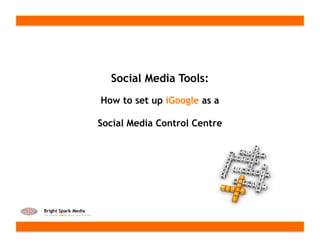
How to set up iGoogle as a Social Media Control Centre for RSS feeds
- 1. Social Media Tools: How to set up iGoogle as a Social Media Control Centre
- 2. iGoogle & RSS Feeds Everyone knows Google as a search engine, and you probably now have heard of Google+ as a social network. When trying to find a location, you’ve probably used Google Maps, and seen Google Images when you use Google to search for something. Google has a whole series of useful products to help with your workflow, productivity, and creativity. I’ll share with you the ones I find useful.
- 3. iGoogle & RSS Feeds Here are a few of the tools I use for my business: • Google – I’d recommend setting up a Google account, and to keep things simple, logging in from it to all other Google products. This means you only need to remember one Username and Password. If you have a website, you should be using Google Analytics, so you’ll need to set up a Google account anyway.
- 4. iGoogle & RSS Feeds • YouTube – I’ve shared numerous promotional videos, slideshows and tutorial videos on YouTube, and I’ve also added a YouTube feed (via Involver app) to show a playlist of my uploads on my Facebook Fan Page. (Notice I’ve customized my YouTube background in my company colours, with all my contact information and services easily visible.)
- 5. iGoogle & RSS Feeds • Gmail – way less spam than Hotmail or Yahoo, with the ability to set up colour-coded folders (labels) and filters, flag favourite emails, set an “important” marker – all very useful to keep all you organized. There is also a business email account available.
- 6. iGoogle & RSS Feeds • iGoogle – (formerly Google Personalized Homepage) is a customizable homepage that you create by adding newsfeeds/blogfeeds, photos, weather, games, quotes, videos, and other widgets to personalize your homepage. You can also use limited versions of your Gmail and Facebook accounts.
- 7. iGoogle & RSS Feeds I use iGoogle like a Dashboard or Control Centre from which I can quickly and efficiently read and reply to emails in my Gmail account, check Facebook, view current events in the news, read articles, and share blog posts to Facebook and Twitter (using Buffer – that’s another tutorial). These are some of the widgets that you can add to customize your iGoogle homepage. You can also change the background photo.
- 8. iGoogle & RSS Feeds The newsfeeds are my favourite websites and blogs that I subscribe to via RSS – that little orange button that you’ve probably seen on websites. Each newsfeed displays the most current 3 posts, which can be read entirely within iGoogle.
- 9. iGoogle & RSS Feeds Here is a list of things to set up: 1. Create a Google account – http://google.com 2. Set up a Gmail account – http://mail.google.com - or access Gmail via your Google account. 3. Set up your iGoogle account - http://www.google.com/ig. Personalize it by adding widgets, and changing the background image. 4. Add newsfeeds and blogs to your iGoogle account via RSS. Here’s how…
- 10. iGoogle & RSS Feeds Find a website that you like, and want to follow their blog posts whenever they are updated. See if the website has an RSS feed button and click on it.
- 11. iGoogle & RSS Feeds If everything is working properly, a window will open where you can choose to add the blog to Google. You’ll see a selection of ways to subscribe – click on the Google button.
- 12. iGoogle & RSS Feeds Click on the “Add to Google Homepage” button …
- 13. iGoogle & RSS Feeds … and the newsfeed will be added to your iGoogle homepage. You can drag the widgets around the page to rearrange them. Tip: I keep my Gmail and Facebook at the top, then use each column for different categories. For example one column is for social media blogs, one column for local business (restaurants, wineries, radio stations, community blogs), and one for friends’ and clients’ businesses. Then every other day I go down one column and choose some posts to share to Facebook and Twitter.
- 14. iGoogle & RSS Feeds Let’s try another example – http://socialmediaexaminer.com Find the RSS feed and click it.
- 15. iGoogle & RSS Feeds If you are using Google Chrome as your web browser (others are Firefox and Explorer), you might notice that something goes wrong when you click the RSS button, and all you see is a screen full of gibberish.
- 16. iGoogle & RSS Feeds It’s nothing you’ve done wrong – that website is simply not set up with a feed that works on the Google Chrome browser. You can try opening that website in Firefox or Explorer (if you have them installed) and it will probably work, allowing you to add that blog to your iGoogle homepage. If you have a website with an RSS feed set up, I recommend you check it in Chrome, and if doesn’t work, set up a Feedburner feed instead (or ask your web developer to do this for you), which will work on any web browser.
- 17. iGoogle & RSS Feeds Think of it this way: There are 3 main web browsers, so as a business, can you afford to lose 33% of your potential customers? Or annoy a prospective client when they like your content so much that they WANT to subscribe, but they CAN’T?
- 18. Still got social media questions? There are tips & trips on our website and Facebook Fan Page; Tutorial videos on our YouTube Channel; or you can post your question on Facebook or Twitter.
- 19. Do you want us to create a social media strategy for your business? Email us to set up a free 30 minute consultation. BrightSparkSocialMedia@gmail.com
- 20. Thank you for viewing: How to set up iGoogle as a Social Media Control Centre
