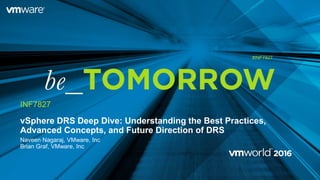
Understanding DRS Best Practices and Advanced Concepts
- 1. vSphere DRS Deep Dive: Understanding the Best Practices, Advanced Concepts, and Future Direction of DRS Naveen Nagaraj, VMware, Inc Brian Graf, VMware, Inc INF7827 #INF7827
- 2. • This presentation may contain product features that are currently under development. • This overview of new technology represents no commitment from VMware to deliver these features in any generally available product. • Features are subject to change, and must not be included in contracts, purchase orders, or sales agreements of any kind. • Technical feasibility and market demand will affect final delivery. • Pricing and packaging for any new technologies or features discussed or presented have not been determined. Disclaimer • This presentation may contain product features that are currently under development. • This overview of new technology represents no commitment from VMware to deliver these features in any generally available product. • Features are subject to change, and must not be included in contracts, purchase orders, or sales agreements of any kind. • Technical feasibility and market demand will affect final delivery. • Pricing and packaging for any new technologies or features discussed or presented have not been determined. CONFIDENTIAL 2
- 3. CONFIDENTIAL 3 Proven Best Practices Tips and Tricks of how our customers are using DRS Deep Dive with Advanced concepts What they are, how they can work in your favor Advanced Config Options When you need to tweak DRS a little more than normal Q&A This time is for you to ask questions Agenda VMware Labs: Technical Preview Let’s talk technical preview
- 4. Top DRS Questions from Customers
- 5. Top Questions on DRS • Does DRS take vMotion cost into account while Load Balancing? • Is READY_TIME a metric that DRS looks into? • After ESX upgrade using VUM, the cluster was slightly imbalanced and DRS did not achieve a perfect balance – So what gives? • How many affinity and anti-affinity rules is too much? What are the implications? • I keep hearing VM-happiness, what does that mean and how is it related to application workload? • Can I or should I change the DRS Aggressiveness level? Does it impact the # of vMotions? • What is the typical deployment size of DRS cluster? • Is it possible to get visibility on why (or why-not) DRS made a vMotion recommendations?
- 10. 34%16-32 nodes per cluster 30%8-16 nodes per cluster 36%4-8 nodes per cluster
- 12. Mission of DRS
- 13. So… What is VM Happiness? • A VM is Happy, when – – All its demand for resources (CPU, memory, network, storage) are always satisfied. – Its entitlements (as dictated by Admin settings) are met with no delay – Minimum or No impact by other provisioning operations (power-on, clone, vMotion etc..) – Not disturbed while it is BUSY! – Has enough burst capacity for demand spikes! – When all its constraints are respected • What does VM demand represent? – VM’s demand is a direct correlation of Application needs! CONFIDENTIAL 13
- 14. Why is VM Happiness Important? • If a VM is Happy :- – Application SLA is guaranteed! – It implies that hosts are not over loaded – It means resource contention is effectively handled CONFIDENTIAL 14
- 15. How does DRS ensure VM Happiness ? • During Initial Placement :- – It ensures there is minimum performance impact on already running VMs – Takes ballooning, swapping, Co-ops time to do “what-if” analysis – Does pre-requisite moves if needed – Minimizes need for subsequent load balancing • During Load Balancing :- – It does Cost-Benefit Analysis to filter out expensive moves – Accounts for vMotion cost in terms of CPU, memory and network BW utilization – Keeps the # of vMotion to minimal – Ensures enough head room is available on each host – Picks VM diligently for migration (shared memory pages, balloon, swap, VM size etc..) CONFIDENTIAL 15
- 16. Migration Threshold, Cluster Imbalance and VM Happiness • Migration threshold – Indicates how “aggressive” DRS should be to achieve “uniform” workload distribution. – In other words, it indicates VI admin’s “tolerance” for # of vMotions. – Dictates how strict or relaxed Cost-Benefit analysis should be (analogous to P/E ratio) • Cluster Imbalance – Cluster-level metric that indicates workload distribution (measured as a Standard Deviation) – A slight imbalance is perfectly fine as long as VM is getting its entitlements! – Good distribution provides head room for spikes and also helps availability (HA) CONFIDENTIAL 16
- 17. De-Mystifying Resource Pool • Resource Pool: – Powerful abstraction to segregate resources in a cluster – Set business requirements based on workload importance and characteristics – Provides isolation between resource pools – It is the fundamental building block for vCAN partners (Cloud Service Providers) • Resource controls: 1. Reservation (MHz or MB) • Minimum MHz or MB guaranteed • By default, R = 0 <means, no dedicated resource> 2. Limit (MHz or MB) • Maximum MHz or MB allowed • By default, L = 0 <means unlimited> 3. Shares (No unit) • Relative priority between siblings • How to proportionally divvy resources when there is contention CONFIDENTIAL 17
- 18. Resource Pool Example Root RP RP2 (Analytics) RP1 (Production) VM-P1 VM-P10 VM-A1 VM-A20. . . . . . Total Cluster Capacity = 100 GHz R=80, S=400 R=0, S=100 Total Shares = 400+100 = 500 Contention for = 100 – 80 = 20GHz RP1 quota = 400 x 20 = 16GHz 500 RP2 quota = 100 x 20 = 4GHz 500
- 20. Best Practices - Tip #1 – Use “Latency Sensitivity” flag • For latency sensitive VMs set “latency sensitivity” flag • ESX CPU scheduler gives prioritized scheduling for this VM • DRS ensures this VM is *not* disturbed during periodic load balancing CONFIDENTIAL 20
- 21. Best Practices – Tip #2 – CPU Ready time? • Check BIOS power management is set to “OS control” mode • Ensure the ESX power management “Active Policy” is set to “Performance” CONFIDENTIAL 21
- 22. Best Practices – Tip #3 – Full Storage Connectivity • All the hosts have access to all the data stores • Results in an efficient initial placement, load balancing and workload consolidation • VM availability is improved significantly CONFIDENTIAL 22
- 23. Advanced Options
- 24. Advanced Option #1 – vCPU to Core ratio CONFIDENTIAL 24 = 4 vCPU • 6 VMs provisioned ( 24 vCPU) • vCPU: core = 24 : 8 = 3 : 1 • Suppose the specified vCPU-to-Core ratio is 3:1 DRS admission control will prevent more VMs on this host during Initial Placement DRS honors it during Load balancing • Ratio violated only during mandatory moves or during HA failover • Best practice guideline: • vCPUs should be similar in workload characteristics • Demand spike variations are within reasonable range = 8 cores (2 sockets x 4 cores per socket)
- 25. Advanced Option #2 – Active vs Consumed Memory CONFIDENTIAL 25 4GB Configured VM Size (8GB) Consumed Memory (6GB) Active Memory Idle Memory • DRS does initial placement and LB based on the active memory • Why does DRS do it based on active memory – because it represents the actual demand or working set of the VM. • UI shows consumed memory per host/cluster confusing the customers (shame on us!! ) • Advanced option in UI to switch to consumed memory (if you choose to)
- 26. Tech Preview: DRS Labs What we’re working on
- 27. Lots going on… CONFIDENTIAL 27 • DRS Algorithm enhancements • Resource utilization optimization • UI Changes / Advanced Options • Network-aware DRS • Proactive High-Availability • Predictive DRS • NSX integration • Network topology awareness and co-location Tech Preview
- 28. DRS Algo Enhancements • More aggressive – Detects and corrects outlier situations – Recommends/balances until no two hosts differ by a defined value • maximum and minimum host entitlement • Enhancements and additional Advanced Options – TryBalanceVmsPerHost – workload distribution for availability – best effort – CheckPairwiseImbalance – checks the difference between the max and min host entitlement • And more! CONFIDENTIAL 28 Tech Preview
- 29. Resource Utilization Optimization • Throughput > 2.5x increase • 70% resource reduction at scale • VM Power-on Latency > 3x improvement • DRS Cluster Compatibility check • > 21x Improvement • Less than 2% CPU utilization • > 850 MB Reduction CONFIDENTIAL 29 Tech Preview
- 30. Advanced Options in the UI • Do not need to know the property name • Easier to consume • Commonly used options CONFIDENTIAL 30 Tech Preview
- 31. Advanced Options in the UI • Even distribution of virtual machines – ‘TryBalanceVmsPerHost’ – Best effort attempt for purposes of availability – Each host given a maxVMs limit (avg VMs per host) • Only applied to the Load Balancing Algorithm (Initial Placement can violate this) • Will try to balance VMs (count) but if there is an imbalance of resources, DRS will violate the VM balance – Attempts to move small VMs to correct the maxVMs limit violations – May introduce more vMotions CONFIDENTIAL 31 Tech Preview
- 32. Advanced Options in the UI Consumed Memory vs Active Memory • ‘PercentIdleMBInMemDemand’ • Allow DRS to balance on Consumed Memory • Specifically for environments are under-committed in memory CONFIDENTIAL 32 Tech Preview
- 33. Advanced Options in the UI CPU Over-commitment • Used heavily by VDI • Applies for certain application requirements (exchange and others may require specific ratio) • MaxVcpusPerCore – Set max CPU Overcomittment per host for cluster • MaxVcpusPerClusterPct – Set max CPU Overcommit for the cluster - Now in UI CONFIDENTIAL 33 Tech Preview
- 34. Network-Aware DRS CONFIDENTIAL 34 • Although CPU and Memory are important metrics, Network utilization can also be important • Network utilization is not a first-class citizen with CPU and Memory – DRS still favors CPU and Memory – Based on host pNIC saturation – Used as a ‘check’ • Advanced option for Network Utilization % – ‘NetworkAwareDrsSaturationThresholdPercent’ Tech Preview UTILIZATION
- 35. Network-Aware DRS • Current DRS logic CONFIDENTIAL 35 Calculate Host Load Standard Deviation Current Load Deviation > Target Load Deviation? Done No Simulate vMotion of each VM to a different host and calculate Current Host Load Deviation Yes Cost/Benefit Analysis Is positive result? Move on to next VM No Give priority rating and add to recommendation list Yes Calculate Current Host Load Deviation from recommendation list Balanced? No Publish DRS Migration Recommendation List Yes Calculate Host Load Standard Deviation Current Load Deviation > Target Load Deviation? Done No Simulate vMotion of each VM to a different host and calculate Current Host Load Deviation Yes Cost/Benefit Analysis Is positive result? Move on to next VM No Give priority rating and add to recommendation list Calculate Current Host Load Deviation from recommendation list Balanced? No Publish DRS Migration Recommendation List Yes Is Destination Host saturated? Yes No Yes • Network-Aware DRS logic Tech Preview
- 36. Predictive DRS • Tight integration with vRealize Operations Manager (vROPs) • Resource utilization trends are observed • Predicted demand of workloads is incorporated in ‘initial placement’ and ‘load balancing’ • Current VM demands are honored before future demands are satisfied CONFIDENTIAL 36 Tech Preview vSphere DRS • Ingests forecasted metrics • Balances cluster based on forecasted utilization vRealize Operations • Computes and forecasts utilization based on metric history. • CPU • Memory • Dynamic Thresholds created and data passed to DRS
- 37. Predictive DRS • Some workloads have predictable resource utilization trends • Having a high level of confidence allows DRS to pro-actively prepare for increased demand before demand occurs • Potentially faster balancing and better performance from VMs CONFIDENTIAL 37 Predicted spike: prepare Proactive remediation complete Observed Predicted Observed spike: react! Remediation complete time resource demand Tech Preview
- 38. Proactive High Availability • Most existing availability solutions are reactive in nature • Increase the availability of VMs even more than current technology provides • Proactive evacuation of VMs from degraded hosts based on hardware health metrics • Tight integration, qualification and certification with hardware vendors • Vendor plugin evaluates host health based on the hardware version and component redundancy – Moderately degraded – Severely degraded • VI admin can configure the DRS action for each health state event – Host maintenance mode – Host quarantine mode • VI admin can filter the events CONFIDENTIAL 38 Tech Preview
- 39. What would this look like? 39 vSphere DRS 1. Servers running in Datacenter 2. Hardware is monitored via OEM software 3. Health alerts/updates pushed to vCenter 4. DRS and health state are invoked. Workloads are moved according to severity Tech Preview
- 40. Degradation events generated in vCenter CONFIDENTIAL 40 Provider Health Host Failure Condition Remediation Tech Preview
- 41. Customized Proactive HA automation settings CONFIDENTIAL 41 Tech Preview
- 42. Server A Server B Server C Server D VM 3 VM 4 VM 7 VM 8 VM 11 VM 12 VM 15 VM 16 VM 1 VM 2 VM 5 VM 6 VM 9 VM 10 VM 13 VM 14 VMs: 1, 6 Significant Traffic VMs: 10, 11, 16 Heavy Traffic VM Colocation DRS What would you think of…
- 43. VM Colocation DRS Server A Server B Server C Server D VM 3 VM 4 VM 7 VM 8 VM 11 VM 15 VM 1 VM 5 VM 9 VM 10 VM 13 VM 14 VM 2 VM 6 VM 12 VM 16VMs: 1, 6 Significant Traffic VMs: 10, 11, 16 Heavy Traffic VMs: 1, 6 Significant Traffic Now internal traffic VMs: 10, 11, 16 Heavy Traffic Now internal traffic What would you think of…
Editor's Notes
- -- Entitlement – function of various settings
- 2 RPs to represent 2 different workloads. Production – guaranteed resources in the form of Reservation.. Analytics -- no reservation. Based on demand and availability resources are provided Shares – For remaining 20GHz, if there is a demand, then RP1 will get 10 times more than RP2
- Is latency sensitive VM be an alternative to CPU-affinity? Add the screenshot of setting the VM-sensitivity
- -- vCPU to Core ratio is an approximation of Demand to capacity ratio --
- --Advanced option to switch to consumed memory PercentIdleMBInMemDemand
- -- direct them to the breakout session for a deep-dive
- NSX can perform Network Introspection (Full network traffic visibility at the: vNic, vSwitch, or Edge gateway
- NSX can perform Network Introspection (Full network traffic visibility at the: vNic, vSwitch, or Edge gateway
