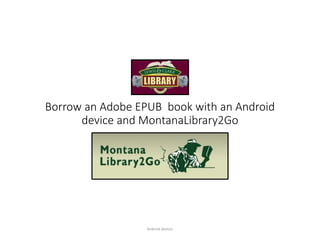
Borrow an Adobe EPUB book with an Android device and MontanaLibrary2Go
- 1. Borrow an Adobe EPUB book with an Android device and MontanaLibrary2Go Android devices
- 2. You Will Need: • Android device Such as a phone, Kindle Fire, Samsung or Nook tablet • Adobe ID Instructions for this will be provided here • Library card number • Connection to internet Android devices
- 3. Ensure you are connected to wifi. If you are in the Lewis and Clark Library, connect to 1helenahotspot. If this does not automatically appear, you can find it by touching the wifi symbol. Android devices
- 4. Navigate to the app store that your device uses. This can be Google Play, the app store at Amazon or Nook apps through Barnes and Noble. Most devices will have a direct link on the screen to the app store it is compatible with. Search for OverDrive in your app store. Android devices
- 5. If you have the correct app, it will look like this: This app should be free. Touch it to install to your device. Android devices
- 6. Locate the OverDrive app on your device and touch it to open it. Swipe your finger to the right to display a panel menu of options. Android devices
- 8. You will be prompted to set up an Adobe ID. Touch Create a free Adobe ID. You will be redirected to an Adobe Digital Editions page where you will need to set up the Adobe ID. Enter your email address in the first line as your Adobe ID, followed by a password that you are sure to remember. Hit the Create button. Android devices
- 9. You will be prompted to use the ID you created to authorize OverDrive on your device. Enter the email address and password of your Adobe ID and touch Authorize. Android devices
- 10. Connect OverDrive with Your Library Touch the OverDrive symbol to return to the menu. Touch Add a library. Android devices
- 11. Touch the search area to type in Lewis and Clark Library. Then touch the result… …and the MontanaLibrary2Go page will be displayed on the screen. Android devices
- 12. Touch the sign in link on the upper right hand side of the page. Select the Lewis and Clark Library from the drop down menu. Android devices
- 13. Type in your library card number. You will need the whole number 2115900#######. If there are no problems with the card you will be directed to the main screen. If you run into trouble here, please do not hesitate to contact us. Android devices
- 14. Find a Book with Advanced Settings Touch the Advanced Search option. You will see it in the upper right hand corner. Android devices
- 15. Look for the menu item called All Formats. Touch the drop down arrow and select EPUB Ebook. Android devices
- 16. You can limit your options to selections that are available by checking the box for only titles with copies available. If you select this option, you will find something that is available now but you will not be able to see the unavailable items to place holds on. Android devices
- 17. This time, only EPUB books are displayed. You will see grey or black book icons in each corner of the selections. Android devices
- 18. Placing Holds and Borrowing Books Click a grey selection. You will be directed to a screen where you may Place a Hold. Enter and confirm the e-mail address where you would like to be notified if the book becomes available to you. Click a black book selection. You will be directed to a screen where you can Borrow the book. Android devices
- 19. Downloading Books You will be directed to a screen where you can choose what to do with the book. Your options are: You will need wifi to read it in your browser. Android devices
- 20. To read it in your browser, tap the READ button. It will open with a tutorial that should show you how to access the book and you can start reading. Remember, if you want access to the book in the car or in a bar or on the beach or within reach of anyplace without an internet connection, you will want to download it to your device. The following slides will explain how to do this. Android devices
- 21. To download the book onto your android device, touch Download. Check the box that says EPUB eBook. Touch Confirm and Download. Android devices
- 22. You will see a notification that the material is loading. Touch the OverDrive symbol in the upper left corner to see your bookshelf. Touch Bookshelf to see the items that you have available to read. Tapping an item will provide a tutorial to help you navigate the book. Android devices
- 23. Return the book To return the book and remove it from your device, go back to your OverDrive app. Hold your finger down on the picture of the cover of the book. You will see three options: Return, Delete or Share it. Tap the Return button. This will delete it from your device and your account at Montanalibrary2go. Android devices