Ergonomics
•Download as PPT, PDF•
16 likes•5,933 views
Making your computer workstation work for you.
Report
Share
Report
Share
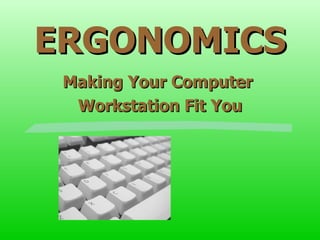
Recommended
Recommended
More Related Content
What's hot
What's hot (20)
Ergonomic Workstation by Charles Darwin University

Ergonomic Workstation by Charles Darwin University
Introduction to Ergonomics - Using Computers Safely 

Introduction to Ergonomics - Using Computers Safely
OFFICE ERGONOMICS: WHAT, HOW & WHY. An Essential Reading For Office Workers.

OFFICE ERGONOMICS: WHAT, HOW & WHY. An Essential Reading For Office Workers.
Office Ergonomics Specially while we using computer or laptop

Office Ergonomics Specially while we using computer or laptop
Rapid Upper Limb Assessment (RULA) - Human Factors 

Rapid Upper Limb Assessment (RULA) - Human Factors
Viewers also liked
Viewers also liked (20)
Basic Ergonomics Training by Edmonds Community College

Basic Ergonomics Training by Edmonds Community College
Ergonomics Training by University of Alaska Fairbanks

Ergonomics Training by University of Alaska Fairbanks
Similar to Ergonomics
Similar to Ergonomics (20)
Ergonomics Training by Washingtion State University

Ergonomics Training by Washingtion State University
Guide to Adjusting your Workstation by University of Michigan

Guide to Adjusting your Workstation by University of Michigan
More from Beamer
More from Beamer (9)
Recently uploaded
Recently uploaded (20)
2024: Domino Containers - The Next Step. News from the Domino Container commu...

2024: Domino Containers - The Next Step. News from the Domino Container commu...
Mastering MySQL Database Architecture: Deep Dive into MySQL Shell and MySQL R...

Mastering MySQL Database Architecture: Deep Dive into MySQL Shell and MySQL R...
08448380779 Call Girls In Friends Colony Women Seeking Men

08448380779 Call Girls In Friends Colony Women Seeking Men
How to Troubleshoot Apps for the Modern Connected Worker

How to Troubleshoot Apps for the Modern Connected Worker
Boost PC performance: How more available memory can improve productivity

Boost PC performance: How more available memory can improve productivity
TrustArc Webinar - Stay Ahead of US State Data Privacy Law Developments

TrustArc Webinar - Stay Ahead of US State Data Privacy Law Developments
[2024]Digital Global Overview Report 2024 Meltwater.pdf![[2024]Digital Global Overview Report 2024 Meltwater.pdf](data:image/gif;base64,R0lGODlhAQABAIAAAAAAAP///yH5BAEAAAAALAAAAAABAAEAAAIBRAA7)
![[2024]Digital Global Overview Report 2024 Meltwater.pdf](data:image/gif;base64,R0lGODlhAQABAIAAAAAAAP///yH5BAEAAAAALAAAAAABAAEAAAIBRAA7)
[2024]Digital Global Overview Report 2024 Meltwater.pdf
Exploring the Future Potential of AI-Enabled Smartphone Processors

Exploring the Future Potential of AI-Enabled Smartphone Processors
Automating Google Workspace (GWS) & more with Apps Script

Automating Google Workspace (GWS) & more with Apps Script
Advantages of Hiring UIUX Design Service Providers for Your Business

Advantages of Hiring UIUX Design Service Providers for Your Business
Powerful Google developer tools for immediate impact! (2023-24 C)

Powerful Google developer tools for immediate impact! (2023-24 C)
Workshop - Best of Both Worlds_ Combine KG and Vector search for enhanced R...

Workshop - Best of Both Worlds_ Combine KG and Vector search for enhanced R...
Ergonomics
- 1. ERGONOMICS Making Your Computer Workstation Fit You
- 4. Table of Contents Click on a link to go directly to that section. What is ergonomics? Why is an ergonomically correct workstation important? What are common injuries and symptoms associated with an ergonomically incorrect computer workstation? How can you prevent injuries? Where can you find items to make your workstation ergonomically correct?
- 6. Why is an Ergonomically Correct Workstation Important? An ergonomically correct workstation will help to prevent bodily injuries that occur over time due to poor posture, repetitive motion, poor workstation design, or improper lifting. Back to Menu
- 7. COMMON INJURIES AND SYMPTOMS ASSOCIATED WITH ERGONOMICALLY INCORRECT COMPUTER WORKSTATIONS Back to Menu
- 11. Tendonitis
- 12. Back Pain
- 13. Eye Strain
- 15. PREVENTING ERGONOMIC INJURIES Back to Menu
- 21. DESIGN AN APPROPRIATE WORKSTATION
- 23. WORKSTATION DESIGN: Adjust Your Chair Now 1. Adjust the chair height to be comfortable relative to the work surface height. Also, try to minimize bending and reaching by setting the chair at an appropriate height. 2. Adjust the backrest so that the chair will support your lower back, which is called the lumbar spine. You may need to use a lumber support pad if your chair does not provide adequate back support. Lumbar Support Pad
- 24. 3. Adjust the seat pan so that it is tilted slightly backward to make sure you that you sit all the way back in the chair. Do not allow the chair’s edge to place excess pressure behind the knee. 4. Your feet should rest comfortably flat on the floor with your knees bent at a 90 - 110° angle. If your feet cannot reach to rest on the floor, you should use a foot rest. Seat Pan
- 31. 3. Place your hands on the home keys. Your hands, wrists, and forearms should be in alignment and parallel to the floor. 4. Adjust your chair height if necessary. If your feet are not flat on the floor after adjusting your chair, obtain a foot rest. Using a padded wrist rest in front of your keyboard will help to keep your hands, wrists, and forearms in alignment while you type. Wrist Rest
- 34. UTILIZE PROPER LIFTING TECHNIQUES
- 42. Remember… Your workstation should be designed to fit you!
