Part four designing_a_company_brochure
•Download as PPT, PDF•
1 like•417 views
Part four designing_a_company_brochure
Report
Share
Report
Share
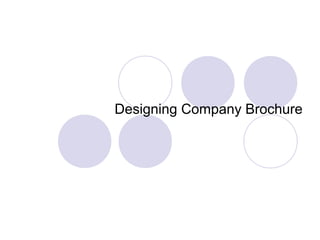
Recommended
Recommended
More Related Content
Similar to Part four designing_a_company_brochure
Similar to Part four designing_a_company_brochure (20)
The introduction to microsoft office and programming languages

The introduction to microsoft office and programming languages
More from BBAMUMU2014
More from BBAMUMU2014 (9)
Recently uploaded
https://app.box.com/s/7hlvjxjalkrik7fb082xx3jk7xd7liz3TỔNG ÔN TẬP THI VÀO LỚP 10 MÔN TIẾNG ANH NĂM HỌC 2023 - 2024 CÓ ĐÁP ÁN (NGỮ Â...

TỔNG ÔN TẬP THI VÀO LỚP 10 MÔN TIẾNG ANH NĂM HỌC 2023 - 2024 CÓ ĐÁP ÁN (NGỮ Â...Nguyen Thanh Tu Collection
Recently uploaded (20)
Basic Civil Engineering first year Notes- Chapter 4 Building.pptx

Basic Civil Engineering first year Notes- Chapter 4 Building.pptx
On National Teacher Day, meet the 2024-25 Kenan Fellows

On National Teacher Day, meet the 2024-25 Kenan Fellows
ICT role in 21st century education and it's challenges.

ICT role in 21st century education and it's challenges.
HMCS Max Bernays Pre-Deployment Brief (May 2024).pptx

HMCS Max Bernays Pre-Deployment Brief (May 2024).pptx
TỔNG ÔN TẬP THI VÀO LỚP 10 MÔN TIẾNG ANH NĂM HỌC 2023 - 2024 CÓ ĐÁP ÁN (NGỮ Â...

TỔNG ÔN TẬP THI VÀO LỚP 10 MÔN TIẾNG ANH NĂM HỌC 2023 - 2024 CÓ ĐÁP ÁN (NGỮ Â...
Python Notes for mca i year students osmania university.docx

Python Notes for mca i year students osmania university.docx
Plant propagation: Sexual and Asexual propapagation.pptx

Plant propagation: Sexual and Asexual propapagation.pptx
Food safety_Challenges food safety laboratories_.pdf

Food safety_Challenges food safety laboratories_.pdf
HMCS Vancouver Pre-Deployment Brief - May 2024 (Web Version).pptx

HMCS Vancouver Pre-Deployment Brief - May 2024 (Web Version).pptx
Part four designing_a_company_brochure
- 2. What is Brochure? A “brochure or a leaflet or a flyer” is a pamphlet that contains information of a particular organisation. It can be of an Institution like UMU, Hotel, a Touring Company, Hospital, etc Why do we design brochures? It is an easy way of informing the clients about what the organisation can offer or what it does. It gives a brief company or organisation profile.
- 3. How to Design a Brochure Start Microsoft Word 2007 Go to Page Layout Tab Page setup Ribbon Open Page setup dialogue window Margins button, Top, Left, Bottom, Right, set to 0.5 Orientation – LANDSCAPE, Pages Paper button – paper size Select Format A4
- 4. How to Design a Brochure (Cont.)
- 5. Setting Columns Page setup Ribbon Select Columns option Select More Columns Set the number of columns you want e.g. 3 columns Set Width and Spacing This is the space between the columns and the width of columns. Separator Line The line that separates the columns (optional
- 7. Column Break Automatic Column Break Type in the first column until it is full The column will break automatically to the next column. Manuel Column Break Select Insert Menu Choose Break First position the cursor where you want to insert the break Usually at the very end of the text in the column.
- 8. Inserting a Picture Insert Tab Illustrations Ribbon From file (select the picture from a location) Use Picture Tools Tab Insert Boarder around Picture Select picture (use right button) Line style icon Choose the line you want You can use the ClipArt to insert the background of the brochure
- 10. Picture Boarder
- 11. Assignment Design a Brochure of any organisation. Submit a printout printed both pages. Handing in date