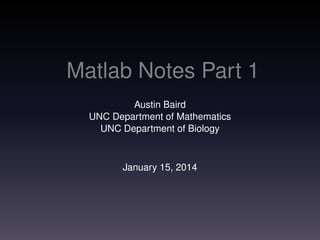
Matlab pt1
- 1. Matlab Notes Part 1 Austin Baird UNC Department of Mathematics UNC Department of Biology January 15, 2014
- 2. Introduction • Matlab is a lot like a calculator! • we can compute things like 3 · 2 • Arithmetic is preformed in order of operations (just like a calculator) • Matrices and matrix operations are where Matlab excels • Today we will: • Understand the basic Desktop environment • Preform basic arithmetic • use built in functions • Create matices and write our first code
- 4. Desktop Basics • Current Folder: This is where the files you are working with will be stored. Note: you can navigate from the folder you’re in to any folder you desire by clicking the magnifying glass. • Command Window: This is where you can calculate, receive error messages, or print output from your programs. Commands are input at the symbol. • try to calculate things right now! • Workspace: This is where variables are stored and will tell you things about them (what they equal, how big a matrix is ect.) • Command History: This is where the commands you’ve issued most recently will appear. ↑ on your keyboard will scroll through these commands. • Refer to the text (Matlab intro) for more detailed instruction.
- 5. Troubleshooting • Often times things won’t work. • One Common problem is that a variable you thought was free is actually associated with a value. • Try the command clear. This will clear all the variables in the Workspace. Try and do some computing and assign variables to values.
- 6. Arrays • Matlab = Matrix Laboratory, so do things with matrices! • Create your first matrix! • a = [1234], Row Vector! • Indexing in matlab begins with 1 (NOT 0) • Add more rows: a = [1234; 2345; 3456] • Note This also works: a = [1, 2, 3, 4; 2, 3, 4, 5; 3, 4, 5, 6] • We can call values from this array: • a(1, 2) • 2 • Or assign a value to a particular position: • a(1, 2) = 10 • The notation is (row, column)
- 7. Array Creating Functions • There are ways to automatically create an array(matrix) in matlab: • a = zeros(3, 2) • Creates an array of all zeros (this is good for data management if you want a set size for your matrix • a = linspace(0, 1, 100) • This creates a vector which has 100 points filled in between 0 and 1. • a = 0 : 0.1 : 1 • this creates an array which has mesh width equal to 0.1 • How do we model functions in Matlab?
- 8. Array Operations • Colon operator: • a = [123; 234; 456] • The colon denotes start:end. Note: if you just place a colon it will select everything. • Select the first two rows of our matrix: • a(1 : 2, :) • What does a(1, :) do? • We can also add to each element of the array: • a − a • a − 10 • We can do traditional and element wise multiplication of matrices: • traditional: a ∗ a, element wise: a. ∗ a • In a similar way you can do other things element wise to a matrix ex.: a. ∧ 3
- 9. Discrete Functions • In math things are continuous, in Matlab (and in computational science in general) This is not the case. • To compute and evaluate functions we need a Domain and their corresponding function values Range • To get a Domain in Matlab we must “discretize” our continuous domain. • We do this by creating a “mesh width” = size of our spacing in our discretization • ex: x = linspace(0, 1, 10) what is our mesh width dx (x(2)-x(1))? is it always equal? Must consider this! • ex: x = 0 : 0.1 : 1 what is our mesh width dx?
- 10. Evaluating Functions • Now that we have a discretized version of the x-axis we can now evaluate a function! • Matlab has many built in functions (sin, cos, tan, exp...) • y = sin(x) • We now have a set of range values, how do we know that this is right? Graph? • plot this function: plot(y) • In general the resolution of our function is dependent upon our mesh width • How small is enough, how big is too big? Does any mesh width work? • A quick and dirty estimate of the error between two arrays: max(a − b) will select the max error between the arrays (infinity norm). • Plot sin over one period and experiment with different mesh widths and their effects
- 11. Our First Program • Matlab files are denoted by a .m at the end of the name. • Documentation is very very important! % is how you comment lines (these will not be read by the computer) • Notice that to run the code Matlab asks you whether to add folder to path or to change to directory, both work. • Just type the name of the code in the command line to get the program to run.
- 12. How to Run
- 13. Output
- 14. Homework • Read sections 1-17 to 1-23 • Email me by Tuesday at 12:01am a onyen.m file which when run does the following ( and is commented at the top of the file with your full name and who you worked with, if anyone): • Generates a figure which plots y = sin(x) + c for ten values of c (all on the same figure). • Generates the figure in section 1-23.
