Tutorial 4 how to edit the unsafe control actions of stpa project in xstampp
•
2 likes•621 views
This tutorial provides step-by-step guide on how to edit the unsafe control actions table in STPA safety analysis project in XSTAMPP
Report
Share
Report
Share
Download to read offline
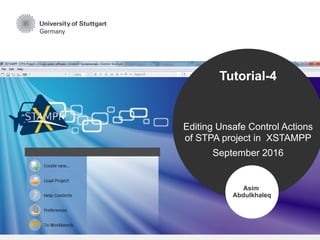
Recommended
This tutorial provides step by step guide on how to draw and manage the control structure diagram in XSTAMPP and export it as an image. Tutorial 3 how to draw control structure diagram of the STPA safety analysis ...

Tutorial 3 how to draw control structure diagram of the STPA safety analysis ...Asim Abdulkhaleq, Dr.rer.nat
Recommended
This tutorial provides step by step guide on how to draw and manage the control structure diagram in XSTAMPP and export it as an image. Tutorial 3 how to draw control structure diagram of the STPA safety analysis ...

Tutorial 3 how to draw control structure diagram of the STPA safety analysis ...Asim Abdulkhaleq, Dr.rer.nat
More Related Content
What's hot
What's hot (19)
Test Status Reporting: Focus Your Message for Executives

Test Status Reporting: Focus Your Message for Executives
SPSS Customising toolbars in IBM SPSS Stats - Tech Tips

SPSS Customising toolbars in IBM SPSS Stats - Tech Tips
Count Occurrences within a case in IBM SPSS Statistics

Count Occurrences within a case in IBM SPSS Statistics
Yates’ algorithm for 2n factorial experiment - Dr. Manu Melwin Joy - School o...

Yates’ algorithm for 2n factorial experiment - Dr. Manu Melwin Joy - School o...
Similar to Tutorial 4 how to edit the unsafe control actions of stpa project in xstampp
Similar to Tutorial 4 how to edit the unsafe control actions of stpa project in xstampp (20)
Seven Quality Tools - Presentation Material Sample 1.ppt

Seven Quality Tools - Presentation Material Sample 1.ppt
T Jull - Product Development for Point-of-Care Testing Systems

T Jull - Product Development for Point-of-Care Testing Systems
Programming aids- Algorithm, Flowchart, Pseudocodes and Decision table

Programming aids- Algorithm, Flowchart, Pseudocodes and Decision table
CST 630 Effective Communication - snaptutorial.com

CST 630 Effective Communication - snaptutorial.com
Recently uploaded
Recently uploaded (20)
[GeeCON2024] How I learned to stop worrying and love the dark silicon apocalypse![[GeeCON2024] How I learned to stop worrying and love the dark silicon apocalypse](data:image/gif;base64,R0lGODlhAQABAIAAAAAAAP///yH5BAEAAAAALAAAAAABAAEAAAIBRAA7)
![[GeeCON2024] How I learned to stop worrying and love the dark silicon apocalypse](data:image/gif;base64,R0lGODlhAQABAIAAAAAAAP///yH5BAEAAAAALAAAAAABAAEAAAIBRAA7)
[GeeCON2024] How I learned to stop worrying and love the dark silicon apocalypse
Alluxio Monthly Webinar | Simplify Data Access for AI in Multi-Cloud

Alluxio Monthly Webinar | Simplify Data Access for AI in Multi-Cloud
OpenChain Webinar: AboutCode and Beyond - End-to-End SCA

OpenChain Webinar: AboutCode and Beyond - End-to-End SCA
Wired_2.0_CREATE YOUR ULTIMATE LEARNING ENVIRONMENT_JCON_16052024

Wired_2.0_CREATE YOUR ULTIMATE LEARNING ENVIRONMENT_JCON_16052024
Anypoint Code Builder - Munich MuleSoft Meetup - 16th May 2024

Anypoint Code Builder - Munich MuleSoft Meetup - 16th May 2024
Entropy, Software Quality, and Innovation (presented at Princeton Plasma Phys...

Entropy, Software Quality, and Innovation (presented at Princeton Plasma Phys...
Sinoville Clinic ](+27832195400*)[🏥Abortion Pill Prices Sinoville ● Women's A...[🏥Abortion Pill Prices Sinoville ● Women's A...](data:image/gif;base64,R0lGODlhAQABAIAAAAAAAP///yH5BAEAAAAALAAAAAABAAEAAAIBRAA7)
[🏥Abortion Pill Prices Sinoville ● Women's A...](data:image/gif;base64,R0lGODlhAQABAIAAAAAAAP///yH5BAEAAAAALAAAAAABAAEAAAIBRAA7)
Sinoville Clinic ](+27832195400*)[🏥Abortion Pill Prices Sinoville ● Women's A...
^Clinic ^%[+27788225528*Abortion Pills For Sale In witbank

^Clinic ^%[+27788225528*Abortion Pills For Sale In witbank
architecting-ai-in-the-enterprise-apis-and-applications.pdf

architecting-ai-in-the-enterprise-apis-and-applications.pdf
Optimizing Operations by Aligning Resources with Strategic Objectives Using O...

Optimizing Operations by Aligning Resources with Strategic Objectives Using O...
The Evolution of Web App Testing_ An Ultimate Guide to Future Trends.pdf

The Evolution of Web App Testing_ An Ultimate Guide to Future Trends.pdf
A Deep Dive into Secure Product Development Frameworks.pdf

A Deep Dive into Secure Product Development Frameworks.pdf
Evolving Data Governance for the Real-time Streaming and AI Era

Evolving Data Governance for the Real-time Streaming and AI Era
Tree in the Forest - Managing Details in BDD Scenarios (live2test 2024)

Tree in the Forest - Managing Details in BDD Scenarios (live2test 2024)
Auto Affiliate AI Earns First Commission in 3 Hours..pdf

Auto Affiliate AI Earns First Commission in 3 Hours..pdf
Tutorial 4 how to edit the unsafe control actions of stpa project in xstampp
- 1. Tutorial-4 Editing Unsafe Control Actions of STPA project in XSTAMPP September 2016 Asim Abdulkhaleq
- 2. University of Stuttgart 2 Control Actions TableControl Actions Table • When you dragged and dropped a control action into the control structure diagram, XSTAMPP will automatically save them into the control actions table with information of source and destination components. You can here add a description of each control action
- 3. Unsafe control actions Table Unsafe Control Actions Table • The control actions will also be appeared in the first column of the unsafe control actions. • Each control action should be evaluated within four hazardous types: • Not Providing causes hazard • Providing causes hazard • Wrong timing or order causes hazards • Stopped too soon or Applied too long • If an item in the table is hazardous, then you have to assign which hazards from the hazards table can cause this unsafe control actions, otherwise, it will be considered as not hazardous University of Stuttgart 5
- 4. Unsafe control actions Table Editing Unsafe Control Actions • You can edit an unsafe control action by clicking on the add button University of Stuttgart 5 • To link hazard to the unsafe control action, click on the button and select from the context menu a hazard. The code number of the UCA will be appeared. You can choose from here a hazard. To add more hazards, you have to click on the link button again
- 5. Unsafe control actions Table Delete an Unsafe Control Action • You can delete an unsafe control action by clicking on the button University of Stuttgart 5 • You have to confirm the deleting command by clicking on OK button, then all information of this unsafe control action will be deleted
- 6. University of Stuttgart 6 Create a new STPA project Searching for An Unsafe Control Action • You can search for an unsafe control action by using different search filters such as control action, or unsafe control action or the UCD ID. • You have to type the text in the search text box e.g. Accelerate
- 7. University of Stuttgart Exporting Unsafe Control Actio Table Exporting the unsafe Control Actions Table • You can export the control action table as image or CSV sheet or PDF by click on the Export button in main toolbar. • Next, you have to select the type of exporting: STPA DATA Sheets, or Images or PDF. Then click on Next button.
- 8. University of Stuttgart 8 Exporting Unsafe Control Actions Table Exporting Unsafe Control Action Table as an CVS Sheet • As default, the name of current project will be appeared at the top of the list. • Then, you have to select the type of separators of CVS sheets and location of exporting the file. Choose the project name which you want to export its data Choose one type of separators of CVS sheets Choose the destination path to export the data in.
- 9. University of Stuttgart 9 An IssueAn Issue in Editing of Unsafe Control Actions Table • In the version of Mac OS X, some of users faced a problem when they typed a text in a cell of the table, then the text will not save it. • This issue did not appear on Windows or Linux. • Solution: • You have to type your text and does not move the mouse over the current cell or the unsafe control action table. Then, press Enter button to save the content. • You can also contact with me if you need more information
- 10. Thank you! e-mail phone +49 (0) 711 685- fax +49 (0) 711 685- Universität Stuttgart Asim Abdulkhaleq, Ph.D Candidate 88 458 88 380 Institute of Software Technology, Software Engineering Group asim.abdulkhaleq@informatik.uni-stuttgart.de The slides will be also available at the website www.xstampp.de
