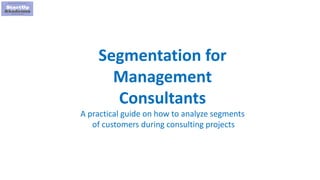
Segmentation Methods for Management Consultants & Business Analysts
- 1. 1 Segmentation for Management Consultants A practical guide on how to analyze segments of customers during consulting projects
- 2. 2 If you are participating in a consulting project devoted to Sales & Marketing or Strategy most likely you will have to either do segmentation or analyze existing segments of customers.
- 3. 3 You will try to achieve it on the bases of internal data, market research as well as other external data.
- 4. 4 In this presentation, I will show you how to perform fast and efficiently segmentation of customers and analysis of existing segments during consulting projects.
- 5. 5 Target Group What you will learn What you will get Management Consultants & Business Analysts Analysts working in Strategic Departments, Marketing Departments Analysts working in PE, VC funds How you can segment customers? Crucial Excel formulas you will need to do segmentation How to do simple segmentations in Excel using internal or external data Ready made analyses in Excel List of Recommended readings (articles, books)
- 6. 6 Essential Excel for Segmentation Segmentation Case Studies Essential Concepts in Segmentation Jobs to Be Done framework Segmentation using external data
- 7. 7 This course will help you perform fast and efficiently segmentation and analysis of customer segments on the level of top management consultants
- 8. 8 What you will see in this presentation is a part of my online course where you can find case studies showing analyses along with detailed calculations in Excel Segmentation for Management Consultants & Business Analysts $190 $19 Click here to check my course
- 9. 9 Essential Concepts in B2C Segmentation
- 10. 10 Essential Concepts in B2C Segmentation – Introduction
- 11. 11 Segmentation is vital for every business. It helps you make decisions on strategy, products, branding. In this section, we will have a look at essential methods used to segment the B2C market.
- 12. 12 In this section we will talk about the following things Process of segmentation Methods for segmentation Why we want to segment? Case studies in segmentation Examples of segmentation Segmentation vs Targeting Targeting vs Products
- 13. 13 Why we want to segment?
- 14. 14 Segmentation allows us to do a lot of things Understand customers Measure segments Define your strategy Target customers Helps you pick the right 4P Mix (Product, Place, Price, Promotion) Notice opportunities Notice threats
- 16. 16 The process of preparing segmentation consist of 5 main stages Check what data are available Choose segmentation method Create segmentation sample Analyze segments Do necessary changes Segmentation can only be done if you have specific type of data Check what data you have Check what data you can gather to help you with the segmentation Data will determine what segmentation you can do Check how top firms in a specific industry are segmenting the market Based on available data define criteria that will help you select optimal segmentation method The segmentation method that you have selected may not give you the desired results Check the selected segmentation method on a sample of customers Check whether the segmentation generates expected results and is useful Analyze needs and expectations of targeted segments and customers Using data from the segmentation analysis define if and what should be changed to adjust appropriate business areas to meet the needs and expectations of customers Do necessary changes to your business model Adjust strategy, product, price or promotion, positioning, brand structure
- 17. 17 Check the video on YouTube for more details Click here to go to the video
- 19. 19 Let’s have a look at the main methods of segmentation used in B2C Segmentation Geographic segmentation Demographic segmentation Behavioral segmentation Psychographic segmentation Mixed
- 20. 20 Check the video on YouTube for more details Click here to go to the video
- 22. 22 One of the first types of segmentation used is geographic segmentation. Let’s see how and when we use it in practice.
- 23. 23 In geographic segmentation we divide customers by physical areas Country Region Size of city Location in the city Density Climate
- 24. 24 Let’s have a look at geographic segmentation used by many FMCG firms Northern Europe Russia, Ukraine Belarus Eastern Europe Southeast Europe Southern Europe Western Europe
- 25. 25 Below we have an example of customer segmentation by size of cities used by Retailers and B2C Services Above 800 800 - 600 600 - 400 400 - 200 200 - 50 Population per city In thousand > 50 Warsaw Lodz Krakow Wroclaw Poznan Szczecin Gdansk Lublin Bydgoszcz Zielona Gora Elblag Olsztyn Bialystok Radom Rzeszow Katowice
- 26. 26 0.00 - 0.02 Cost of transportation EUR/l Below example of customer segmentation in B2B based on cost of transport used in commodity 0.02 - 0.04 0.04 - 0.06 0.06 - 0.09 > 0.9
- 27. 27 Let’s see when the geographic segmentation is a good choice Geography or location impacts customer choices We need a simple method that we can use to scale the business We have a limited budget for in- depth analyses We can get better sales if we differentiate the product Legal systems & legal requirements are different in every location We want to organize the business around the segments
- 28. 28 Let’s see in what industries this method is most often used Restaurants B2C Services Retail FMCG Hotels Some marketplaces i.e. for doctors, cabs
- 29. 29 Check the video on YouTube for more details Click here to go to the video
- 30. 30 Geographic segmentation for convenience stores – Introduction
- 31. 31 Let’s imagine that we were asked to analyze the geographic segmentation of customers who make purchases in convenience stores. Let’s have a look at assumptions and data.
- 32. 32 A few information about the firm that we will be analyzing Based on consumer research we have identify segments We have defined also 3 purchasing missions We know how many customers are in every segment Calculate customer value per segment and size of every segment
- 33. 33 Based on discussion with the Managers and interviews with customers we have divided the market into 4 segments Total market Street locations Shopping Malls locations Office locations Local stores Customers buying in stores located in large shopping centers Customers buying in stores located in the Office parks Customers buying in stores located near small housing estates Customers buying in stores located on the main streets in city centers
- 34. 34 On top of that we can distinguish the following 3 buying missions Small purchases Big purchases Hot Foods & Ready Meals Description of the mission During this mission the customer buys small number of products It can be linked to impulse buying, buying missing item that was not bough during visit to supermarket or finding a snack to help him survive till lunch Average number of products bought: from 1 to 3 During this mission customers buy mainly: sweets, chewing gums, yoghurts, small bottles of juice, chips, protein bars etc. Purchases of bigger number of products It can be linked to impulse or everyday buying Average number of products bought: more than 3 During this mission customers buy everyday products (bread, milk, diary products, meats, water in big bottles etc) as well as impulse products ( sweets, chewing gums as well as yogurts, etc.). Alternative to having a lunch at a restaurant or cafeteria Average number of products bought: from 1 to 5 During this mission customers buy mainly: take-out coffee or tea, hotdog, fast-food, ready meals, soups, snacks, fresh juice etc.
- 35. 35 Let’s have a look at some general data for every segment by missions Street locations Shopping Malls locations Office locations Local stores # of products bought: 3 items ATV: EUR 50 Product range: First need products # of products in basket: 10 items ATV: EUR 40 Product range: Everyday products # of products in basket: 2 items ATV: EUR 30 Product range: Take away Small purchases Big purchases Hot Foods & Ready Meals * ATV – Average Transaction value # of products bought: 1 items ATV: EUR 15 Product range: First need products # of products in basket: 50 items ATV: EUR 100 Product range: Everyday products # of products in basket: 1 items ATV: EUR 10 Product range: Take away # of products bought: 1 items ATV: EUR 35 Product range: First need products # of products in basket: 10 items ATV: EUR 20 Product range: First need or Everyday products # of products in basket: 3 items ATV: EUR 45 Product range: Take away # of products bought: 1 items ATV: EUR 40 Product range: First need products or Everyday products # of products in basket: 15 items ATV: EUR 50 Product range: First need and Everyday products # of products in basket: 1 items ATV: EUR 10 Product range: Take away or First need products
- 36. 36 Based on consumer research we have information on how often people from different segments perform specific mission Share of purchasing missions in following segments In % 65% 35% 45% 20% 20% 40% 15% 65% 15% 25% 40% 15% Street locations Shopping Malls locations Office locations Local stores Small purchases Big purchases Hot Foods & Ready Meals
- 37. 37 Weighted Average Transaction Value (ATV) by segments In EUR Weighted Average Item Per Transaction (IPT) by segments # of items 45 48 37 42 Street locations Shopping Malls locations Office locations Local stores 6 13 2 6 Street locations Shopping Malls locations Office locations Local stores Below the results that we got from our estimations
- 39. 39 One of the most popular and commonly used types of market segmentation is demographic segmentation. Let’s see when and how it is used.
- 40. 40 In the demographic segmentation, we use the following characteristics to divide customers into groups Age Gender Family size The lifecycle of the family Income Occupation Education Nationality
- 41. 41 16% 9% Below are examples of dividing customer by age and price sensitivity in a cosmetic company Total for the age group 70% 24% 6% Age Segment Price segment EUR 20 20 - 30 30 - 50 50 + 30% 70% Total for the price range: 5% 8% 61% 6%
- 42. 42 Let’s have a look at example of segmentation used for SMCG like furniture, cars, accessories for the home Less than 40 Age NO YES Married? Employed? NO YES NO YES Kids at home? NO YES NO YES More than 40 NO YES NO YES NO YES Segments Supported persons Adult singles Young Family Mature Family Empty Nest
- 43. 43 Below are examples of differentiating client types by age and income for furniture markets Young and free customers Age Groups 15 – 24 25 – 34 45 – 54 Above 55 Less than 1 000 1 000 – 3 000 3 000 – 5 000 5 000 – 7 000 Above 7 000 Experimenting customers Aspiring customers Conservatives customers 35 – 34 Premium customers Young, single people not living at home Newly married couples young, no children Married couples with children, looking for new experiences Settled, disliking change, middle age customers Wealthy customers of all ages Income
- 44. 44 Below an example of segmentation used by Home Improvement / DIY retailers Amateur buyers Experienced buyers Renovating firms Wanderers (Just looking around) 20% 35% 40% 0% 15% 35% 30% 0% 15% 15% 10% 0% 40% 10% 10% 0% 1 room renovation Apartment renovation House Moving Decorations and accessories No specific reason 10% 5% 10% 100% Clients types Mission
- 45. 45 Let’s see when the Demographic Segmentation is a good choice Choice of product is mainly influenced by demographics You gather demographic data on your customer You cannot measure customer behavior directly Customer behavior is pretty stable Geography / location will be less important
- 46. 46 Let’s see in what industries is most often used FMCG SMCG Retail B2C Services Financial Services
- 47. 47 Check the video on YouTube for more details Click here to go to the video
- 48. 48 Demographic segmentation for Fashion – Case Introduction
- 49. 49 You were hired by a Fashion Retailer to segment the market and analyze the value of customers as well as the size of segments. Let’s look at the assumptions and data.
- 50. 50 A few information about the firm that we will be analyzing You have decided to use demographic segmentation Based on data you have identified 4 buying missions We know how many customers are in every segment Calculate customer value per segment and size of every segment
- 51. 51 We first divided the market by gender. Kids are put in a separate group Customers Woman Man Kids
- 52. 52 We also add the age criteria. In this way, we got 5 segments. Description Kids Client age: less than 15 Occupation: students Purchasing power: Small. At younger age purchases are driven by parents. Later on they buy more independently mainly inexpensive products, gadgets, basics Young women Older women Young men Older men Clients age: 16 – 34 Occupation: mainly high school and university students, some of them do some part-time work Purchasing power: Medium. They spends their money mainly on standard clothes, like: t-shirts, jeans, jackets, dresses but also buy a lot of cheap accessories Clients age: 35 + Occupation: Office workers, service workers, factory workers Purchasing power: High. They buy both basic clothes for everyday use as well as premium clothes. Some also buy clothes from designers Clients age: 16 – 34 Occupation: mainly high school and university students, some of them do some part-time work Purchasing power: Medium. They spends their money mainly on standard clothes, like: t-shirts, jeans, jackets, dresses, caps Clients age: 35 + Occupation: Office workers, service workers, factory workers, farmers Purchasing power: High. They spends their money mainly on suits, shirts, sport clothes, causal business clothes
- 53. 53 In the example we can distinguish the following buying missions. Special occasion buying Standard buying Description of the mission Purchase of products for special occasions like: wedding, party, festival, vacation During this mission consumers are willing to pay more for clothes and accessories than they usually spend During this mission customers buy mainly: dresses, suits, shirts, pants, shoes, accessories Purchase of everyday use products During this mission customers buy only this products that they really need During this mission customers buy mainly: underwear, socks, t-shirts, jeans, hoodies Exchange wardrobe During this mission the customers buys products because of changes in life like: getting pregnant, change of taste, losing or gaining weight, breaking up with your boyfriend or girlfriend, , During this mission the customer will buy many different products Impulse buying During this mission, the customers buys products under the influence of emotions They often decide to buy products because of current promotions or sale During this mission customers buy manly: shoes, bags, branded clothes or accessories
- 54. 54 Let’s have a look at examples of demographic segmentation of customers who buy in fashion stores * ATV – Average Transaction value Special occasion buying Kids Young women Older women Young men Older men # of products bought: 2 items ATV: EUR 40 # of products bought: 3 items ATV: EUR 70 # of products bought: 1 items ATV: EUR 50 # of products bought: 1 items ATV: EUR 60 # of products bought: 1 items ATV*: EUR 15 Standard buying Impulse buying Exchange wardrobe # of products bought: 2 items ATV: EUR 30 # of products bought: 3 items ATV: EUR 60 # of products bought: 2 items ATV: EUR 30 # of products bought: 2 items ATV: EUR 40 # of products bought: 1 items ATV: EUR 10 # of products bought: 2 items ATV: EUR 25 # of products bought: 3 items ATV: EUR 60 # of products bought: 1 items ATV: EUR 15 # of products bought: 2 items ATV: EUR 40 # of products bought: 1 items ATV: EUR 10 # of products bought: 5 items ATV: EUR 60 # of products bought: 4 items ATV: EUR 70 # of products bought: 3 items ATV: EUR 40 # of products bought: 5 items ATV: EUR 55 # of products bought: 10 items ATV: EUR 60
- 55. 55 Based on consumer research we have information on how often people from different segments perform specific missions. Share of shopping missions in following segments In % 20% 20% 15% 20% 30% 50% 25% 25% 65% 45% 10% 20% 30% 5% 10% 20% 35% 30% 10% 15% Kids Young women Older women Young men Older men Special occasion buying Standard buying Impulse buying Exchange buying
- 56. 56 21 42 65 34 48 Kids Young women Older women Young men Older men Let’s have a look at ATV and IPT in following segments 2,8 3,1 3,3 1,9 2,2 Kids Young women Older women Young men Older men Weighted Average Transaction Value (ATV) by segments In EUR Weighted Average Item Per Transaction (IPT) by segments # of items
- 57. 57 Check the video on YouTube for more details Click here to go to the video
- 59. 59 If you gather a lot of information on customer behavior you can consider using behavioral segmentation. Let’s see when and how it is used.
- 60. 60 In the behavioral segmentation, we divide customers by following characteristics Product usage rate Loyalty status Benefit sought Historical behavior Ready to buy stage User / Customer status
- 61. 61 Below is an example of behavioral segmentation of mobile games users Frequency of use Long Short Length of use High Low Heavy users – customers who use product constantly Non users – customers who do not use product Medium users – customers who use product very often but in short sessions Light users – customers who use product from time to time but in long sessions
- 62. 62 Let’s have a look at customers segmentation for consumer goods based on their satisfaction and loyalty Customers BIG SMALL Satisfaction Loyalty HIGH LOW Segments Promoters Hesitant Detractors HIGH LOW Future Ex
- 63. 63 Let’s see when the behavioral segmentation is a good choice Customer behavior is a good indication of his needs You can track a customer behavior in real time You can provide product the customer needs based on his behavior Geographical and demographical data does not suffice to segment the market Behavior may be used to adjust not the product but rather messaging
- 64. 64 Let’s see in what industries is most often used E-commerce Marketplaces SaaS Consumer goods Multichannel Retailers Financial Services Airlines
- 65. 65 Check the video on YouTube for more details Click here to go to the video
- 66. 66 Behavioral segmentation for Multichannel – Case Introduction
- 67. 67 Imagine that you were hired to prepare a behavioral segmentation for a multichannel apparel firm. Let’s have a look at how you can do that.
- 68. 68 Let’s have a look at the firm You have defined 3 main segments You have also identified 4 main purchasing missions We know how many customers are in every segment Calculate customer value per segment and size of every segment
- 69. 69 Let’s have a look at how we can divide the segments of the company Total Market Pure Online Pure Offline Multichannel Customers who prefer shopping in physical stores with the opportunity to see and try the products Customers who use both channels Customers who prefer online shopping They never use the offline stores
- 70. 70 In the example we can distinguish the following buying missions Special occasion buying Standard buying Description of the mission Purchase of products for special occasions like: wedding, party, festival, vacation During this mission consumers are willing to pay more for clothes and accessories than they usually spend During this mission customers buy mainly: dresses, suits, shirts, pants, shoes, accessories Purchase of everyday use products During this mission customers buy only this products that they really need During this mission customers buy mainly: underwear, socks, t-shirts, jeans, hoodies Exchange wardrobe During this mission the customers buys products because of changes in life like: getting pregnant, change of taste, losing or gaining weight, breaking up with your boyfriend or girlfriend, During this mission the customer will buy many different products Impulse buying During this mission the customers buys products under the influence of emotions They often decide to buy products because of current promotions or sale During this mission customers buy manly: shoes, bags, branded clothes or accessories
- 71. 71 Let’s have a look at examples of behavioral segmentation Pure Online Pure Offline Multichannel Special occasion buying Standard buying Impulse buying Exchange wardrobe buying 2 items EUR 52 + 1 item 2 items EUR 38 + 1 item 2 items EUR 37 + 1 item 5 items EUR 65 +2 item 1 items EUR 30 + 0 item 2 items EUR 25 + 1 item 1 items EUR 20 + 0 item 4 items EUR 35 + 1 item 2 items EUR 50 + 1 item 3 items EUR 40 + 1 item 2 items EUR 32 + 1 item 6 items EUR 50 +1 item IPT – Item Per Transaction ATV – Average Transaction Value # of additional items added to the basket
- 72. 72 Share of purchasing missions in following segments In % Based on consumer research we have information on how often people from different segments perform specific missions. 30% 35% 20% 20% 30% 40% 15% 20% 20% 35% 15% 20% Pure Online Pure Offline Multichannel Special occasion buying Standard buying Impulse buying Exchange wardrobe buying
- 73. 73 86 29 3 Pure Online Pure Offline Multichannel Let’s have a look on ATV and IPT in following segment 2 2 3 Pure Online Pure Offline Multichannel Weighted Average Transaction Value (ATV) by segments In EUR per transaction Weighted Average Item Per Transaction (IPT) by segments # of items per transaction
- 75. 75 People within the same demographic group may still make different choices. Let’s have a look at how and when to use psychographic segmentation.
- 76. 76 In psychographic segmentation, we divide customers by following characteristics Attitude Believes Lifestyle Interests Opinions Values Social Class
- 77. 77 Below an example of segmentation of customers by their lifestyle in car industry Customers interested in luxury Segment Expectations of the product Eco-friendly / Environmentally friendly customers Eco sustainable (made from recyclable materials) Zero or low emission Eco friendly equipment Durable so can be used for many years Advanced software improving car after the purchase Customers looking for safety High quality of materials yet nothing fancy Reliable and durable car Safe equipment: o Safe front airbags o Special side – curtain airbags o Electronic stability control Speed Easy to drive Product description Big interior space Spacious trunk Easy to drive High performance Special materials used for the interior design Advanced software and added services Simplicity High technology Caring about environment and minimizing his impact Safety Comfort Self-fulfillment and enjoyment Values Caring for others and what surrounds us Safety of family and others
- 78. 78 Below are examples of differentiating client types by their personality in fashion company 14% 30% 30% 16% 10% Ambitious Functional Conservative Aesthetic Fullfield
- 79. 79 Below are examples of differentiating client types by their personality in fashion company Customers strongly involved in the purchase of new clothes They don't like shopping, which is why they like to do buy more at once, to limit visits to shopping malls They attach importance to appearance, therefore they choose expensive and good quality things that will stay for longer with them Fulfilled Customers who are the most involved in the purchase of new clothes Appearance is the most important for them, therefore they are ready to spend any money on clothes They love when others admire them or pay attention to things they wear They follow all new trends from the fashion world Ambitious Customers with the lowest involvement in the purchase of new clothes They don't like any changes in their look They don’t like shopping or spending money on that Clothes and accessories are irrelevant to them, so they buy cheap and low-quality products Conservative Customers with a moderate level of involvement in the purchases of new clothes They like good looking, functional and comfortable clothes that are reflection of their personality They are skeptical to big changes, so they buy clothes of similar colors or cut Functional Clients strongly involved in the purchase of new clothes but with the limited budget They attach importance to appearance, but because of the limited budget they are waiting for discounts and promotions They like nice products and they will hunt them until they get them Aesthetic Description
- 80. 80 Below are examples of segmentation of customers in terms of their beliefs and approaches to organic food Segment Description Health oriented customers Environmentally oriented customers Food quality oriented customers Local production oriented customers Customers who buy organic food because they believe it’s healthier for themselves or their families Customers who buy organic food because they believe its better for environment for example if it comes about amount of water consumption to all production processes Customers who buy organic food because they look for natural taste and high quality of food Customers who buy organic food because they want to support local farmers and their business
- 81. 81 Below are examples of segmentation of customers by their personality profiles and characteristics used in consumer goods Personality profiles Personality characteristics Assertiveness Openness to experience Openness to others Leadership Empathy Emotionality Dominant customer Timid customer Seeker customer Average customer
- 82. 82 Below are examples of differentiating customers by their personality profile and characteristics used for consumer goods 4,4 4 4,2 5 3,2 2,8 2,6 2,8 3,4 3,4 4 4,8 3,6 4 5 4,2 4,4 3,1 3 2,8 3,1 3,2 3 3,1 Assertiveness Openness to experience Openness to others Leadership Empathy Emotionality Dominant Timid Seeker Average Personality characteristic Personality profiles
- 83. 83 Let’s see when the psychographic segmentation is a good choice Choice of product is driven rather by values, status etc. Psychographic segmentation is used when demographic is not sufficient Psychographic segmentation is used when geographical is not sufficient Requires consistency in choices based on values, lifestyle Not good for impulse products A great choice for products that express your status
- 84. 84 Let’s see in what industries is most often used FMCG esp. products related to status SMCG esp. cars Retail especially Fashion Some B2C services Entertainment Travel
- 86. 86 Let’s start with a short definition In targeting you evaluate segments and you decide which you will concentrate on You can pick 1 segment, a few segments, or attack all segments at once In evaluation, you look at: the size of the segments, profitability of segments, and how easy it is to conquer a specific segment Certain segments may require modification of the product, different sales channels, different marketing Targeting =
- 87. 87 16% 9% Let’s have a look at an example of segmentation from cosmetics industry Total for the age group 70% 24% 6% Age Segment Price segment EUR 20 20 - 30 30 - 50 50 + 30% 70% Total for the price range: 5% 8% 61% 6%
- 88. 88 16% 9% Let’s assume that we have decided to target only the 30-50 segments Total for the age group 70% 24% 6% Age Segment Price segment EUR 20 20 - 30 30 - 50 50 + 30% 70% Total for the price range: 5% 8% 61% 6%
- 89. 89 Apart from providing 1 same product to the whole market we have 5 different potential approaches* M1 M3 M2 P1 P2 P3 M1 M3 M2 P1 P2 P3 M1 M3 M2 P1 P2 P3 M1 M3 M2 P1 P2 P3 M1 M3 M2 P1 P2 P3 Single – Segment Concentration Selective Specialization Market Specialization Product Specialization Full Market Coverage Mx Market Px Product *Philip Kotler “Marketing Management”
- 90. 90 We can also group the approaches in 2 groups Targeting Selective Focus strategy Market specialization strategy Niche strategy Extensive Full coverage Mass marketing Product specialization
- 92. 92 There are 3 main approaches when it comes to adjusting your product to segments Targeting vs product No segmentation One segment One product One marketing mix Segmentation with no adjustments Many segments One product One marketing mix Segmentation with adjustments Many segments Many products Many marketing mix
- 93. 93 Let’s have a look at how targeting looks like for example in airlines Targeting vs product No segmentation Segmentation with no adjustments Segmentation with adjustments Airlines at the beginning Low cost carriers Traditional airlines Southwest Airlines Lufthansa Emirates Delta Ryanair
- 94. 94 Sources of data for segmentation
- 95. 95 To segment the market you need data. Let’s see where you can look for the data that you will need.
- 96. 96 Let’s have a look at the main sources of data for segmentation Surveys & Consumer Research Data from your website / social media Internal Transactional Data Public Data Loyalty Program Ready-made consumer reports and consumer surveys i.e. TGI Customer Reviews Market Data Aggregators i.e. AC Nielsen Data gathered on the behavior of customers
- 97. 97 For more details and content check my online course where you can find case studies showing analyses along with detailed calculations in Excel Segmentation for Management Consultants & Business Analysts $190 $19 Click here to check my course
- 98. 98 Essential Concepts in B2B Segmentation
- 99. 99 Essential Concepts in B2B Segmentation – Introduction
- 100. 100 In this section, we are going to explore some methods of segmentation that can be used on B2B markets.
- 101. 101 In this section, we will talk about the following things How to segment if you have many Business Units Most often used Segmentation Methods
- 102. 102 Most often used Segmentation Methods for B2B
- 103. 103 Let’s have a look at how B2C segmentation differs from B2B segmentation B2C Segmentation B2B Segmentation Geographic Geographic Demographic Firmographic Behavioral Behavioral Psychographic Psychographic / Role
- 104. 104 Let’s have a look at the main methods of segmentation used in B2B Segmentation Geographic segmentation Firmographic segmentation Behavioral segmentation Psychographic / Role segmentation Continent Country State Industry Number of employees Revenue City Market position Sales channels How much they buy Usage rate of the product User status Attitude towards the product/ service
- 105. 105 Check the video on YouTube for more details Click here to go to the video
- 106. 106 0.00 - 0.02 Cost of transportation EUR/l Below example of customer segmentation in B2B based on cost of transport used in commodity 0.02 - 0.04 0.04 - 0.06 0.06 - 0.09 > 0.9
- 107. 107 Let’s have a look at how we can use firmographic segmentation to analyze the industries in which the alcohol producer operates Alcohol producer Pharmaceutical industry Food industry Cosmetics industry Fuel industry Others industry 11% 22% 31% 4% 32% Shares in Revenues 13% 17% 32% 3% 35% Shares in Gross Margin 13% 17% 32% 3% 35% Shares in Net Margin
- 108. 108 Let’s have a look at how we can divide the (B2B) customers by channels if you were working for FMCG producer FMCG Producer Traditional Stores Convenience Retail Chain Supermarkets Discounts stores E-commerces & Marketplaces Own e-commerce
- 109. 109 Let’s have a look at the main methods of segmentation used in B2B Segmentation Geographic segmentation Firmographic segmentation Behavioral segmentation Psychographic / Role segmentation Continent Country State Industry Number of employees Revenue City Market position Sales channels How much they buy Usage rate of the product User status Sales Marketing Research Attitude towards the product/ service
- 110. 110 How to segment if you have many Business Units
- 111. 111 If you operate more than 1 business you should have a separate segmentation for every business unit.
- 112. 112 Let’s have a look at an example of furniture producer Furniture Producer B2B Sales B2C Sales Retail chains in Western Europe E – Commerce in Western Europe Marketplace in Western Europe HORECA in Western Europe Retail chains in Eastern Europe E – Commerce in Eastern Europe Ambitious Fulfilled Functional Aesthetic Marketplace in Eastern Europe HORECA in Eastern Europe
- 113. 113 Check the video on YouTube for more details Click here to go to the video
- 114. 114 Essential Excel for Segmentation
- 115. 115 Essential Excel for Segmentation – Introduction
- 116. 116 One of the most often used tools for segmentation is Excel. In this section, I will show you the essential formulas that will help you segment customers and analyze them.
- 117. 117 In this section we will talk about the following things How to assign categories using HLOOKUP, VLOOKUP, MATCH How to assign categories using SUMIFS VLOOKUP function Pivot Charts Pivot Tables Slicers
- 119. 119 … A function is a preset formula in Excel and that is intended to carry out specific calculations. Let’s have a look at how we can use it.
- 120. 120 In order to work correctly in Excel, a function must be written in a specific way. Below example of SUM function that adds up 2 elements SUM ( = A1 A5 ; ) Equals sign Function name Arguments
- 121. 121 Let’s have a look at how we can define the following formula elements SUM ( = A1 A5 ; ) Equals sign Function name Arguments Value in cell A1 Value in cell A5 Separator
- 122. 122 When writing the formula, it is worth to remember that we can use two different separators between values, which affect the final result of the formula SUM ( = A1 A5 ; ) Equals sign Function name Arguments SUM ( = A1 A5 : ) Equals sign Function name Arguments We use “;” which we call a semicolon, in order to separate different values. In this case the function would sum values in cell A1 and in cell A5 We use “:” which we call a colon, in order to suggest a range of arguments from the beginning (A1) till the end (A5). In other words here we ask Excel, to add values in cells from A1 to A5
- 123. 123 If you have USA setting then instead of the semicolon you may have as a separating sign coma SUM ( = A1 A5 , ) Equals sign Function name Arguments SUM ( = A1 A5 : ) Equals sign Function name Arguments We use “,” in other words a comma, in order to separate different values. In this case the function would sum values in cell A1 and in cell A5 We use “:” which we call a colon, in order to suggest a range of arguments from the beginning (A1) till the end (A5). In other words here we ask Excel, to add values in cells from A1 to A5
- 124. 124 Below the basic Excel functions that you will be using =SUM(number1; [number2]; …)) SUM =AVERAGE(number1; [number2]; …) AVERAGE =COUNT(value1; [value2]; …) COUNT =MIN(value1; [value2]; …) MIN =MAX(value1; [value2]; …) MAX Formula in Excel Function Description Function that adds all numbers in a range of cells and returns the result Function that calculates the average (arithmetic mean) of a group of numbers Function that counts the number of cells that contain numbers, and counts numbers within the list of arguments Function that returns the smallest numeric value in a range of values Function returns the largest value from the numbers provided =SUM(A1:A5) =AVERAGE(A1:A5) =COUNT(A1:A5) =MIN(A1:A5) =MAX(A1:A5) Example
- 126. 126 Excel is not standardized when it comes to separators it uses. This will depend on your settings. I use the continental European settings (Semicolons) Semicolon Comma This separator is used in the continental Europe to separate elements in the function ; , This separator is used in the USA to separate elements in the function
- 127. 127 That is why when you watch my movies in my formulas you will see semicolons SUM ( = A1 A5 ; ) Equals sign Function name Arguments SUM ( = A1 A5 , ) Equals sign Function name Arguments This is what you will see if you have the continental European settings if you open Excel files We use “;” in other words a semicolon, in order to separate different values. In this case the function would sum values in cell A1 and in cell A5 This is what you will see if you have the continental USA settings if you open Excel files We use “,” in other words a comma, in order to separate different values. In this case the function would sum values in cell A1 and in cell A5
- 128. 128 Luckily if you open Excel files attached to lecture he will automatically translate my settings to settings used by yours Semicolon Comma This separator you will see if you have European settings ; , This separator you will see if you have USA or similar settings
- 130. 130 If you copy a formula and you don’t block it, Excel will alter the formula using your current position = SUM(A2:C2) = SUM(A4:C4) = SUM(A1:A6) = SUM(C1:C6)
- 131. 131 To avoid that you should block the address. We can block the address by putting sign $ before the element you want to block $A1 You have blocked the column A A$1 You have blocked the row 1 $A$1 You have blocked the cell A1
- 132. 132 Let’s go to our example of copying a formula from D2 to D4. As you can see the formula has adjusted – it changed the row from 2 to 4 = SUM(A2:C2) = SUM(A4:C4)
- 133. 133 If we block the column and copy the formula to another row nothing will change. Since the row was not block it will change from 2 to 4 = SUM($A2:$C2) = SUM($A4:$C4)
- 134. 134 However, if you block the row with a $ before copying from D2 to D4 you will see that in D4 we will have a sum of row 2 not 4 = SUM(A$2:C$2) = SUM(A$2:C$2)
- 135. 135 Now let’s use the second example in A9 we have a sum of all the cells in column A that are between row 1 and 6 = SUM(A1:A6)
- 136. 136 When you copy the formula from A9 to C9 without blocking, Excel will adjust the formula. In C9 you will be summing elements from column C = SUM(A1:A6) = SUM(C1:C6)
- 137. 137 If you block the rows nothing will happen when you copy the formula from A9 to C9. The Excel will change the column from A to C as it was not blocked = SUM(A$1:A$6) = SUM(C$1:C$6)
- 138. 138 However, if you block the column and copy the formula from A9 to C9 you will see that we will be still summing up elements from column A not C. = SUM($A1:$A6) = SUM($A1:$A6)
- 139. 139 SUMPRODUCT
- 140. 140 Imagine we got a list of products to buy. We would like to calculate how much we should spend to buy them. Product Product 1 Product 2 Product 3 Product 4 Product 5 Product 6 Quantity 10 8 3 22 4 37 Price per unit $ 50 $ 89 $ 130 $ 90 $ 17 $ 76
- 141. 141 Of course, we can try do it manually, but with a large number of records it becomes really complicated Product Product 1 Product 2 Product 3 Product 4 Product 5 Product 6 Quantity 10 8 3 22 4 37 Price per unit $ 50 $ 89 $ 130 $ 90 $ 17 $ 76 10 8 3 22 4 37 x x x x x x 50 89 130 90 17 76 = = = = = = 500 712 390 1 980 68 2 812 6 462
- 142. 142 To improve this process, we can use SUMPRODUCT formula, which will do the calculations by us and return the sum of the products of corresponding ranges or arrays Product Product 1 Product 2 Product 3 Product 4 Product 5 Product 6 Quantity 10 8 3 22 4 37 Price per unit $ 50 $ 89 $ 130 $ 90 $ 17 $ 76
- 143. 143 Let’s see how the SUMPRODUCT function works Array 1 Array 2 ; ( ( = SUMPRODUCT The first array argument whose components you want to multiply and then add The second array argument whose components you want to multiply and then add
- 144. 144 Rules for Excel
- 145. 145 What rules should be used when building analysis in Excel Usage of colors Consistency between sheets Pyramid principle 1-source rule Repetition of variables Shortcuts No mouse Description Data source Master sheet
- 146. 146 The most useful functions Basic functions Financial / Mathematical Others SUMIF / SUMIFS COUNTIF / COUNTIFS HLOOKUP VLOOKUP MATCH SUMPRODUCT IF AND / OR IFERROR AVERAGEIF LEFT / RIGH / MID FIND CONCATENATE YEAR / MONTH / DAY ROUND / ROUNDUP / ROUNDDOWN TODAY VALUE WEEKDAY RAND / RANDBETWEEN MOD NPV IRR ABS MAX / MIN CORREL Pivot Slicer Relative addresses Formats Hyperlink Remove Duplicates Filters Sorting Data Validation Trace Dependents / Precedent Analysis Tool Pack
- 147. 147 VLOOKUP
- 148. 148 Let’s start with a short definition Vertical lookup also known as VLOOKUP is one of the most popular functions in Excel It’s specifically designed to navigate through database sources and tables to retrieve data The function performs vertical searches down a specific column by looking for a value in the first column of a table and returning a value on the same row in a specific column VLOOKUP only works by looking to the right for matching information and returns the first match only VLOOKUP =
- 149. 149 Let’s imagine that we have 2 tables in separate sheets Table 1 Name & Surname Basic Salary Person 1 $ 1 300 Person 2 $ 1 500 Person 3 $ 1 600 Person 4 $ 1 900 Person 5 $ 1 700 Person 6 $ 1 400 Bonuses $300 $200 $550 $400 $900 $400 Table 2 Name & Surname Department Person 1 Marketing Person 2 HR Person 3 Operations Person 4 Finnace Person 5 Accounting Person 6 IT
- 150. 150 We would like to combine data using VLOOKUP function. To do that, we should transfer data from column “Department” from Table 2 to Table 1 Table 1 Name & Surname Basic Salary Person 1 $ 1 300 Person 2 $ 1 500 Person 3 $ 1 600 Person 4 $ 1 900 Person 5 $ 1 700 Person 6 $ 1 400 Bonuses $300 $200 $550 $400 $900 $400 Table 2 Name & Surname Department Person 1 Marketing Person 2 HR Person 3 Operations Person 4 Finnace Person 5 Accounting Person 6 IT Department
- 151. 151 Once you apply the VLOOKUP function the right values will appear in Table 1 Table 1 Name & Surname Basic Salary Person 1 $ 1 300 Person 2 $ 1 500 Person 3 $ 1 600 Person 4 $ 1 900 Person 5 $ 1 700 Person 6 $ 1 400 Bonuses $300 $200 $550 $400 $900 $400 Table 2 Name & Surname Department Person 1 Marketing Person 2 HR Person 3 Operations Person 4 Finnace Person 5 Accounting Person 6 IT Department Department
- 152. 152 Once you apply the VLOOKUP function the right values will appear in Table 1 Table 1 Name & Surname Basic Salary Person 1 $ 1 300 Person 2 $ 1 500 Person 3 $ 1 600 Person 4 $ 1 900 Person 5 $ 1 700 Person 6 $ 1 400 Bonuses $300 $200 $550 $400 $900 $400 Table 2 Name & Surname Department Person 1 Marketing Person 2 HR Person 3 Operations Person 4 Finnace Person 5 Accounting Person 6 IT Department Department Marketing HR Operations Finnace Accounting IT
- 153. 153 The Department column can be inserted in different places in the original table. Below examples of 2 options. Option 1 Option 2 Name & Surname Basic Salary Person 1 $ 1 300 Person 2 $ 1 500 Person 3 $ 1 600 Person 4 $ 1 900 Person 5 $ 1 700 Person 6 $ 1 400 Bonuses $300 $200 $550 $400 $900 $400 Department Marketing HR Operations Finnace Accounting IT Name & Surname Basic Salary Person 1 $ 1 300 Person 2 $ 1 500 Person 3 $ 1 600 Person 4 $ 1 900 Person 5 $ 1 700 Person 6 $ 1 400 Bonuses $300 $200 $550 $400 $900 $400 Basic Salary $ 1 300 $ 1 500 $ 1 600 $ 1 900 $ 1 700 $ 1 400 Bonuses $300 $200 $550 $400 $900 $400 Department Marketing HR Operations Finnace Accounting IT
- 154. 154 Let’s see what the VLOOKUP function looks like The record you want to look for = VLOOKUP Table where we can find the record ; From which column should the formula get the data ; ( ( Type of match ;
- 155. 155 For our example it would roughly look like this Name & surname of the person I’m looking for Table 2 with the departments ; In which column (in Table 2) is the department ; ( ( 0 ; The record you want to look for Table where we can find the record ; From which column should the formula get the data ; ( ( Type of match ; = VLOOKUP = VLOOKUP
- 156. 156 What is exact or approximate match in VLOOKUP and how to use it Type of match Exact match („0” or „False”) Approximate match („1” or „True”) Means an exact match If there is no value that is equal to the searched value, the error # N / A is returned! (no data) Stands for approximate match It’s useful when you will be looking for a value within certain intervals Approximate match is the default range lookup in the formula When no instruction is given, Excel assumes the lookup refers to an approximate match
- 158. 158 Let’s imagine that we have 2 tables in separate sheets. We want to assign the grade to a person based on his performance on a test Name & Surname Test results Person 1 10% Person 2 55% Person 3 79% Person 4 80% Person 5 93% Person 6 42% Grade Table 1 Table 2 Points from … Points to … 0% 20% 21% 40% 41% 60% 61% 80% 81% 90% 91% Grade F E D C B A
- 159. 159 In Table 1 we have results of test for every person Name & Surname Test results Person 1 10% Person 2 55% Person 3 79% Person 4 80% Person 5 93% Person 6 42% Grade Table 1 Table 2 Points from.. Points to.. 0% 20% 21% 40% 41% 60% 61% 80% 81% 90% 91% Grade F E D C B A
- 160. 160 Grades are defined by intervals in Table 2. For example a person will get a grade E, if the test result is between 21% to 40% Name & Surname Test results Person 1 10% Person 2 55% Person 3 79% Person 4 80% Person 5 93% Person 6 42% Grade Table 1 Table 2 Points from.. Points to.. 0% 20% 21% 40% 41% 60% 61% 80% 81% 90% 91% Grade F E D C B A
- 161. 161 If he or she got between 61% and 80% we would give him or her C Name & Surname Test results Person 1 10% Person 2 55% Person 3 79% Person 4 80% Person 5 93% Person 6 42% Grade Table 1 Table 2 Points from.. Points to.. 0% 20% 21% 40% 41% 60% 61% 80% 81% 90% 91% Grade F E D C B A
- 162. 162 We would like to combine data using VLOOKUP function with ranges. At the end we would like to transfer grades from Table 2 to Table 1 Name & Surname Test results Person 1 10% Person 2 55% Person 3 79% Person 4 80% Person 5 93% Person 6 42% Grade Table 1 Table 2 Points from.. Points to.. 0% 20% 21% 40% 41% 60% 61% 80% 81% 90% 91% Grade F E D C B A
- 163. 163 Since here we have intervals that define our choices in the VLOOKUP function in the end for the type of Match we should put 1 Test result Table with rules for grades ; In which column are the grades? ; ( ( 1 ; The record you want to look for Table where we can find the record ; From which column should the formula get the data ; ( ( Type of match ; = VLOOKUP = VLOOKUP
- 164. 164 Check the video on YouTube for more details Click here to go to the video
- 165. 165 What can you use the VLOOKUP for?
- 166. 166 What you can do with VLOOKUP Merging data 1 Assigning categories 2 Instead of IF 3 VLOOKUP IF ≈
- 167. 171 HLOOKUP
- 168. 172 Let’s imagine that we have 2 tables in separate sheets Table 2 Commission Interest rate 2% 1,5% Bank C Bank A $ 20 000 Bank B $ 30 000 Bank C $ 25 000 Loan amount Table 1 Commission 0% 1% Interest rate 5% 2% Bank A Bank B 2% 1,5% Bank C
- 169. 173 We would like to combine data using HLOOKUP function. To do that, we should transfer data from row “Loan amount” from Table 2 to Table 1 Table 2 Commission Interest rate 2% 1,5% Bank C Bank A $ 20 000 Bank B $ 30 000 Bank C $ 25 000 Loan amount Table 1 Commission 0% 1% Interest rate 5% 2% Bank A Bank B 2% 1,5% Bank C Loan amount
- 170. 174 Let’s see what the HLOOKUP function will do The cell where we have the Bank name Table 2 with loan amounts ; From which raw I should get the data ; ( ( Value you want to lookup Where you want to find lookup value ; From where you want to fetch the resulting value ; ( ( 0 ; Type of match to perform; exact or approximate ; = HLOOKUP = HLOOKUP
- 171. 175 MATCH
- 172. 176 Imagine that you have a list with names of fruits. If you are looking for pineapple, the MATCH function will allow you to identify its position on the list Type of fruit Orange Grapefruit Peach Pineapple Raspberry Banana A 1 2 3 4 5 6 7
- 173. 177 Type of fruit Orange Grapefruit Peach Pineapple Raspberry Banana A 1 2 3 4 5 6 7 Type of fruit Orange Grapefruit Peach Pineapple Raspberry Banana A 1 2 3 4 5 6 7 Option 2 Option 1 Remember that the position will depend on area you select. In Option 1 the pineapple will be in position 5 and in Option 2 in position 4
- 174. 178 Let’s see how the MATCH function works What I’m looking for? Where I’m looking for ; ; ( ( Match type The word “pineapple” The fruit list ; ; ( ( 0 = MATCH = MATCH
- 175. 179 Below the examples what kind of match type we can we can distinguish in MATCH function Type of match Match type „1” Match type „0” Searches for a value greater than the lookup value Returns the exact match Match type „-1” Returns the value less than the lookup value
- 176. 180 Check the video on YouTube for more details Click here to go to the video
- 177. 181 INDEX
- 178. 182 Imagine that to the list with the names of fruits, we have added data related to quarterly sales Type of fruit Orange Grapefruit Peach Pineapple Raspberry Banana Sales in Q1 $ 3 456 $ 2 386 $ 3 456 $ 6 776 $ 10 562 $ 17 253 Sales in Q2 $ 6 776 $ 2 386 $ 3 456 $ 3 456 $ 2 386 $ 15 253 Sales in Q3 $ 7 253 $ 3 456 $ 12 456 $ 6 765 $ 2 386 $ 6 776 Sales in Q4 $ 3 456 $ 2 373 $ 3 456 $ 6 476 $ 2 386 $ 12 253
- 179. 183 The INDEX function returns a value in a table based on a set of coordinates for the column and row
- 180. 184 We can use INDEX function for example to find out what was the pineapple sales in the second quarter Type of fruit Orange Grapefruit Peach Pineapple Raspberry Banana Sales in Q1 $ 3 456 $ 2 386 $ 3 456 $ 6 776 $ 10 562 $ 17 253 Sales in Q2 $ 6 776 $ 2 386 $ 3 456 $ 3 456 $ 2 386 $ 15 253 Sales in Q3 $ 7 253 $ 3 456 $ 12 456 $ 6 765 $ 2 386 $ 6 776 Sales in Q4 $ 3 456 $ 2 373 $ 3 456 $ 6 476 $ 2 386 $ 12 253
- 181. 185 Let’s see how the INDEX function works Table with the data In what row is the data I’m looking for ; ; ( ( In what column is the data I’m looking for Table with sales data Row in which we have result for pineapples ; ; ( ( Column in which we have Sales in Q2 = INDEX = INDEX
- 182. 186 Knowing how this function works, let's see how we can describe it using following cell addresses as example Type of fruit Orange Grapefruit Peach Pineapple Raspberry Banana Sales in Q1 $ 3 456 $ 2 386 $ 3 456 $ 6 776 $ 10 562 $ 17 253 Sales in Q2 $ 6 776 $ 2 386 $ 3 456 $ 3 456 $ 2 386 $ 15 253 Sales in Q3 $ 7 253 $ 3 456 $ 12 456 $ 6 765 $ 2 386 $ 6 776 Sales in Q4 $ 3 456 $ 2 373 $ 3 456 $ 6 476 $ 2 386 $ 12 253 A B C D E 1 2 3 4 5 6 7
- 183. 187 Let’s see how the INDEX function works Table with the data In what row is the data I’m looking for ; ; ( ( In what column is the data I’m looking for A1:E7 5 ; ; ( ( 3 = INDEX = INDEX
- 184. 188 But what we should do in case we want to create a dynamic lookup? We can combine functions INDEX and MATCH – let’s see how it works in next lecture Type of fruit Orange Grapefruit Peach Pineapple Raspberry Banana Sales in Q1 $ 3 456 $ 2 386 $ 3 456 $ 6 776 $ 10 562 $ 17 253 Sales in Q2 $ 6 776 $ 2 386 $ 3 456 $ 3 456 $ 2 386 $ 15 253 Sales in Q3 $ 7 253 $ 3 456 $ 12 456 $ 6 765 $ 2 386 $ 6 776 Sales in Q4 $ 3 456 $ 2 373 $ 3 456 $ 6 476 $ 2 386 $ 12 253 A B C D E 1 2 3 4 5 6 7
- 185. 189 INDEX & MATCH
- 186. 190 Now that we've covered the basics of INDEX and MATCH, let’s have a look at how we can combine the two functions in a single formula Type of fruit Orange Grapefruit Peach Pineapple Raspberry Banana Q1 $ 3 456 $ 2 386 $ 3 456 $ 6 776 $ 10 562 $ 17 253 Q2 $ 6 776 $ 2 386 $ 3 456 $ 3 456 $ 2 386 $ 15 253 Q3 $ 7 253 $ 3 456 $ 12 456 $ 6 765 $ 2 386 $ 6 776 Q4 $ 3 456 $ 2 373 $ 3 456 $ 6 476 $ 2 386 $ 12 253 A B C D E 1 2 3 4 5 6 7
- 187. 191 Let’s start with a short example. Imagine that we want to write a formula that returns the sales number in Q3 for a peach Type of fruit Orange Grapefruit Peach Pineapple Raspberry Banana Q1 $ 3 456 $ 2 386 $ 3 456 $ 6 776 $ 10 562 $ 17 253 Q2 $ 6 776 $ 2 386 $ 3 456 $ 3 456 $ 2 386 $ 15 253 Q3 $ 7 253 $ 3 456 $ 12 456 $ 6 765 $ 2 386 $ 6 776 Q4 $ 3 456 $ 2 373 $ 3 456 $ 6 476 $ 2 386 $ 12 253 A B C D E 1 2 3 4 5 6 7
- 188. 192 From the last section we know, that we can use INDEX formula to find a looking value, but we have to complete the information about the column and row ourselves Table with the data In what row is the data I’m looking for ; ; ( ( In what column is the data I’m looking for A1:E7 4 ; ; ( ( 4 = INDEX = INDEX
- 189. 193 If we don't want to hardcode numbers, we should create a dynamic lookup and combine INDEX formula with MATCH formula Type of fruit Orange Grapefruit Peach Pineapple Raspberry Banana Q1 $ 3 456 $ 2 386 $ 3 456 $ 6 776 $ 10 562 $ 17 253 Q2 $ 6 776 $ 2 386 $ 3 456 $ 3 456 $ 2 386 $ 15 253 Q3 $ 7 253 $ 3 456 $ 12 456 $ 6 765 $ 2 386 $ 6 776 Q4 $ 3 456 $ 2 373 $ 3 456 $ 6 476 $ 2 386 $ 12 253 A B C D E 1 2 3 4 5 6 7
- 190. 194 Let’s try using INDEX and MATCH formula, find out in which row the searched value is located Type of fruit Orange Grapefruit Peach Pineapple Raspberry Banana Q1 $ 3 456 $ 2 386 $ 3 456 $ 6 776 $ 10 562 $ 17 253 Q2 $ 6 776 $ 2 386 $ 3 456 $ 3 456 $ 2 386 $ 15 253 Q3 $ 7 253 $ 3 456 $ 12 456 $ 6 765 $ 2 386 $ 6 776 Q4 $ 3 456 $ 2 373 $ 3 456 $ 6 476 $ 2 386 $ 12 253 A B C D E 1 2 3 4 5 6 7 Fruit Peach Q3 $ 12 456 F G H
- 191. 195 Let’s see how the INDEX & MATCH formulas works together when we look for the row using the match function Table with the data ; ( = INDEX In what column is the data I’m looking for ; ) In what row is the data I’m looking for (in this case the fruit) Table with the data What fruit I’m looking for ; ; ( Where I’m looking for it = INDEX ; Match type MATCH ( ) In what column is the data I’m looking for ; )
- 192. 196 Let’s see how the INDEX & MATCH formulas works together when we look for the row using the match function Table with the data What fruit I’m looking for ; ; ( Where I’m looking for it = INDEX ; Match type MATCH ( ) In what column is the data I’m looking for ; ) A1:E7 “Peach” ; ; ( A1:A7 = INDEX ; 0 MATCH ( ) 4 ; ) A1:E7 H1 ; ; ( A1:A7 = INDEX ; 0 MATCH ( ) 4 ; )
- 193. 197 For the Peach selected in H1, the MATCH function would return that it is in row 4 (in range A1:A7). This information would be used by INDEX function. If you change the fruit in H1 it would automatically adjust Type of fruit Orange Grapefruit Peach Pineapple Raspberry Banana Q1 $ 3 456 $ 2 386 $ 3 456 $ 6 776 $ 10 562 $ 17 253 Q2 $ 6 776 $ 2 386 $ 3 456 $ 3 456 $ 2 386 $ 15 253 Q3 $ 7 253 $ 3 456 $ 12 456 $ 6 765 $ 2 386 $ 6 776 Q4 $ 3 456 $ 2 373 $ 3 456 $ 6 476 $ 2 386 $ 12 253 A B C D E 1 2 3 4 5 6 7 Fruit Peach Sales in Q3 $ 12 456 F G H
- 194. 198 If you change to Banana in H1 we would return the sales in Q3 for Banana Type of fruit Orange Grapefruit Peach Pineapple Raspberry Banana Q1 $ 3 456 $ 2 386 $ 3 456 $ 6 776 $ 10 562 $ 17 253 Q2 $ 6 776 $ 2 386 $ 3 456 $ 3 456 $ 2 386 $ 15 253 Q3 $ 7 253 $ 3 456 $ 12 456 $ 6 765 $ 2 386 $ 6 776 Q4 $ 3 456 $ 2 373 $ 3 456 $ 6 476 $ 2 386 $ 12 253 A B C D E 1 2 3 4 5 6 7 Fruit Banana Sales in Q3 $ 6 776 F G H
- 195. 199 Sales Having information in which row the searched value is located. Let's try to do the same with the column. Type of fruit Orange Grapefruit Peach Pineapple Raspberry Banana Q1 $ 3 456 $ 2 386 $ 3 456 $ 6 776 $ 10 562 $ 17 253 Q2 $ 6 776 $ 2 386 $ 3 456 $ 3 456 $ 2 386 $ 15 253 Q3 $ 7 253 $ 3 456 $ 12 456 $ 6 765 $ 2 386 $ 6 776 Q4 $ 3 456 $ 2 373 $ 3 456 $ 6 476 $ 2 386 $ 12 253 A B C D E 1 2 3 4 5 6 7 Fruit Peach Quarter Q3 F G H $ 12 456
- 196. 200 Once we change the formula we don’t have to type in the row and column. They will be found by MATCH function once we select in H1 the fruit type and H2 Quarter we are interested in Table with the data = MATCH ; ( ( Where I’m looking for it Match type What fruit I’m looking for ; ; ) MATCH ( Where I’m looking for it Match type What quarter I’m interested in ; ; ) ; INDEX Table with the data = MATCH ; ( ( Where I’m looking for it Match type What fruit I’m looking for ; ; ) ) ; INDEX In what column is the data I’m looking for
- 197. 201 Once we change the formula we don’t have to type in the row and column. They will be found by MATCH function once we select in H1 the fruit type and H2 Quarter we are interested in Table with the data = MATCH ; ( ( Where I’m looking for it Match type What fruit I’m looking for ; ; ) MATCH ( Where I’m looking for it Match type What quarter I’m interested in ; ; ) ; INDEX A1:E7 = MATCH ; ( ( A1:A7 0 “Peach” ; ; ) MATCH ( A1:E1 0 “Q3” ; ; ) ; INDEX A1:E7 = MATCH ; ( ( A1:A7 0 H1 ; ; ) MATCH ( A1:E1 0 H2 ; ; ) ; INDEX
- 198. 202 To sum up instead of putting specific row and column number I can make the whole formula dynamic using 2 MATCH functions Table with the data = ; ( ) ; INDEX Table with the data = MATCH ; ( ( Where I’m looking for it Match type What fruit I’m looking for ; ; ) MATCH ( Where I’m looking for it Match type What quarter I’m interested in ; ; ) ; INDEX In what column is the data I’m looking for (in our case the quarter of the year) In what row is the data I’m looking for (in our case the fruit)
- 199. 203 Let’s imagine that you work fro producer of milk products. The producer has decided to use demographic market segmentation. Assign specific customers to segments
- 200. 204 The firm operates on many markets They want to invest in new products To do that they have to segment the market A few information about the firm They have decide to choose demographic segmentation
- 201. 205 Let’s see how they have defined the segments Less than 40 Age NO YES Married? Employed? NO YES NO YES Kids at home? NO YES NO YES More than 40 NO YES NO YES NO YES Segments Supported persons Adult singles Young Family Mature Family Empty Nest
- 202. 206 A small tip how to do it in Excel You list all options To every option you assign a number and the name of the segment Use SUMIFS function to assign the number representing the segment Use VLOOKUP function to translate the number into name Analyze Segments
- 203. 207 Pivot Tables and their alternatives
- 204. 208 Pivot Tables enable you do to a lot of things Pivot Tables Fast analytics Filter things Group big tables into categories Dashboards of KPIs From general to specific analyses
- 205. 209 For some purposes can be replaced with other functions Pivot Tables COUNTIFS SUMIFS AVERAGEIFS
- 206. 210 Essential Excel for Management Consultants A practical Guide Post For more on Excel check my post on Essential Excel for Management Consultants
- 207. 211 For more details and content check my online course where you can find case studies showing analyses along with detailed calculations in Excel Segmentation for Management Consultants & Business Analysts $190 $19 Click here to check my course
- 209. 213 Segmentation Case Studies – Introduction
- 210. 214 In the next lectures, we will have a look at 2 case studies Analysis of customer segments in B2B Analysis of transactions
- 211. 215 Analysis of segments in commodity – Case Introduction
- 212. 216 Imagine that you were hired to help the alcohol producer analyze customer segments and check their shares in revenues as well as margin generation.
- 213. 217 The manufacturer operates in many European markets The company produce and sales 3 products: Ethanol 95, Ethanol 99 and Vodka They have segmented customers by industries A few information about the firm Analyze segments
- 214. 218 Analysis of receipts – Case Introduction
- 215. 219 Let’s imagine that you were asked to analyze customer segments and baskets using selected receipts from your client – a chain of gift stores.
- 216. 220 A few information about the firm that we will be analyzing The firm has a chain of gift stores They offer small gifts, books, stationery and fashion items You were asked to analyze behavior of different segments You also have to analyze different types of baskets
- 218. 222 Segmentation using external data – Introduction
- 219. 223 In some cases, you have no access to internal data, and you have to attempt to segment customers just by looking at external data. Let’s have a look at how it can be done in practice.
- 220. 224 In this section we will talk about the following things Customer review analysis – case study Sites for comparing products Online store-checks analysis – case study
- 222. 226 In many cases you will have to do not only store checks in physical stores but also in online stores. We will discuss this subject in this lecture.
- 223. 227 Before going deeper into this lecture I would recommend revising the lecture on offline store-checks Offline store-check
- 224. 228 In the online store checks you can compare different types of stores Compare different online stores Compare offline to online for the same brand Compare offline to online for different brands For example H&M online to Zara online For example H&M online to H&M offline For example H&M online to Zara offline Understand difference in product range and pricing used in the online world Understand difference in product range and pricing policy used by the same brand in offline and online worlds. Do they have the same policy or they use different sets of rules for the online and offline world You want to compare 2 brands For one of them you don’t have the offline data i.e. from another country. In this case you can use the online data as a proxy to make the comparison. This will require adjustments so you can trulely ompare the 2 brands Compare different offline stores For example H&M offline to Zara offline Understand difference in product range and pricing used in the offline world Example Purpose
- 225. 229 Below the main methods you can use to do the online store-check Create a script to automate the process Use data scraping tools Do the store-check manually Buy data from the 3rd party Use the API or ask for data the provider
- 226. 230 Online store-checks – What information you gather
- 227. 231 During online store-check you most likely will be gathering the following information Name, photos of the product & assigned categories Prices of specific products Available quantity # of reviews Rules for organizing data on the webpage Rules for presenting data Additional information on the availability in offline stores Discounts on the product
- 228. 232 Online store-checks – Case Introduction
- 229. 233 Let’s see how you can use the online store-checks to analyze the market. This time around we will do a store-check for cosmetics
- 230. 234 A few information about what you have to do You will concentrate only on cosmetics for the face You have data on 200 SKUs You have information on the brand, price, group, size Analyze the data from the online store-check
- 231. 235 Using customer reviews – Introduction
- 232. 236 The information from customers is extremely important. Nowadays we have plenty of sites that gather customers reviews. We will discuss how you can use them in market research
- 233. 237 Below a short summary of what you can learn from sites with review What customers pay attention to Customer Segments What current players are good at What current players don’t do too well You can estimate NPS (Net Promoter Score) You can check how popular certain brands / solutions are In some cases you can contact the reviewer You learn the language used by the customers
- 234. 238 Using customer reviews – Source
- 235. 239 Below some examples where you can find customer reviews SaaS Products Restaurants / Hotels Local Services G2 Trust Radius Software Advice GetApp Founder Kit AppBot Yelp TripAdvisor Airbnb Booking.com DoorDash Yelp Google Reviews Facebook Reviews Task Rabbit Consumer Goods Amazon Walmart Best Buy
- 236. 240 Using Customer reviews – Case Introduction
- 237. 241 Imagine that you were hired by a firm to analyze the emailing software market and to tell them whether there is a niche for them to create a new product. Use the customer reviews
- 238. 242 A few information about what you have and what are your goals You decided to concentrate on the Mailchimp customers Your boss proposed to concentrate only on the users that have 3 stars You have gathered data from 900 users by data scraping Propose on which aspect they should concentrate
- 240. 244 Segmentation for Restaurants - Introduction
- 241. 245 Let’s now have a look at segmentation for restaurants. We will also talk about things that you should do before you start the segmentation.
- 242. 246 In this section we will talk about the following things Example of customer segmentation Introduction to analyzing the target group How to define segments for the restaurant market Overview of some techqniues that you can use to research customers
- 243. 247 Defining customer segments – Restaurant case study
- 244. 248 Type for criteria you can use Gender Age Location Money spend per meal Frequency of visits Type of cuisine you are serving Examples • Usually men and women • 0-12-year-old • 13-18-year-old • 19-25-year-old • 26-35-year-old etc. • The capital • Big city, Average size city • Suburbs, Center • By states, provinces, districts • Etc. • 10-20 USDmax • 21-35 USD • 36-60 USD etc. • Italian • Fast food • Sushi etc. • daily • 1 a week • 1 a month • From time to time (a few times a year) There are number of criteria you can use to segment your market
- 245. 249 We recommend choosing 2 criteria to create sensible segmentation. Below an example of such an attempt – we took the frequency of visit and the spending per 1 visit to divide the whole market into understandable pieces Casual dating Wealthy nomads Stay at home Fast food freaks Frequency of visits Spending per 1 visit
- 246. 250 After you have looked at the market it makes sense to pick 1 segment that will become your primary target. For them you will be building the restaurant, so you should know their preferences and needs Casual dating Wealthy nomads Stay at home Fast food freaks Frequency of visits Spending per 1 visit
- 247. 251 Age: Expectation to design: Frequency of dining out Average Spending Couples age 25-35 with higher salaries Cozy, with little resemblance to chains 1 time every 2 months 100 USD / visit Expectation to location: Interesting, unique Expected CAC 200 USD Time spend in the restaurant on a 1 single visit They spend a lot – on average 1.5 h per visit Prices sensitivity Small After choosing the segment describe your ideal customer from this segment
- 248. 252 How to analyze targeted customer segment – Introduction
- 249. 253 Who you concentrate on? What is their socio and demographic profile? What is important to them How do they communicate? What is their consumption level? What they like and dislike in the concept? You cannot build everything for everybody so you should rather try to be something for somebody – in this case specific segment. Therefore, you have to answer some questions
- 250. 254 Targeted customer segment Off-line interviews On-line interviews Marketplaces with recommendations Facebook Audience Insights Analyze profiles of your customers on social media Ready made reports on customer segments Food Bloggers The last group of on-line tools puts at your disposal numerous solutions giving you in-depth knowledge of your competitors and markets
- 251. 255 Off-line interviews for understanding – Known Concepts
- 252. 256 You can watch someone that does not necessarily have to reply with the same; Do not spam these people, only when they mentioned about an interesting question you can speak to them; It allows you to reach a large demographic data; You do not have to have their in your contacts; There are specific groups you can join. They focus on specific topics All contacts are mutual By searching you can specify the size of the market, i.e. restaurants, because they have own pages You can also join groups and invite them to participate in the tests or interview Family, Friends, Neighbours Where Type of business Comments Twitter LinkedIn Facebook Limited number of respondents; Small differences in demographics; The answers may be subjective; On the other hand, you can count on friends for honest answers Mobile application Site media Retail B2C Products B2C Services UGC SaaS SaaS Site media B2B Services B2B Products B2B Mobile application SaaS Site media all Where you can find respondents?
- 253. 257 Minimum of 15 respondents Talking face to face Neutral place Do not record - take notes Prepare script of the interview with ready questions Source: Lean Analytics: Use Data to Build a Better Startup Faster; A. Croll, B. Yoskovitz; Running Lean, Ash Maurya There are a few rules of interviewing to keep in mind:
- 254. 258 Do not show your emotions Ask specific questions Dwell on a subject Watch for signals Avoid biased expressions like: "Do you agree with that ..." – it may lead them to the answer you expect; ask questions in reverse, so that he has to disagree with you to show that he cares about the problem When the respondent knows something about you, i.e. you're a vegetarian, he will be inclined to positively respond to questions about the protection of the environment Look neutral, do not send signals, and do not suggest any point of view We get an honest answer when we put the respondent in uncomfortable situations, for example ask for prepayment of 100 EUR The more specific questions, the more realistic answer Ask about friends. Do not ask him if he "smokes pot", but "what percentage of your friends are doing it" – reflects his approach Ask 5 times the question "why" You can interview accompanied by a partner who will follow body language of respondents; maybe something causes nervous ticks and indicates a sense of discomfort Columbo-style question: unexpected question that asked after you had already said goodbye to the respondent. In this way, you can surprise and confirm or deny something important, what has been said earlier in an interview Source: Lean Analytics: Use Data to Build a Better Startup Faster; A. Croll, B. Yoskovitz; Running Lean, Ash Maurya People say what they think the other person wants to hear, so use the 4 measures to prevent "guiding the witness" (push polling)
- 255. 259 Off-line interviews – New concepts
- 256. 260 Find a problem worth SOLVING Find a solution that someone will WANT TO PAY for This will determine the features and functionalities of the MVP As a part of the market research you have to define what characteristics should have in your MVP. Off-line interviews are perfect for this purpose
- 257. 261 Conducting face-to-face interviews is very important because it allows you to find or confirm the existence of the problem
- 258. 262 Minimum of 15 respondents Talking face to face Neutral place Do not record - take notes Prepare script of the interview with ready questions Source: Lean Analytics: Use Data to Build a Better Startup Faster; A. Croll, B. Yoskovitz; Running Lean, Ash Maurya There are a few rules of interviewing to keep in mind:
- 259. 263 Set the stage Identify the segment Introduce the problem Test the problem Verify the solution Ask for something Highlight the aim of the meeting Explain what you will talk about and what you will ask him to do Check which segment he/she belongs to Collect the demographic data and specify the segment to which belongs the respondent Explain the problem Explain how you came across the problem and why you believe it is important Sometimes not to lead the witness speak generally about problems in the respondent field or skip this stage entirely /move it to the end of the interview Ask the respondent to rank problems from the most important to the least important Ask about other related issues / problems they think are worth mentioning Try to understand respondent ‘s point of view Discuss problems in the order of importance and how the respondent solves them what solution he is using If he does not show interest this it means that there is a discrepancy between your business model and the reality Ask for another meeting to discuss the solution (in the future this may be one of the first customers) once you have something that shows Ask for several contacts to his friends to also perform a conversation with them Source: Lean Analytics: Use Data to Build a Better Startup Faster; A. Croll, B. Yoskovitz; Running Lean, Ash Maurya While interviewing have in mind the following advices:
- 260. 264 YES Money Did they already try to solve the problem? How interested is he? Nonverbal communication The responder wants to pay for your solution right away The respondent tried himself to solve this problem The respondent has a strong interest and passion in talking about the problem The respondent is animated and leaning forward (positive body language) Source: Lean Analytics: Use Data to Build a Better Startup Faster; A. Croll, B. Yoskovitz; Running Lean, Ash Maurya Pay attention to the signs saying that your idea is a good one:
- 261. 265 NO Focus Did they already try to solve the problem? How interested is he? Nonverbal communication Respondent is not focused on the conversation and the topic; seems distracted Respondent did not undertake any attempts to solve the problem The respondent talks a lot about everything but not about the problem The respondent is slouching in his chair of his shoulders are slumped; shows a lack of any interest (negative boy language Source: Lean Analytics: Use Data to Build a Better Startup Faster; A. Croll, B. Yoskovitz; Running Lean, Ash Maurya Disturbing signs that may show that the idea is not entirely good:
- 262. 266 Is the problem serious? Does the problem affect a large number of people? How the problem has been solved so far? or or Use interviews to answer 3 important questions:
- 263. 267 Design assessment criteria Define responses Assign points 4-10 criteria 3-4 closed replies Fore example. use scoring system from 0 to 10 points per answer Come up with at least 4 criteria for scoring respondent's behavior during the meeting Come up with 3 types of answers, to which you can assign your observations, for example: Yes More or less, No, or Yes, by itself, Yes, at my request, No Assign scores to answers for example: Yes-10 points , More or less-5 points, No-0 points Set the threshold for judging whether it makes sense to solve the problem or not – should be around 75% of Maximal Total Score # options Description Source: Lean Analytics: Use Data to Build a Better Startup Faster; A. Croll, B. Yoskovitz; Running Lean, Ash Maurya You need to assess all interviews according to standardized scores
- 264. 268 Source: Lean Analytics: Use Data to Build a Better Startup Faster; A. Croll, B. Yoskovitz; Running Lean, Ash Maurya Is the total score above the threshold? YES Proceed with market research NO Abandon the idea Look for a subset of interviewee for which the total score was much higher If the total score is below set threshold then you should reconsider what to do next
- 265. 269 Did the respondent sort by importance the problems presented by you? Has the respondent been undertaking any active steps to solve his problem? Was the respondent focused during the interview and engaged in the conversation? Did the respondent agree to another meeting related to the presentation solution? Did the respondent refer you to other people with whom you could talk? Source: Lean Analytics: Use Data to Build a Better Startup Faster; A. Croll, B. Yoskovitz; Running Lean, Ash Maurya Below you can find some examples of evaluation criteria allowing you to check what is the attitude of the respondent to the problem
- 266. 270 TOP-DOWN ANALYSIS OF AVERAGE RESTAURANT REVENUES The total amount spend by people in the USA on eating in restaurants The percentage of the amount spend in NY The number of restaurants The calculation of revenues per one restaurant BOTTOM-UP ANALYSIS OF AVERAGE RESTAURANT REVENUES The average number of tables in a restaurant The percentage of reservation of tables and average price per table Multiplying the number of days in the year (including seasonal effects) Using the top-down and bottom-up analysis you can calculate for how many people the problem is interesting enough so they can spend some money on the solution
- 267. 271 Suppose you want to design a new solution that helps people lose weight…
- 268. 272 …then you should check whether people are trying solve the problem and if yes how do they do it?
- 269. 273 The fundamental question to yourself: Do I want to deal with this problem over the next 5 years?
- 270. 274 Do not show your emotions Ask specific questions Dwell on a subject Watch for signals Avoid biased expressions like: "Do you agree with that ..." – it may lead them to the answer you expect; ask questions in reverse, so that he has to disagree with you to show that he cares about the problem When the respondent knows something about you, i.e. you're a vegetarian, he will be inclined to positively respond to questions about the protection of the environment Look neutral, do not send signals, and do not suggest any point of view We get an honest answer when we put the respondent in uncomfortable situations, for example ask for prepayment of 100 EUR The more specific questions, the more realistic answer Ask about friends. Do not ask him if he "smokes pot", but "what percentage of your friends are doing it" – reflects his approach Ask 5 times the question "why" You can interview accompanied by a partner who will follow body language of respondents; maybe something causes nervous ticks and indicates a sense of discomfort Columbo-style question: unexpected question that asked after you had already said goodbye to the respondent. In this way, you can surprise and confirm or deny something important, what has been said earlier in an interview Source: Lean Analytics: Use Data to Build a Better Startup Faster; A. Croll, B. Yoskovitz; Running Lean, Ash Maurya People say what they think the other person wants to hear, so use the 4 measures to prevent "guiding the witness" (push polling)
- 271. 275 You can watch someone that does not necessarily have to reply with the same; Do not spam these people, only when they mentioned about an interesting question you can speak to them; It allows you to reach a large demographic data; You do not have to have their in your contacts; There are specific groups you can join. They focus on specific topics All contacts are mutual By searching you can specify the size of the market, i.e. restaurants, because they have own pages You can also join groups and invite them to participate in the tests or interview Family, Friends, Neighbours Where Type of business Comments Twitter LinkedIn Facebook Limited number of respondents; Small differences in demographics; The answers may be subjective; On the other hand, you can count on friends for honest answers Mobile application Site media Retail B2C Products B2C Services UGC SaaS SaaS Site media B2B Services B2B Products B2B Mobile application SaaS Site media all Where you can find respondents?
- 272. 276 For more details and content check my online course where you can find case studies showing analyses along with detailed calculations in Excel Segmentation for Management Consultants & Business Analysts $190 $19 Click here to check my course
- 273. 277 Jobs to be done framework
- 274. 278 Jobs To Be Done framework – Introduction
- 275. 279 The Jobs to Be Done concept is a great tool to find a way to improve your business or create a new business. That’s why we will discuss it in this section
- 276. 280 In this section we will talk about the following things Jobs To Be Done – Examples Jobs to Be Done – How to use it to improve a product Jobs To Be Done – Definition Who is your competitor? Jobs to Be Done – How to find them Jobs to Be Done – How to use it to create a new product
- 277. 281 Jobs To Be Done – Definition
- 278. 282 Let’s start with a short definition When we buy a product we essentially hire the product to get a specific job done. We define the “job” as the progress that the person is trying to make in particular circumstances and area The very same job can be done by totally different products or services Therefore, don’t fall in fall with your product and don’t look too narrowly at the competitive landscape Be obsessed with the problem and the job that the customer hires you to do The same product for the specific customer can perform different jobs in different circumstances Jobs To Be Done Theory =
- 279. 283 Let’s see the process that will help you understand the Job To Be Done for specific group of customers What progress the person is trying to achieve What are the circumstances of the struggle What are the obstacles preventing the customer from progress Are consumers making do with imperfect solutions? How customers defines a better solution? You have to understand what are the functional, social and emotional dimensions of the desired progress In other words how the end result should look like so the customer is happy You have to understand the circumstances in which the struggle is happening In other words you have to understand the specific context of the customer When and where it happens, what is doing in the meantime and with whom You have to understand what the customers struggles with, what obstacles prevent him from achieving the progress In other words what is stopping him from achieving the progress he desires You want to know whether the customers are using imperfect solutions to their problem. Some customers will use some sort of workaround, combine 2-3 separate products or services to get the job done There may be also some sort of compensating behavior You should find out how customers define “quality”, in what dimensions the new product or services has to be You should also understand the tradeoffs he is willing to make to get this better performance
- 280. 284 Bear in mind that the customer hires the product more than one time Big Hire First moment of truth This is the moment when you decide to buy the product or a service in the hope that he will get the job done Little Hires Second moments of truth This is the moment (after the purchase) when he puts the product to use and can either get the progress that he was hopping for or he main be disappointed with the result If the disappointment is big and there is a better alternative on the horizon he will fire the product
- 281. 285 Jobs to Be Done – Examples
- 282. 286 Coffee Let’s try to define what jobs does the coffee Helps me become focused I like the taste It is an opportunity to meet people Acceptable break at work Warms me up Wakes me up
- 283. 287 Facebook Let’s try to define what jobs does Facebook for an average customer Stay in touch with people Efficient way to communicate I use it to kill boredom I can show off I can see what my ex- boyfriend does Gives me adrenaline boost
- 284. 288 Check the video on YouTube for more details Click here to go to the video
- 285. 289 Jobs to Be Done – How to use it to improve an existing product
- 286. 290 Let’s see the process that will help you understand the Job To Be Done for a specific group of customers Understand the Jobs to Be Done Define the changes to your product Implement the changes and adjust the organization Change the positioning and the messaging Keep Focused on the Jobs to Be Done Define what progress the customers desires, what he hires you to do with your product or a service Try to understand also the experiences the customers seeks in order to make the progress Analyze the functional, emotional and social dimension of their desire for progress List the obstacles that are preventing the customer from the achieving the desired progress Estimate what is the cost and benefit of implementing it Decide which things you will do in the first order / what obstacles you will remove Start one by one removing the obstacles preventing the customer from the desired progress Change the organization of the firm to be centered around the Jobs to Be Done Change the way you communicate with the customers Adjust your messaging / marketing towards the job that you are solving, the progress you are helping the customer to achieve Adjust customer experience Make sure that you don’t try to satisfy too many jobs Don’t dilute too much your brand by adding too many new products and services that are not linked to the main job Design the KPI system to measure how well you do the job Adjust your processes Adjust your organizational chart Pay attention to leading input KPIs
- 287. 291 Jobs to Be Done – How to use it to create a new product
- 288. 292 Let’s see the process that will help you understand the Job To Be Done for specific group of customers Understand the Jobs to Be Done Identify who is currently doing the Job Create the prototype of the product Start selling & marketing Keep Focused on the Jobs to Be Done Define what progress the customers desires, what he hires you to do with your product or a service Try to understand also the experiences the customers seeks in order to make the progress Analyze the functional, emotional and social dimension of their desire for progress List the firms that deliver the progress / do the job Identify in what way they fail the customer Identify the non- users that have the problem but don’t hire any product at all Identify the workaround used by the customers Create the prototype of the product that you can use to learn in practices with the customer Modify the solution till you reach product-market fit – your product does the job so well that we majority of customers would be unhappy if your product disappears Define what the customers have to fire to hire you Adjust the positioning and the messaging to the jobs you have identify Organize the firm around the delivery of the job much better than current alternatives Identify and use to your advantage the push and pull forces that may support the adoption of your product Adjust customer experience Make sure that you don’t try to satisfy too many jobs Don’t dilute too much your brand by adding too many new products and services that are not linked to the main job Design the KPI system to measure how well you do the job Adjust your processes Adjust your organizational chart Pay attention to leading input KPIs
- 289. 293 Check the video on YouTube for more details Click here to go to the video
- 290. 294 Jobs to Be Done – How to find them
- 291. 295 There are 5 main ways to find the Jobs to Be Done Observe jobs in your own life Find a problem, a job that is poorly solved or not solved at all If you observe a small number of customers most likely there will be others as well Analyze non-consumption In this method we concentrate on people that don’t hire any product or service In some cases it may suggest that the existing solutions are not sufficiently good so the customers choose to do nothing instead In other words Jobs to Be Done exists but the solutions are crappy Ask yourself a question who is not using your product and why? You can use a top-down approach for that Analyze workarounds & compensating behaviors In this method you analyze cases where a lot of people are using some sort of workarounds to solve their problem and achieve progress The workaround suggests that the jobs is really important to the customer so he is using substitutes or combining together different products to get the job done Negative jobs Look for what people DON’T want to do People are able to pay for totally removing certain things from their life Spot unusual usage of the product You can learn a lot by observing how customer use your product, especially if the product is used in a different way than the company has envisioned
- 292. 296 Let’s have a look at some examples Observe jobs in your own life Analyze non-consumption Analyze workarounds & compensating behaviors Negative jobs Spot unusual usage of the product Khan Academy Sony Walkman Airbnb hosts Kimberly-Clark & briefs (diapers for adults) Open Table ING Direct – accounts for low net worth people Procedures in Healthcare (vaccination) Udemy Teachers Podcasters / YouTuber / Bloggers Cosmetics for men Arm & Hammer – Baking Soda Arm & Hammer – Baking Soda GM – OnStar system Autopilot in airplanes
- 293. 297 Who is your competitor?
- 294. 298 Netflix Let’s guess the main competitors of Netflix HBO GO Disney + Hulu Amazon Video Amazon Prime Other streaming platform Cable channels Traditional TV providers Traditional TV Cinema Cinema Video on demand Online platforms of traditional TV YouTube Facebook Games including Twitch Others Other online entertainment
- 295. 299 Coffee at Starbucks Let’s guess the main competitors of a coffee at Starbucks Tea Juice Water Shakes Other beverages at Starbucks Coffee at home Coffee at work Coffee at other places Other places for a meeting Coffee at other restaurant Vending Machine Working at home Office Co-work space Others Other places to work Cinema Restaurant Walk in the park Others
- 296. 300 For more details and content check my online course where you can find case studies showing analyses along with detailed calculations in Excel Segmentation for Management Consultants & Business Analysts $190 $19 Click here to check my course
- 297. 302 Badass Consultants Blog Subscribe to our channels:
