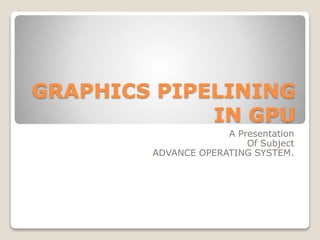
Graphics pipelining
- 1. GRAPHICS PIPELINING IN GPU A Presentation Of Subject ADVANCE OPERATING SYSTEM.
- 2. BASE CONCEPTS Computer graphics Raster graphics vector graphics 3d scene 3d object Rasterization 2d graphics 3d graphics
- 3. BASE CONCEPTS Rendering graphic card hardware accelerator directX openGL 3d modelling Clipping Interpolation gpu
- 4. THE BEGINNING Once upon a time, The graphics development was limited to writing to a relatively small matrix of color intensities (the frame buffer) and sending it to hardware. A 640×480px image (a common resolution at that time) contains 307,200 pixels. And the CPUs were so much slower then, that you couldn't really do much in the short time given to you to draw that frame. After all, if you want to keep drawing at 30FPS. Then came along the cool GPUs with rendering pipelines
- 5. GRAPHICS PIPELINING In 3D graphics rendering, the stages required to transform a three-dimensional image into a two-dimensional screen. The stages are responsible for processing information initially provided just as properties at the end points (vertices) or control points of the geometric primitives used to describe what is to be rendered. The typical primitives in 3D graphics are lines and triangles. The type of properties provided per vertex include x-y-z coordinates, specially. An Assembly Line Graphics rendering is like a manufacturing assembly line with each stage adding something to the previous one. Within a graphics processor, all stages are working in parallel. Because of this pipeline architecture, today's graphics processing units (GPUs) perform billions of geometry calculations per second. They are increasingly designed with more memory and more stages, so that more data can be worked on at the same time.
- 7. TYPES OF GRAPHICS PIPELINING There are two types of graphics pipelining. FIXED FUNCTION RENDERING PIPELINE. PROGRAMMABLE RENDERING PIPELINE.
- 8. FIXED FUNCTION PIPELINING We the developers sending our instructions to the GPU, and it would do the heavy-lifting on them. Those were fixed-function rendering pipelines : meaning that we can not configure the functions they performed. We could tell them "make the fog dark gray" and we could configure a lot of the other parameters, but the functions themselves remained. The hardware was wired and narrowly specialized so that it performed some standard operations on your data. And because it was wired that way, it was so much faster than doing them on our processor. But one downside was that you were paying a lot for that speed: we were paying in flexibility. But if you ever wanted to draw anything complex, the CPU simply wasn't fast enough. This is roughly how the fixed-function pipeline worked. The graphics world was still changing rapidly. Just like all creative and talented people, developers love challenges, and one of the challenges for them was (and will remain!), for a long time, to render ever-better looking, realistic images. The fixed-function pipeline provided some nice features, such as multiple blending modes, per- vertex Gouraud shading, fog effects, stencil buffers (for shadow volumes) and such, so the developers used what they could. Soon, there were some really impressive effects going on, all by virtue of real-life phenomena simulated using a few cheap tricks (well, cheap by today's standards). This was all going very well, but it was still limited by the amount of functions the fixed pipeline could do. After all, the real world has so many different materials, and for simulating them, the only variation they were allowed to perform was changing some blend modes, adding some more textures, or tweaking the light reflection colors.
- 10. programmable pipelining Then it happened: the first programmable GPUs came along. These GPUs had what was called a programmable rendering pipeline: we could now write programs, called shaders, in a limited assembly language, and have them execute for each vertex or fragment This was a big leap forward, and it was just getting better. Soon the assembly languages increased in complexity and expressiveness, and high-level languages for GPU programming emerged, such as HLSL, GLSL, and later Cg. Today we have geometry shaders which can even stream out new vertices, or shaders which dynamically control tessellation and tessellated triangles, and inside them we can sample an awful lot of textures, dynamically branch and do all sorts of crazy math on the input values.
- 12. SWITCH Soon, fixed function pipelines were obsolete, at least for game developers. After all, why bother with such walled gardens when you can program precisely what happens to your data? They stayed in use for a lot longer in some applications. But, they were getting ignored. OpenGL ES 2.0, released in 2007, deprecated or removed its fixed-function pipeline in favor of a programmable one. OpenGL 3.2, back in 2009, finally removed all notion of fixed-function vertex and fragment processing (however, it remains available for legacy use via a compatibility profile). It's clear that it makes very little sense today to work with the limited pipeline when you've got powerful GPUs capable of doing awesome things at your disposal.
- 13. HOW IMAGE IS DISPLAYED Modern day computer has dedicated Graphics Processing Unit (GPU) to produce images for the display, with its own graphics memory (or Video RAM or VRAM). All modern displays are raster-based. A raster is a 2D rectangular grid of pixels (or picture elements). A pixel has two properties: a color and a position. Color is expressed in RGB (Red-Green-Blue) components - typically 8 bits per component or 24 bits per pixel (or true color). The position is expressed in terms of (x, y) coordinates. The origin (0, 0) is located at the top-left corner, with x-axis pointing right and y-axis pointing down. This is different from the conventional 2D Cartesian coordinates, where y-axis is pointing upwards.
- 14. HOW IMAGE IS DISPLAYED The number of color-bits per pixel is called the depth (or precision) of the display. The number of rows by columns of the rectangular grid is called the resolution of the display, which can range from 640x480 (VGA), 800x600 (SVGA), 1024x768 (XGA) to 1920x1080 (FHD), or even higher. The color values of the pixels are stored in a special part of graphics memory called frame buffer. The GPU writes the color value into the frame buffer. The display reads the color values from the frame buffer row-by-row, from left- to-right, top-to-bottom, and puts each of the values onto the screen. This is known as raster-scan. The display refreshes its screen several dozen times per second, typically 60Hz for LCD monitors and higher for CRT tubes. This is known as the refresh rate. A complete screen image is called a frame.
- 17. The 3D graphics rendering pipeline consists of the following main stages: Vertex Processing: Process and transform individual vertices. Rasterization: Convert each primitive (connected vertices) into a set of fragments. A fragment can be treated as a pixel in 3D spaces, which is aligned with the pixel grid, with attributes such as position, color, normal and texture. Fragment Processing: Process individual fragments. Output Merging: Combine the fragments of all primitives (in 3D space) into 2D color-pixel for the display.
- 18. IMPORTANT! “ In modern GPUs, the vertex processing stage and fragment processing stage are programmable. You can write programs, known as vertex shader and fragment shader to perform your custom transform for vertices and fragments. The shader programs are written in C-like high level languages such as GLSL (OpenGL Shading Language), HLSL (High-Level Shading Language for Microsoft Direct3D), or Cg (C for Graphics by NVIDIA). On the other hand, the rasterization and output merging stages are not programmable, but configurable - via configuration commands issued to the GPU.”
- 20. The inputs to the Graphics Rendering Pipeline are geometric Primitives (such as triangle, point, line or quad), which is formed by one or more vertices. Vertices, Primitives, Fragment and Pixels
- 21. Vertices, Primitives, Fragment and Pixels Recall that a primitive is made up of one or more vertices. A vertex, in computer graphics, has these attributes: Position in 3D space V=(x, y, z): typically expressed in floating point numbers. Color: expressed in RGB (Red-Green-Blue) or RGBA (Red-Green-Blue- Alpha) components. Vertex-Normal N=(nx, ny, nz): We are familiar with the concept of surface normal, where the normal vector is perpendicular to the surface. In computer graphics, however, we need to attach a normal vector to each vertex, known as vertex-normal. Normals are used to differentiate the front- and back-face, and for other processing such as lighting. The normal is pointing outwards, indicating the outer surface (or front-face) Texture T=(s, t): In computer graphics, we often wrap a 2D image to an object to make it seen realistic. A vertex could have a 2D texture coordinates (s, t), which provides a reference point to a 2D texture image. Others.
- 22. Vertices, Primitives, Fragment and Pixels
- 23. Vertices, Primitives, Fragment and Pixels
- 24. Vertices, Primitives, Fragment and Pixels Indexed Vertices Primitives often share vertices. Instead of repeatedly specifying the vertices, it is more efficient to create an index list of vertices, and use the indexes in specifying the primitives.
- 25. Vertices, Primitives, Fragment and Pixels Pixels refers to the dots on the display, which are aligned in a 2-dimensional grid of a certain rows and columns corresponding to the display's resolution. A pixel is 2- dimensional, with a (x, y) position and a RGB color value (there is no alpha value for pixels). The purpose of the Graphics Rendering Pipeline is to produce the color- value for all the pixels for displaying on the screen, given the input primitives.
- 26. Vertices, Primitives, Fragment and Pixels In order to produce the grid-aligned pixels for the display, the rasterizer of the graphics rendering pipeline, as its name implied, takes each input primitive and perform raster- scan to produce a set of grid-aligned fragments enclosed within the primitive. A fragment is 3-dimensional, with a (x, y, z) position. The (x, y) are aligned with the 2D pixel-grid. The z-value (not grid-aligned) denotes its depth.
- 27. Vertices, Primitives, Fragment and Pixels Fragments are produced via interpolation of the vertices. Hence, a fragment has all the vertex's attributes such as color, fragment- normal and texture coordinates. In modern GPU, vertex processing and fragment processing are programmable. The programs are called vertex shader and fragment shader. (Direct3D uses the term "pixel" for "fragment".)
- 30. Vertex Processing The process used to produce a 3D scene on the display in Computer Graphics is like taking a photograph with a camera. It involves four transformations: Arrange the objects (or models, or avatar) in the world (Model Transformation or World transformation). Position and orientation the camera (View transformation). Select a camera lens (wide angle, normal or telescopic), adjust the focus length and zoom factor to set the camera's field of view (Projection transformation). Print the photo on a selected area of the paper (Viewport transformation) - in rasterization stage
- 31. Vertex Processing A transform converts a vertex V from one space (or coordinate system) to another space V'. In computer graphics, transform is carried by multiplying the vector with a transformation matrix, i.e.,V' = M V.
- 32. Vertex Processing Each object (or model or avatar) in a 3D scene is typically drawn in its own coordinate system, known as its model space (or local space, or object space). As we assemble the objects, we need to transform the vertices from their local spaces to the world space, which is common to all the objects. This is known as the world transform. The world transform consists of a series of scaling (scale the object to match the dimensions of the world), rotation (align the axes), and translation (move the origin).
- 35. Vertex Processing After the world transform, all the objects are assembled into the world space. We shall now place the camera to capture the view.
- 37. Vertex Processing Positioning the Camera In 3D graphics, we position the camera onto the world space by specifying three view parameters: EYE, AT and UP, in world space. The point EYE (ex, ey, ez) defines the location of the camera. The vector AT (ax, ay, az) denotes the direction where the camera is aiming at, usually at the center of the world or an object. The vector UP (ux, uy, uz) denotes the upward orientation of the camera roughly. UP is typically coincided with the y-axis of the world space.
- 38. Vertex Processing Computing the Camera Coordinates From EYE, AT and UP, we first form the coordinate (xc, yc, zc) for the camera, relative to the world space. We fix zc to be the opposite of AT, i.e., AT is pointing at the -zc. We can obtain the direction of xc by taking the cross-product of AT and UP. Finally, we get the direction of yc by taking the cross-product of xc and zc.
- 39. Vertex Processing CROSS PRODUCT:
- 40. Vertex Processing Transforming from World Space to Camera Space Now, the world space is represented by standard orthonormal bases (e1, e2, e3), where e1=(1, 0, 0), e2=(0, 1, 0) and e3=(0, 0, 1), with origin at O=(0, 0, 0). The camera space has orthonormal bases (xc, yc, zc) with origin at EYE=(ex, ey, ez). It is much more convenience to express all the coordinates in the camera space. This is done via view transform. The view transform consists of two operations: a translation, followed by a rotation :
- 41. Vertex Processing Model-View Transform In Computer Graphics, moving the objects relative to a fixed camera (Model transform), and moving the camera relative to a fixed object (View transform) produce the same image, and therefore are equivalent.
- 42. Vertex Processing Once the camera is positioned and oriented, we need to decide what it can see (analogous to choosing the camera's field of view by adjusting the focus length and zoom factor), and how the objects are projected onto the screen. This is done by selecting a projection mode and specifying a viewing volume or clipping volume. Objects outside the clipping volume are clipped out of the scene and cannot be seen.
- 43. Vertex Processing View Frustum in Perspective View The camera has a limited field of view, which exhibits a view frustum (truncated pyramid), and is specified by four parameters: fovy, aspect, zNear and zFar. Fovy: specify the total vertical angle of view in degrees. Aspect: the ratio of width vs. height. For a particular z, we can get the height from the fovy, and then get the width from the aspect. zNear; the near plane. zFar: the far plane. The camera space (xc, yc, zc) is renamed to the familiar (x, y, z) for convenience.
- 45. Vertex Processing Clipping-Volume Cuboid Next, we shall apply a so-called projection matrix to transform the view-frustum into a axis-aligned cuboid clipping-volume of 2x2x1 centered on the near plane, as illustrated. The near plane has z=0, whereas the far plane has z=-1. The planes have dimension of 2x2, with range from -1 to +1.
- 47. Vertex Processing The final step is to flip the z-axis, so that the near plane is still located at z=0, but the far plane is flipped and located at z=1 (instead of z=-1). In other words, the larger the z, the further is the object.
- 49. Vertex Processing Besides the commonly-used perspective projection, there is another so- called orthographic projection (or parallel projection), which is a special case where the camera is placed very far away from the world (analogous to using telescopic lens). The view volume for orthographic projection is a parallelepiped (instead of a frustum in perspective projection).
- 51. Vertex Processing Each vertex is transformed and positioned in the clipping-volume cuboid space, together with their vertex-normal. The x and y coordinates (in the range of -1 to +1) represent its position on the screen, and the z value (in the range of 0 to 1) represents its depth, i.e., how far away from the near plane. The vertex processing stage transform individual vertices. The relationships between vertices (i.e., primitives) are not considered in this stage.
- 52. RASTERIZATION In the previous vertex processing stage, the vertices, which is usually represented in a float value, are not necessarily aligned with the pixel-grid of the display. The relationship of vertices, in term of primitives, are also not considered.
- 53. RASTERIZATION In this rasterization stage, each primitive (such as triangle, quad, point and line), which is defined by one or more vertices, are raster-scan to obtain a set of fragments enclosed within the primitive. Fragments can be treated as 3D pixels, which are aligned with the pixel-grid. The 2D pixels have a position and a RGB color value. The 3D fragments, which are interpolated from the vertices, have the same set of attributes as the vertices, such as position, color, normal, texture. The rasterizer is not programmable,
- 54. RASTERIZATION
- 55. VIEWPORT Viewport is a rectangular display area on the application window, which is measured in screen's coordinates (in pixels, with origin at the top-left corner). A viewport defines the size and shape of the display area to map the projected scene captured by the camera onto the application window. It may or may not occupy the entire screen. In 3D graphics, a viewport is 3-dimensional to support z-ordering,
- 56. VIEWPORT
- 57. Back-Face Culling While view frustum culling discard objects outside the view frustum, back-face culling discard primitives which is not facing the camera. Back-face culling shall not be enabled if the object is transparent and alpha blending is enabled.
- 58. Fragment Processing After rasterization, we have a set of fragments for each primitive. A fragment has a position, which is aligned to the pixel-grid. It has a depth, color, normal and texture coordinates, which are interpolated from the vertices. The fragment processing focuses on the texture and lighting, which has the greatest impact on the quality of the final image.
- 59. Fragment Processing The operations involved in the fragment processor are: The first operation in fragment processing is texturing. Next, primary and secondary colors are combined, and fog calculation may be applied. The optional scissor test, alpha test, stencil test, and depth-buffer test are carried out, if enabled. Then, the optional blending, dithering, logical operation, and bitmasking may be performed.
- 60. Output Merging z-buffer (or depth-buffer) can be used to remove hidden surfaces (surfaces blocked by other surfaces and cannot be seen from the camera). The z-buffer of the screen is initialized to 1 (farthest) and color-buffer initialized to the background color. For each fragment (of each primitive) processed, its z- value is checked against the buffer value. If its z-value is smaller than the z-buffer, its color and z-value are copied into the buffer.
- 61. Output Merging Hidden-surface removal works only if the front object is totally opaque. In computer graphics, a fragment is not necessarily opaque, and could contain an alpha value specifying its degree of transparency. The alpha is typically normalized to the range of [0, 1], with 0 denotes totally transparent and 1 denotes totally opaque. If the fragment is not totally opaque, then part of its background object could show through, which is known as alpha blending. Alpha-blending and hidden-surface removal are mutually exclusive.
- 62. Lighting refers to the handling of interactions between the light sources and the objects in the 3D scene. Lighting is one of the most important factor in producing a realistic scene In computer graphics, we often overlay (or paste or wrap) images, called textures, over the graphical objects to make them realistic.