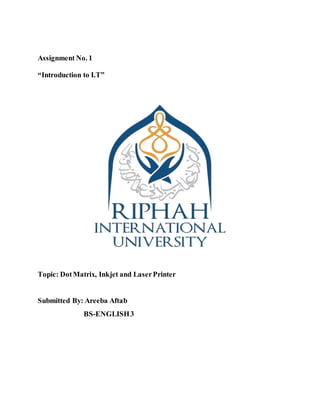
Printers and its types
- 1. Assignment No. 1 “Introduction to I.T” Topic: DotMatrix, Inkjet and LaserPrinter Submitted By: Areeba Aftab BS-ENGLISH3
- 2. Printers Printers are one of the most widely used output devices. They take data from the computer and generate an output in form of text or graphic on a piece of paper. They are peripheral devices that use a printer cable or a USB cable to connect to a computer which serves as a document source. Nowadays, the contemporary printers can directly interface to electronic devices such as a digital camera. The printed output produced by the printer is commonly known as hard copy, which is the physical version of the electronic document. Few printers can only produce black and white hardcopies of the document while others are capable of producing colorful prints. Some examples of printers are as follows: 1. Dot Matrix Printer The dot matrix printers work on the process of placing dots to form an image on a paper. They are the cheapest and the noisiest kind of printers which possess a low print quality. Dot matrix printers were first introduced by Centronics in 1970. These devices were used as a common source of printing between 1970s and 1980s. But in the middle of 1990s, they were replaced by laser and inkjet printers. Mechanism of a Dot Matrix Printer A dot matrix printer produces printed images with a print head striking mechanism. While printing, the print head runs back and forth on the page and prints by impact, striking an ink-soaked cloth ribbon against the paper. The letters are drawn out of a dot matrix hence it is easy to produce different fonts and arbitrary graphics. Each dot is produced by a tiny metal rod called as “pin”. There are 9 to 24 pins on the print head of a dot matrix printer. These pins are driven by tiny electromagnets or a solenoid. The printer head moves continuously and prints only one vertical line at a time. Figure The following figure below gives an insight of the striking mechanism of dot matrix printers:
- 3. Advantages Dot matrix printers have the following advantages: Dot matrix printers are cheap and their printing costs are quite low as compared to the other printers. They can print multi-part forms and be legible on any kind of paper. Dot matrix printers use paper in a continuous manner unlike other printers that require frequent change of paper. They are rugged and possess a low maintenance price. Dot matrix printers can tolerate dusty environment, vibrations and extreme temperatures. Hence, they are ideal for factory and warehouse usage. Disadvantages Dot matrix printers create a great deal of noise because of their striking mechanism. The quality of the print out is not of high resolution. The printer also works on low speed and is incapable of producing colored prints. The pins can easily bend and destroy the print head. This situation may result in half printed characters on the paper. The long single sheet of paper used in dot matrix printer is prone to jamming. Although, jamming of paper can happen in any printer but fixing it in this printer is a hectic job. Dot matrix printer has long ago left the consumer mainstream but they are still utilized in devices such as ATM’s, cash registers and POS terminals in different shopping outlets. They are ideal printers in workplaces where cost is a consideration and print quality can be compromised upon. 2. Inkjet Printer An inkjet printer is a printer that produces prints by spraying ink on the paper. Like the dot matrix printers, the characters printed by inkjet printers are made up of dots. But in this case the dots are so small that they can hardly be seen by the naked eye. A typical inkjet printer can produce print with a resolution of at least 300 dots per inch. Some inkjet printers are also capable of producing colored prints while others only print in black and white. Inkjet Printer Mechanism In an inkjet printer, the print head consists of several tiny nozzles called “jets”. These nozzles eject ink on the piece of paper. Usually these nozzles are about 10 micrometers in diameter. The diameter of each nozzle is assembled with great accuracy so that a consistence and uniform ink drop volume should be achieved. The ink drop volume should be uniform on the paper for better
- 4. printing results. An inkjet printer can produce hundreds of pages before the ink cartridges run out of ink. Figure The following figure explains the mechanism of ink nozzles while printing: Advantages Inkjet printers are quieter than dot matrix printer. They are easy to use and are reasonably fast. Inkjet printers are also relatively low in price than other printers. They are also favored because they produce printed photos with extraordinary clarity and vivid colors. Inkjet printers weigh about 20 pounds. Hence, they are portable and are home-office environment friendly. Disadvantages The print head of an inkjet printer is less durable and can be damaged easily. The ink cartridges used in inkjet printers are rather expensive. The quality of ink might vary from one printed document to the other. The printed text is prone to fade after a certain amount of time. The ink used in inkjet printers is sensitive to water hence one drop of water can result in a blurry print. You cannot use highlighter on printouts by inkjet printer. Inkjet printers have equal pros and cons to an extent. They are more affordable than other printers and are typically used as home and business printers.
- 5. 3. Laser Printer A laser printer is a type of printer that uses laser instead of traditional printing of ink onto the paper. The first laser printer was introduced by IBM in 1975. Later in 1984, HP revolutionized the laser printing technology with its compact and fast Laser Jet printer. Since then, laser printers have become reliable for personal computer users. Nowadays, companies like HP, Lexmark and Xerox are producing quality printers suitable for customers. Laser Printer Mechanism A laser printer uses laser technology while printing. When a document is sent to the laser printer, a laser beam draws that specific document on the selenium coated drum with the help of electric charges. Due to which an electrically charged image is produced on the drum. The drum is then rolled in dry powdered ink known as “toner”. The toner adheres to the electrically charged image present on the drum. After that, toner is shifted and fused onto the paper under heat and pressure. This results in a printed document on the paper. After the document is printed, the electrical charge is detached from the drum and excess toner is also collected. Figure Advantages A laser printer is 10 times less expensive to operate than an inkjet printer because in the later kind of printer there is a frequent requirement for ink refilling. The printed document of a laser printer would not smear if wet or fade away with time. A laser printer can easily handle high volume of printing. Disadvantages Some laser printer may require short warm up times during continuous printing. They require high voltage while printing because of which there is carbon emission. The modern laser printers are very advanced and have brought higher capability to printing.