3. applets
•
0 likes•587 views
JSP (Java Server Pages) Lecture # 3 Alternative of the Flash, Very easy and helpful notes
Report
Share
Report
Share
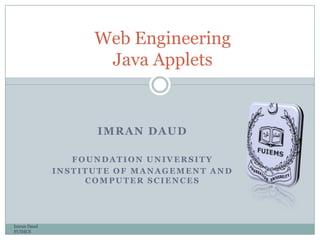
Recommended
More Related Content
What's hot (20)
Java Programming- Introduction to Java Applet Programs

Java Programming- Introduction to Java Applet Programs
Viewers also liked
Ponencia Eulen Seguridad-Ciberseguridad Industrial - Centro de Control de Seguridad Integral - SEG2-2013Eulen Seguridad-Ciberseguridad Industrial - Centro de Control de Seguridad In...

Eulen Seguridad-Ciberseguridad Industrial - Centro de Control de Seguridad In...Ricardo Cañizares Sales
Viewers also liked (11)
Eulen Seguridad-Ciberseguridad Industrial - Centro de Control de Seguridad In...

Eulen Seguridad-Ciberseguridad Industrial - Centro de Control de Seguridad In...
Similar to 3. applets
Similar to 3. applets (20)
More from AnusAhmad
More from AnusAhmad (16)
Recently uploaded
Recently uploaded (20)
Food safety_Challenges food safety laboratories_.pdf

Food safety_Challenges food safety laboratories_.pdf
General Principles of Intellectual Property: Concepts of Intellectual Proper...

General Principles of Intellectual Property: Concepts of Intellectual Proper...
Micro-Scholarship, What it is, How can it help me.pdf

Micro-Scholarship, What it is, How can it help me.pdf
Python Notes for mca i year students osmania university.docx

Python Notes for mca i year students osmania university.docx
Exploring_the_Narrative_Style_of_Amitav_Ghoshs_Gun_Island.pptx

Exploring_the_Narrative_Style_of_Amitav_Ghoshs_Gun_Island.pptx
Interdisciplinary_Insights_Data_Collection_Methods.pptx

Interdisciplinary_Insights_Data_Collection_Methods.pptx
Unit 3 Emotional Intelligence and Spiritual Intelligence.pdf

Unit 3 Emotional Intelligence and Spiritual Intelligence.pdf
Salient Features of India constitution especially power and functions

Salient Features of India constitution especially power and functions
NO1 Top Black Magic Specialist In Lahore Black magic In Pakistan Kala Ilam Ex...

NO1 Top Black Magic Specialist In Lahore Black magic In Pakistan Kala Ilam Ex...
Basic Civil Engineering first year Notes- Chapter 4 Building.pptx

Basic Civil Engineering first year Notes- Chapter 4 Building.pptx
On National Teacher Day, meet the 2024-25 Kenan Fellows

On National Teacher Day, meet the 2024-25 Kenan Fellows
HMCS Max Bernays Pre-Deployment Brief (May 2024).pptx

HMCS Max Bernays Pre-Deployment Brief (May 2024).pptx
3. applets
- 1. IMRAN DAUD FOUNDATION UNIVERSITY INSTITUTE OF MANAGEMENT AND COMPUTER SCIENCES Imran Daud FUIMCS Web Engineering Java Applets
- 2. Applets An applet is a Java program that a browser can download and run. An applet is embedded inside a web page and runs in the context of a browser. An applet must be a subclass of the java.applet.Applet class. Swing provides javax.swing.JApplet.
- 3. Sample Applet Code Two steps to turning it in to an Applet 1. Change "extend JFrame" to "extends JApplet" and get rid of the main, you'll have to import javax.swing.JApplet public class MyApp extends JApplet { ... } // end MyApp 2. Embed the application into the webpage, using html <html> <head> <title> My Applet </title </head> <body> <! this is the applet tag which has attributes, there must be code, width, height> <applet code = "MyApp.class” width = "300” height = "300”> <! there can be optional parameters > <param name="someParamName" value="paramStringValue" > </applet> </body> </html>
- 4. Applet Life Cycle loaded -> created -> initialized -> started <=> stopped -> destroyed The applet maybe stopped because the user has changed focused JApplet has methods initialized, started, stopped and destroyed phases. They have default behavior that you can over write. init() - this where you can load the parameter, someParamName, with their String values using getParamter("someParamName"). Note that order is not important. start() - here you can start things after stopping stop() - allows you save information before stopping and to use in start() destroy() - allows you clean up. Note stop will be called first.
- 5. Applets have restrictions: Cannot read or write files on the client machine Cannot run programs on the client machine Cannot make any computer connections But the Applet can read data files on the Sever
- 6. Steps to create Applet Projects in Netbeans Choose File > New Project (Ctrl-Shift-N). Under Categories, select Java. Choose one of the following: If you are creating a new applet source file, select Java Class Library under Projects. Click Next. If you want to import an applet source file, select Java Project with Existing Sources. Click Next. Specify the file's location in the Source Packages Folder text box. Under Project Name, type HelloApplet. Change the Project Location to any folder on your computer. Click Finish.
- 7. Create applet source file Right-click the HelloApplet project and choose Properties to open the Properties window. Select the desired Source / Binary Format for the project from source tab. Right-click the HelloApplet project node in the Projects window and select New > Other (Ctrl-N). Under Categories, select Java. Under File Types, select Applet. (for visual design applet select Swing GUI Forms > JApplet Form.) Give name to applet and click finish.
- 8. Demo Init() Start() Stop() Destroy()
- 9. Setting ground for applet Set all static parameters in init() function. Like Setsize(int width, int height) Setbackgroundcolor()
- 11. Drawing Shapes Rectangle Oval Etc (consult documentation)
- 12. Adding Mouse MouseListener MouseMotionListener (Consult API Documentation for function details)
- 13. Keyboard Input KeyListener actionListener (Consult API Documentatio)
- 14. Panel JTextField JTextArea JCombobox etc
- 15. Java Layouts FlowLayout BorderLayout GridLayout BoxLayout CardLayout GridBagLayout GroupLayout SpringLayout
- 16. Threads Thread --- Class Runnable ---- Interface
- 17. Class --- Thread Public Class A extends Thread{ Public void run(){ } } A aa= new A(); aa.start();
- 18. Runnable Public class A implements Runnable{ Public void run(){ } } A aa = new A(); Thread t1 = new Thread(aa); t1.start();