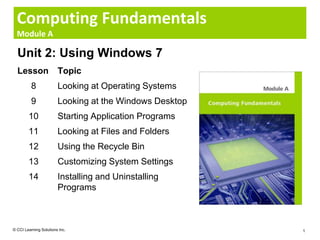
L08 slides
- 1. Computing Fundamentals Module A Unit 2: Using Windows 7 Lesson Topic 8 Looking at Operating Systems 9 Looking at the Windows Desktop 10 Starting Application Programs 11 Looking at Files and Folders 12 Using the Recycle Bin 13 Customizing System Settings 14 Installing and Uninstalling Programs © CCI Learning Solutions Inc. 1
- 2. Lesson 8: Looking at Operating Systems • what an operating system is • identifying different operating systems • how operating systems interact with other computers • capabilities and limitations of operating systems • common problems related to operating systems © CCI Learning Solutions Inc. 2
- 3. Looking at Operating Systems • Controls interaction and communication with user to: – Manage input devices, output devices, and storage devices – Manages files stored on computer and recognizes file types • DOS was text-based software and required single line commands to perform functions • With exception of Unix, all other computers use graphical operating system like Windows or Mac OS • GUI enables you to use pointing device to point and select functions – Many functions or commands appear as buttons or icons to represent task © CCI Learning Solutions Inc. 3
- 4. Looking at Operating Systems • Windows 7 – Takes advantage of features of Vista and XP – Simplifies many daily tasks within Windows © CCI Learning Solutions Inc. 4
- 5. Looking at Operating Systems • Vista – Operating system for PCs – WYSIWYG screen display enables instant preview of what is available © CCI Learning Solutions Inc. 5
- 6. Looking at Operating Systems • Designed for Apple Macintosh computers • Uses graphics interface so computer will be much easier and faster • Newer versions of Mac operating systems use Unix as its underlying structure © CCI Learning Solutions Inc. 6
- 7. Looking at Operating Systems • Unix – Released in early 1970s by programmers for programmers – Designed with portability in mind for multiple uses and users – Main drawback is it is based on one-line commands controlling functions – Very popular with universities and scientific or research organizations • Linux – Based on Unix with a graphical user interface – Readily available and very popular for use with high-end servers and entrepreneurial software developers © CCI Learning Solutions Inc. 7
- 8. Looking at Operating Systems • Handheld Operating Systems – Work with PDA device • Embedded Operating Systems – Manage and control operations for specific types of equipment for which they are designed – Follows process similar to those used in typical computing devices, but recognizes purpose of specialized equipment – Some manufacturers embedding modified version of Windows for programs so they simulate PC environment © CCI Learning Solutions Inc. 8
- 9. Using Different Operating Systems • Operating systems designed to interact with each other to share data or communicate • Network system manages and controls resources and data for network – May be combination of one or more servers with varying operating systems, and devices to secure servers and data storage – May be set to identify hardware person using as well as rights to network access, internal or external • Equipment with embedded operating systems interact with larger systems with network operating systems installed © CCI Learning Solutions Inc. 9
- 10. Identifying Capabilities and Limitations • Save files using names up to 256 characters long – If PC, cannot use ? : < > | – If Mac, : cannot be used • Can open two or more programs at same time • Can customize operating system to your preference – May be restricted in environments such as school or company network • Can install programs or download items from the Internet. • May be restricted in environments such as school or company network • Can view contents of folders for other departments but cannot move or delete any of these files – Can make copy of the file to your own folder but cannot change original © CCI Learning Solutions Inc. 10
- 11. Common Issues with Operating Systems • Incompatibility between application program and operating system • If device does not work, operating system cannot identify hardware • Other problems can arise from: – Power failures – Shutting down computer incorrectly – Installing too much software or installing it incorrectly – Viruses – Conflict between software and the operating system – Deleting system files • If system displays many error messages or requires you to restart computer several times, check with specialist to reinstall or upgrade the operating system • Operating system or an application program may fail after an update • If cannot access particular PC, drive, software program, file, or folder, then login ID is incorrect, or network restrictions placed on your ID © CCI Learning Solutions Inc. 11
Hinweis der Redaktion
- Pg 55Objectives 1-3.1.1, 1-3.1.2, 1-3.1.3, 1-3.1.4, 1-3.1.5Provide examples of how different operating systems may occur not just in the office but at different sites yetaccess is still possible between the device and the network, e.g., Internet cafe has to be able to accept multiple operating systems such as Windows, Mac, hand-held devices, etc.If students are interested,you may want to further explain how a typical company has a mixed platform environment with some servers running Windows Server OS, Linux/Unix, and possibly some IBM MVS/TSO (dumb terminals that connect to the mainframe) under an IMS/DC connection, as well as the various client hardware running Mac or Windows. The network itself is composed of various routers and switches with firewalls usually turned on. You get access rights added to each server and client machine you want to use, and then your credentials are added to each machine or centrally managed using something like LDAP or UAC.
