Grade vi sub word processor tabular presentation unit 3
•Download as PPTX, PDF•
0 likes•74 views
Tables in MS Word
Report
Share
Report
Share
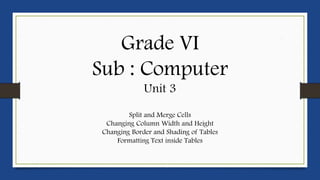
More Related Content
Similar to Grade vi sub word processor tabular presentation unit 3
Similar to Grade vi sub word processor tabular presentation unit 3 (20)
Libre Office Writer Lesson 4: Working with tables and templates

Libre Office Writer Lesson 4: Working with tables and templates
Advanced Excel Study Materials | Sourav Sir Academy.pptx

Advanced Excel Study Materials | Sourav Sir Academy.pptx
More from Ankita Shirke
More from Ankita Shirke (20)
Cyber Safety and cyber security. Safety measures towards computer networks a...

Cyber Safety and cyber security. Safety measures towards computer networks a...
Recently uploaded
Mattingly "AI & Prompt Design: Structured Data, Assistants, & RAG"

Mattingly "AI & Prompt Design: Structured Data, Assistants, & RAG"National Information Standards Organization (NISO)
Recently uploaded (20)
Measures of Central Tendency: Mean, Median and Mode

Measures of Central Tendency: Mean, Median and Mode
Introduction to ArtificiaI Intelligence in Higher Education

Introduction to ArtificiaI Intelligence in Higher Education
Mattingly "AI & Prompt Design: Structured Data, Assistants, & RAG"

Mattingly "AI & Prompt Design: Structured Data, Assistants, & RAG"
Industrial Policy - 1948, 1956, 1973, 1977, 1980, 1991

Industrial Policy - 1948, 1956, 1973, 1977, 1980, 1991
Z Score,T Score, Percential Rank and Box Plot Graph

Z Score,T Score, Percential Rank and Box Plot Graph
Contemporary philippine arts from the regions_PPT_Module_12 [Autosaved] (1).pptx![Contemporary philippine arts from the regions_PPT_Module_12 [Autosaved] (1).pptx](data:image/gif;base64,R0lGODlhAQABAIAAAAAAAP///yH5BAEAAAAALAAAAAABAAEAAAIBRAA7)
![Contemporary philippine arts from the regions_PPT_Module_12 [Autosaved] (1).pptx](data:image/gif;base64,R0lGODlhAQABAIAAAAAAAP///yH5BAEAAAAALAAAAAABAAEAAAIBRAA7)
Contemporary philippine arts from the regions_PPT_Module_12 [Autosaved] (1).pptx
Call Girls in Dwarka Mor Delhi Contact Us 9654467111

Call Girls in Dwarka Mor Delhi Contact Us 9654467111
Hybridoma Technology ( Production , Purification , and Application ) 

Hybridoma Technology ( Production , Purification , and Application )
Grade vi sub word processor tabular presentation unit 3
- 1. Grade VI Sub : Computer Unit 3 Split and Merge Cells Changing Column Width and Height Changing Border and Shading of Tables Formatting Text inside Tables
- 2. Merge Cell: Merging cells in a table means combines two or more adjacent cells into one larger cell. Steps are : • Select the cells that you want to merge. • Click the Layout Tab. • Click Merge Cells option from Merge group. • Selected cells gets merge in one cell. •See the image first row is merged .
- 3. Split Cells : This option allows you to convert selected cell into multiple new cells. •Select cells you want to split. •Click Layout Tab. •Click Split cell option from the merge group. •The split cells dialog box appears •Specify the number of columns and rows. •Click Ok . Selected cell gets split. •See the image that Cell is split into two part
- 4. Changing column Width and Height: •Select the column by clicking on its top. •Click the Layout tab. •Click the down arrow in cell size group. •Table properties dialog box opens up •Click column width and enter number in centimeters. •Click OK. •The selected column width gets increase. •Same way you can change the Row Height.
- 5. Changing Border and shading of Tables. •Click and select the table. •Click the Design tab. •Choose Shading and Border option from Table Style group.
- 6. Formatting Text inside Tables: •Select the text to be formatted in the table. •Click the Home tab. •From the Font group, you can format the text for its font type, size and color. •For the aligning of the text, you can use the Paragraph group in the Home tab.
- 7. Prepared by : Mrs: Ankita Shirke
