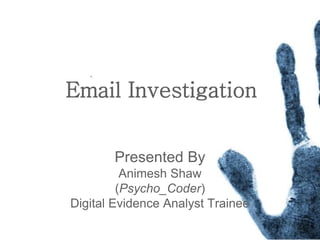
Email investigation
- 1. Email Investigation Presented By Animesh Shaw (Psycho_Coder) Digital Evidence Analyst Trainee
- 2. Discussion Objectives • Working Process of Email • Explain the role of e-mail in investigations • Describe client and server roles in e-mail • Describe tasks in investigating e-mail crimes and violations • Explain the use of e-mail server logs • Describe some available e-mail computer forensics tools
- 4. HOW EMAIL WORKS 1. Stand- alone 2. Web based To send and receive emails, we need an email client. There are primarily two types of email clients:
- 5. A client has 4 things : • 1) Messages in mailbox. • 2) Contents can be seen by selecting the header. • 3) Messages can be created and sent. • 4) Attachments can be added. HOW EMAIL WORKS
- 6. HOW EMAIL WORKS KEY PROTOCOLS
- 7. HOW EMAIL WORKS PROCEDURE OF EMAIL TRANSMISSION
- 8. HOW EMAIL WORKS BASIC TERMS
- 9. Exploring the Role of E-mail in Investigations • With the increase in e-mail scams and fraud attempts with phishing or spoofing – Investigators need to know how to examine and interpret the unique content of e-mail messages • Phishing e-mails are in HTML format – Which allows creating links to text on a Web page • One of the most noteworthy e-mail scams was 419, or the Nigerian Scam • Spoofing e-mail can be used to commit fraud
- 10. Exploring the Roles of the Client and Server in E-mail • Send and receive e-mail in two environments – Internet – Controlled LAN, MAN, or WAN • Client/server architecture – Server OS and e-mail software differs from those on the client side • Protected accounts – Require usernames and passwords
- 11. Exploring the Roles of the Client and Server in E-mail (continued)
- 12. 12 Exploring the Roles of the Client and Server in E-mail (continued) • Name conventions – Corporate: john.smith@somecompany.com – Public: whatever@hotmail.com – Everything after @ belongs to the domain name • Tracing corporate e-mails is easier – Because accounts use standard names the administrator establishes
- 13. Investigating E-mail Crimes and Violations • Similar to other types of investigations • Goals – Find who is behind the crime – Collect the evidence – Present your findings – Build a case
- 14. Investigating E-mail Crimes and Violations (continued) • Depend on the city, state, or country – Example: spam – Always consult with an attorney • Becoming commonplace • Examples of crimes involving e-mails – Narcotics trafficking – Extortion – Sexual harassment – Child abductions and pornography
- 15. Examining E-mail Messages • Access victim’s computer to recover the evidence • Using the victim’s e-mail client – Find and copy evidence in the e-mail – Access protected or encrypted material – Print e-mails • Guide victim on the phone – Open and copy e-mail including headers • Sometimes you will deal with deleted e-mails
- 16. Examining E-mail Messages (continued) • Copying an e-mail message – Before you start an e-mail investigation • You need to copy and print the e-mail involved in the crime or policy violation – You might also want to forward the message as an attachment to another e-mail address • With many GUI e-mail programs, you can copy an e-mail by dragging it to a storage medium – Or by saving it in a different location
- 18. Viewing E-mail Headers • Learn how to find e-mail headers – GUI clients – Command-line clients – Web-based clients • After you open e-mail headers, copy and paste them into a text document – So that you can read them with a text editor • Headers contain useful information – Unique identifying numbers, IP address of sending server, and sending time
- 19. Viewing E-mail Headers (continued) • Yahoo (Client) – Click Mail Options – Click General Preferences and Show All headers on incoming messages – Copy and paste headers
- 21. Yahoo Full Header View
- 22. Viewing E-mail Headers (continued) • Outlook – Open the Message Options dialog box – Copy headers – Paste them to any text editor • Outlook Express – Open the message Properties dialog box – Select Message Source – Copy and paste the headers to any text editor
- 23. Viewing E-mail Headers (continued)
- 24. Viewing E-mail Headers (continued)
- 26. Viewing E-mail Headers (continued) • Novell Evolution – Click View, All Message Headers – Copy and paste the e-mail header • Pine and ELM – Check enable-full-headers • AOL headers – Click Action, View Message Source – Copy and paste headers
- 27. Viewing E-mail Headers (continued)
- 28. Viewing E-mail Headers (continued)
- 29. Viewing E-mail Headers (continued)
- 30. Viewing E-mail Headers (continued)
- 31. Viewing E-mail Headers (continued) • Hotmail – Click Options, and then click the Mail Display Settings – Click the Advanced option button under Message Headers – Copy and paste headers • Apple Mail – Click View from the menu, point to Message, and then click Long Header – Copy and paste headers
- 32. Viewing E-mail Headers (continued)
- 33. Viewing E-mail Headers (continued)
- 34. Examining E-mail Headers • Gather supporting evidence and track suspect – Return path – Recipient’s e-mail address – Type of sending e-mail service – IP address of sending server – Name of the e-mail server – Unique message number – Date and time e-mail was sent – Attachment files information
- 35. 35 Examining E-mail Headers (continued)
- 36. 36 Examining Additional E-mail Files • E-mail messages are saved on the client side or left at the server • Microsoft Outlook uses .pst and .ost files • Most e-mail programs also include an electronic address book • In Web-based e-mail – Messages are displayed and saved as Web pages in the browser’s cache folders – Many Web-based e-mail providers also offer instant messaging (IM) services
- 37. Validating Email Address • We can use an online Tool Email Dossier to get details about the validity of an email address. 37
- 38. Tracing an E-mail Message • Contact the administrator responsible for the sending server • Finding domain name’s point of contact – www.arin.net – www.internic.com – www.freeality.com – www.google.com • Find suspect’s contact information • Verify your findings by checking network e-mail logs against e-mail addresses
- 39. Online Email Tracer • We can use Online Email Tracer to make our work easier. Such a tool can be found here http://www.cyberforensics.in/OnlineEmailTracer/index.aspx Demo Trace : 39
- 40. Using Network E-mail Logs • Router logs – Record all incoming and outgoing traffic – Have rules to allow or disallow traffic – You can resolve the path a transmitted e-mail has taken • Firewall logs – Filter e-mail traffic – Verify whether the e-mail passed through • You can use any text editor or specialized tools
- 41. Using Network E-mail Logs (continued)
- 42. Understanding E-mail Servers • Computer loaded with software that uses e-mail protocols for its services – And maintains logs you can examine and use in your investigation • E-mail storage – Database – Flat file • Logs – Default or manual – Continuous and circular
- 43. Understanding E-mail Servers (continued) • Log information – E-mail content – Sending IP address – Receiving and reading date and time – System-specific information • Contact suspect’s network e-mail administrator as soon as possible • Servers can recover deleted e-mails – Similar to deletion of files on a hard drive
- 45. 45 Examining UNIX E-mail Server Logs • /etc/sendmail.cf – Configuration information for Sendmail • /etc/syslog.conf – Specifies how and which events Sendmail logs • /var/log/maillog – SMTP and POP3 communications • IP address and time stamp • Check UNIX man pages for more information
- 46. 46 Examining UNIX E-mail Server Logs (continued)
- 47. 47 Examining UNIX E-mail Server Logs (continued)
- 48. 48 Examining Microsoft E-mail Server Logs • Microsoft Exchange Server (Exchange) – Uses a database – Based on Microsoft Extensible Storage Engine • Information Store files – Database files *.edb • Responsible for MAPI information – Database files *.stm • Responsible for non-MAPI information
- 49. 49 Examining Microsoft E-mail Server Logs (continued) • Transaction logs – Keep track of e-mail databases • Checkpoints – Keep track of transaction logs • Temporary files • E-mail communication logs – res#.log • Tracking.log – Tracks messages
- 50. 50 Examining Microsoft E-mail Server Logs (continued)
- 51. Examining Microsoft E-mail Server Logs (continued) • Troubleshooting or diagnostic log – Logs events – Use Windows Event Viewer – Open the Event Properties dialog box for more details about an event
- 52. Examining Microsoft E-mail Server Logs (continued)
- 53. Examining Microsoft E-mail Server Logs (continued)
- 54. Using Specialized E-mail Forensics Tools • Tools include: – AccessData’s Forensic Toolkit (FTK) – ProDiscover Basic – FINALeMAIL – Sawmill-GroupWise – DBXtract – Fookes Aid4Mail and MailBag Assistant – Paraben E-Mail Examiner – Ontrack Easy Recovery EmailRepair – R-Tools R-Mail
- 55. 55 Using Specialized E-mail Forensics Tools (continued) • Tools allow you to find: – E-mail database files – Personal e-mail files – Offline storage files – Log files • Advantage – Do not need to know how e-mail servers and clients work
- 56. Using Specialized E-mail Forensics Tools (continued) • FINALeMAIL – Scans e-mail database files – Recovers deleted e-mails – Searches computer for other files associated with e- mail
- 57. 57 Using Specialized E-mail Forensics Tools (continued)
- 58. Using Specialized E-mail Forensics Tools (continued)
- 59. Using AccessData FTK to Recover E-mail • FTK – Can index data on a disk image or an entire drive for faster data retrieval – Filters and finds files specific to e-mail clients and servers • To recover e-mail from Outlook and Outlook Express – AccessData integrated dtSearch • dtSearch builds a b-tree index of all text data in a drive, an image file, or a group of files
- 60. 60 Using AccessData FTK to Recover E-mail (continued)
- 61. Using AccessData FTK to Recover E-mail (continued)
- 62. Using AccessData FTK to Recover E-mail (continued)
- 63. Using a Hexadecimal Editor to Carve E-mail Messages • Very few vendors have products for analyzing e- mail in systems other than Microsoft • mbox format – Stores e-mails in flat plaintext files • Multipurpose Internet Mail Extensions (MIME) format – Used by vendor-unique e-mail file systems, such as Microsoft .pst or .ost • Example: carve e-mail messages from Evolution
- 65. 65
- 66. Using a Hexadecimal Editor to Carve E-mail Messages (continued)
- 67. 67 Using a Hexadecimal Editor to Carve E-mail Messages (continued)
- 68. Summary • E-mail fraudsters use phishing and spoofing scam techniques • Send and receive e-mail via Internet or a LAN – Both environments use client/server architecture • E-mail investigations are similar to other kinds of investigations • Access victim’s computer to recover evidence – Copy and print the e-mail message involved in the crime or policy violation • Find e-mail headers
- 69. Summary (continued) • Investigating e-mail abuse – Be familiar with e-mail servers and clients’ operations • Check – E-mail message files, headers, and server log files • Currently, only a few forensics tools can recover deleted Outlook and Outlook Express messages • For e-mail applications that use the mbox format, a hexadecimal editor can be used to carve messages manually
- 70. Summary (continued) • Advanced tools are available for recovering deleted Outlook files
- 71. QUESTIONS ? DOUBTS ?
- 72. THANK YOU
