Test p pt1
•Download as PPTX, PDF•
0 likes•244 views
This document provides instructions for creating a narrated PowerPoint presentation using a netbook and PowerPoint 2010. It outlines the steps to set up the microphone, record narrations for each slide, and finish the presentation. The key steps are to adjust the microphone levels, record narrations by selecting "Record Slide Show from Beginning" for all slides or "From Current Slide" to fix one, and save the presentation as a normal PowerPoint file to include the narrations.
Report
Share
Report
Share
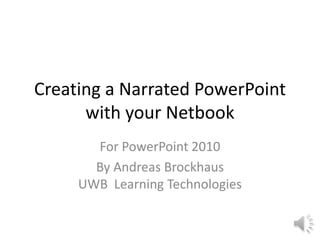
More Related Content
Viewers also liked (19)
Similar to Test p pt1
Similar to Test p pt1 (20)
Recently uploaded
This presentation was provided by William Mattingly of the Smithsonian Institution, during the closing segment of the NISO training series "AI & Prompt Design." Session Eight: Limitations and Potential Solutions, was held on May 23, 2024.Mattingly "AI & Prompt Design: Limitations and Solutions with LLMs"

Mattingly "AI & Prompt Design: Limitations and Solutions with LLMs"National Information Standards Organization (NISO)
The Author of this document is
Dr. Abdulfatah A. SalemOperations Management - Book1.p - Dr. Abdulfatah A. Salem

Operations Management - Book1.p - Dr. Abdulfatah A. SalemArab Academy for Science, Technology and Maritime Transport
https://app.box.com/s/4hfk1xwgxnova7f4dm37birdzflj806wGIÁO ÁN DẠY THÊM (KẾ HOẠCH BÀI BUỔI 2) - TIẾNG ANH 8 GLOBAL SUCCESS (2 CỘT) N...

GIÁO ÁN DẠY THÊM (KẾ HOẠCH BÀI BUỔI 2) - TIẾNG ANH 8 GLOBAL SUCCESS (2 CỘT) N...Nguyen Thanh Tu Collection
Recently uploaded (20)
Basic phrases for greeting and assisting costumers

Basic phrases for greeting and assisting costumers
Mattingly "AI & Prompt Design: Limitations and Solutions with LLMs"

Mattingly "AI & Prompt Design: Limitations and Solutions with LLMs"
Operations Management - Book1.p - Dr. Abdulfatah A. Salem

Operations Management - Book1.p - Dr. Abdulfatah A. Salem
GIÁO ÁN DẠY THÊM (KẾ HOẠCH BÀI BUỔI 2) - TIẾNG ANH 8 GLOBAL SUCCESS (2 CỘT) N...

GIÁO ÁN DẠY THÊM (KẾ HOẠCH BÀI BUỔI 2) - TIẾNG ANH 8 GLOBAL SUCCESS (2 CỘT) N...
Salient features of Environment protection Act 1986.pptx

Salient features of Environment protection Act 1986.pptx
Danh sách HSG Bộ môn cấp trường - Cấp THPT.pdf

Danh sách HSG Bộ môn cấp trường - Cấp THPT.pdf
The Benefits and Challenges of Open Educational Resources

The Benefits and Challenges of Open Educational Resources
The Art Pastor's Guide to Sabbath | Steve Thomason

The Art Pastor's Guide to Sabbath | Steve Thomason
MARUTI SUZUKI- A Successful Joint Venture in India.pptx

MARUTI SUZUKI- A Successful Joint Venture in India.pptx
Pragya Champions Chalice 2024 Prelims & Finals Q/A set, General Quiz

Pragya Champions Chalice 2024 Prelims & Finals Q/A set, General Quiz
Jose-Rizal-and-Philippine-Nationalism-National-Symbol-2.pptx

Jose-Rizal-and-Philippine-Nationalism-National-Symbol-2.pptx
Telling Your Story_ Simple Steps to Build Your Nonprofit's Brand Webinar.pdf

Telling Your Story_ Simple Steps to Build Your Nonprofit's Brand Webinar.pdf
Test p pt1
- 1. Creating a Narrated PowerPoint with your Netbook For PowerPoint 2010 By Andreas Brockhaus UWB Learning Technologies
- 2. Setting up your microphone Step 1: Plug in your headphones with microphone Step 2: Search for the microphone settings Click on Manage audio devicesType in microphone
- 3. Setting up your microphone Step 3: Click on the Recording tab and double-click the microphone icon Step 4: Click on the Levels tab and adjust the volume as needed. Double-click the microphone It’s better to move your microphone away from your mouth and boost the volume
- 4. Recording your Narration Workflow: 1. Create your slides; then click on the Slide Show Tab and Record Slide Show 2. Test one slide ; if you’re too quiet, boost the microphone recording level 3. Record narrations for all of the slides using Recording from Beginning 4. Fix the narration of individual slides if needed using Recording from Current Slide 5. Don’t worry too much about perfection Select the Slide Show tab, deselect Use Timings, click on Record Slide Show From Beginning for all slides From Current Slide to fix an individual slide
- 5. Recording your Narration Deselect Slide and animation timings Workflow: 1. Narrate your PowerPoint as normal, using the mouse button or enter to move from slide to slide 2. Be sure to wait a couple of seconds after you finish speaking to advance to the next slide 3. Use the redo button to redo a narration while you’re recording 4. Use the Esc button to stop and save the recording Use the redo to redo a narration while recording
- 6. Finishing your presentation 1. Save your work as a normal PowerPoint file 2. Listen to your presentation by running the PowerPoint slide show 3. Post it online! Run your presentation to hear your narration