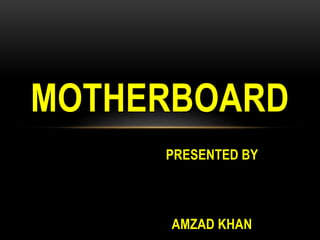
Motherboard
- 2. INTRODUCTION Motherboard is a main (PCB) printed circuit board. Where are all the components or devices are connected directly and indirectly
- 3. TYPES OF MOTHERBOARD • INTERGRATED MOTHERBOARD • NON INTEGRATED MOTHERBOARD • DESKTOP MOTHERBOARD • LAPTOP MOTHERBOARD • SERVER MOTHERBOARD • AT MOTHERBOARD • ATX MOTHERBOARD
- 4. TYPES OF MOTHERBOARD BASED ON DEVICES THEY SUPPORT • INTEGRATED MOTHERBOARD • NON INTERGRATED MOTHERBOARD
- 5. INTERGRATED MOTHERBOARD An integrated system boards has multiple components integrated into the board itself. These may include the CPU, video card, sound card and various controller cards.
- 6. NON INTEGRATED MOTHERBOARD • Non Integrated system board uses installable components and expansion cards. For example, non integrated system board may allow you to upgrade the video card by removing the old one and installing a new one. Non integrated motherboard typically have sever PCI expansion slots as well.
- 7. TYPES OF MOTHERBPOARRD BASED ON FORM FACTOR • AT • ATX
- 8. AT MOTHERBOARD An integrated system board has components integrated into the board itself. These may include the CPU video card, sound card and various controller cards.
- 9. ATX MOTHERBOARD Advance Technology Extended, or popularly known as the ATX, are the motherboard which were produced by the intel in mind 90’s as an improvement from the previously working motherboard such as AT.
- 10. TYPES MOTHERBOARD BASED ON USE. 1.DESKTOP MOTHERBOARD 2.LAPTOP MOTHERBOARD 3.SERVER MOTHERBOOARD
- 11. DESKTOP MOTHERBOARD • Desktop motherboard are used in personal or desktop computer. As it is used for application at home and in office, this type of motherboard is the most basic type.
- 12. LAPTOP MOTHERBOARD Laptop motherboard is used to connect different parts of a laptop system. These motherboard generally have very advanced features as compared to the desktop motherboard and most of the function have been integrated into the laptop motherboard.
- 13. SERVER MOTHERBOARD Server motherboard are more advanced then desktop motherboard and are designed to offer high-end services which are more reliable and ready to operate in 24*7 environments.
- 14. MANUFACTURES OF MOTHERBOARD Motherboard are available in various sizes and configurations. Some motherboard support 32 and 64 bit processor as all operating system. It is manufactures by many companies such as 1. ASUS 2. INTEL 3. MSI 4. Gigabyte.
- 15. ASUS MOTHERBOARD MOTHERBOARD MODEL PROCESSOR SUPPORT PROCESSOR SOCKET TOTAL MEMORY SUPPORT MEMOR Y MODULE SIZE CHIPSET FSB Maximux III GENE Intel Core i7/ & i5 Socket 1156 16 GB 4 GB DDR3 Intel P55 Express Chipset NA Maximux III Formula Intel Core i7/ & i5 Socket 1156 16 GB 4 GB DDR3 Intel P55 Express Chipset NA Maximux Extreme Intel Core 2 Quad/ Core 2 Extreme/ Core 2 Duo/ Pentium D/ Pentium 4 Socket 775 8 Gb 2 GB DDR3 Intel X38 1600/133 3/1066/80 0 MHZ
- 16. INTEL MOTHERBOARD Motherboar d Model Processor Support Processor Socket Total Memory Support Memory Module Size Chipset FSB Intel DP55WB Intel Core i5-700 and i7-800 LGA 1156 16GB DDR3 1066/1333 4GB Intel P55 Express Chipset NA Intel DG41RQ Intel Celeron, Pentium, Core 2 Duo, Core 2 Quad LGA 775 8 GB DDr2 800/667 4 GB Intel G41 Express Chipset NA
- 17. MSI MOTHERBOARD Motherboar d Model Processor Support Processor Socket Total Memory Support Memory Module Size Chipset FSB P55A-G57 Core i3/i5/i7 LGA 1156 16 GB DDR3 1066/1333/ 1600/2000/ 2133 4GB Intel P55 6.4 GT/s P55A-G55 Core i3/i5/i7 LGA 1156 16 GB DDR3 1333/1600/ 2000/2133 4GB Intel P55 6.4 GT/s S41M-P28 Core 2 Quad LGA 775 8 GB DDR3 800/ 1066/1333/ 4GB Intel G41+ ICH7 800/1066/1 333
- 18. GIGABYTE MOTHERBOARD Motherboa rd Model Processor Support Processor Socket Total Memory Support Memory Module Size Chipset FSB GA- G41MT-S2 Intel core 2 Extreme/ Quad/ Duo/ Pentium/ Celeron Processor LGA 775 8 Gb DDR3 1066/800 4GB Intel G41+ ICH7 1333/ 1066/ 800 MHZ GA-H55M- S2V Intel Core i7/i5/i3 / Pentium processors LGA 1156 16 GB DDR3 1066/1333/1 600/1800/22 00 4GB Intel P55 NA GA-P55- UD5 Intel Core i7/i5/i3 / Series processors LGA 1156 16 GB DDR3 1066/1333/1 600/1800/22 00 4GB Intel P55 NA
- 19. MOTHERBOARD COMPONENTS • CPU SOCKET • MEMORY SOCKET/ SLOT • BIOS RAM • CMOS • BATTERY • CHIPSET • AGP PORT • IDE PORT • SERIAL PORT • FLOPPY DISK PORT • I/O CONNECTORS • MAIN POWER CONNECTOR • FRONT PANEL CONNECTING PIN • CPU FAN SOCKET • NORTH BRIDGE
- 20. I/O CONNECTORS (PORTS) • I/O Ports allows communication from an I/o devices and the motherboard (hence CPU)
- 21. IDE PORT Short for Integrated Drive Electronics, IDE is more commonly known as ATA or PATA (parallel ATA). IDE is different than SCSI and ESDI (Enhanced Small Disk Interface) because its controllers are on each drive, meaning the drive can connect directly to the motherboard or controller
- 22. SATA PORT Short for serial AT attachment, SATA 1.0 was first released in August 2001 and is a replacement for the parallel ATA interface used in IBM compatible computers. SerialATA is capable of delivering 1.5 Gbps (approximately 187 MBps) of performance to each drive within a disk array.
- 23. USB PORT Short for universal serial bus, USB (pronounced yoo-es-bee) is a plug and play interface that allows a computer to communicate with peripheral and other devices. USB-connected devices cover a broad range; anything from keyboards and mice, to music players and flash drives. For more information on these devices, see our USB devices section.
- 24. BIOS • Short for Basic Input/Output System, the BIOS (pronounced bye-oss) is a ROM chip found on motherboards that allows you to access and set up your computer system at the most basic level. The picture below is an example of what a BIOS chip may look like on a computer motherboard. The BIOS pictured is of an early AMIBIOS, a type of BIOS manufactured by AMI.
- 25. CMOS • Alternatively referred to as a RTC (real-time clock), NVRAM (non-volatile RAM) or CMOS RAM, CMOS is short for complementary metal-oxide semiconductor. CMOS is an onboard, battery powered semiconductor chip inside computers that stores information. This information ranges from the system time and date to system hardware settings for your computer. The picture shows an example of the most common CMOS coin cell battery (Panasonic CR 2032 3V) used to power the CMOS memory.
- 26. EXPANSION SLOT • Alternatively known as a bus slot or expansion port, an expansion slot is a connection or port inside a computer on the motherboard or riser card. It provides an installation point for a hardware expansion card to be connected. For example, if you wanted to install a new video card in the computer, you'd purchase a video expansion card and install that card into the compatible expansion slot.
- 27. COMPUTER EXPANSION SLOTS Below is a listing of expansion slots commonly found in a computer and the devices associated with those slots. Clicking any of the links below provide you with additional details. • AGP - Video card. • AMR - Modem, sound card. • CNR - Modem, network card, sound card. • EISA - SCSI, network card, video card. • ISA - Network card, sound card, video card. • PCI - Network card, SCSI, sound card, video card. • PCI Express - Video card, modem, sound card, network card. • VESA - Video card.
- 28. AGP SLOT Short for accelerated graphics port, AGP is an advanced port designed for video cards and 3D accelerators.
- 29. CNR SLOT Short for Communication and Network Riser, CNR is a specification that supports Audio, Modem, USB, and LAN interfaces of core logic chipsets. CNR slot technology was introduced by Intel on February 7, 2000. It was mainly developed by leading hardware and software developers who helped release the AMR (Audio Modem Riser) slot. The picture below is an example of a CNR slot, which is labeled as "CNR_SLOT" on this motherboard.
- 30. ISA SLOT • Short for Industry Standard Architecture, ISA was introduced by IBM and headed by Mark Dean. ISA was originally an 8- bit computer bus that was later expanded to a 16-bit bus in 1984. When this bus was originally released, it was a proprietary bus, which allowed only IBM to create peripherals and the actual interface. However, in the early 1980s other manufacturers were creating the bus.
- 31. CHIPSET • Chip set is a set of IC • The combination of the North Bridge and South Bridge in a Computer is Called the chipset.
- 32. NORTH BRIDGE Alternatively referred to as the PAC (PCI/AGP Controller) and nb, the Northbridge is an integrated circuit responsible for communications between the CPU interface, AGP, and the memory. Unlike the southbridge, the northbridge is directly connected to these components. It acts as a "bridge" for the southbridge chip to communicate with the CPU, RAM, and graphics controller. Today, the northbridge is a single-chip that is north of the PCI bus, however, early computers may have had up to three separate chips that made up the northbridge.
- 33. SOUTH BRIDGE • The southbridge is an IC on the motherboard responsible for the hard drive controller, I/O controller and integrated hardware. Integrated hardware can include the sound card and video card if on the motherboard, USB, PCI, ISA, IDE, BIOS, and Ethernet.
- 34. SUPER I/O CHIP • SUPER I/O chip is a single chip which controls slower I/O Devices which are not controlled by south bridge
- 35. MEMORY SOCKET (DIMM SOCKET) • There are 3 types of memory that currently popular used in the PC, 1. RD RAM 2. DDR RAM 3. SD RAM
- 36. CPU SOCKET • A CPU socket or slot is an electrical component that attaches to a printed circuit board (PCB) and is designed to house a CPU (also called a microprocessor). • It is a special type of integrated circuit socket designed for very high pin counts. • CPU sockets on the motherboard can most often be found in most desktop and server computers, particularly those based on the Intel x86 architecture
