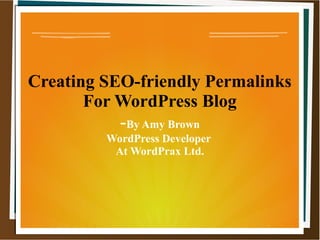
Permalink ppt
- 1. Creating SEO-friendly Permalinks For WordPress Blog -By Amy Brown WordPress Developer At WordPrax Ltd.
- 2. What Do We Mean By Permalinks Permalinks are permanent URLs of the content that you publish on individual blog postings. They play an important role in making WordPress blogs search engine friendly.
- 3. Importance of Permalinks When it comes to indexing webpages of a site, search engines such as Google and others give high priority to website permalinks. And thus, having SEO-friendly permalink structure in your WordPress blog can help you attain good position in SERPs (earch engine results pages).
- 4. WordPress Permalink Structure By default, the WordPress permalink structure looks something like: http://yourdomain.com/?p=123. But the default URL is not SEO-friendly. Thankfully, there are built-in WordPress tools that help in making the permalink structure of blog posts search engine friendly.
- 5. How to Make Permalink of WordPress Blog SEO-Friendly? You can make your blog permalink SEO-friendly, by simply following a few steps: Step 1: Login into your WordPress administration panel. Step 2: From your website admin dashboard screen click on Settings -> Permalinks. This will open up the Permalink Option Page.
- 6. How to Make Permalink of WordPress Blog SEO-Friendly? Step 3: Now, from the “Permalink Option Page”, click on the last option: Custom Structure:
- 7. How to Make Permalink of WordPress Blog SEO- Friendly?
- 8. How to Make Permalink of WordPress Blog SEO-Friendly? Step 4: There are different ways using which you can organize your blog posts URL structure. WordPress provides several options as you would have seen in the image used in the previous slide. However, it is recommended that you should choose the following URL structure: /%category%/%postname%/
- 9. How to Make Permalink of WordPress Blog SEO-Friendly? You can make your blog URL structure even more SEO-friendly, by adding keyword of the category and title to it: http://www.yourdomain.com/tutorials/how-to-make-WordPress-blog-SEO-friendly/ There are many other URL structure combinations available that can be used organize your blog URLs. Some of those combinations are: ● %year% – enter the year in which your post was written. ● %monthnum% – the month of the year will come here.
- 10. How to Make Permalink of WordPress Blog SEO- Friendly? Once you have selected any one of the previously discussed URL structure combination for your WordPress blog post, simply paste that option in the “Custom Structure” field in the Permalink Option Page. And click on the “Save” button. If you still can't understand the process of creating search engine friendly blogs, you can employ custom WordPress development services of a recognized web development company.
- 11. Conclusion So, that's it! Hope you would have understood the basic process of making WordPress blog posts permalink structure SEO-friendly. Thank You!!! For More Details Contact Us At: “www.wordprax.com“
