Admin Actions Log for Magento 2 by Amasty | User Guide
•
0 likes•4,331 views
Track all backend actions performed by store administrators. View detailed log history and monitor login attempts on a handy grid. Track admin actions in a real-time mode to easily improve admin users' performance.
Report
Share
Report
Share
Download to read offline
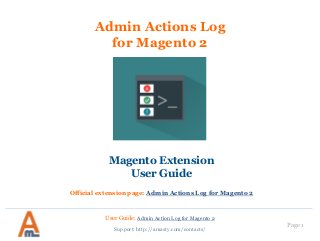
Recommended
Recommended
More Related Content
More from Amasty
More from Amasty (20)
Magento Security from Developer's and Tester's Points of View

Magento Security from Developer's and Tester's Points of View
A joyful shopping experience. Creating e-commerce sites that are effortless t...

A joyful shopping experience. Creating e-commerce sites that are effortless t...
Edit Lock Magento Extension by Amasty | User Guide

Edit Lock Magento Extension by Amasty | User Guide
Advanced Reports Magento Extension by Amasty | User Guide

Advanced Reports Magento Extension by Amasty | User Guide
A/B Testing Magento Extension by Amasty | User Guide

A/B Testing Magento Extension by Amasty | User Guide
Store Credit Magento Extension by Amasty | User Guide

Store Credit Magento Extension by Amasty | User Guide
Advanced Customer Segments Magento Extension by Amasty | User Guide

Advanced Customer Segments Magento Extension by Amasty | User Guide
Recently uploaded
💉💊+971581248768>> SAFE AND ORIGINAL ABORTION PILLS FOR SALE IN DUBAI AND ABUDHABI}}+971581248768
+971581248768 Mtp-Kit (500MG) Prices » Dubai [(+971581248768**)] Abortion Pills For Sale In Dubai, UAE, Mifepristone and Misoprostol Tablets Available In Dubai, UAE CONTACT DR.Maya Whatsapp +971581248768 We Have Abortion Pills / Cytotec Tablets /Mifegest Kit Available in Dubai, Sharjah, Abudhabi, Ajman, Alain, Fujairah, Ras Al Khaimah, Umm Al Quwain, UAE, Buy cytotec in Dubai +971581248768''''Abortion Pills near me DUBAI | ABU DHABI|UAE. Price of Misoprostol, Cytotec” +971581248768' Dr.DEEM ''BUY ABORTION PILLS MIFEGEST KIT, MISOPROTONE, CYTOTEC PILLS IN DUBAI, ABU DHABI,UAE'' Contact me now via What's App…… abortion Pills Cytotec also available Oman Qatar Doha Saudi Arabia Bahrain Above all, Cytotec Abortion Pills are Available In Dubai / UAE, you will be very happy to do abortion in Dubai we are providing cytotec 200mg abortion pill in Dubai, UAE. Medication abortion offers an alternative to Surgical Abortion for women in the early weeks of pregnancy. We only offer abortion pills from 1 week-6 Months. We then advise you to use surgery if its beyond 6 months. Our Abu Dhabi, Ajman, Al Ain, Dubai, Fujairah, Ras Al Khaimah (RAK), Sharjah, Umm Al Quwain (UAQ) United Arab Emirates Abortion Clinic provides the safest and most advanced techniques for providing non-surgical, medical and surgical abortion methods for early through late second trimester, including the Abortion By Pill Procedure (RU 486, Mifeprex, Mifepristone, early options French Abortion Pill), Tamoxifen, Methotrexate and Cytotec (Misoprostol). The Abu Dhabi, United Arab Emirates Abortion Clinic performs Same Day Abortion Procedure using medications that are taken on the first day of the office visit and will cause the abortion to occur generally within 4 to 6 hours (as early as 30 minutes) for patients who are 3 to 12 weeks pregnant. When Mifepristone and Misoprostol are used, 50% of patients complete in 4 to 6 hours; 75% to 80% in 12 hours; and 90% in 24 hours. We use a regimen that allows for completion without the need for surgery 99% of the time. All advanced second trimester and late term pregnancies at our Tampa clinic (17 to 24 weeks or greater) can be completed within 24 hours or less 99% of the time without the need surgery. The procedure is completed with minimal to no complications. Our Women's Health Center located in Abu Dhabi, United Arab Emirates, uses the latest medications for medical abortions (RU-486, Mifeprex, Mifegyne, Mifepristone, early options French abortion pill), Methotrexate and Cytotec (Misoprostol). The safety standards of our Abu Dhabi, United Arab Emirates Abortion Doctors remain unparalleled. They consistently maintain the lowest complication rates throughout the nation. Our Physicians and staff are always available to answer questions and care for women in one of the most difficult times in their lives. The decision to have an abortion at the Abortion Cl+971581248768>> SAFE AND ORIGINAL ABORTION PILLS FOR SALE IN DUBAI AND ABUDHA...

+971581248768>> SAFE AND ORIGINAL ABORTION PILLS FOR SALE IN DUBAI AND ABUDHA...?#DUbAI#??##{{(☎️+971_581248768%)**%*]'#abortion pills for sale in dubai@
Recently uploaded (20)
Connector Corner: Accelerate revenue generation using UiPath API-centric busi...

Connector Corner: Accelerate revenue generation using UiPath API-centric busi...
Apidays New York 2024 - The value of a flexible API Management solution for O...

Apidays New York 2024 - The value of a flexible API Management solution for O...
Boost Fertility New Invention Ups Success Rates.pdf

Boost Fertility New Invention Ups Success Rates.pdf
CNIC Information System with Pakdata Cf In Pakistan

CNIC Information System with Pakdata Cf In Pakistan
2024: Domino Containers - The Next Step. News from the Domino Container commu...

2024: Domino Containers - The Next Step. News from the Domino Container commu...
Modular Monolith - a Practical Alternative to Microservices @ Devoxx UK 2024

Modular Monolith - a Practical Alternative to Microservices @ Devoxx UK 2024
Apidays New York 2024 - APIs in 2030: The Risk of Technological Sleepwalk by ...

Apidays New York 2024 - APIs in 2030: The Risk of Technological Sleepwalk by ...
+971581248768>> SAFE AND ORIGINAL ABORTION PILLS FOR SALE IN DUBAI AND ABUDHA...

+971581248768>> SAFE AND ORIGINAL ABORTION PILLS FOR SALE IN DUBAI AND ABUDHA...
Navigating the Deluge_ Dubai Floods and the Resilience of Dubai International...

Navigating the Deluge_ Dubai Floods and the Resilience of Dubai International...
Why Teams call analytics are critical to your entire business

Why Teams call analytics are critical to your entire business
Finding Java's Hidden Performance Traps @ DevoxxUK 2024

Finding Java's Hidden Performance Traps @ DevoxxUK 2024
Strategize a Smooth Tenant-to-tenant Migration and Copilot Takeoff

Strategize a Smooth Tenant-to-tenant Migration and Copilot Takeoff
AWS Community Day CPH - Three problems of Terraform

AWS Community Day CPH - Three problems of Terraform
Apidays New York 2024 - Accelerating FinTech Innovation by Vasa Krishnan, Fin...

Apidays New York 2024 - Accelerating FinTech Innovation by Vasa Krishnan, Fin...
How to Troubleshoot Apps for the Modern Connected Worker

How to Troubleshoot Apps for the Modern Connected Worker
TrustArc Webinar - Unlock the Power of AI-Driven Data Discovery

TrustArc Webinar - Unlock the Power of AI-Driven Data Discovery
Exploring the Future Potential of AI-Enabled Smartphone Processors

Exploring the Future Potential of AI-Enabled Smartphone Processors
Admin Actions Log for Magento 2 by Amasty | User Guide
- 1. User Guide: Admin Action Log for Magento 2 Page 1 Admin Actions Log for Magento 2 Magento Extension User Guide Official extension page: Admin Actions Log for Magento 2 Support: http://amasty.com/contacts/
- 2. Page 2 Table of contents: 1. General Settings...……………….……………………………………………….………………….…..3 2. Login Attempts page……………………………………………..………………………………….….7 3. Page Visit History………………………………………………………………………………………...9 4. Active Sessions……………………….……………………………………………………………..……12 5. Actions Log…………………………………………………………………………………………………13 6. Preview window on the ‘Actions Log’ grid………………………………………………………14 7. Detailed view of performed actions………………………………………………………………..15 8. Restore recent changes……………………………………………………….…………………………17 9. History of Changes on other pages………………………………………………………………….18 Support: http://amasty.com/contacts/ User Guide: Admin Action Log for Magento 2
- 3. Page 3 1. General Settings Support: http://amasty.com/contacts/ User Guide: Admin Action Log for Magento 2 To configure general extension settings please go to Stores -> Configuration ->Admin Actions Log Set this option to ‘Yes’ if you want to collect history of all pages, visited by the administrators. Set this option to ‘Yes’ to keep track of all admin actions. If you are only interested in actions of certain administrators, choose ‘No’ and select their names from the list.
- 4. Page 4 Specify the number of days after which all action logs, login attempts and page history would be automatically deleted. Support: http://amasty.com/contacts/ User Guide: Admin Action Log for Magento 2 1. General Settings
- 5. Page 5 Support: http://amasty.com/contacts/ User Guide: Admin Action Log for Magento 2 Use GeoIP support to determine the country and city from which admin users get logged in. Specify warning message for ‘Restore’ feature. 1. General Settings
- 6. Page 6 Specify the same settings for unsuccessful and suspicious login notifications. Support: http://amasty.com/contacts/ User Guide: Admin Action Log for Magento 2 Enable this option to get notifications of successful login attempts. 1. General Settings
- 7. Page 7 Support: http://amasty.com/contacts/ User Guide: Admin Action Log for Magento 2 Here you can see admin users’ geolocation. To see all login attempts please go to System -> Admin Actions Log -> Login attempts. 2. Login Attempts page
- 8. Page 8 Filter all login attempts by date. Support: http://amasty.com/contacts/ User Guide: Admin Action Log for Magento 2 ‘Failed’ status is shown when the person tries to log in with a wrong username or password. ‘Logout’ information is displayed when the admin user successfully logged out from the store admin panel. 2. Login Attempts page
- 9. Page 9 3. Page Visit History Support: http://amasty.com/contacts/ User Guide: Admin Action Log for Magento 2 To see the history of pages visited by all administrators please go to System -> Admin Actions Log -> Page Visit History. Notice that actions are logged only for the users you specified on the Configuration page. In the table you can see the admin user, the date and time when the session started and ended, an IP- address and geolocation of each admin user.
- 10. Page 10 Support: http://amasty.com/contacts/ User Guide: Admin Action Log for Magento 2 Click on the admin user’s name to see the details. 3. Page Visit History
- 11. Page 11 Support: http://amasty.com/contacts/ User Guide: Admin Action Log for Magento 2 Please click Visits History Tab to view the details of the session. You can see Page Name, URL address and the exact duration of staying on this page. 3. Page Visit History
- 12. Page 12 Support: http://amasty.com/contacts/ User Guide: Admin Action Log for Magento 2 To view administrator sessions that are active right now please go to System -> Admin Actions Log -> Active Sessions. 4. Active Sessions Terminate any session if necessary. In the table you can see admin users’ data, the date and time when the session started as well as an IP-address and geolocation of each admin user.
- 13. Page 13 Support: http://amasty.com/contacts/ User Guide: Admin Action Log for Magento 2 To see the action log of all administrators please go to System -> Admin Actions Log -> Actions Log. The actions are logged only for the users you specified on the Configuration page. 5. Actions Log In the table you can see admin users’ data, the action type, the object and an item or a customer account, which has been modified, created or deleted.
- 14. Page 14 Support: http://amasty.com/contacts/ User Guide: Admin Action Log for Magento 2 See the brief info about the action which has been performed by clicking on the ‘Preview Changes’ link. 6. Preview window on the ‘Actions Log’ grid
- 15. Page 15 Support: http://amasty.com/contacts/ User Guide: Admin Action Log for Magento 2 To see the detailed view of the action please click on the ‘View details’ link in the ‘Actions’ column of the log (see page 13). 7. Detailed view of performed actions
- 16. Page 16 Support: http://amasty.com/contacts/ User Guide: Admin Action Log for Magento 2 See modification details. 7. Detailed view of performed actions
- 17. Page 17 Support: http://amasty.com/contacts/ User Guide: Admin Action Log for Magento 2 Click here to restore recent changes. At the next step you will see the pop-up window where you need to confirm your action. You can easily customize the pop-up text (see page 5). 8. Restore recent changes
- 18. User Guide: Admin Action Log for Magento 2 Page 18 Support: http://amasty.com/contacts/ The history of changes is available for product pages. To view the details for each particular product please go to Products ->Catalog -> open the product you need and then open the History of changes tab. 9. History of changes on other pages NOTE: The ‘History of Changes’ tab is also available on customer and order info pages.
- 19. User Guide: Admin Action Log for Magento 2 Thank you! Your feedback is absolutely welcome! Should you have any questions or feature suggestions, please contact us at: http://amasty.com/contacts/ Page 19 Support: http://amasty.com/contacts/
