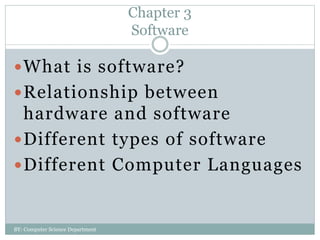
Chapter 3 Software.ppt
- 1. Chapter 3 Software What is software? Relationship between hardware and software Different types of software Different Computer Languages BY: Computer Science Department
- 2. What is software? A sequence of instructions, written language, which can be understood by a computer. A term refers to the set of computer programs procedures, and associated documents, which describe the programs, and how they are to be used. BY: Computer Science Department
- 3. Relationship between Software and Hardware Both hardware & software are necessary for a computer to do useful job. Both are complementary to each other. The same hardware can be loaded with different software to make a computer system perform different types of jobs. Except for upgrades, hardware is normally a one-time expense, whereas software is a continuing expense. BY: Computer Science Department
- 4. Major types of software Application Software System Software Communication Software Utility Program BY: Computer Science Department
- 5. Application Software It allows end users to accomplish one or more specific (non-computer related) tasks. Typical applications include industrial automation, business software, educational software, medical software, databases, and computer games. Businesses are probably the biggest users of application software, but almost every field of human activity now uses some form of application software. BY: Computer Science Department
- 6. Application Software Word-processing Spread sheet Database Graphic software Personal Assistance software Educational software Entertainment software BY: Computer Science Department
- 7. MS Access BY: Computer Science Department
- 8. Graphic Software BY: Computer Science Department
- 9. Personal Assistant BY: Computer Science Department
- 10. Educational Software BY: Computer Science Department
- 11. Entertainment software BY: Computer Science Department
- 12. Subtypes of application software Enterprise software Enterprise infrastructure software Information worker software Content access software Educational software Simulation software Media development software Product engineering software BY: Computer Science Department
- 13. Assignment Write the brief description of each application software with their example's Enterprise software Enterprise infrastructure software Information worker software Content access software Educational software Simulation software Media development software Product engineering software BY: Computer Science Department
- 14. System software Is a set of one or more program, designed to control the operation and extend the processing capability of a computer system. Supports the development of other application program Support the execution of other application software. Monitors the effective use of various hardware resources, such as CPU, memory, peripherals, etc. Communicates with and controls the operation of peripheral devices, such as printer, disk, etc. BY: Computer Science Department
- 15. Types of System Software Operating system Programming language software BY: Computer Science Department
- 16. Operating System Operating system is the most important component of the computer’s software system that manages and coordinates the overall operations of the computer. Operating system acts as a host for application software. By handling the details of the computer’s hardware operations, it eases the burden of the application software. Generally, it is the operating system that loads the application software themselves to the RAM. It helps to store and retrieve data from the storage media. BY: Computer Science Department
- 17. Operating System The data might be processed by a given application software but the storing of it onto or the retrieving of it from the disc is all carried out by the operating system. Operating system offers lots of services for the application software and the user. From mobile phones and handheld computers to the supercomputers almost all computers have an operating system Common contemporary operating systems include Microsoft Windows, Mac OS X, Linux and Solaris. Microsoft Windows is a widely used operating system in the microcomputer. Linux is run on PC. Linux and UNIX are all free software. It is also a multitasking as well as a multi-user operating system. BY: Computer Science Department
- 18. Programming Language Software Programming language software usually provides tools to assist a programmer in writing computer programs and software using different programming languages in a more convenient way. The tools include text editors, compilers, interpreters, linkers, debuggers, and so on. An Integrated development environment (IDE) merges those tools into a software bundle, and a programmer may not need to type multiple commands for compiling, interpreter, debugging, tracing, and etc., because the IDE usually has an advanced graphical user interface, or GUI. BY: Computer Science Department
- 19. Types of Programming language Machine language - a machine language is a set of machine instructions which consists of zeros and ones. A machine instruction contains two parts an operation code (op code) and an address. BY: Computer Science Department
- 20. Types of Programming language Low-level Languages - is a programming language which uses mnemonics to write in program Low- level languages are machine dependent. BY: Computer Science Department
- 21. Types of Programming language High-level language T r a n s l a t o r l a n g u a g e Compiler - are transformed into an executable form before running. There are two types of compilation: Intermediate representations When a language is compiled to an intermediate representation, that representation can be optimized or saved for later execution without the need to re- read the source file. When the intermediate representation is saved it is often represented as bytecode. Machine code generation Some compilers compile source code directly into machine code. Virtual machines that execute bytecode directly or transform it further into machine code have blurred the once clear distinction between intermediate representations and truly compiled languages Tran slat or -t r a n s l a t e d i n t o a l o w - l e v e l p r o g r a m m i n g l a n g u a g e f o r w h i c h n a t i v e c o d e c o m p i l e r s a r e a l r e a d y w i d e l y a v a i l a b l e . Interpreter – it read and then executed directly, with no BY: Computer Science Department
- 22. Communication software Enables transfer of data and programs from one computer system to another. BY: Computer Science Department
- 23. Utility program It help users in system maintenance tasks and in performing tasks of routine nature. Formatting hard disks or floppy disks Taking back-up of files stored or hard disk Sorting of the records stored in a file in a particular order. Common examples are Disc defragmenter, Disc checker, Disc cleaner, etc. BY: Computer Science Department
- 24. Three layers software performing Platform software - often comes bundled with the computer, it includes the firmware, device drivers, an operating system, and typically a graphical user interface which, in total, allow a user to interact with the computer and its peripherals (associated equipment) Application software User-written software - tailors systems to meet the users’ specific needs. BY: Computer Science Department
- 25. Quality and reliability Software reliability considers the errors, faults, and failures related to the creation and operation of software. BY: Computer Science Department
- 26. Patents The issue of software patents is controversial. Some believe that they hinder software development, while others argue that software patents provide an important incentive to spur software innovation. See software patent debate. BY: Computer Science Department
- 27. License Software license gives the user the right to use the software in the licensed environment; some software comes with the license when purchased off the shelf, or an OEM license when bundled with hardware. Other software comes with a free software license, granting the recipient the rights to modify and redistribute the software. Software can also be in the form of freeware or shareware. See also License Management. BY: Computer Science Department
- 28. Ethics and rights for software users Being a new part of society, the idea of what rights users of software should have is not very developed. Some, such as the free software community, believe that software users should be free to modify and redistribute the software they use. They argue that these rights are necessary so that each individual can control their computer, and so that everyone can cooperate, if they choose, to work together as a community and control the direction that software progresses in. Others believe that software authors should have the power to say what rights the user will get. BY: Computer Science Department
- 29. THANK YOU !!! End of the session BY: Computer Science Department