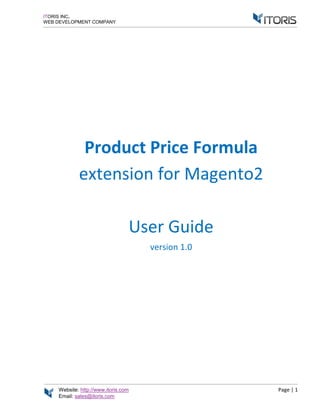
Magento 2 Product Price Formula Extension by IToris inc.
- 1. Website: http://www.itoris.com Email: sales@itoris.com ITORIS INC. WEB DEVELOPMENT COMPANY extension http://www.itoris.com sales@itoris.com DEVELOPMENT COMPANY Product Price Formula extension for Magento2 User Guide version 1.0 Product Price Formula for Magento2 User Guide version 1.0 Page | 1 Product Price Formula for Magento2
- 2. Website: http://www.itoris.com Email: sales@itoris.com ITORIS INC. WEB DEVELOPMENT COMPANY Contents 1. Introduction ................................ 2. Installation ................................ 2.1. System Requirements 2.2. Installation 2.3. License................................ 3. How to Use................................ 3.1. Extension Activation 3.2. Create New Formula 3.3. Formula Editor Overview 3.4. Input................................ 3.4.1. Custom Options 3.4.2. Product Attributes 3.4.3. Configurable Options 3.4.4. Other variables 3.5. Accumulative Price 3.6. Sub-Conditions 3.7. Mathematical functions Appendix A................................ http://www.itoris.com sales@itoris.com DEVELOPMENT COMPANY ................................................................ ................................................................ Requirements ................................................................ 2.2. Installation................................................................ ................................................................ ................................................................ 3.1. Extension Activation................................................................ 3.2. Create New Formula ................................................................ 3.3. Formula Editor Overview................................................................ ................................................................ 3.4.1. Custom Options................................................................ 3.4.2. Product Attributes................................................................ 3.4.3. Configurable Options................................ 3.4.4. Other variables................................................................ 3.5. Accumulative Price................................................................ onditions................................................................ 3.7. Mathematical functions ................................................................ ................................................................................................ ................................................................................................ ................................................................................................ ................................................................ ................................................................................................ ................................................................................................ ................................................................................................ ............................................................................................... ................................................................ ................................................................ ................................................................................................ ............................................................................................... ................................................................ ................................................................................................ ................................................................................................ ................................................................................................ ................................................................................................ ................................................................ ................................................................ Page | 2 ..................................................3 ....................................................3 ............................................................3 ..............................................3 ....................................................3 ....................................................4 ...............................4 ..............................................................4 ........................................................5 .......................................................7 ...............................7 ...........................................................8 .......................................................8 ................................8 .................................8 .......................................9 .........................................................9 ......................................................10
- 3. Website: http://www.itoris.com Email: sales@itoris.com ITORIS INC. WEB DEVELOPMENT COMPANY 1. Introduction The document is a User Guide for extension describes the extension functionality and provides some The purpose of Product Price Formula website administrator can now use The input to formula is custom options the customer chooses on the form or by the website administrator. The price formula can be of any complexity, have The extension will be useful for Magento, like: Price calculation based on the object size or dimensions Complex tier price calcu Single setup fees Additional fees that depend on multiple custom options or product attributes 2. Installation 2.1. System Requirements The extension requires Magento 2.x 2.2. Installation The extension is provided as a .zip archive with the source code and the installation instruction Unpack the source code into following commands in the SSH console: php bin/magento module:enable php bin/magento setup:upgrade Then log into Magento backend and flush cache in If you experience any issues with the extension installation please contact us here https://www.itoris.com/contact 2.3. License The extension has Magento2 website and its development instances. needs. Redistribution of the extension or its parts is not allowed. Please read more details h https://www.itoris.com/magento http://www.itoris.com sales@itoris.com DEVELOPMENT COMPANY Introduction The document is a User Guide for extension Product Price Formula describes the extension functionality and provides some Product Price Formula is to provide more flexibility with the product price calculation. The website administrator can now use any custom mathematical formula to calculate the final product price. The input to formula is custom options the customer chooses on the form or by the website administrator. The price formula can be of any complexity, have math functions and constants The extension will be useful for those who need a custom Price calculation based on the object size or dimensions Complex tier price calculation based on quantity and the custom options selected Single setup fees for a bulk purchase not dependent on the quantity ordered Additional fees that depend on multiple custom options or product attributes Installation Requirements xtension requires Magento 2.x Installation The extension is provided as a .zip archive with the source code and the installation instruction Unpack the source code into /app/code/Itoris/ProductPriceFormula following commands in the SSH console: php bin/magento module:enable --clear-static php bin/magento setup:upgrade Then log into Magento backend and flush cache in System If you experience any issues with the extension installation please contact us here https://www.itoris.com/contact-us.html The extension has full open source code. One license/purchase can be used on a single Magento2 website and its development instances. The extension can be customized for the license owner needs. Redistribution of the extension or its parts is not allowed. Please read more details h https://www.itoris.com/magento-extensions-license.html Product Price Formula created for Magento2 websites. It describes the extension functionality and provides some tips for a quick start. is to provide more flexibility with the product price calculation. The mathematical formula to calculate the final product price. The input to formula is custom options the customer chooses on the form or the product math functions and constants, have conditional branching. a custom method of price calculation not supported by Price calculation based on the object size or dimensions lation based on quantity and the custom options selected not dependent on the quantity ordered Additional fees that depend on multiple custom options or product attributes together The extension is provided as a .zip archive with the source code and the installation instruction ProductPriceFormula/ folder on your server. And run static-content Itoris_ProductPriceFormula System -> Cache Management -> Flush Magento Cache If you experience any issues with the extension installation please contact us here - One license/purchase can be used on a single production The extension can be customized for the license owner needs. Redistribution of the extension or its parts is not allowed. Please read more details h license.html Page | 3 created for Magento2 websites. It is to provide more flexibility with the product price calculation. The mathematical formula to calculate the final product price. the product attributes defined conditional branching. method of price calculation not supported by lation based on quantity and the custom options selected together The extension is provided as a .zip archive with the source code and the installation instructions. folder on your server. And run the content Itoris_ProductPriceFormula > Flush Magento Cache production The extension can be customized for the license owner needs. Redistribution of the extension or its parts is not allowed. Please read more details here -
- 4. Website: http://www.itoris.com Email: sales@itoris.com ITORIS INC. WEB DEVELOPMENT COMPANY 3. How to Use 3.1. Extension The extension is enabled by default. But if you need to temporarily disable it please STORES -> Configuration 3.2. Create New Formula Formulas can be created and edited for each individually following: PRODUCTS -> Catalog Click the "Add New Formula" button http://www.itoris.com sales@itoris.com DEVELOPMENT COMPANY How to Use Extension Activation The extension is enabled by default. But if you need to temporarily disable it please > Configuration -> ITORIS EXTENSIONS -> Product Price Formula Create New Formula Formulas can be created and edited for each individually following: > Catalog -> {product} -> Product Price Formula Click the "Add New Formula" button to create a new formula The extension is enabled by default. But if you need to temporarily disable it please do it following: > Product Price Formula -> Extension Enabled = Yes Formulas can be created and edited for each individually following: Price Formula to create a new formula: Page | 4 do it following: > Extension Enabled = Yes/No
- 5. Website: http://www.itoris.com Email: sales@itoris.com ITORIS INC. WEB DEVELOPMENT COMPANY 3.3. Formula Editor Overview The form has the following elements: Add New Formula button if you want to add another formula to the product. Make sure to set the correct order in field Position. Delete Formula - save the product to finish deletion. Name - text field Position - text field execution. Status - dropdown Date From - Date To "from-to" dates when the formula should be active. You can set both, either, or none dates. Customer Group http://www.itoris.com sales@itoris.com DEVELOPMENT COMPANY Formula Editor Overview The form has the following elements: Add New Formula - button. Product can have multiple accumulative formulas executed by chain. Click this if you want to add another formula to the product. Make sure to set the correct order in field - button. If you no longer need a formula you can delete it using this button. You should save the product to finish deletion. ext field. Enter the formula title here. Not visible on frontend. text field. If you have multiple formulas in the same product you should set the correct order of dropdown. Formula is enabled by default. You may Date To - range selector with calendar. If you plan to have a to" dates when the formula should be active. You can set both, either, or none dates. Customer Group - multiple list box. Choose groups the formula is active for. All Groups is set by default. . Product can have multiple accumulative formulas executed by chain. Click this if you want to add another formula to the product. Make sure to set the correct order in field . If you no longer need a formula you can delete it using this button. You should Not visible on frontend. . If you have multiple formulas in the same product you should set the correct order of . Formula is enabled by default. You may temporarily disable it using this dropdown. . If you plan to have a limited promotion specify the to" dates when the formula should be active. You can set both, either, or none dates. Choose groups the formula is active for. All Groups is set by default. Page | 5 . Product can have multiple accumulative formulas executed by chain. Click this if you want to add another formula to the product. Make sure to set the correct order in field . If you no longer need a formula you can delete it using this button. You should . If you have multiple formulas in the same product you should set the correct order of disable it using this dropdown. promotion specify the to" dates when the formula should be active. You can set both, either, or none dates. Choose groups the formula is active for. All Groups is set by default.
- 6. Website: http://www.itoris.com Email: sales@itoris.com ITORIS INC. WEB DEVELOPMENT COMPANY Apply Formula To to. If "Item Price calculated as the applied to the row total not depending on the quantity selected. division of the calculated row total and the quantity. Show Product Price on Frontend as If "Default" selected the customer will see the "price per item" on the product view on frontend. If "Multiplied by the QTY the package price based on multiple conditions, to show the final price to the customer product to cart. Condition - text area {width} > 0 && {len} > 0 {print_label} && {txt.length} >= 15 || {print_default} entered 15 or more characters of text, or (||) the default label selected. Need help on condition syntax? Run always - checkbox run without conditions. Price= - text area {width} * {len} * 0.8 PI * sqrt({radius Need help on price syntax? Set formula for the product shipping weight if the condition is TRUE want to override the product shipping weight. If checked a text area appears below it where you enter your custom formula for the Else? - button. Using this button you can fork your condition appear for Condition, Formula, and Weight. For example, custom tier price for quantities up to 10, 20, and 30 and if length is 20 or greater: if ({qty} < 10 && {len} >= 20 else if ({qty} < 20 else if ({qty} < 30 etc. Disallow purchasing the product if the following criteria are met Your custom validation criteria. Enter the formula and the error message. You can create m messages. Examples: if ({width} <= 0 || {len} <= 0) Error = if (floor({width}) != {width}) Error = etc. http://www.itoris.com sales@itoris.com DEVELOPMENT COMPANY Apply Formula To - dropdown. This dropdown allows setting Item Price" selected the formula result will be applied to the ite the item price multiplied by the quantity. If " applied to the row total not depending on the quantity selected. the calculated row total and the quantity. Show Product Price on Frontend as - dropdown. Visible if "Row Total" is selected in the previous dropdown. " selected the customer will see the "price per item" on the product view on frontend. If tiplied by the QTY" selected the customer will see the row total value. It's useful when you calculate the package price based on multiple conditions, to show the final price to the customer text area. Condition defines when formula should be {width} > 0 && {len} > 0 - making sure the width and the length entered is positive {print_label} && {txt.length} >= 15 || {print_default} entered 15 or more characters of text, or (||) the default label selected. Need help on condition syntax? - link. Shows tips on the condition syntax. checkbox. This checkbox will disable the Condition textarea, meaning the formula will alway without conditions. Also, you will not be able to fork the condition using button "Else". text area. Enter your formula here. It should result to a float value. For example: {width} * {len} * 0.8 - calculate the area of a rectangle radius}) * 0.8 - calculate the area of a circle and multiply it by the rate Need help on price syntax? - link. Shows tips on the price syntax. Set formula for the product shipping weight if the condition is TRUE want to override the product shipping weight. If checked a text area appears below it where you enter your custom formula for the product weight. button. Using this button you can fork your condition appear for Condition, Formula, and Weight. For example, custom tier price for quantities up to 10, 20, and 30 and if length is 20 or greater: && {len} >= 20) Price = 20; } < 20 && {len} >= 20) Price = 18; } < 30 && {len} >= 20) Price = 16; Disallow purchasing the product if the following criteria are met Your custom validation criteria. Enter the formula and the error message. You can create m Examples: if ({width} <= 0 || {len} <= 0) Error = "Width and length should be greater than 0 if (floor({width}) != {width}) Error = "Width should be integer This dropdown allows setting what the calculated value should be applied " selected the formula result will be applied to the item price. The row total will be item price multiplied by the quantity. If "Row Total" selected the formula result will be applied to the row total not depending on the quantity selected. The item price will be calculated as the the calculated row total and the quantity. . Visible if "Row Total" is selected in the previous dropdown. " selected the customer will see the "price per item" on the product view on frontend. If " selected the customer will see the row total value. It's useful when you calculate the package price based on multiple conditions, to show the final price to the customer efines when formula should be executed, for example: the width and the length entered is positive {print_label} && {txt.length} >= 15 || {print_default} - if customer has selected to print label and (&& entered 15 or more characters of text, or (||) the default label selected. tips on the condition syntax. . This checkbox will disable the Condition textarea, meaning the formula will alway Also, you will not be able to fork the condition using button "Else". It should result to a float value. For example: of a rectangle and multiply it by the rate calculate the area of a circle and multiply it by the rate . Shows tips on the price syntax. Set formula for the product shipping weight if the condition is TRUE - checkbox. Check this checkbox if you want to override the product shipping weight. If checked a text area appears below it where you enter your button. Using this button you can fork your condition and add another formula. New set of fields will appear for Condition, Formula, and Weight. For example, custom tier price for quantities up to 10, 20, and Disallow purchasing the product if the following criteria are met: Formula and error message Your custom validation criteria. Enter the formula and the error message. You can create m Width and length should be greater than 0 Width should be integer" Page | 6 the calculated value should be applied m price. The row total will be " selected the formula result will be The item price will be calculated as the . Visible if "Row Total" is selected in the previous dropdown. " selected the customer will see the "price per item" on the product view on frontend. If " selected the customer will see the row total value. It's useful when you calculate before adding , for example: if customer has selected to print label and (&&) . This checkbox will disable the Condition textarea, meaning the formula will always Also, you will not be able to fork the condition using button "Else". It should result to a float value. For example: . Check this checkbox if you want to override the product shipping weight. If checked a text area appears below it where you enter your mula. New set of fields will appear for Condition, Formula, and Weight. For example, custom tier price for quantities up to 10, 20, and : Formula and error message - text boxes. Your custom validation criteria. Enter the formula and the error message. You can create multiple validation Width and length should be greater than 0"
- 7. Website: http://www.itoris.com Email: sales@itoris.com ITORIS INC. WEB DEVELOPMENT COMPANY 3.4. Input You can pass data into your formula via dynamic variables. Variables are enclosed into curly braces: {variable}. All variables currently supported by the extension are listed in the Appendix 3.4.1. Custom Options You can pass the data entered by custome option should have are "width" and "len" accordingly. Our variables will be {width} and {len}: If custom option is a Field or Textarea the dynamic variable returns a string. If string is numeric it is converted into the number automatically. If custom option is a Dropdown, Checkbox, or Radio, i.e. has sub option title. You can use such variables as Boolean variables, i.e.: if ({red} || {blue}) Price = 10; else if ({green} && {qty} > 20) Price = 8; If you have a Dropdown with if ({size10} || {size20} || {si If variable is not set it returns 0/false. You can get the option price using variable {sku.price}, for example: if ({leather}) Price = {leather if ({cloth}) Price = {cloth.price}; If your price relies on the length of text entered you can use variable {sku.length}, for example: if ({custom_text.length http://www.itoris.com sales@itoris.com DEVELOPMENT COMPANY You can pass data into your formula via dynamic variables. Variables are enclosed into curly braces: All variables currently supported by the extension are listed in the Appendix Custom Options You can pass the data entered by customer via the custom option. To use custom option in formula the option should have the unique SKU. In the screenshot below we have 2 options are "width" and "len" accordingly. Our variables will be {width} and {len}: n is a Field or Textarea the dynamic variable returns a string. If string is numeric it is converted into the number automatically. If custom option is a Dropdown, Checkbox, or Radio, i.e. has sub u can use such variables as Boolean variables, i.e.: if ({red} || {blue}) Price = 10; else if ({green} && {qty} > 20) Price = 8; If you have a Dropdown with numeric sub-options, you can use the values in the formula as well: || {size20} || {size30}) Price = {size10} * 0.5 + {size20} * 0.4 + {size30} * 0.3 If variable is not set it returns 0/false. You can get the option price using variable {sku.price}, for example: Price = {leather.price}; if ({cloth}) Price = {cloth.price}; your price relies on the length of text entered you can use variable {sku.length}, for example: custom_text.length} > 0) Price = {custom_text.length You can pass data into your formula via dynamic variables. Variables are enclosed into curly braces: All variables currently supported by the extension are listed in the Appendix A r via the custom option. To use custom option in formula the unique SKU. In the screenshot below we have 2 options - Width and Length, SKUs are "width" and "len" accordingly. Our variables will be {width} and {len}: n is a Field or Textarea the dynamic variable returns a string. If string is numeric it is If custom option is a Dropdown, Checkbox, or Radio, i.e. has sub-options, the variables will return the sub u can use such variables as Boolean variables, i.e.: options, you can use the values in the formula as well: {size10} * 0.5 + {size20} * 0.4 + {size30} * 0.3 You can get the option price using variable {sku.price}, for example: your price relies on the length of text entered you can use variable {sku.length}, for example: custom_text.length} * 0.02; Page | 7 You can pass data into your formula via dynamic variables. Variables are enclosed into curly braces: A. r via the custom option. To use custom option in formula the Width and Length, SKUs n is a Field or Textarea the dynamic variable returns a string. If string is numeric it is options, the variables will return the sub- options, you can use the values in the formula as well: {size10} * 0.5 + {size20} * 0.4 + {size30} * 0.3; your price relies on the length of text entered you can use variable {sku.length}, for example:
- 8. Website: http://www.itoris.com Email: sales@itoris.com ITORIS INC. WEB DEVELOPMENT COMPANY If you have extension variable {sku.qty}, for example: if ({ram}) Price = 500 + {ram.qty} * 20 3.4.2. Product Attributes In addition to custom options you can use product attributes attribute code in backend following 3.4.3. Configurable Options If you have a configurable product {configurable_pid}. For example: if ({configurable_pid} == 961) Price = 299; else if ({configurable_pid} == 962) Price = 289; else if ({configurable_pid} == 963) Price = 319; 3.4.4. Other variables Selected quantity: {qty} Price after product options selected: {configured_price} Price before options selected: {initial_price} Price after all calculations applied: {price} Special price configured in the product: {special_price} 3.5. Accumulative Price If you have a long formula it is possible to Create multiple formulas by clicking "Add New Formula" button. Set the correct order in field Position. The accumulative price is summed via variable {price}. formula. Example: [Formula 1, position 1 if ({cloth} && {width} > 0 && {len} > 0) Price = {width} * {len} * 5; else if ({leather} && {width} > 0 && {len} > 0) Price = {width} * {len} * 10; [Formula 2, position 2] if ({chair}) Price [Formula 3, position if ({qty} < 10) Price = {price} * 1; else if ({qty} < 20) Price = {price} * 0.9; else if ({qty} < 30) Price = {price} * 0.8; else Price = {price} * 0.7; http://www.itoris.com sales@itoris.com DEVELOPMENT COMPANY If you have extension Dynamic Product Options installed that supports quantities variable {sku.qty}, for example: Price = 500 + {ram.qty} * 20; Product Attributes In addition to custom options you can use product attributes attribute code in backend following STORES -> Attributes Configurable Options If you have a configurable product you can get the ID of selected sub {configurable_pid}. For example: if ({configurable_pid} == 961) Price = 299; if ({configurable_pid} == 962) Price = 289; if ({configurable_pid} == 963) Price = 319; Other variables Selected quantity: {qty} Price after product options selected: {configured_price} fore options selected: {initial_price} Price after all calculations applied: {price} Special price configured in the product: {special_price} Accumulative Price If you have a long formula it is possible to set up a few smaller ones and make the price Create multiple formulas by clicking "Add New Formula" button. Set the correct order in field Position. The accumulative price is summed via variable {price}. Each next formula has {price} calculated by the previous Example: , position 1] - Material price if ({cloth} && {width} > 0 && {len} > 0) Price = {width} * {len} * 5; else if ({leather} && {width} > 0 && {len} > 0) Price = {width} * {len} * 10; [Formula 2, position 2] - if chair selected in addition if ({chair}) Price = {price} + 50 * {chair.qty} position 3] - discount for a bulk purchase if ({qty} < 10) Price = {price} * 1; else if ({qty} < 20) Price = {price} * 0.9; else if ({qty} < 30) Price = {price} * 0.8; else Price = {price} * 0.7; installed that supports quantities for options In addition to custom options you can use product attributes in your formula like {attribute_code}. > Attributes -> Product you can get the ID of selected sub-product via variable Price after product options selected: {configured_price} Special price configured in the product: {special_price} set up a few smaller ones and make the price Create multiple formulas by clicking "Add New Formula" button. Set the correct order in field Position. The Each next formula has {price} calculated by the previous if ({cloth} && {width} > 0 && {len} > 0) Price = {width} * {len} * 5; else if ({leather} && {width} > 0 && {len} > 0) Price = {width} * {len} * 10; if chair selected in addition purchase Page | 8 for options you can use like {attribute_code}. Find the product via variable accumulative. Create multiple formulas by clicking "Add New Formula" button. Set the correct order in field Position. The Each next formula has {price} calculated by the previous
- 9. Website: http://www.itoris.com Email: sales@itoris.com ITORIS INC. WEB DEVELOPMENT COMPANY 3.6. Sub-Conditions The extension allows having conditions directly in the formula using a special syntax. For example: Price = {price} + ({size10} ? 24.99 : 0) + ({size20} ? 44.99 : 0) + ({size30} ? 64.99 : 0); Here, it adds the 3.7. Mathematical functions You can use math functions like sin, cos, tan, etc. in your formulas or conditions if ({side1} > 0 && {size2} > 0 && {angle} > 10 Please find the list of http://www.itoris.com sales@itoris.com DEVELOPMENT COMPANY Conditions The extension allows having conditions directly in the formula using a special syntax. For example: Price = {price} + ({size10} ? 24.99 : 0) + ({size20} ? 44.99 : 0) + ({size30} ? 64.99 : 0); s the custom option price to the final price depending on the dropdown option selected. Mathematical functions use math functions like sin, cos, tan, etc. in your formulas or conditions > 0 && {size2} > 0 && {angle} > 10) Price=0.5 * Please find the list of all supported math functions in Appendix A. The extension allows having conditions directly in the formula using a special syntax. For example: Price = {price} + ({size10} ? 24.99 : 0) + ({size20} ? 44.99 : 0) + ({size30} ? 64.99 : 0); l price depending on the dropdown option selected. use math functions like sin, cos, tan, etc. in your formulas or conditions. For example: Price=0.5 *{size1} *{size2} *sin({angle}) functions in Appendix A. Page | 9 The extension allows having conditions directly in the formula using a special syntax. For example: Price = {price} + ({size10} ? 24.99 : 0) + ({size20} ? 44.99 : 0) + ({size30} ? 64.99 : 0); l price depending on the dropdown option selected. . For example: n({angle}) *{rate}
- 10. Website: http://www.itoris.com Email: sales@itoris.com ITORIS INC. WEB DEVELOPMENT COMPANY Appendix A Use the following condition and math operators: Operator () + - * / Math functions: Function abs(x) acos(x) asin(x) atan(x) atan2(y,x) ceil(x) cos(x) exp(x) floor(x) log(x) max(x,y,z,...,n) min(x,y,z,...,n) pow(x,y) random() round(x) sin(x) sqrt(x) tan(x) Constants: Constant E LN2 LN10 http://www.itoris.com sales@itoris.com DEVELOPMENT COMPANY Appendix A Use the following condition and math operators: Explanation Sub condition Addition Subtraction Multiplication Division Returns the absolute value of x Returns the arccosine of x, in radians Returns the arcsine of x, in radians Returns the arctangent of x as a numeric value between Returns the arctangent of the quotient of its arguments Returns x, rounded upwards to the nearest integer Returns the cosine of x (x is in radians) Returns the value of Ex Returns x, rounded downwards to the nearest integer Returns the natural logarithm (base E) of x Returns the number with the highest value Returns the number with the lowest value Returns the value of x to the power of y Returns a random number between 0 and 1 Rounds x to the nearest integer Returns the sine of x (x is in radians) Returns the square root of x Returns the tangent of an angle Returns Euler's number (approx. 2.718) Returns the natural logarithm of 2 (approx. 0.693) Returns the natural logarithm of 10 (approx. 2.302) Example ( {sku1} + {sku2} ) / PI {sku1} + 10 {sku1} - 10 2 * PI * {sku_radius} {sku1} / 1.5 Explanation Returns the arccosine of x, in radians radians Returns the arctangent of x as a numeric value between -PI/2 and PI/2 radians Returns the arctangent of the quotient of its arguments Returns x, rounded upwards to the nearest integer is in radians) Returns x, rounded downwards to the nearest integer Returns the natural logarithm (base E) of x Returns the number with the highest value number with the lowest value Returns the value of x to the power of y Returns a random number between 0 and 1 Returns the sine of x (x is in radians) Explanation Returns Euler's number (approx. 2.718) Returns the natural logarithm of 2 (approx. 0.693) Returns the natural logarithm of 10 (approx. 2.302) Page | 10 Example PI/2 and PI/2 radians
- 11. Website: http://www.itoris.com Email: sales@itoris.com ITORIS INC. WEB DEVELOPMENT COMPANY LOG2E LOG10E PI SQRT1_2 SQRT2 Variables: Variable {configured_price} {initial_price} {price} {special_price} {attribute_code} {option_sku} {option_sku.qty} {option_sku.price} {option_sku.length} {configurable_pid} {qty} http://www.itoris.com sales@itoris.com DEVELOPMENT COMPANY Returns the base-2 logarithm of E (approx. 1.442) Returns the base-10 logarithm of E (approx. 0.434) Returns PI (approx. 3.14) Returns the square root of 1/2 (approx. 0.707) Returns the square root of 2 (approx. 1.414) {configured_price} Price after product options selected Price before options selected Price after all calculations applied Special price configured in the product {attribute_code} Any product attribute name enclosed into {} Call any product option by its SKU enclosed into {} {option_sku.qty} The quantity of sub-option if {option_sku.price} Get the price of option by sku {option_sku.length} Get the length of entered text {configurable_pid} Returns the ID of currently selected product within the configurable product Product quantity selected 2 logarithm of E (approx. 1.442) 10 logarithm of E (approx. 0.434) Returns the square root of 1/2 (approx. 0.707) Returns the square root of 2 (approx. 1.414) Explanation Price after product options selected Price before options selected Price after all calculations applied Special price configured in the product product attribute name enclosed into {} Call any product option by its SKU enclosed into {} option if Dynamic Product Options installed Get the price of option by sku Get the length of entered text Returns the ID of currently selected product within the configurable product Page | 11 Returns the ID of currently selected product within the configurable product
