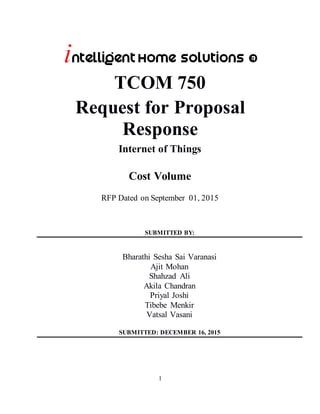
IHS single smart home automation solution RFP response
- 1. 1 TCOM 750 Request for Proposal Response Internet of Things Cost Volume RFP Dated on September 01, 2015 SUBMITTED BY: Bharathi Sesha Sai Varanasi Ajit Mohan Shahzad Ali Akila Chandran Priyal Joshi Tibebe Menkir Vatsal Vasani SUBMITTED: DECEMBER 16, 2015
- 2. 2 Table of Contents 1. Abstract:................................................................................................................................... 3 2. Project Overview: .................................................................................................................... 3 3. Background.............................................................................................................................. 3 4. Problem Statement................................................................................................................... 4 5. Our uniqueness: ....................................................................................................................... 4 5.1 Single hub solution .............................................................................................................. 4 6. Systems Architecture ............................................................................................................... 5 6.1 Cloud Server: ....................................................................................................................... 7 6.2 Home Gateway:.................................................................................................................... 8 7. Protocols .................................................................................................................................. 8 7.1 Zwave................................................................................................................................... 9 7.2 ZigBee:................................................................................................................................. 9 7.3 Wi-Fi:................................................................................................................................... 9 8. Hardware: .............................................................................................................................. 10 8.1 Raspberry Pi....................................................................................................................... 10 8.2 GPIO ................................................................................................................................. 11 9. Software................................................................................................................................. 13 10. Scenarios of smart home.................................................................................................... 16 10.1 Washer/dryer with smart meter.......................................................................................... 17 10.2 Electric Car Charger with Smart meter.............................................................................. 17 11. Features and Benefits......................................................................................................... 17 12. List of supported IHS devices via plugins ......................................................................... 18 13. Security analysis ................................................................................................................ 19 14. Risk and Mitigation............................................................................................................ 20 15. Conclusion ......................................................................................................................... 20 16. Contact information ............................................................Error! Bookmark not defined.
- 3. 3 1. Abstract: This document contains Intelligent Home Solutions ® (IHS) technical proposal in response to the Internet of Things communications Request for Proposal (RFP) dated September 10, 2015. This RFP provides technical recommendations, evaluations and design detail for one single smart home automation solution. 2. Project Overview: Intelligent Home Solutions ® is a one stop home automation technology service provider, serving the residential and commercial customers in the United States and Canada. From initial design, consultation and installation and all the way to integration, we offer solutions for our clients that demonstrate fine craftsmanship, great value, user-friendliness, and high scalability. In keeping with our sense of professional responsibility, we’re also environmentally responsible. Our single smart home automation solution provides, variety of home automation solution varying from home security alarm, smart lighting, smart meter reading, home climate control, home video and audio control, leak and moisture control and smart appliances. 3. Background An Internet based home automation system focuses on controlling home electronic devices whether you are inside or outside your home. Home automation gives an individual the ability to remotely or automatically control things around the home. A home appliance is a device or instrument designed to perform a specific function, especially an electrical device, such as a refrigerator, for household use. The words appliance and devices are used interchangeably. Automation is today’s fact, where things are being controlled automatically, usually the basic tasks of turning on/off certain devices and beyond, either remotely or in close proximity. Automation lowers the human judgment to the lowest degree possible but does not completely eliminate it. The concept of remote management of household devices over the Internet from anywhere, any time in the world today can be a reality. Assume a system where from the office desk, the user could view the status of the devices and decides to take control by tuning his TV set to his favorite channel, turns on the cooling system, say the air conditioner, and switches on or off some of the lights. This user could walk back home and only finds a very comfortable, pleasant home. The recent developments in technology, which permit the use of radio frequency technology such as Bluetooth, have enabled different devices to have capabilities of communicating with each other. Bluetooth is a new technology, which has at its center the goal of eliminating wired connections between computers. Instead of connecting with wires, every appliance has small
- 4. 4 transmitters/receivers. The radio frequency used (2.4 GHz) is so high that the range of transmission will be small (about 30 feet). This is important because the range is so small, that it can be used in apartments without much interference to your neighbors or from them. These are a few reasons that make Bluetooth technology ideal for home automation. With this in mind, I propose to design an Internet based home automation system for remote control of home appliances. 4. Problem Statement Many people are always on the move from place to place due to business demands. Some people can spend a couple of days away from their home leaving all their household appliances without any kind of monitoring and control. Some devices are left plugged into power sockets whereas others are supposed to be plugged into and out of power sockets at different intervals depending on the time of the day. All this requires an individual to manually attend to each of the devices independently from time to time. All such monitoring and control can be done without necessarily being around or inside the home. Some devices if not controlled properly consume a lot of energy, which leads to extra expenditure on electricity. Therefore we propose to design an Internet based home automation system, which will enable one to remotely manage his/her appliances from anywhere, anytime. Current challenges in home automation: Multiple devices from different vendors cannot communicate easily with each other as they follow different networking protocols. They rely on a single device, which is typically a Router to communicate with products around the home. So if that device fails, the whole network goes down. The current home automation systems are difficult and complex to set up The current protocol standards are battery hungry. Since these devices in your home would be turned on mostly 24/7 they would drain batteries quickly. Current set of network protocols is not secure, and is relatively easy to hack 5. Our uniqueness: 5.1 Single hub solution There are many home automation solutions and Internet-of-Things (IoT) gadgets on the market, which are all useful on their own. They come with their own way on how to setup and configure devices and are perfect for their intended use cases.
- 5. 5 The problem with all of these systems and devices is that there is lack of standardization in networking protocol as well as technology stack. As IoT gets more matured there would be standardization of network protocols used in IoT. Other challenges being security, privacy concerns and maturity of technology stacks. But as a user, you will quickly come up with wishes that are not supported out of the box or which require interaction between the different systems. Intelligent Home solutions fill this gap. It puts the users in the focus and allows them to do what they want to do. It thus serves as an integration point for all your home automation needs and lets systems talk to each other across any vendor or protocol boundaries. From our point of view, a commercial product can never stay up to date with all interesting things that can be integrated. So the only way to be sure that you do not bet on a dead horse is by using our solution that is maintained by a big developer’s community. IHS is hence the best choice for a future- proof Smart Home setup. Considering the user perspective also means caring for data privacy. With IHS, all data (like sensor data or actuator commands) belongs to the user and it is up to the user to decide, which devices they us to control so they can manage what data leaves their house. Furthermore, everything works nicely within the intranet and does not even require an Internet connection. However with an Internet connection the data is synced with our cloud server so it can be accessed from anywhere. We therefore also like to call it the “Intranet of Things”. Our single hub solution comes with a consumption analyzer and reports the analysis back to our smart cloud servers. Based on the report, the hub will automatically adjust when to run a specific task to save energy inside the home. This will have a huge cost cutting advantage for both the end users and the power providers. There will be two modes of operations for the smart hub solution, Automatic and Manual mode. When the smart hub is set to Automatic mode, based on the time of the day some smart appliances will run automatically to reduce the cost of electricity. 6. Systems Architecture The RFP specified in section 2 Statement of Work subsections 2.1; the developed integrated approach and architect design should include system of systems architecture as well as TCP/IP Protocol. The following section covers the system of systems architecture. The proposed model of the home automation system is as shown in the figure below. The model consists of different sensors like temperature, smart meter, motion and light sensor. The IHS HUB connects to the Internet through Wi-Fi or wired Ethernet. When the connection is established, it will start reading the parameters of sensors (like p1, p2, p3 etc.). The threshold levels for the required
- 6. 6 sensors are set as t1, t2, t3 etc. The sensor data are sent to the web server and stored in the cloud. The data can be analyzed anywhere, any time. If the sensor parameters are greater than the threshold level then the respective actions a1, a2, a3 etc. will be raised and the required action is performed for controlling of the parameters. In the proposed model the temperature, washer dryer, electric car charger and motion in the house are monitored. The temperature and the motion detection is stored in cloud for analysis. For e.g. if the temperature exceeds the threshold level then the cooler will turn on automatically and it will turn off when the temperature comes to control. Similarly when there is a leakage of gas in the house, alarm is raised giving the alert sound. The required lights are turned on/off automatically by detecting the light outside the house. The user can also monitor the electric appliances through the Internet via web server. If the lights or any electrical appliances are left in hurry can be seen and turned off remotely through simply typing the IP address of the web server. Fig 1.0 System Architect
- 7. 7 The proposed home automation system has the capabilities to control the following components in users home and monitor the following alarms and appliances: • Temperature and humidity • Motion detection • Electric car charger • Appliance load detection • Lights on/off/dim • Fan on/off • On/off different appliance 6.1 Cloud Server: Cloud computing is the practice of using remote servers on the Internet to manage, store and process data instead of using a local hub. IHS is a combination of hardware and software for integrating different home automation systems and technologies into one single solution that allows over-arching automation rules and offers uniform user interfaces. This means Intelligent Home Solutions ®: 1. Is designed to be absolutely vendor-neutral as well as hardware/protocol-agnostic 2. Lets you integrate an abundance of different home automation technologies into one 3. Has a powerful rule engine to fulfill all your automation needs 4. Comes with different web-based UIs as well as native UIs for iOS and Android 5. Based on fully open source software 6. Is maintained by a passionate employees and a growing community of people who are collaborating in a public manner. 7. Is easily extensible to integrate with new systems and devices 8. Provides APIs for being integrated in other systems Intelligent Home Solutions (IHS) does not try to replace existing solutions, but rather wants to enhance them - it can thus be considered as a system of systems. It therefore assumes that the sub-systems are setup and configured independently of IHS. IHS focuses on the “daily use” side of things and abstracts from the devices themselves.
- 8. 8 6.2 Home Gateway: The home gateway consists of a Wi-Fi module, a ZigBee Microcontroller, a LTE modem and a power supply. The Wi-Fi module provides low cost and embedded serial to Wi-Fi connectivity. The ZigBee Microcontroller provides the connection to the ZigBee network. The Wi-Fi module connects to the home’s local Wi-Fi network and the ZigBee microcontroller connects to the ZigBee home network as an end device. The home gateway once started enters the configuration stage. During the configuration stage the embedded Wi-Fi module establishes a connection with a local Wi-Fi network. The parameters for the Wi-Fi connection such as network SSID and security parameters are preconfigured. Simultaneously, the ZigBee microcontroller searches for a ZigBee home network and, as discussed, establishes a connection. As with the Wi-Fi module, the ZigBee microcontroller’s connection parameters are preconfigured. This concludes the configuration stage. Once the home gateway has been initialized, an idle state is entered into until input is received. Input can originate from both the Wi-Fi network for input to the ZigBee network, or conversely from the ZigBee network for output to the Wi-Fi network. Input from the Wi-Fi network normally takes the form of commands from user interface devices. The input from the ZigBee network normally takes the form of responses to commands received earlier from user interface devices. The LTE modem will be used as a backup connectivity option if the primary link (home internet connection) is unavailable. A core concept for IHS is the notion of an “item”. An item is a data-centric functional atomic building block - you can think of it as a “capability”. All features offered by IHS are using this “item” abstraction, which means that you will not find any reference to device specific things (like IP addresses, IDs etc.) in automation rules, UI definitions and so on. This makes it perfectly easy to replace one technology by another without doing any changes to rules and UIs. A very important aspect of IHS’s architecture is its modular design. It is very easy to add new features (like the integration with yet another system through a “binding”) and you can add and remove such features at runtime. This modular approach has been a huge enabler for the active community around IHS with many engaged contributors. 7. Protocols The RFP specified in section 2 Statement of Work under subsections 2.1.3 the telecommunications standards should include personal area networks with small, low- power digital protocols such as ZigBee, Z-wave, LORA, Sigfox and etc. following section is our response for the protocol section requirement.
- 9. 9 7.1 Z-wave (or Z wave or Z-wave) is a protocol for communication among devices used for home automation. It uses RF for signaling and control. Z-wave was released in 2004. Based on the concepts of ZigBee, Z-wave strives to build simpler and less expensive devices than ZigBee. Dozens of manufacturers make Z-wave compatible (to a lessor or greater extent) products, mostly in the lighting control space. Z-wave operates at 908.42 MHz in the US (868.42 MHz in Europe) using a mesh networking topology. A Z-wave network can contain up to 232 nodes, although reports exist of trouble with networks containing over 30-40 nodes. Z-wave utilizes GFSK modulation and Manchester channel encoding. A central, network controller, device is required to setup and manage a Z-wave network. Each product in the home must be “included” to the Z-wave network before it can be controlled via Z-wave (and before it can assist in repeating/hoping within the mesh network). Each Z-Wave network is identified by a Network ID and each device is further identified by a Node ID. 7.2 ZigBee: is a radio frequency (RF) communications standard based on IEEE 802.15.4. Figure 2 depicts the general architecture of a ZigBee based home automation network. The ZigBee coordinator is responsible for creating and maintaining the network. Each electronic device (i.e. Washing Machine, Television, Lamp etc.) in the system is a ZigBee device managed by the coordinator. All communication between devices propagates through the coordinator to the destination device. The wireless nature of ZigBee helps overcome the intrusive installation problem with the existing home automation systems identified earlier. The ZigBee standard theoretically provides 250kbps data rate, and as 40kbps can meet the requirements of most control systems, it is sufficient for controlling most home automation devices. The low installation and running cost offered by ZigBee helps tackle the expensive and complex architecture problems with existing home automation systems, as identified earlier. 7.3 Wi-Fi: in the proposed system architecture, Wi-Fi is used for two primary purposes. Firstly, it is the chosen communication standard for multimedia applications in the home. Secondly, it is used to provide access to the home automation system from Wi-Fi enabled devices, as an alternative to the ZigBee based local controller. This approach was taken because homes increasingly have Wi-Fi networks and Wi-Fi enabled devices such as PDA’s and mobile phones. The additional cost of a ZigBee based controller in these situations is unwarranted. Moreover, the high data rate nature of Wi-Fi allows for greater flexibility in interface design. Wi- Fi implements the IEEE 802.11 standard and offers wireless networking through the use of radio
- 10. 10 frequency. There are different versions of this protocol. The dominant protocol in use today is IEEE 802.11g, which operates in the unlicensed 2.4 GHz band and provides a maximum raw data rate of 54 Mbps. 8. Hardware: The RFP specified in section 2 Statement of Work subsections 2.1, the developed integrated approach and architect design should include Off-the-shelf, open-source or openly-available components and software. The following section covers the hardware component that is openly available in the market. The major hardware components used in our model are discussed briefly: 8.1 Raspberry Pi The Raspberry Pi is a wonderful platform that can be used to build your own home automation system. The Raspberry Pi board is perfect when being used as a “hub” for your home automation system, connecting to other open-source hardware parts like USB devices and sensors. Raspberry pi is a credit card sized single board computer which is capable of doing the entire job that an average desktop computer does like spreadsheets, word processing, Internet, programming, games etc. It consist of 512mb RAM, ARM v6 Processor, 2 USB and an Ethernet port, HDMI & RCA ports for display,3.5mm Audio jack, SD card slot (bootable), General purpose I/O pins, runs on 5v. The Raspberry Pi model is shown in Fig 1.1 below Fig 1.1 Raspberry pi
- 11. 11 Raspberry pi runs on Linux kernel based operating systems. It boots and runs from the SD card. It does not have any internal memory other than the ROM. It has an SD card slot, which is capable of reading up to 32 GB. The GPIO pins of the raspberry pi are programmed using Python programming language. The Electro-valve is connected to GPIO pins with the help of transistor and relay so that we can switch on switch off it whenever needed. 8.2 GPIO One powerful feature of the Raspberry Pi is the row of GPIO (general purpose input/output) pins along the edge of the board Fig 1.2 GPIO Pins These pins are a physical interface between the Pi and outside world. At the simplest levels, they are the switches that can turn on or off (input) or that the Pi can turn on or off (output). Out of the 26 pins, 3 pins have been used to control three devices in this project, which have been represented by 3 LEDs for testing the switching signal. For practical purposes a relay driver circuit and relays can be interfaced with Raspberry Pi and appliances, respectively, for their controlling.
- 12. 12 Fig 1.3 Z-wave USB stick + raspberry Fig 1.4 Raspberry pi Model B
- 13. 13 At the very least, you’ll need a HUB (Raspberry Pi), an Ethernet connection, wireless adapter, Z- wave USB and an LTE dongle. Everything else is optional. If you have no need of Z-Wave, you can leave it disabled and everything will work fine. You can always upgrade to the latest Pi if and when you do add any new technologies when we are ready to support. 9. Software The RFP specified in section 2 Statement of Work subsections 2.1, the developed integrated approach and architect design should include Off-the-shelf, open-source or openly-available components and software. The following section covers the software that is open source and available in Apple app store, Google play store. One of the unique features of IHS is a unified user experience when interacting with different technologies and devices connected to IHS hub. It doesn’t depend on exact home automation system or any other component type. You always get a plain unified view of your home. Apple iOS and Android UI is implemented as a native OS application, which is available in AppStore and Google Play Store for free! Both phones and tablets are supported with this application. Fig 1.5 Android app view
- 14. 14 Fig 1.6 iOS app view The web Classic UI is a web interface based on JAVA framework and can be accessed through any web browser. Although we are using a pure HTML/JS solution, it mimics an iPhone app and is optimized for touch operation. It not only works on iPhone/iPad touch, but also perfectly on Android. So where ever you are and whatever device you have available, you will be able to access the UI to operate your home.
- 15. 15 Fig 1.6 Web Classis UI view HTML is a format that tells a computer how to display a web page. The documents themselves are plain text files with special "tags" or codes that a web browser uses to interpret and display information on your computer screen. HTML stands for Hyper Text Markup Language; an HTML file is a text file containing small markup tags. The markup tags tell the Web browser how to display the page. An HTML files must have an htm or html file extension. So How Does IHS Work? Let’s break down exactly what are the other main components of IHS that combine to create your complete smart home. You’ll find subdirectories for each of these in the IHS config shared folder. Items are an inventory of every control device, sensor, or information element you want in your system. It needn’t be a physical device either – you might define a web source such as weather or stock prices. Each item can be named, assigned multiple groups (or none), and connected to specific binding. Sitemaps is concerned only with the interface you’ll see when you open the IHS mobile or web app. You can control precisely how you want the buttons laid out and information presented. You could define top level groups for each room of your house; clicking on each would show you a list of every device in that room. Or you might prefer to show groups for each type of device: a button for lights, another for electrical outlets. There might be some devices you use so often that you just want a switch for them right on the home screen. Rules is where the home automation aspect comes into play, where you can define schedules or conditions for an action to happen. Simple events like turning on the bedroom lights at 10pm to a warm red color; or more complex logic like turning on a space heater if the temperature is less than 0 and someone is present in that room. You’ll also find a scripts folder, which offers similar functionality to rules but at a more complex level of programmable logic. Though you can of course use the web interface from a mobile device, as you know IHS has native apps for both iOS and Android – and they look a lot nicer than the default browser interface. On the settings screen, enter the local URL as the internal IP including the port number. For remote URL, enter https://my.ihs.com, and you username (email) and password that you entered when you signed up you’ll only be accessing your system from your local Wi-Fi.
- 16. 16 Fig 1.7 Configuration UI 10.Scenarios of smart home
- 17. 17 10.1 Washer/dryer with smart meter The ECS (Energy Consumption Scheduling) devices are assumed to be built inside smart meters and to be connected to not only to the power grid, but also to a local area network which is essential for handling two-way communications in a smart grid infrastructure. The smart meters are also in a two-way communication with IHS hub which interacts and automatically runs a distributed algorithm to find the optimal energy consumption schedule for each device, with an aim at reducing the total energy cost as well as the peak-to-average-ratio (PAR) in load demand in the system. A IHS integrated consumer-owned washer/Dryer with smart meter allows the consumer to receive financial incentives from a local utility, Simulation results confirm that our proposed distributed algorithm significantly reduces the PAR and the total cost in the system. 10.2 Electric Car Charger with Smart meter It is utility-integrated smart charging solution. As a sensing application, charger equips each 240V charging station with revenue-grade metrology, ZigBee Smart Energy communications, and a full- featured Wi-Fi access point. Charger's EV sensing application integrates with IHS hub to allow utilities to extend smart grid intelligence to electric vehicle charging infrastructure. By connecting electric usage and vehicle usage patterns to both consumers and smart meters, opportunities to incent off-peak charging and apply vehicle-specific tariffs are enabled. Smart charging also brings EV owners into full participation in utility demand response events. All smart meter form factors and communications technologies (RF Mesh or cellular) support a ZigBee Smart Energy interface for demand response and sub-metering. With embedded ZigBee technology available in the smart meter and the IHS hub, the utilities can offer dynamic pricing, consumer engagement and demand response programs to electric vehicles. 11.Features and Benefits Integrate metering and EV charging Incorporate EVs into demand response programs Monitor charging time and cost Lower total cost of ownership Collect interval data through a smart meter interface Receive inputs from utility, local distribution companies or local charging station operators
- 18. 18 12.List of supported IHS devices via plugins The following devices have been tested and are compatible with IHS hub. This list will be updated frequently as we are continually testing products for use with our hub. Technology/Device Type Tags Centron (OpenWay) Device Smart Meter Nest Device Thermostat WhirlPool Device Washer / Dryer Denon Device Audio, video DMX Wired Lighting DSC Alarm Serial Security DSMR Smartmeter Device Smart meter eBus Protocol hvac ecobee Device Heating eKey Device fingerpring, security, access control Energein Device energy saving ENOcean Wireless lighting, heating, metering Fritz AHA Wireless Powerline lighting, metering Epson Projector Device video, projector Insteon Hub Powerline lighting, shades,security KNX Wired Lighting, security, metering, climate LG TV Device Video Leviton/HAI Omnilnk Protocol security, lights, thermostats, video LIFX Device light Mlight Wireless lighting Nest Device heating, security Nibe Heat Pump Device heating, heatpump NTP Protocol data, time Oceanic Water Softner Device water Open Energy Monitor Device energy Open Sprinkler Device Plants Panasonic TV Device tv Philips Hue Wireless lighting RME Rainmaster Device irrigation Samsung TV Device tv, video Squeezebox Device audio, music Vitronic Device heating WAGO Device lighting, heating Belkin Wemo Wreless light, switch
- 19. 19 Customers can fill out the form to connect their Smart Energy Profile certified device to our Hub and we will work on implementing a plug-in 13.Security analysis The RFP specified in section 2 Statement of Work subsections 2.1; the developed integrated approach and architect design should include ‘Information assurance, security and protections against cyber warfare attacks’. The following section covers the security aspect of the project. To ensure security, the connection to the web page will be secured through the server certificate and secure socket layer (SSL) algorithm. In addition a login/password-based access will be setup to prevent unauthorized access. With the Internet page, authorized users can login to their home environment, monitor and change the status of the devices of their choice. It is essential that smart home with cloud- based model also ensures the security properties. The creation of SSL session for communication ensures the security properties like integrity and confidentiality (in terms of exchange between cloud server and raspberry pi hub). SSL session also ensures that there is no eavesdropping case in communication. Optionally authentication can be established by the presence of RSA token in the communication. The
- 20. 20 owner can control the device remotely from the user interface; a cross examination is done by asking password to ensure that it is authorized user who wants to access any particular device at a given time. The trust for service provider is essential in cloud-based environment of IoT as all data rest at server for decision- making. 14.Risk and Mitigation The RFP specified in section 2 Statement of Work subsections 2.1; the developed integrated approach and architect design should include ‘Program, risk and change management’ The following section covers the risk and mitigation approach. Risk Severity Mitigation Cloud server reliability 1 Identify multiple cloud server providers such as Azure, AWS Internet access for rural area customers 1 Identify cellular carriers with best data coverage in the area Raspberry manufacturing delay 1 As a backup, consider other vendors such as Banana pi, Intel Galileo etc. Legal, violating trademarks and licenses 2 Have a legal department review the process. 15.Conclusion The IHS cloud-based models architectural designing was done with a vision of meeting security properties. The concept of local HUB was introduced to ensure that sensors and actuators are not directly connected to the public network like Internet. The system is secured for access from outside through an SSL algorithm protected server. The users are expected to acquire login and password to access to the site. This adds protection from unauthorized accesses. As a feature work we are currently working to establish a more secure means to isolate other RF devices being added to the home network without authorization. This is currently done through a simple handshaking protocol by manually authorizing a connection through the user interface. The main vision was to encourage cloud-based model for IoT. The smart home scenario provides a vision to automation of IoT processes in cloud-based environment.
