Human Interface Guidelines for iOS, by Apple
•Download as PPTX, PDF•
0 likes•414 views
The document provides guidelines for designing interfaces for iOS. It is organized into sections that cover overview, user interaction, system capabilities, visual design, icons and images, bars, views, controls, extensions, and technologies. The sections delve into topics like gestures, navigation, buttons, pickers, sharing extensions, and more. Designers can use the guidelines to create interfaces that are consistent with iOS and provide great user experiences.
Report
Share
Report
Share
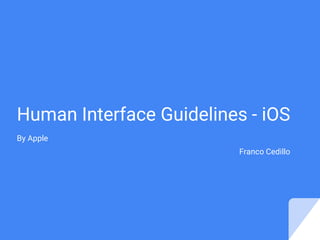
Recommended
Recommended
More Related Content
Similar to Human Interface Guidelines for iOS, by Apple
Similar to Human Interface Guidelines for iOS, by Apple (20)
Designing apps for iOS based on its human interface guidelines

Designing apps for iOS based on its human interface guidelines
Design Before Code - Global Accessibility Awareness Day Edition

Design Before Code - Global Accessibility Awareness Day Edition
Designing for Mobile: User-centering; How-tos; Trends

Designing for Mobile: User-centering; How-tos; Trends
Design Before Code: Thinking About Accessibility from the Ground Up

Design Before Code: Thinking About Accessibility from the Ground Up
Checking the "Feel" of your UI with an Interaction Audit

Checking the "Feel" of your UI with an Interaction Audit
Checking the "Feel" of your UI with an Interaction Audit

Checking the "Feel" of your UI with an Interaction Audit
More from Franco Cedillo
More from Franco Cedillo (20)
¿Cuáles son las apps que más se usan durante la cuarentena?

¿Cuáles son las apps que más se usan durante la cuarentena?
Recently uploaded
PEMESANAN OBAT ASLI : +6287776558899
Cara Menggugurkan Kandungan usia 1 , 2 , bulan - obat penggugur janin - cara aborsi kandungan - obat penggugur kandungan 1 | 2 | 3 | 4 | 5 | 6 | 7 | 8 bulan - bagaimana cara menggugurkan kandungan - tips Cara aborsi kandungan - trik Cara menggugurkan janin - Cara aman bagi ibu menyusui menggugurkan kandungan - klinik apotek jual obat penggugur kandungan - jamu PENGGUGUR KANDUNGAN - WAJIB TAU CARA ABORSI JANIN - GUGURKAN KANDUNGAN AMAN TANPA KURET - CARA Menggugurkan Kandungan tanpa efek samping - rekomendasi dokter obat herbal penggugur kandungan - ABORSI JANIN - aborsi kandungan - jamu herbal Penggugur kandungan - cara Menggugurkan Kandungan yang cacat - tata cara Menggugurkan Kandungan - obat penggugur kandungan di apotik kimia Farma - obat telat datang bulan - obat penggugur kandungan tuntas - obat penggugur kandungan alami - klinik aborsi janin gugurkan kandungan - ©Cytotec ™misoprostol BPOM - OBAT PENGGUGUR KANDUNGAN ®CYTOTEC - aborsi janin dengan pil ©Cytotec - ®Cytotec misoprostol® BPOM 100% - penjual obat penggugur kandungan asli - klinik jual obat aborsi janin - obat penggugur kandungan di klinik k-24 || obat penggugur ™Cytotec di apotek umum || ®CYTOTEC ASLI || obat ©Cytotec yang asli 200mcg || obat penggugur ASLI || pil Cytotec© tablet || cara gugurin kandungan || jual ®Cytotec 200mcg || dokter gugurkan kandungan || cara menggugurkan kandungan dengan cepat selesai dalam 24 jam secara alami buah buahan || usia kandungan 1_2 3_4 5_6 7_8 bulan masih bisa di gugurkan || obat penggugur kandungan ®cytotec dan gastrul || cara gugurkan pembuahan janin secara alami dan cepat || gugurkan kandungan || gugurin janin || cara Menggugurkan janin di luar nikah || contoh aborsi janin yang benar || contoh obat penggugur kandungan asli || contoh cara Menggugurkan Kandungan yang benar || telat haid || obat telat haid || Cara Alami gugurkan kehamilan || obat telat menstruasi || cara Menggugurkan janin anak haram || cara aborsi menggugurkan janin yang tidak berkembang || gugurkan kandungan dengan obat ©Cytotec || obat penggugur kandungan ™Cytotec 100% original || HARGA obat penggugur kandungan || obat telat haid 1 bulan || obat telat menstruasi 1-2 3-4 5-6 7-8 BULAN || obat telat datang bulan || cara Menggugurkan janin 1 bulan || cara Menggugurkan Kandungan yang masih 2 bulan || cara Menggugurkan Kandungan yang masih hitungan Minggu || cara Menggugurkan Kandungan yang masih usia 3 bulan || cara Menggugurkan usia kandungan 4 bulan || cara Menggugurkan janin usia 5 bulan || cara Menggugurkan kehamilan 6 Bulan
________&&&_________&&&_____________&&&_________&&&&____________
Cara Menggugurkan Kandungan Usia Janin 1 | 7 | 8 Bulan Dengan Cepat Dalam Hitungan Jam Secara Alami, Kami Siap Meneriman Pesanan Ke Seluruh Indonesia, Melputi: Ambon, Banda Aceh, Bandung, Banjarbaru, Batam, Bau-Bau, Bengkulu, Binjai, Blitar, Bontang, Cilegon, Cirebon, Depok, Gorontalo, Jakarta, Jayapura, Kendari, Kota Mobagu, Kupang, LhokseumaweObat Penggugur Kandungan Di Apotik Kimia Farma (087776558899)

Obat Penggugur Kandungan Di Apotik Kimia Farma (087776558899)Cara Menggugurkan Kandungan 087776558899
Recently uploaded (6)
Mobile Application Development-Components and Layouts

Mobile Application Development-Components and Layouts
Leading Mobile App Development Companies in India (2).pdf

Leading Mobile App Development Companies in India (2).pdf
Obat Penggugur Kandungan Di Apotik Kimia Farma (087776558899)

Obat Penggugur Kandungan Di Apotik Kimia Farma (087776558899)
Android Application Components with Implementation & Examples

Android Application Components with Implementation & Examples
Mobile Application Development-Android and It’s Tools

Mobile Application Development-Android and It’s Tools
Satara Call girl escort *74796//13122* Call me punam call girls 24*7hour avai...

Satara Call girl escort *74796//13122* Call me punam call girls 24*7hour avai...
Human Interface Guidelines for iOS, by Apple
- 1. Human Interface Guidelines - iOS By Apple Franco Cedillo
- 2. Human Interface Guidelines - iOS, at apple.com
- 3. Sections Overview User Interaction System Capabilities Visual Design Icons and Images Bars Views Controls
- 5. User Interaction 3D Touch Accessibility Audio Authentication Data Entry Drag and Drop Feedback File Handling Gestures Loading Modality, modals Navigation Ratings and Reviews Requesting Permission Settings Terminology
- 8. Icons and Images Image Size and Resolutions App Icon Custom Icons Launch Screen System Icons
- 9. Bars Navigation Bars Search Bars Status Bars Tab Bars Toolbars
- 13. Bars. Tab Bars
- 14. Views Action Sheets Activity Views Alerts Collections Image Views Maps Pages Popovers Scroll Views Split Views Tables Text Views Web Views
- 17. Views. Popovers
- 18. Controls Buttons Edit Menus Labels Page Controls Pickers Progress Indicators Refresh Content Controls Segmented Controls
- 23. Controls. Text Fields E-mail Keyboard Phone Keyboard
- 24. Extensions Custom Keyboards Document Providers Home Screen Actions Messaging Photo Editing Sharing and Actions Widgets
- 25. Extensions. Home Screen Actions
- 26. Extensions. Sharing and Actions
- 28. Technologies Apple Pay GameKit HealthKit HomeKit iCloud In-App Purchase Live Photos ResearchKit
Editor's Notes
- Consider putting a segmented control in a navigation bar at the top level of an app
- Minimal Scope
- Activity Views. Also for Share & Action extensions Split Views. For tablets
- Refresh Content Controls. Perform automatic content updates
- 3D Touch
