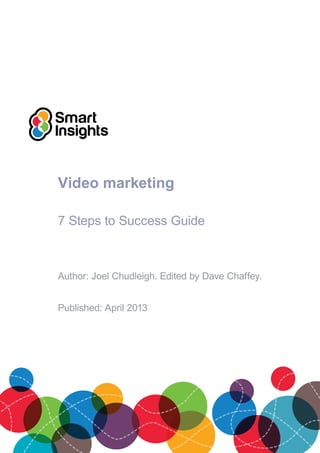More Related Content
Similar to Video marketing-smart-insights
Similar to Video marketing-smart-insights (20)
Video marketing-smart-insights
- 2. Section1
Introduction
Section6
Engage
Section7
Resources
Section5
Convert
Section4
Act
Section3
Reach
Section2
Plan
© Smart Insights (Marketing Intelligence) Limited. Please go to www.smartinsights.com to feedback or access our other guides.
7 Steps Guide to Video marketing
!
Video marketing
7 Steps to Success Guide
Contents
3 One: Introduction to video marketing
12 Two: Plan your approach to video marketing
28 Three: How to reach your audience using online video
49 Four: Examples of effective video marketing encouraging interaction
54 Five: Using Video to increase conversion
63 Six: Engaging customers through using video
72 Seven: Resources for video marketing
- 3. Section1
Introduction
Section6
Engage
Section7
Resources
Section5
Convert
Section4
Act
Section3
Reach
Section2
Plan
© Smart Insights (Marketing Intelligence) Limited. Please go to www.smartinsights.com to feedback or access our other guides.
7 Steps Guide to Video marketing
!
3
1
One
Introduction to video marketing
rr Q. How can I use video to help grow a business?
We believe video marketing offers great potential in many diverse types of business. We
can see its value since it can deliver help influence prospects and customers throughout the
customer lifecycle. Think about the Smart Insights PRACE framework, video can help in each
area and this is how we will structure this guide.
Strategy Recommendation 1 Review video marketing opportunities using RACE
RACE gives a great way to structure your video marketing ideas, turning it from an ad hoc
tactic to an integrated communications technique you can use across the whole customer
lifecycle.
Using the RACE framework will enable you to make the most of video marketing whether
you are just starting to look at the opportunities or are looking to improve your use of video
marketing.
Here are some of the main options:
þþ Reach. In many countries YouTube is the second most popular search engine and there
are also many other video-focused sites. These give great free placement and paid
advertising opportunities to target and engage users with your brand. In fact you can build
a brand based on video alone. Remember the Dollar Shave Club video that built that
business – always worth a look.
þþ Act. Video can be really effective in getting visitors to a web page or social network site
to engage. If a picture is worth a thousand words, what is video worth? Videos can make
viewers laugh, cry or simply be grateful for the learning and entertainment delivered. It’s
much tougher to do that with text
þþ Convert. Can video help conversion? Absolutely. Check out how some retailers use
video to encourage sale of product – either through their own commissioned videos or
through customer submitted video. Videos can also make visitors understand the values
of a brand, so help them convert.
þþ Engage. Video is perhaps less powerful in ongoing relationship building than the other
parts of RACE. But share it with your communities and combine it with the social sharing
and commenting available in YouTube, other video sites and within blogs and it’s very
powerful.
In this opening section we will introduce the different forms of video marketing. We will also
take a look at video viewership figures and social sharing of video content. We will then look
at the different types of video that businesses can create and what they can hope to achieve
with them.
The benefits of video marketing
This guide is all about growing a business using video content. We will briefly be covering the
production of video content but the core focus of the guide is to help you form a strategy for
- 4. Section1
Introduction
Section6
Engage
Section7
Resources
Section5
Convert
Section4
Act
Section3
Reach
Section2
Plan
© Smart Insights (Marketing Intelligence) Limited. Please go to www.smartinsights.com to feedback or access our other guides.
7 Steps Guide to Video marketing
!
4
1
using video as part of your marketing (if it is appropriate for your business) as well as to show
you the practical steps to take for success with this fast-growing medium. We are specifically
looking at video use online.
What is it? Video Marketing
Video marketing can help support different marketing aims including growing brand
awareness, improving your search engine optimisation (SEO) and social sharing, as well as
increasing user engagement with your business and improving your website performance.
Because of its integrated form – visual (moving images), aural (music and spoken scripts)
and conceptual all rolled into one it is a very easily consumable and engaging form of
communication.
What may take 10 minutes to read on a blog only takes one or two minutes to consume in
video form.
As well as being an enjoyable medium of communication, video also has some specific
benefits for businesses:
þþ Increased brand awareness.
þþ Good for SEO – especially with proper schema markup.
þþ Increased user engagement – they like you more.
þþ Increased social sharing of your content and increased links – there is proof.
þþ Higher website conversion rates.
þþ Improved customer service.
There are now increasingly varied video formats that are being used to achieve these
differing business benefits:
þþ Option 1. Testimonial videos – to build trust.
þþ Option 2. Product demo videos – to boost conversion.
þþ Option 3. Web presenter videos – for engagement.
þþ Option 4. Corporate stories – to grow brand awareness/trust.
þþ Option 5. Animated “explainer” videos – to explain a concept or service..
þþ Option 6. Interviews – to boost engagement and awareness.
þþ Option 7. Comedic videos – to build brand favourability.
þþ Option 8. Instructional ‘How to’ videos – to create trust and engagement.
We will look at these different video formats in more detail soon. We are going to first take a
look at the business case for video marketing.
- 5. Section1
Introduction
Section6
Engage
Section7
Resources
Section5
Convert
Section4
Act
Section3
Reach
Section2
Plan
© Smart Insights (Marketing Intelligence) Limited. Please go to www.smartinsights.com to feedback or access our other guides.
7 Steps Guide to Video marketing
!
5
1
The growing role of video marketing
This chart shows for the UK how significant video marketing is becoming across a range of
sites.
This insight is taken from the free comScore Digital Future in Focus series that is now
available for many countries. Check out the results for your country1
.
comScore also publishes insight on the top properties focusing exclusively on providing video
based on its panel. It’s no surprise that the most common site to view video on is YouTube.
There is a common pattern in other Western countries:
þþ Google (YouTube) dominates with Unique viewers showing the potential of advertising
within YouTube.
þþ Facebook is in second position showing a preference for sharing and embedding of video
content, although it’s not clear the proportion of these videos which are commercial.
þþ Music and entertainment are key categories.
þþ Amazon shows the potential of video as a sales tool for E-retail sites.
1 Smart Insights: comScore Digital Future in focus series
- 6. Section1
Introduction
Section6
Engage
Section7
Resources
Section5
Convert
Section4
Act
Section3
Reach
Section2
Plan
© Smart Insights (Marketing Intelligence) Limited. Please go to www.smartinsights.com to feedback or access our other guides.
7 Steps Guide to Video marketing
!
6
1
But just because consumer habits are changing it does not mean that users are necessarily
watching the type of content that can help your business to grow; so what about social
sharing – does video aid that too?
They show the average time spent on the page cross-referenced by the type of media
that was held on the page; this shows that, as you would expect, video helps with
engagement and holds attention with 25 per cent more time spent on pages containing
video content.
This image shows data taken from posts on the SEOMoz daily blog2
2 Distilled: SEOmoz post analysis
- 7. Section1
Introduction
Section6
Engage
Section7
Resources
Section5
Convert
Section4
Act
Section3
Reach
Section2
Plan
© Smart Insights (Marketing Intelligence) Limited. Please go to www.smartinsights.com to feedback or access our other guides.
7 Steps Guide to Video marketing
!
7
1
The next chart shows the actual number of shares that posts with video content received
compared with posts with other types of media, and is split by social network3
.
Therefore having video content can help you to build links, which in turn means referral traffic
and better rankings in natural search.
Dan Zarrella of Hubspot recently carried out some research into the correlation of social
shares to naturally earned links; as you may have expected there is a very strong correlation.
Finally, this table shows the average number of shares per post, both with and without video
content across three major social networks.
So, this is an example of how one business has achieved success combining business-fo-
cused videos with sharing in social media.
Let’s now low at the opportunity from different types of video marketing to help achieve other
types of business goals showing examples for each.
3 SEOmoz analysis
- 8. Section1
Introduction
Section6
Engage
Section7
Resources
Section5
Convert
Section4
Act
Section3
Reach
Section2
Plan
© Smart Insights (Marketing Intelligence) Limited. Please go to www.smartinsights.com to feedback or access our other guides.
7 Steps Guide to Video marketing
!
8
1
Video marketing option 1. Testimonial videos
rr Q. Relevance of Testimonial videos reviewed for our brand?
When we are considering something – a purchase decision, a relationship decision, where
to go on holiday, we often turn to trusted friends for help and advice. Unfortunately as
many of us have separate business and personal lives many of the business decisions that
we make must be made without the counsel of our trusted friends, and lots of personal
decisions too.
But what is the next best thing? Our industry peers and the people who do similar jobs to us.
Individuals who are in the same position or situation as us, and who have the same issues
to overcome and problems to solve are the perfect people to turn to for advice on purchase
decisions.
This is where customer testimonial videos come in. Understandably, few people trust
brands to tell them the truth, so a video of a peer using the brand’s product or service
and giving their views and feelings on the product can really aid the decision-making
process. The testimonial video helps the viewer to understand specific relevance to them.
It may answer their specific fears and will ultimately build trust in the brand to solve their
problems.
Here are a couple of examples of good customer testimonial videos:
þþ Wistia: http://wistia.com/blog/tag/video-testimonials
þþ Desk.com: http://www.desk.com/customers
Video marketing option 2. Product demo videos
rr Q. Relevance of product demonstration videos reviewed for our brand?
When people are thinking of buying something they often want to see it “in the flesh” and try
it out before purchasing. This seriously cuts down on the chances of being unhappy with their
purchase. But in many cases this means travel and time required so is often not realistic. The
next best thing is to view a video of a product in action as this puts the product in context for
the customer in a way that an image or a textual description simply cannot achieve.
If you are thinking that making some product videos is going to be a massive drain on your
resources and budget then think again; Zappos has created over 200,000 product videos
in just over three years. Almost all products have a video description. Check out these
examples: Product One, Product Two. (there is a small play button to the right of the strip of
images.
Jonny Ive from Apple does a good job with this video on the MacBook Pro.
A final example is from Hubspot, the inbound marketing software company, just click the ‘See
Hubspot 3 in action’ button.
Video marketing option 3. Web presenter videos
rr Q. Relevance of web presenter videos reviewed for our brand?
Websites often leave visitors confused – high bounce rates confirm that this happens
frequently. Sometimes our websites are just not as intuitive and as easy to use as we think
they are. This is where web presenter videos come in; they bring a human being onto your
webpage that can explain benefits through guiding visitors using content.
The technology works through filming a presenter in front of a green screen and then making
this video into a transparent layer that lies on top of an existing webpage.
- 9. Section1
Introduction
Section6
Engage
Section7
Resources
Section5
Convert
Section4
Act
Section3
Reach
Section2
Plan
© Smart Insights (Marketing Intelligence) Limited. Please go to www.smartinsights.com to feedback or access our other guides.
7 Steps Guide to Video marketing
!
9
1
The presenter can clearly deliver a simple message that concisely communicates benefits
and next steps.
Here are some examples from My Web Presenters who pioneered much of this technology:
Video marketing option 4. Corporate stories
rr Q. Relevance of corporate story videos reviewed for our brand?
We are now in a period when a glossy (and stuffy) corporate video filled with safe clichés
does not really cut it. Nowadays people really want to get under the hood of a business that
they are considering working with or purchasing from. With large purchases people want to
understand the humans behind the business and their passion and mission for the business.
Corporate stories can be used to tell the story of past struggles within the company including
how these have been overcome and resulted in a stronger business, what the company
believes in, what they are doing differently and why. There are many stories within a company
that businesses are often blind to or would not consider using as marketing material but in
fact are very interesting – corporate videos can help businesses to tell these stories.
See this history of Sector 9 skateboards as told by the founder Steve Lake or a more
traditional corporate story from Rolls Royce.
Video marketing option 5. Animated explainer videos
rr Q. Relevance of animated explainer videos reviewed for our brand?
Animated videos allow us to tell incredibly creative stories and to explore abstract concepts
more cost effectively. For example it is possible to create an animated video showing how a
rocket flies to the moon much more cost effectively than actually going out and shooting on
location and in flight.
Animated videos can have mass appeal if they are well done. In the example below, the
video has been viewed by more than 6 million times as it made an emotional connection with
the viewers. However boring a business may seem on the surface, there are aspects to it that
are very interesting and animated videos can be a great way to show these things.
Here is the fantastic animated video by Chipotle who are a fast food chain in the USA. Watch
how the music is so tightly linked to the story.
And if that struck a chord here is the “making of” video – it’s not a small budget!.
Video animation specialist Mair Perkins prepared these examples of a range of animations
for us4
Video marketing option 6. Video interviews
rr Q. Relevance of video interviews reviewed for our brand?
Video interviews can be incredibly effective tools in business-to-business marketing since
they show that you are a leader in your field through your connection with the interviewee(s)
as well as through the content discussed in the interview. They can also increase
engagement with a brand through addressing topics of interest for the viewer in the interview.
For example many marketers are interested to know more on the inner workings at Google,
which is why interviews with Matt Cutts receive high levels of views.
Finally, awareness can be increased through leveraging the audience of the interviewee as
4
Smart Insights: Animated video examples
- 10. Section1
Introduction
Section6
Engage
Section7
Resources
Section5
Convert
Section4
Act
Section3
Reach
Section2
Plan
© Smart Insights (Marketing Intelligence) Limited. Please go to www.smartinsights.com to feedback or access our other guides.
7 Steps Guide to Video marketing
!
10
1
they too have a vested interest in its visibility which makes it a lot easier to achieve greater
reach – interview people with a strong social following.
Video marketing option 7. Comedic videos to raise awareness
rr Q. Relevance of comedy and/or viral videos reviewed for our brand?
This is by far the toughest type of video to get right and brands need to play to the strengths
of their team members here or outsource to a video production company.
Using humour shows personality and can attract warmth to a brand. It can often be used to
help communicate a serious/sales message.
There are countless examples to use here, but these ones are all created on a relatively
low budget and have helped achieve great awareness and in the case of Dollar Shave Club,
Orabrush and Willitblend higher sales too:
þþ Dollar Shave Club created this video on a budget of $4,500,used their own staff and
scripted it themselves (the CEO and star has acting experience).
þþ Orabrush has built a large business through video marketing. Here is their initial video
and here is some detail on how it came about and how it has affected the company’s
growth.
þþ Blendtec has created a very popular series of videos which show common, well-known
items being blended – from Justin Bieber to the iPhone. What is so effective about this is
that it shows how effective the blender is at the same time as getting a laugh – these are
product demos and at the same time are being incredibly funny (the first time).
þþ Finally, here is a slightly wacky but incredibly funny one – this was made by a pair of
YouTubers called Rhett and Link.
Video marketing option 8. Instructional ‘How to’ videos
rr Q. Relevance of Instructional videos reviewed for our brand?
Whatever sector and niche your business operates in there will be problems that people are
looking to solve. ‘How to’ instructional videos can be used to show others how to solve a
problem they have.
A good example of ‘how to’ videos’ potential use within a business is the customer services
function. If a website has a frequently asked questions (FAQs) section then why not create a
series of videos that answer all of these queries?
That is exactly what Unity Trust Bank did here. In this example, Facebook creates a simple
series of videos using low-cost screencasting technology.
Strategy Recommendation 2 Spend time determining if video is right for you
Now that you have an understanding of what the opportunity is, what types of videos can
be made as well as having some examples of the different possibilities, you should be able
to make an informed decision on whether video is right for you.
Is video marketing right for my business?
It’s important not to simply use video for the sake of it. The video formats you choose needs
- 11. Section1
Introduction
Section6
Engage
Section7
Resources
Section5
Convert
Section4
Act
Section3
Reach
Section2
Plan
© Smart Insights (Marketing Intelligence) Limited. Please go to www.smartinsights.com to feedback or access our other guides.
7 Steps Guide to Video marketing
!
11
1
to fit your customers’ needs and link to your business needs. There is no point creating
videos just because everyone else seems to be.
Start by thinking about what you want to achieve as a business and how content can help
you to achieve those goals. Think carefully about whether text and images can achieve your
goals as effectively as a video. For example, this guide would probably not work as a video –
there would be too much chopping and changing.
However; if the concept that you want to communicate or the content that you need to create
to help your business grow could benefit from the combined aesthetic of a video then read
on.
- 12. Section1
Introduction
Section6
Engage
Section7
Resources
Section5
Convert
Section4
Act
Section3
Reach
Section2
Plan
© Smart Insights (Marketing Intelligence) Limited. Please go to www.smartinsights.com to feedback or access our other guides.
7 Steps Guide to Video marketing
!
12
2
Two
Plan your approach to video marketing
rr Q. Are we using video on an ad hoc basis or do we have more a structured plan?
Video has now become a staple part of many businesses’ marketing toolkits, but there are
still plenty out there who are yet to jump on the horse or they want to take a less ad hoc
approach. This short section will quickly help you define what needs to go into your video
marketing plan.
We will cover how you create a business case, set goals and check they’re achieved. We will
also look at some resourcing issues such as when to outsource versus Do-It-Yourself and
which platforms you should opt such as YouTube, Vimeo, etc..
What is it? Video marketing strategy
As with any marketing a clear strategy around your video marketing that aligns closely to
your broader business goals as well as how to analyse the results is key.
1. Work out how video will support your goals
rr Q. Goals for video marketing defined?
Don’t use video marketing because everybody else is. Instead, start with what you are trying
to achieve as a business this year. Your video marketing efforts should be a part of your
marketing plan – an engagement tactic to support your broader goals. You should take a look
at what your competitors are doing as well as what other businesses in different verticals are
doing, but ensure that your plan is unique to you and has a clear focus.
How can your business get return on investment (ROI) from video?
We know that video receives many views, but the majority of business-related video views
will belong to well-known brands with deep enough pockets to invest in large-scale online
video production and marketing distribution. So, how about the rest of us? Can a typical small
business see verifiable (and direct) results through using video?
Ensure that whatever video marketing approaches you use, that you have the ways and
means to track and monitor the ROI. You need to know whether video marketing is something
to rapidly scale up or something to not give such emphasis.
Get into the habit of taking time out to review the effectiveness of each new video or series
of videos, perhaps as part of post campaign review. However things work out you need to try
to work out why. Was it the content? The execution of the video? The promotion? Ensure that
you have the ability to measure these things – we will cover this in detail at the end of this
section.
What are your aims?
Video is no different from any other marketing channel; it needs to be a working cog that
plays its part in achieving the company’s broader goals. For example, you may have too slow
a process for closing leads due to your product being a high-cost product or perhaps there
are trust issues in your market so it may be helpful to add customer testimonial videos onto
your product pages to help improve your performance in these areas.
Marketo gives an example of a business using customer testimonial videos well as part of a
- 13. Section1
Introduction
Section6
Engage
Section7
Resources
Section5
Convert
Section4
Act
Section3
Reach
Section2
Plan
© Smart Insights (Marketing Intelligence) Limited. Please go to www.smartinsights.com to feedback or access our other guides.
7 Steps Guide to Video marketing
!
13
2
conversion goal. Take a look at how this has been integrated into their website.
Alternatively, you may have issues with people understanding exactly what your product
does, how it differs from competitors and how it can help them.
A good example of a small business using video marketing to communicate the benefits
of their product well is Harvey’s Water Softeners: (http://www.harveywatersofteners.co.uk/
health-effects-drinking-softened-water).
They have a number of videos throughout the site that explain how water softeners work and
the health benefits of using them.
- 14. Section1
Introduction
Section6
Engage
Section7
Resources
Section5
Convert
Section4
Act
Section3
Reach
Section2
Plan
© Smart Insights (Marketing Intelligence) Limited. Please go to www.smartinsights.com to feedback or access our other guides.
7 Steps Guide to Video marketing
!
14
2
The Khan Academy (http://www.khanacademy.org/) has revolutionised education meaning
that children all around the world can learn at their own pace, support others who need help
and get help from others who are already clear on certain subjects. This all started from a
few YouTube videos for some relatives.
Video is simply a medium for communication and because it helps to convey your message
visually rather than textually it is generally effective as many people respond well to the
multi-sensory experience.
Set targets
Once you are clear on your aims for video production and marketing you should set yourself
some clear targets that will help you measure how closely you are delivering against your
aims. In the first example above where I talked about video testimonials there may be two
measurements that you could use:
þþ 1. Lead to sale conversion time lag (or latency) shortening.
þþ 2. Increase in the number of leads and lead conversion rate in a set period.
Whereas for the second example it is more likely to be a clear-cut matter of the number of
additional leads gained versus costs of the video production. It is worth taking into account
that the videos will probably be good for a few years’ use in both cases rather than just
a short-term campaign expense. An additional measurement in both cases could be site
conversion rate.
- 15. Section1
Introduction
Section6
Engage
Section7
Resources
Section5
Convert
Section4
Act
Section3
Reach
Section2
Plan
© Smart Insights (Marketing Intelligence) Limited. Please go to www.smartinsights.com to feedback or access our other guides.
7 Steps Guide to Video marketing
!
15
2
Best Practice Tip 1 Calculate likely number of video views based on analytics
Video can deliver a long-term ROI if it fits naturally within the path to purchase on your site.
Based on similar call-to-action and pages work out the number of video views you are likely
to gain.
The important thing is to decide on a good way to measure performance before you get
started; there is nothing worse than just not knowing whether your investment has been worth
it or not. Ensure that the analysis is broad and measures branding and influence as well as
direct performance metrics – this can be done through measuring social shares, comments
(branding) or volume of enquiries over the phone (direct response/sales).
Create a business case for video marketing
rr Q. How can I get internal buy-in for my video marketing strategy?
This section is aimed at marketers in larger businesses who need to get senior management
buy-in. We will take you through a process of piecing together a business case for a video
marketing strategy. For small business owners and marketers this will also help you to think
about how to justify the expenditure to yourself/accountant/partner.
It is incredibly frustrating when you have a clear plan for a project but then hit the issue of
getting it signed off. So it pays to create your business case alongside the plan. See the
Smart Insights guide to creating business cases for more information5
.
We recommend you split the business case into logical steps that answer the important ques-
tions:
þþ 1. What is the opportunity?
þþ 2. What are the aims/KPIs?
þþ 3. How are the aims going to be tracked and measured?
þþ 4. How much does it cost?
þþ 5. What are the different scenarios for a return on the investment?
þþ 6. What is the worst-case scenario and how likely is it to occur?
The first three of these will be covered in this section. In terms of costs, what you should do is
to work back from the return on investment scenarios to get a budget that you feel is realistic
for your business.
For example, Imagine you are a retailer selling high-end furniture and you have decided that
you want to use video to show the great quality of your products. You know that your website
only has a one per cent conversion rate as you get a lot of window-shopping. You also know
that for every new sale you make £50 profit on average.
Therefore for every additional 100 visitors to your site you make £50.
So, for argument’s sake if you could increase the traffic to your website by 500 visitors per
month using video then you would make an additional £250 per month. If the video(s) had an
estimated useful life of two years then you would make £6,000 additional profit. Therefore the
video(s) costing you any less would be profitable.
5
Smart Insights Template to create business cases
- 16. Section1
Introduction
Section6
Engage
Section7
Resources
Section5
Convert
Section4
Act
Section3
Reach
Section2
Plan
© Smart Insights (Marketing Intelligence) Limited. Please go to www.smartinsights.com to feedback or access our other guides.
7 Steps Guide to Video marketing
!
16
2
So you now need to determine two things:
þþ 1. What is a fair estimate on additional traffic? This may be calculated through looking
at views on similar videos on YouTube and then estimating a percentage of those views
making it through to your website. Then adding on additional traffic through the video itself
being on your site and pulling in search engine traffic and traffic from social networks.
Traffic from any links that you build pointing to the video, etc. (be conservative).
þþ 2. Then you should get some quotes for the video production(s) that you feel will help you
to achieve your goals.
You could then create a simple table in Excel that compares the costs with the projected
increase in traffic and sales so that you can estimate the potential ROI.
This table below gives you an example of how this could be achieved. You are shown the
break-even point and then you also have a best estimate and as long as you are above the
break-even point then you are fine.
You can then balance the risk of your investment with your knowledge of your business and
your ability to get eyeballs, social sharing and SEO results from the video content.
This particular example of an ROI calculation is based on a strategy and aim of increasing
traffic. However, if your aim is to increase the website conversion rate then you would just
rework it with that in mind.
Likewise if your aim is to reduce calls to your support team then you need to work back to
the cost of the support team and what difference a 5 per cent, 10 per cent or 20 per cent
reduction in support calls would mean to the bottom line.
Here is an infographic summarising the process of creating a business case for a video
production.
- 17. Section1
Introduction
Section6
Engage
Section7
Resources
Section5
Convert
Section4
Act
Section3
Reach
Section2
Plan
© Smart Insights (Marketing Intelligence) Limited. Please go to www.smartinsights.com to feedback or access our other guides.
7 Steps Guide to Video marketing
!
17
2
Measure the effectiveness of video marketing
rr Q. Are we measuring the effectiveness of our videos?
Video marketing is a little more tricky to measure using analytics than some web user
interactions since videos are embedded into pages in different players. That said, the
platforms used for the players such as YouTube or Vimeo do give additional insights such the
percentage of videos views, albeit not integrated into Google Analytics.
What is it? What is it? Video marketing measurement
As with any form of online marketing, video marketing can also be measured. There are
a number of tools that can help you calculate your ROI. This section will introduce you to
the tools available and explain how they can be used to understand your performance in
relation to your knowledge performance indicators (KPIs).
Using Google Analytics to review video marketing effectiveness
You can use Google Analytics to measure the performance of your videos on your website
as well as the traffic that they are pulling in from other sources such as video embeds or from
YouTube/Vimeo, etc.
Sign up for a Google account if you don’t have one already, and then you will be able
to create a free Google Analytics account. Analytics can give great information on vide
marketing effectiveness, but only if you use some of the more advanced features of Google
Analytics. In increasing order of difficulty we suggest you can use these to track video
effectiveness:
1. Review page-view related metrics
You can use the three key measures of effectiveness for pages using videos:
þþ Volume – number of page views of these pages
þþ Quality – increasing engagement measured through lower bounce rates and longer
duration
þþ Value – does engagement turn to sales – it’s important that your site has goals or
Ecommerce tracking setup6
to deliver this.
Best Practice Tip 2 When videos are viewed fire an Event to show it’s not a bounce
When using video marketing on landing pages such as when a visitor clicks through from
Google AdWords, an engaged viewer will be recorded as a bounce unless an Event is
triggered as explained below. This means the visit will not be recorded as a bounce
2. Review referrers
Check to see the number of visits generated from video views on external sites by reviewing
traffic referred from video platforms such as YouTube or VideoJug. These are available
through the Traffic Sources option.
6
Smart Insights: Guide to Google Analytics
- 18. Section1
Introduction
Section6
Engage
Section7
Resources
Section5
Convert
Section4
Act
Section3
Reach
Section2
Plan
© Smart Insights (Marketing Intelligence) Limited. Please go to www.smartinsights.com to feedback or access our other guides.
7 Steps Guide to Video marketing
!
18
2
3. Setup Advanced Segments for video visitors or viewers
Setting up advanced segments can help you understand the behaviour of video-related
visitors. You can set up an Advanced segment in Google Analytics either for visitors from
other video sites, or visitors who have viewed your visitor. This can help you if, for example,
you are an agency and you are looking to prove the value of visitors to your blog.
4. Setup Event Goals
You can Google Analytics Events and Event Goals to get detailed insights on how visitors
interact with your videos7
. For instance, you can a video can be tracked using Events
triggered when different controls are used such as Play, Pause and Stop. In this example
taken from Google Analytics Help, the category “video” is used to group all videos played on
the site. This is useful if you have many videos and want to see their overall views and report
on them as Goals.
Unfortunately this approach is only possible if you use your own video player or the video
platform you use supports integration with Google Analytics Events – worth checking out.
This form of support for Event tracking is available in YouTube8
which also has additional
measures on video use available through YouTube Insights which we will look at shortly.
Examples of objectives for video marketing
Next we are going to look at the two most likely objectives you might have for your videos and
your website (be aware of how interrelated these two things are). We will then suggest some
tools that will help you judge the performance of your website and your videos. Easy!
Goal 1: improve website usage and the number of views of your videos
In this case you want to improve your website ‘usage’ or ‘engagement’. This means that you
want to see an increase in the following measures:.
rr The number of visits you get to your site (the number of times people have visited your
site on separate occasions, including return visitors).
rr The number of unique visitors (the number of different individuals who have visited your site).
rr The number of page views (the number of times any of your pages have been looked at in
total).
rr The amount of time those visitors stay on your site.
7
Smart Insights: Briefing on Event Tracking and Event Goals
8
Lunametrics: Tracking Flash video and YouTube views
- 19. Section1
Introduction
Section6
Engage
Section7
Resources
Section5
Convert
Section4
Act
Section3
Reach
Section2
Plan
© Smart Insights (Marketing Intelligence) Limited. Please go to www.smartinsights.com to feedback or access our other guides.
7 Steps Guide to Video marketing
!
19
2
rr The number of visitors watching your video.
Videos can improve how users engage with your website; your website can also improve how
users engage with your videos; it goes both ways. You might want visitors to be engaged
with your homepage for longer, e.g. by placing an interesting and relevant video on your
homepage, you are likely to see an increase in the amount of time visitors stay on the page
(because they are watching the video).
An increase in video views can have an effect on your branding and awareness that then has
knock on effects to things like branded search traffic and conversion rate (we cover that in a
minute).
Goal 2: increase conversion rate
Your ‘conversion rate’ is the percentage of visitors to your website who interact with your site
in the way you want them to, e.g. buy something or make an enquiry.
It is possible to control, or at least strongly influence, your conversion rate.
Generally speaking, by improving engagement on your website (e.g. the amount of time
a visitor stays on your website as well as their level of interaction) you will boost your
conversion rate.
It is important to be aware of other factors that will contribute to your conversion rate.
The usability of your website will seriously affect this. If your site is poorly designed and
organised, customers will struggle to find what they want or need and are likely to give up
quickly and look elsewhere for what they are after. Other factors include customer service
and the level of trust customers have towards your product and brand.
Other ways to measure performance
Measuring the performance of your videos on YouTube with Insights
YouTube has a built-in facility called Insight, which is effectively an extension of Google
Analytics. It enables you to measure the success of your videos that are hosted on your
YouTube channel. As this video explains, YouTube Insights or You Tube Analytics9
can tell
you:
þþ How many times your videos have been watched.
þþ The popularity of your videos over time.
þþ The gender balance of your viewers.
þþ The age of your viewers.
þþ The geographical location of your visitors.
þþ How visitors are discovering and watching your videos.
þþ The ability of your video to retain your viewers’ attention – you can see the percentage of
users that close the video as it plays live so very easy to spot the problems.
9 You Tube Help: YouTube Insights (Analytics)
- 20. Section1
Introduction
Section6
Engage
Section7
Resources
Section5
Convert
Section4
Act
Section3
Reach
Section2
Plan
© Smart Insights (Marketing Intelligence) Limited. Please go to www.smartinsights.com to feedback or access our other guides.
7 Steps Guide to Video marketing
!
20
2
Using Google Content Experiments to test the performance of different aspects of your website
Google Optimiser (now Content Experiments within Google Analytics) is a tool that enables
you to test different versions of different aspects of your website, and it will tell you what is
working best to achieve the results you want. For example, you can try two different layouts
of your website and Google Experiments will send some of your visitors to version 1, and
some of your visitors to version 2. It will then tell you which version resulted in the most
conversions. Try putting a video on a page in version 1 and not in version 2 and see how the
video helps you to achieve your goals (conversions, time on site, reduced telephone calls,
decreasing bounce rate, etc.). Take a tour with this video to see how you can use this service.
- 21. Section1
Introduction
Section6
Engage
Section7
Resources
Section5
Convert
Section4
Act
Section3
Reach
Section2
Plan
© Smart Insights (Marketing Intelligence) Limited. Please go to www.smartinsights.com to feedback or access our other guides.
7 Steps Guide to Video marketing
!
21
2
Should video marketing be outsourced or managed
in-house?
rr Q. Options for resourcing video marketing reviewed?
You need to think through your resources and strengths carefully. Video done badly is
arguably worst than none at all since it can create a poor perception of your brand. Simply
do not do it! If you do make and market your videos in-house then make sure that you do not
compromise on quality.
Yes, you could save a lot of cash by doing it yourself and this is possible. If you are really
keen to do your videos in-house then take a look at this video by Tim Carter, still relevant, ‘an
oldie, but a goodie’. He takes you through the basics of what needs to be achieved.
- 22. Section1
Introduction
Section6
Engage
Section7
Resources
Section5
Convert
Section4
Act
Section3
Reach
Section2
Plan
© Smart Insights (Marketing Intelligence) Limited. Please go to www.smartinsights.com to feedback or access our other guides.
7 Steps Guide to Video marketing
!
22
2
To produce video in-house then you need to have a very solid script, plan of action, great
actors (or voice actors if animating) and also good knowledge of video editing tools and
software.
Looking in more detail at the budget for video marketing, here is a template from a video
production company showing how their costs are typically made up – they stressed that this
does vary with the type of video but should serve as a basic guide that will give you an idea
of how you should divide your time and resources:
- 23. Section1
Introduction
Section6
Engage
Section7
Resources
Section5
Convert
Section4
Act
Section3
Reach
Section2
Plan
© Smart Insights (Marketing Intelligence) Limited. Please go to www.smartinsights.com to feedback or access our other guides.
7 Steps Guide to Video marketing
!
23
2
However, if you are keen to hire a professional video production company then you should
take some time to find a good one that suits your business. See this video advising on how to
choose a video production company:
To find a video production company you could simply search for a video production company
on Google or Bing, but perhaps it’s better to tap into your social and business networks to
find people that you have a personal connection to.
Who are you connected with on LinkedIn that is involved in video production? Do any of your
- 24. Section1
Introduction
Section6
Engage
Section7
Resources
Section5
Convert
Section4
Act
Section3
Reach
Section2
Plan
© Smart Insights (Marketing Intelligence) Limited. Please go to www.smartinsights.com to feedback or access our other guides.
7 Steps Guide to Video marketing
!
24
2
real world or Facebook friends have a personal connection to a video production company?
Referrals are often very reliable places to start.
However, if you are looking for a video producer, then take a look at a minimum of five video
producers’ websites.
See who they have worked for before and what the productions are like. Read the
testimonials on the site. Yes they have been chosen and placed specifically for this purpose
but a happy customer is a happy customer.
Finally, take time to speak to each company on the phone. See who you like from the
conversation, tell them what you want and see what ideas they come up with, who do you
feel is genuinely interested in your project and will do a good job for you?
A disinterested arrogant response is a no-goer however impressive their past portfolio is.
Leave price until last, first understand what you need and want as well as who can meet
these needs for you the most effectively.
During the filming, stay involved in the project. Don’t just leave it to the experts. Nobody
knows your business like you do so motivate the production company to be passionate about
your business so that they go the extra mile for you.
Of course you do need to know when to stand back and leave it to the experts but in the
planning stages of the video you should be heavily involved in order to communicate your
aims clearly and also to motivate the team.
Select the platforms for video hosting
rr Q. Platforms for video hosting reviewed – self-hosting or third-party hosting
rr Q. Is it best to put all my videos on YouTube and then embed on my site or use a bespoke
hosting company?
This is an area of much debate and confusion. We will take you through when it is best to
add your videos to YouTube and/or Vimeo and when it is best to opt for self-hosting or a
third-party hosting platform.
The answers to these questions in part relate to SEO, so really should be determined by the
larger question of ‘what are you trying to achieve?’.
Here is the quick answer assuming you are looking to increase awareness through a viral
video:
þþ If you want views on your videos then post to YouTube, Vimeo, your own site and every
other major video platform or niche platforms related to you site.
þþ If you want links and SEO rankings then use third-party hosting/self-host.
þþ If you want the best of both worlds and want traffic and links then you should initially
self-host/use a third-party tool and then a month or so down the line post to YouTube,
Vimeo, etc.
We will go into a little more detail on the benefits, but first here are our recommendations on
the best hosting providers.
- 25. Section1
Introduction
Section6
Engage
Section7
Resources
Section5
Convert
Section4
Act
Section3
Reach
Section2
Plan
© Smart Insights (Marketing Intelligence) Limited. Please go to www.smartinsights.com to feedback or access our other guides.
7 Steps Guide to Video marketing
!
25
2
Who are the main third-party video hosting providers and what do
they cost?
We keep mentioning third-party hosting so it is probably now starting to distract you therefore
we will quickly mention the main providers that we are aware of.
rr 1. Vzaar (www.vzaar.com). A UK-based video hosting company. Prices start at $79 per
month and they have a pretty complete offering with the ability to embed links in iframes
(important for SEO link building), flash embeds, fully customisable player to fit your site
and branding, ability to restrict domains on which video can be embedded, analytics and
an API.
rr 2. Wistia (www.wistia.com). A US company with prices also starting at $79 per month
and they also offer all of the same features as Vzaar with the addition of auto-generated
XML video sitemaps (which help your videos get found).
rr 3. Brightcove (www.brightcove.com). $199/month with a similar service, but with account
management for larger companies.
Now let’s look at the benefits of self-hosting.
þþ Self-hosting benefit 1. Improved SEO
Videos can attract more links and social shares when they are embedded on your site.
Hosting a video on your own website also increases the chances of getting video-rich
snippets as we explain in the section on SEO in the Reach section...
What is it? Rich Snippets
Rich snippets are search listings with rich media content such as images, videos, maps or
reviews for your own domain that appear in the SERPs (search engine results pages).
þþ Self-hosting benefit 2. Closer connection to conversion points increase leads or
sales
If you host your videos on your own website, you will have the advantage of being able to
turn those views into a conversion – something that is more difficult when using sites like
Vimeo and YouTube as you have the added difficulty of getting the viewer to your website.
An alternative goal can of course be to get a subscription to your YouTube/Vimeo channel.
This is not necessarily a problem in the long term but it means that short-term sales will not
benefit as much.
þþ Self-hosting benefit 3. Ability to customise your video player for SEO
By hosting your videos on your own website through a third party you will be able to
customise the style of your video player making it unique to you and with your branding.
Many third-party hosting solutions allow you to customise your video players so that they
include social media sharing buttons and embedded links. This will make it even easier for
people to share your video content from your own website and gives you control over the
links behind the videos.
þþ Self-hosting benefit 4. You can allow embedding on your video that will appear as
referring links to your website
For this to be effective you need to ensure that other websites can only embed your videos
- 26. Section1
Introduction
Section6
Engage
Section7
Resources
Section5
Convert
Section4
Act
Section3
Reach
Section2
Plan
© Smart Insights (Marketing Intelligence) Limited. Please go to www.smartinsights.com to feedback or access our other guides.
7 Steps Guide to Video marketing
!
26
2
by using iframes An iframe is an HTML structure that allows you to embed an external
webpage within another webpage.. Google is not great at reading iframes and so only
allowing embedding through iframes will prevent your videos being indexed on other websites
(keeping the content unique to you). The bonus point is that the code will still appear to
search engines as a link to your own website. You can also put an additional attribution link
on the end of your embed code pointing to your home page (or another page that you want to
build more links to).
Benefits of hosting on YouTube and other hosting
sites
It’s simple, your video will have the potential to be seen by more people if it’s hosted in
multiple locations around the web. If your aim is to make one of your videos go viral, then
posting to YouTube and other sharing sites is the solution. You need to make sure that you
optimise your videos well. This includes submitting a closed captions file because they are
rich in keywords from the content of your video and will help your videos to be found. Your
video titles and descriptions should also be rich in keywords.
If you embed your video from YouTube onto your own site, any views will also be counted
and improve your YouTube ranking. If you allow the embed function for other sites, views
from those websites will also contribute to your overall count. YouTube videos generally rank
higher than other videos in Google therefore you are likely to get high ranking videos more
easily through using YouTube. That said – if you are more concerned about long-term SEO
value then you are probably best hosting the videos on your own domain as then all links to
the video will be pointing at your domain.
We have these specific recommendations for hosting on YouTube which are best practices
you should check off.
1. Encourage embedding
rr Q. Embedding used?
If you want your video to be seen by as many eyes as possible, make sure that you allow
embedding. Any views of your embedded video on other websites or blogs will add to
your overall watch count on YouTube. There is no problem with using iframes when you
are hosting your videos on YouTube (YouTube is owned by Google and they know when
something is being embedded!). All YouTube videos have social sharing buttons integrated
now.
2. You can encourage clickthroughs from YouTube to your own
website
rr Q. Click through encouraged through subscription link?
There are things that you can do to encourage clickthroughs to your own website after your
video has been watched on YouTube.
Best Practice Tip 3 Encourage clickthrough from YouTube
You should use a hyperlink near the start of your description in Google to encourage
clickthrough. Simply ensure it starts with “http://” and remember to show viewers the value
they will get when they click (for example additional videos or an offer)
- 27. Section1
Introduction
Section6
Engage
Section7
Resources
Section5
Convert
Section4
Act
Section3
Reach
Section2
Plan
© Smart Insights (Marketing Intelligence) Limited. Please go to www.smartinsights.com to feedback or access our other guides.
7 Steps Guide to Video marketing
!
27
2
3. You get the ‘As Seen On’ attribution for your YouTube videos
rr Q. “As Seen On” attribution added?
YouTube has an ‘As Seen On’ feature which links from a video to a special page which lists
all of the videos embedded on a particular website. The ‘As Seen On’ pages draw text from
the website and are great in terms of brand visibility and click-through potential. You need to
make sure that your videos are hosted on accessible web pages with lots of supporting text
and images to be in with a chance of getting this attribution.
4. You can create a call to action in all videos
rr Q. Call-to-action added within Video?
In the videos you are not allowed to add a link to an external web page but you can put
your web address up on the screen and tell viewers why they will benefit from visiting your
website.
Whether you host or post, you should be doing the following:
1. Submit a video sitemap to Google
Sitemaps are a way to tell Google about content on your website that it might not otherwise
discover. You can use sitemaps to tell Google about particular types of content such as video.
Whether you are self-hosting or posting to YouTube, submitting video sitemaps to Google is
important. Google has some great guidance on the topic.
2. Create a CNAME for your video files
If you self-host videos you can create a CNAME alias. This allows you to reference a
branded sub-domain in an embed code linking to a video. This means that any time someone
embeds your content, it will link back to you twice: once to the video file and once to the web
page.
3. Combine hosting and posting
If you want to combine the power of self-hosting with the benefits of using sharing sites then
there is nothing saying you shouldn’t – you just need to be strategic about what order you
do things in so that you maximise the video SEO potential of both options. For example, you
could start by hosting a secure version on your own website and encouraging links in through
an iframe version of your video. Later on you could submit the video to YouTube to reach out
to a bigger audience. Ultimately, you need to gauge what the potential marketing value of
each of your videos will be and then host or post accordingly.
Best Practice Tip 4 Use a hybrid approach of hosting and posting
To get the best of both worlds where you have engaging content, you can host some videos
on your site to get links and post some videos to help achieve reach. You may also decide
to release some videos initially through hosting or posting and then add the other video to
another platform later.
- 28. Section1
Introduction
Section6
Engage
Section7
Resources
Section5
Convert
Section4
Act
Section3
Reach
Section2
Plan
© Smart Insights (Marketing Intelligence) Limited. Please go to www.smartinsights.com to feedback or access our other guides.
7 Steps Guide to Video marketing
!
28
3
Three
How to reach your audience using online video
rr Q. Options to increase Reach reviewed?
Reaching a wider audience by video depends on understanding the psychology of sharing.
We will be discussing the psychology of why content is shared and what you can do to get
your video con tent ripe for sharing. We will then go on to show you how to ensure that
your video content has all of the necessary elements for good SEO. We have an outline
to leverage video distribution sites and social media for video content and also conduct
blogger outreach effectively. Finally we will look into the paid options available through
Adwords.
Why do people share content?
rr Q. What characteristics of content are conducive to sharing and also what motivates
people to share?
We have all seen the well-publicised examples of videos that have gone viral such as
these examples from the early days of YouTube: Numa Numa guy (http://www.youtube.
com/watch?v=60og9gwKh1o) and the Nyah Cat (http://www.youtube.com/watch?v=QH2-
TGUlwu4). You have also seen more tightly executed branded online videos such as The
Force by Volkswagen (http://youtu.be/R55e-uHQna0) and from Old Spice, The man that your
man could smell like (http://youtu.be/owGykVbfgUE).
But what makes these videos rack up such high viewership? Is it luck? Large marketing
budgets? Being in the right place at the right time?
Many marketers have been quick to point out that it is not possible to ‘make’ a viral video –
they say this because virality is a result or a response rather than a product in itself. But is
that true? Is it possible to use psychology and clever marketing to tip the scales so far in your
favour that virality IS achieved? Let’s find out….
What causes the virality of online content?
No doubt about it; it is incredibly tough to predict what content will go viral and what will
not.
Jonah Berger and Katherine L. Milkman of the Wharton Business School carried out a study
titled ‘Social Transmission, Emotion, and the Virality of Online Content’.
They studied all 7,000 articles published in the New York Times over a three-month period.
As well as this, they ran detailed laboratory controlled experiments with individuals. They
wanted to discover patterns through uncovering the emotional sentiment hidden in the most
commonly shared articles. Then the controlled experiments with individuals were designed
to manipulate and measure arousal in humans to discover how it affected social sharing,
e.g. do people share content that makes them happy more than content that makes them
angry?
What Berger and Milkman found was that:
þþ Positive content is more viral than negative content.
þþ Key to social sharing is the level of arousal of the viewer/reader – the more highly aroused
- 29. Section1
Introduction
Section6
Engage
Section7
Resources
Section5
Convert
Section4
Act
Section3
Reach
Section2
Plan
© Smart Insights (Marketing Intelligence) Limited. Please go to www.smartinsights.com to feedback or access our other guides.
7 Steps Guide to Video marketing
!
29
3
they are (positively or negatively) the more active they are in sharing content; even
content that is not related to the cause of their mood.
þþ Positive content that inspires surprise, amusement and awe is shared more.
þþ Negative content that inspires anger and anxiety is shared more.
þþ Content that inspires low emotional arousal (e.g. sadness) is less viral.
þþ People share content in the hope that it will raise their social standing, generate
reciprocity and simply to help others.
They controlled the experiment carefully to take into account factors like the page that the
article was published on and the notoriety of the author, etc.
This quote from the research summarises what makes effective viral video:
‘Consistent with the notion that people share content to entertain others, surprising
and interesting content is highly viral. Similarly, consistent with the notion that people
share to inform others, or boost their mood, practically useful and positive content
is more viral. These effects are all consistent with the idea that people may share
valuable content to help others, generate reciprocity, or boost their reputation (e.g.,
show they know entertaining or useful things).’
So given this study, it is perhaps the case that it is possible for marketers to manufacture
content that has the right characteristics to trigger sharing – just like the theory of a rumour –
kids start rumours about their friends at school as they know that they will travel quickly and
cause a fuss (and because it is fun).
So if you want to generate videos that are susceptible to sharing then you are going to need
to ensure that they arouse the viewer in some way – use surprise, amusement, awe or
alternatively anger and anxiety. Environmental or non-profit organisations often use anger to
arouse people and encourage sharing or action.
Take a look at this example from Greenpeace where they attack VW through creating a funny
parody video of the Dark Side video:
- 30. Section1
Introduction
Section6
Engage
Section7
Resources
Section5
Convert
Section4
Act
Section3
Reach
Section2
Plan
© Smart Insights (Marketing Intelligence) Limited. Please go to www.smartinsights.com to feedback or access our other guides.
7 Steps Guide to Video marketing
!
30
3
How can video content be distributed,
marketed and shared?
There are a number of potential avenues to generate awareness of your video content that
we will cover in these four short sections:
1) Video sharing sites and distribution platforms.
2) Video SEO.
3) Social media and blogger outreach.
4) Paid advertising to promote videos.
1. Video sharing sites and distribution platforms
I want to start with a quick explanation on the terminology we are using.
1) Video sharing sites are sites such as Youtube, Vimeo, Meta Café and Daily Motion,
etc.
2) Video distribution platforms refers to sites that allow you to submit your video
content to multiple video sharing sites easily. Two examples are Oneload (http://www.
oneload.com/) and Heyspread (http://heyspread.com/).
Whether you use these tools will depend a lot on your video marketing strategy.
- 31. Section1
Introduction
Section6
Engage
Section7
Resources
Section5
Convert
Section4
Act
Section3
Reach
Section2
Plan
© Smart Insights (Marketing Intelligence) Limited. Please go to www.smartinsights.com to feedback or access our other guides.
7 Steps Guide to Video marketing
!
31
3
If your strategy is to create awareness of your brand rather than to build SEO links or get
direct sales then distributing your videos widely on sites such as YouTube and Vimeo is a
good strategy.
Adding your video to sharing sites
I will cover this in more depth when we discuss optimising for SEO, but it is important to
properly describe your videos when adding them to YouTube and other video sharing sites.
Videos are searched for in these sites and as on any search engine (to date) video content
itself cannot be understood reliably by search engines.
Therefore, you need to look at other ways to describe your content and to make it easy to
find. I suggest you
þþ Select target keyphrases for each video.
þþ Ensure that the keyword is included in the title of the video.
þþ Ensure that you have a detailed description for the video that includes a link to a target
page in your website within the first sentence, the target keyword included along with
synonyms and thematically related terms – this should just come naturally as you should
be explaining the video – or just including a transcript form the video.
þþ Include a closed caption subtitle file with your video – good for accessibility but also for
search too.
þþ Include appropriate tags.
þþ Place the video in the correct category of content on the sharing site, e.g. if it is a ‘How to’
video then place it in the ‘How to & Style’ category on YouTube.
þþ Ensure that you set the video to allow comments, ratings and video responses – you want
as much interaction as possible.
Distributing your video content
As I mentioned above, there are a few different tools on the market for distributing your video
content. They all work in similar ways:
1. You set up accounts on all of the video sharing sites that you feel are relevant to
your business: YouTube is the only ‘given’, and Vimeo is also a very high traffic
platform. Please be aware that Vimeo has a focus on non-commercial content –
businesses are not allowed free accounts but can set up a pro account – here are
the guidelines: http://vimeo.com/help/guidelines.
2. Once you have all of the accounts that you need set up, you attach your distribution
platform to them through entering your username and password.
3. Each time you upload a new video you simply upload it once to the distribution
platform.
4. You then enter the title, description (including any links that you want – include full
link, e.g. http://www.mysite.com alongside text rather than coded as a link in HTML,
and the tags that relate to the video, and then finally choose a category for the video
to go into.
5. Publish to all sites.
The approach for all these distribution sites is similar to Oneload and Heyspread. We
have not tested them so cannot vouch for the quality of the user experience. These
include:
http://www.vidmetrix.com/
- 32. Section1
Introduction
Section6
Engage
Section7
Resources
Section5
Convert
Section4
Act
Section3
Reach
Section2
Plan
© Smart Insights (Marketing Intelligence) Limited. Please go to www.smartinsights.com to feedback or access our other guides.
7 Steps Guide to Video marketing
!
32
3
http://www.videowildfire.com/
http://www.contentbuzz.com/
http://www.trafficgeyser.com/.
How to optimise videos for SEO
Whether you are publishing video content on YouTube, third-party platforms or direct to your
own site using something such as the JS Player, there are similar considerations to make in
regards to video SEO.
First of all we will go through six SEO ranking factors that relate directly to your video content
and then we will follow that with details of other ranking factors which do not involve the video
itself.
Video Search Engine Optimisation (VSEO)
Search engine optimisation (SEO) is about maximising your website’s potential to be found
in search engines when users search particular terms. If you manage to achieve high
search engine rankings on competitive and high volume keywords which are relevant to your
business, you will increase the drive of traffic towards your site.
Video marketing can help with SEO if your video attracts links from other sites and social
sharing of your content, which as you will know, are some of the main factors in improving
search rankings10
.
There are a variety of ‘video-specific SEO optimisation factors’, which are useful to be aware
of if you want to maximise your presence on search engines. More detail on the basics of
video SEO are available here.
By increasing views on your videos whether on Youtube, Vimeo, on your site or elsewhere,
you may well notice an increase in branded search traffic – this is visible through the keyword
report in Google Analytics. You should also look at this and factor it in to the ROI calculations
of your video marketing strategy. Obviously if you have many new campaigns happening at
once then it is a little tricky to attribute branded search increases back correctly but you could
at least attribute a percentage based on the video views.
Therefore monitor traffic in Google Analytics from the social networks you use and also
monitor your traffic from the SEO keywords that relate to your video content.
You should now be well-equipped to measure and analyse the success of your online video
marketing.
As you can see from this screenshot for this search YouTube is often heavily favoured.
Although YouTube now do index embedded videos on the domains where they are hosted it
still appears that YouTube videos on YouTube are more likely to be shown – likely because it
is on YouTube that they have the most links, views and shares?
10
Smart Insights: 7 Steps to SEO Guide
- 33. Section1
Introduction
Section6
Engage
Section7
Resources
Section5
Convert
Section4
Act
Section3
Reach
Section2
Plan
© Smart Insights (Marketing Intelligence) Limited. Please go to www.smartinsights.com to feedback or access our other guides.
7 Steps Guide to Video marketing
!
33
3
If you host your own video content securely and submit a video sitemap to Google, you are
more likely to achieve a rich snippet. There is no single way to guarantee that you will get
video-rich snippets.
Best Practice Tip 5 Disabling the embed function to encourage link
If you want to maximise links you may decide you want to keep your video content unique
to your website. This will mean ensuring that the embed function on your videos is disabled.
If you do this, Google will only have one option about where to find your content and to link
to it in the SERPs. Your own website will rank in search engines and links will lead back to
you.
On the other hand, if you use YouTube and embed the videos from YouTube onto your own
website, it is more likely that the YouTube domain will rank in search engines rather than your
own web page. Another major advantage of hosting securely on your own website or using
a bespoke third-party hosting technology is the fact that any links built will lead back to your
own domain.
So in terms of getting links for video SEO, hosting may be the best option; but this needs to
be weighed up against the traffic-generating potential of having your videos on YouTube.
Video-specific SEO ranking factors
We recommend this best practice for making the most of your videos via SEO.
- 34. Section1
Introduction
Section6
Engage
Section7
Resources
Section5
Convert
Section4
Act
Section3
Reach
Section2
Plan
© Smart Insights (Marketing Intelligence) Limited. Please go to www.smartinsights.com to feedback or access our other guides.
7 Steps Guide to Video marketing
!
34
3
þþ Video SEO Tip 1. Research your target video keywords
If you have created video specifically as part of your SEO strategy then you will already know
what keyword you are targeting with your video. However; if you have created a video with
other primary aims than SEO and now want to see it achieve as much visibility as possible
through the search engines then you will need to conduct some keyword research.
First, write down four or five words or short phrases that describe your video – these will be
your starting point. Enter these words into the Google keyword tool ensuring that you get the
settings correct:
þþ 1. Switch to exact match under match types in left-hand column.
þþ 2. Check the tick box ‘Only show ideas closely related to my search terms’.
þþ 3. Ensure you are selecting your main target country geographically.
These are all shown in the following screenshot:
Once the tool gives you back some good options you should aim to balance keywords
with a high search volume to keywords with lower competition. Select a couple of the most
appropriate keywords that relate very well to your video and that have search volume and
ideally that are less than 80 per cent on the competitivity score.
Google also has a less well known and less sophisticated keyword tool for YouTube11
.
Best Practice Tip 6 Use the You Tube Keword Tool
This can be worth checking out for higher volume phrases.
As a secondary filter, try each of these potential terms in the YouTube search box – type in
the most generic term relating to your video and see what search options pop up as search
suggestions. The more popular the search term the higher up the list it will appear.
11 Smart Insights: Explainer on using the YouTube Keyword Tool
- 35. Section1
Introduction
Section6
Engage
Section7
Resources
Section5
Convert
Section4
Act
Section3
Reach
Section2
Plan
© Smart Insights (Marketing Intelligence) Limited. Please go to www.smartinsights.com to feedback or access our other guides.
7 Steps Guide to Video marketing
!
35
3
By now you should have a strong idea of where you are going with your target keyword.
Best Practice Tip 7 Review relevant keywords that describe the video
It is worth looking at the types of searches that commonly describe videos and those which
rich snippets are shown for. Searches that include the following terms tend to show rich
snippets:
þþ Tutorial
þþ Demonstration
þþ Review or Reviews
þþ Test
þþ What is
þþ How to
þþ Guide
þþ Video.
Of course these types of searches carry a lower purchase intent and are definitely earlier
on in the buy cycle so this needs to be factored in when considering the strategy; it may be
necessary to use terms such as these in the video page title, page copy and tags in order to
achieve a rich snippet but then allow the video content itself to have a more commercial focus
(if that is the main goal of the content).
þþ Video SEO Tip 2. Create a compelling video title
Titles are the trickiest part of the whole puzzle as they are so incredibly important – both for
SEO and also for simple appeal. You need to grab people’s attention, curiosity and interest
with the title – go back to what we learned in the earlier section on the seven triggers of
fascination and also on what encourages social sharing.
You then need to somehow shoehorn your target keyword in without killing the titles
punch. We often find that a good place to start is to describe your video in less than eight
words and to then adjust this to include the target keyword and then twist it to make it
notable.
- 36. Section1
Introduction
Section6
Engage
Section7
Resources
Section5
Convert
Section4
Act
Section3
Reach
Section2
Plan
© Smart Insights (Marketing Intelligence) Limited. Please go to www.smartinsights.com to feedback or access our other guides.
7 Steps Guide to Video marketing
!
36
3
þþ Video SEO Tip 3. Write your description to the video
Treat the description of the video in a similar way to a very short blog post that describes your
video content. Ensure that you include the main target keyword in the first sentence of the
description and also include a link to your website in the first sentence.
You will probably be aware that simply stuffing your keyword in multiple times will not benefit
your SEO as much as using thematically related keywords and synonyms so that Google can
understand the context of your video better.
Try to write descriptions that are 100 words or more – I have never hit the limit on the number
of words that you are allowed to include.
Include some other links to your YouTube main channel as well as your social media profiles
as well as anything else that you want to promote at the end of the description.
If your video is going on your website and not onto video sharing sites then you need a
textual description to sit around your video in order to achieve the same benefit that a
description in YouTube achieves – to help search engines understand the video content on
your site.
A video sitemap also allows you to include a description for the video but this needs to pull
form somewhere on your site.
þþ Video SEO Tip 4. Adding descriptive tags to your videos
We briefly mentioned this earlier but just to reiterate; use five or six tags that relate closely to
the theme of your video – perhaps using the four or five terms that you initially entered into
the Google keyword tool would be appropriate.
þþ Video SEO Tip 5. Create video site maps
If you have lots of video content on your website then it is important to create an XML
video sitemap that will help to get your content indexed and understood by the search
engines.
This is not an HTML sitemap as you often find in the footers of websites but rather an XML
one that is submitted to Google Webmaster tools: (http://www.google.com/webmasters/
tools/).
Submitting a video sitemap to Google or to Bing is very similar to submitting a common
textual based XML sitemap.
The content that is required in a video sitemap includes:
þþ Title
þþ Description
þþ Play page URL
þþ Thumbnail URL
þþ Raw video file location and/or the player URL (SWF).
You create an XML file that has a URL and then simply submit the sitemap’s URL to Google
Webmaster tools. The video sitemap will need to be automatically updated with each new
video that you add to your website; this includes embedded video, self-hosted video and that
sits in video players.
- 37. Section1
Introduction
Section6
Engage
Section7
Resources
Section5
Convert
Section4
Act
Section3
Reach
Section2
Plan
© Smart Insights (Marketing Intelligence) Limited. Please go to www.smartinsights.com to feedback or access our other guides.
7 Steps Guide to Video marketing
!
37
3
Here is a full description from Google on how to create a video sitemap: (http://support.
google.com/webmasters/bin/answer.py?hl=en&answer=80472).
þþ Video SEO Tip 6. Creating Schema.org video tags
Another method to getting your videos found and understood is to add schema.org video
markup tags to your web pages that contain video. This does contain very similar data to that
held in a video sitemap but it is worth creating both schema.org markup as well as a video
sitemap.
Here is the Google explanation of the new markup – released in February 2012: (http://
googlewebmastercentral.blogspot.jp/2012/02/using-schemaorg-markup-for-videos.html).
And here is a link to the schema.org video markup coding details (http://schema.org/
VideoObject).
þþ Video SEO Tip 7. Adding closed caption subtitles in video content
In the past, there were four main things that needed your attention in order to optimise your
online videos for search engines: video title, description, category and tags. These things still
apply but now there is far more to consider. One of these things is closed caption subtitles.
Closed captioning means that the content of your video is available in written word format,
which is something that search engines can read and identify.
What is it? Closed captioning?
Closed captioning is the process of displaying text on a screen (e.g. on a TV programme or
online video) to provide additional information to what is already being presented.
The reason it is termed ‘closed’ captioning is that only viewers who choose to activate them
will see them. ‘Open’ captions are visible to all viewers.
Some people use the terms ‘captions’ and ‘subtitles’ interchangeably. However, captions
are slightly different as they aim to describe what is on screen in more detail. For example,
captions can capture sound effects, narration and other information, as well as dialogue.
This video was made by a deaf person to show fellow deaf people how closed captioning
works:
- 38. Section1
Introduction
Section6
Engage
Section7
Resources
Section5
Convert
Section4
Act
Section3
Reach
Section2
Plan
© Smart Insights (Marketing Intelligence) Limited. Please go to www.smartinsights.com to feedback or access our other guides.
7 Steps Guide to Video marketing
!
38
3
There are two big reasons why you should use closed captioning
1. Including captions or subtitles or both in your videos is good practice because it
makes your videos accessible to people with visual and hearing impairments.
2. Captions and subtitles are rich in keywords. Unlike the audio/visual content of a
video, captions and subtitles can be indexed and understood by search engines, like
any other text.
This means that your videos are more likely to be found if you use closed captioning.
There are other benefits of using captions, depending on the purpose of your video. If your
video is a learning or training tool closed captioning is useful because it enables the viewer to
see written terminology as well as to listen to the spoken word version of the information.
This video uses closed captioning and also explains closed captioning. Ignore the fact they
are trying to sell you their closed captioning services because we are about to tell you how to
do it for yourself.
- 39. Section1
Introduction
Section6
Engage
Section7
Resources
Section5
Convert
Section4
Act
Section3
Reach
Section2
Plan
© Smart Insights (Marketing Intelligence) Limited. Please go to www.smartinsights.com to feedback or access our other guides.
7 Steps Guide to Video marketing
!
39
3For more details on how to setup Closed Captions, please see my post giving step-by-step
guidance12
.
Non-content (off-page) SEO ranking factors for videos
In the interests of brevity I am going to cover the remainder of the SEO ranking factors
for video relatively rapidly since they are covered in more depth in the Smart Insights
guide to SEO. These ranking factors are the equivalent of the off-page ranking factors
for standard SEO whereas the points covered already are comparable to on-page SEO
ranking factors.
Many of these factors relate to rankings in YouTube as it is the largest video search engine
in the world, but they do also affect your video’s ability to rank as rich snippets in web search
too.
þþ 1. Getting +1/Shares/Tweets/Facebook shares/Blog Embeds
YouTube measures the amount of embeds a video gets as a key metric. Lots of embeds will
definitely enhance your ranking. As well as embeds just simple shares and +1s either from
the page itself or on the embedded video in the Google+ network.
þþ 2. Internal website linking
Make sure that you do not miss the easy win of linking to your video content internally from
related pages or text throughout your site. It is often good to read through old blog posts
occasionally to spot opportunities to link to your newer content. Use relevant keywords in the
links where possible.
12
Smart Insights: Step-by-step guide to Closed Caption Videos in YouTube
- 40. Section1
Introduction
Section6
Engage
Section7
Resources
Section5
Convert
Section4
Act
Section3
Reach
Section2
Plan
© Smart Insights (Marketing Intelligence) Limited. Please go to www.smartinsights.com to feedback or access our other guides.
7 Steps Guide to Video marketing
!
40
3
þþ 3. Leveraging the YouTube community
YouTube has a large community of users. It began as a site where there were strong ties
between producers and has grown in this way too. It may seem like a mammoth at first sight,
and, well, it is actually a mammoth I suppose, but the point is that there are communities
within YouTube that can help you to get visibility of your content.
Take time to get to know the other users on YouTube within your niche/sector and build
relationships with them as if they are authoritative on a certain topic then getting shares and
comments from them on your videos will be a positive signal to the search engines.
Make these users aware of your new videos when you upload them and if the videos are
good then they will also share them and give you a good push towards higher visibility.
þþ 4. Encourage channel subscribers
A channel’s subscribers get an email alert every time you publish a new video and they also
appear in the subscribers’ video stream. This is invaluable. Get a few hundred subscribers
and they are an easy way for your videos to get a good number of views the second they go
live. Do everything in your power to build YouTube subscribers as part of a long-term video
strategy. The quality of your subscribers and their individual authority will signal to search
engines that you have great content.
þþ 5. Deliver videos combining rapid initial takeup and consistency of interest
If you have a video that quickly and consistently gains views, shares, favourites and embeds,
etc. then it is a strong signal that the video is good and has long-term appeal. It is not easy to
optimise for this other than by creating great video and through managing to gain awareness
from some key players in your vertical – both on YouTube as well as with bloggers and
industry contacts.
þþ 6. Encourage Playlist additions
How many times your videos are added to playlists, both in your channel and in others
accounts – not just on YouTube but on other video sharing sites too, will signal to search
engines how important that video is for the terms that it is relevant to (title, description, etc.).
þþ 7. Avoid Flagging of YouTube videos
Flagging refers to videos being reported for inappropriate content. Any registered YouTube
user can start the flagging process and they can report a video for a number of reasons.
Once a video has been flagged then YouTube will review it to determine if the video has
broken any of the terms of service. If your content gets flagged frequently then it will surely
damage the trust of your YouTube channel and your videos.
þþ 8. Encourage video responses, favourites, likes and views
It is certain that YouTube can read the number of comments and the sentiment they contain,
so it makes sense that they factor the volume and the nature of these comments into their
ranking algorithm. Again, this means that you will need to have great content. Also, if you
get abusive or negative comments then handle it well; this will not affect your search engine
rankings but it will do your branding a lot of good if you come across as mature and practical.
Getting constructive negative comments is probably the best thing that could happen as you
- 41. Section1
Introduction
Section6
Engage
Section7
Resources
Section5
Convert
Section4
Act
Section3
Reach
Section2
Plan
© Smart Insights (Marketing Intelligence) Limited. Please go to www.smartinsights.com to feedback or access our other guides.
7 Steps Guide to Video marketing
!
41
3
will really learn from them; be thankful when people leave them, and let them know that you
are thankful.
The more people that favourite your video or like your video the better. You can see statistics
on this in YouTube Analytics. Likewise, popularity of your overall channel sends a signal to
viewers, as well as to search engines that you have been producing worthwhile content over
a long period of time and are not just getting some short-term results from a single video.
Video seeding through influencer outreach
and social media
rr Q. Are we seeding our videos to encourage sharing through influencer outreach?
When creating awareness of your business through using any form or type of content you
need to think about who you want to reach and how.
SEO is one way to do this and social media and blogger outreach is inextricably linked to
SEO as it is effectively link building but with the additional aim of growing referral traffic at the
same time.
The aim when promoting your video content should be two-fold:
þþ 1. To reach your peers, industry commentators, speakers, bloggers and experts who may
help you create awareness of your video.
þþ 2. To reach the people who may take a direct action with your business as a result of
viewing the video – e.g. a purchase, a telephone call, subscribe to your YouTube channel,
etc.
To really achieve success with your video marketing strategy you must reach both of these
groups, and the first group will assist you in reaching the second group.
Here are some ideas on activities that you could carry out to seed your video and reach
people within your sector:
rr 1. Use advanced search operators in Google Blog search to find bloggers that have
previously covered topics similar to your video. For example if you have created a new
recipe for chocolate orange cake and made a video about it then search something like
‘allintext:chocolate orange cake recipe’ – that should be without the inverted commas. If
you run this search in Google Blog search then it will return all blogs that have previously
written an article with the words ‘chocolate orange cake recipe’ in them.
rr 2. Once you find influential blogs, visit them and grab the email address of the blog owner
and email them to introduce your video – you may only get a 5 to 10 per cent response
rate but if you get covered by one or two well-known bloggers then your video will start to
gain traction.
rr 3. Build relationships with influencers. As a more general exercise you should ideally be
building relationships with bloggers in your industry so that when you do have new videos
there is an existing relationship that allows you to introduce it to them.
rr 4. Share using academic sources (if relevant). If you have created a video that helps to
inform and educate on a certain topic then look for university courses that cover that topic
– email the lecturer and assistant lecturers (assistants are more responsive generally)
and introduce them to your video explaining that you think it will be helpful for their
students.
- 42. Section1
Introduction
Section6
Engage
Section7
Resources
Section5
Convert
Section4
Act
Section3
Reach
Section2
Plan
© Smart Insights (Marketing Intelligence) Limited. Please go to www.smartinsights.com to feedback or access our other guides.
7 Steps Guide to Video marketing
!
42
3
rr 5. Use advanced search in Twitter (https://twitter.com/i/#!/search-advanced). Use this to
look for people who have mentioned or spoken about the topic of your video previously.
rr 6. Email your database of customers and contacts. They are likely to be your warmest
contacts and show them your new video and ask them to share it with anyone that they
think may benefit from it.
rr 7. Look through Answers site Quora for the people most associated with topics that relate
to your video and then contact these people to introduce your video to them. Quora has
relatively little spam and also has very engaged users who give thoughtful comments.
As well as just identifying the Quora users who may have an interest in your content you
should also get involved in answering questions on Quora that relate to your business
closely – there may be opportunities to link to your video sometimes and sometimes not –
it is all about building awareness of you and your business as an expert in your field.
A fantastic example of best practice use of video in social media is a conversation that
occurred between a blogger/writer called CC Chapman and a retailer called The Natural
Running Store.
It began when CC Chapman sent this tweet:
Which was responded to like this:
And finally here is the video that the Natural Running Store were referring to:
- 43. Section1
Introduction
Section6
Engage
Section7
Resources
Section5
Convert
Section4
Act
Section3
Reach
Section2
Plan
© Smart Insights (Marketing Intelligence) Limited. Please go to www.smartinsights.com to feedback or access our other guides.
7 Steps Guide to Video marketing
!
43
3
This is a one-to-one message but there was obviously strategy behind it. CC Chapman is
not just anyone; he is a blogger/writer with a large (32,000) Twitter following. He wrote a
blog post about this experience and tweeted about it and that blog post has been picked up
by people like me and written about again. It probably took all of 15 minutes to record the
video, upload and respond on Twitter. I think that this very much epitomises the core of social
media – personal one-to-one communications that can rapidly bring in new participants to
the conversation. Making the explanation via video was practical, thoughtful and very, very fit
for purpose.
Using Google AdWords to promote your YouTube
video content
Paid advertising can be an effective way to promote your videos and at the moment YouTube
TrueView advertising can be quite cost effectively – often at less than 10p per view.
AdWords for video allows you to advertise in a similar way to the traditional TV advert – your
advert can be displayed on a video before, during or after it or in the YouTube and Google
Display Network search listings. The big bonus is that you don’t have to pay unless someone
watches your entire advert (with some formats). AdWords has been innovating a lot over
the last year or so with its TrueView ads now available in a range of formats on mobile (from
August 2012):
- 44. Section1
Introduction
Section6
Engage
Section7
Resources
Section5
Convert
Section4
Act
Section3
Reach
Section2
Plan
© Smart Insights (Marketing Intelligence) Limited. Please go to www.smartinsights.com to feedback or access our other guides.
7 Steps Guide to Video marketing
!
44
3
YouTube has also recently produced the ‘Advertiser Playbook’. It is a detailed guide
(122 pages) to using YouTube and AdWords and includes the latest (2012) best practice
information and strategies for building big audiences on YouTube and increasing traffic to
your website.
It covers a lot more than the advertising element of video marketing with a good deal of
advice and help on actually creating video content. It’s particularly useful for agencies since it
explains the whole creative and production process as well as AdWords set-up.
- 45. Section1
Introduction
Section6
Engage
Section7
Resources
Section5
Convert
Section4
Act
Section3
Reach
Section2
Plan
© Smart Insights (Marketing Intelligence) Limited. Please go to www.smartinsights.com to feedback or access our other guides.
7 Steps Guide to Video marketing
!
45
3
How does AdWords for YouTube work?
Adwords for video will position your video in places where people are already searching for
content that is related to yours or that is similar.
YouTube video advertising has many forms, all of which now sit under the umbrella of
TrueView.
The two main options are:
1) Have your video shown in search results on Youtube.
2) Have your video shown in stream – i.e. before, during or after other videos.
However, just like AdWords, simply placing an ad on YouTube doesn’t guarantee that people
will watch your video and it is your responsibility to ensure that you have created an ad and a
video that is worth clicking ‘play’ on.
The costs of advertising on YouTube
You have a lot of control over what you spend on AdWords for video. All ads are now pay
per view, but differ slightly in how a view is determined. If you use TrueView in search or in
display ads then you pay as soon as a user clicks on the play button on your video. Whereas
if you are using TrueView in stream or in slate then you only pay if the user watches the
whole video or the first 30 seconds of the video, whichever occurs first.
Setting goals for video advertising
As with a standard Google AdWords campaign you can track back to goals on your website
such as sales. This allows you to compare your YouTube advertising campaigns with your
other marketing channels in order to get a clear understanding on performance.
You can set up the ads with destination URLs that point to your website (unlike standard
YouTube videos) and you can also add annotations with clickable links within your videos to
web pages outside of YouTube (again, this is something not allowed on standard YouTube
videos). However, the search-based ads destination URLs all take the user to your video
page on YouTube; therefore it is a good idea to add annotations with a link to your website to
attract users across.
How to set up an AdWords campaign for your video
There are four different types of video ad formats. You can find out more details in the
Trueview support showing ad formats or view the video intro:
- 46. Section1
Introduction
Section6
Engage
Section7
Resources
Section5
Convert
Section4
Act
Section3
Reach
Section2
Plan
© Smart Insights (Marketing Intelligence) Limited. Please go to www.smartinsights.com to feedback or access our other guides.
7 Steps Guide to Video marketing
!
46
3The four types of TrueView video are:
1 TrueView In-search
This is when the viewer will see the ad above/next to YouTube search results when the viewer
is searching for content related to your video. You then only pay when someone clicks to
actually watch your video ad. You set the targeting on keywords that relate to your video or by
topics that relate to your video.
2 TrueView In-display
Viewers either click the display ad to watch your video or on a YouTube watch or channel
page. Again you can target using keywords or topics.
3 TrueView In-stream
This is when your advert is shown before, during or after another YouTube video of any
length. These are the ones whereby a viewer can click to skip the ad after five seconds (you
only pay if someone watches 30 seconds of the ad).
4 TrueView In-slate
Ads play before ‘Partner’ videos which are longer than 10 minutes. The viewer can choose
one of three ads or they can select to watch them in ‘commercial breaks’.
See Google AdWords Help for more info.
Creating an advert that viewers will click on
There is no point getting your video ad to appear in the right place if you haven’t made the
effort to make it enticing enough for people to click on. Here is a list of the things to consider
when creating your ad, courtesy of the Playbook:
- 47. Section1
Introduction
Section6
Engage
Section7
Resources
Section5
Convert
Section4
Act
Section3
Reach
Section2
Plan
© Smart Insights (Marketing Intelligence) Limited. Please go to www.smartinsights.com to feedback or access our other guides.
7 Steps Guide to Video marketing
!
47
3
1. Headline and description.
þþ Think about your audience and use customer-centric language – use ‘you’, ‘your’ etc.
þþ Use call-to-action words – ‘watch’, ‘discover’.
þþ Tell the audience what they will see – keep it clear, direct and compelling.
þþ If there are any special offers included in your video, highlight them.
þþ Link your ad to customised videos – ensure that they match the info in your ad text.
þþ Test different videos, formats and texts so that you get an idea of what works best for your
audience.
2. Choose the best possible thumbnail image. Select the best from the four that are
automatically generated by YouTube.
3. Set your Display URL. Probably most appropriate to use your business website address.
4. Set your Destination URL. This is where the viewer will be taken if they click on your
video – again, your business website is the obvious choice.
5. Name your advert. This isn’t visible to viewers but you will want it to make sense to you,
especially if you are creating lots of different ads.
Your ‘bid’ is the amount you are willing to spend per view on your ad. The more you bid, the
more traffic you are likely to generate to your video. Lower bids are likely to improve ROI but
you will achieve less clicks and therefore conversions. Bids can be controlled manually or
they can be automatically controlled by YouTube. With the automatic option you just have to
set a limit to your daily spend and the AdWords system does the rest of the work for you –
aiming to bring you the most clicks for your money.
If you take on a new marketing channel you should really commit the necessary time in order
to properly analyse your performance and not just stick it on autopilot. I advise you to take
the manual option.
See the Google guidance on bidding for more information.
Targeting your TrueView Ads
If you use the targeting settings in AdWords, you will have a lot of control over who sees your
ad because you will only be targeting people who it is relevant to.
There are a range of targeting options, which include location, location intent, languages,
topics and audience demographics. The demographic targeting options are not as interesting
as Facebook’s options but are pretty good nonetheless.
You can target in the same way as you can on the Google Display Network: by keywords or
thematic topic as well as through cross-referencing these with the demographic options.
You will also need to set a ‘maximum cost per view’ (CPV) for your targeting group. This is
your opportunity to state how much you are willing to pay each time someone clicks on your
ad. You can change this at any point.
If you are unsure about the demographics of the viewers you are targeting, YouTube can
- 48. Section1
Introduction
Section6
Engage
Section7
Resources
Section5
Convert
Section4
Act
Section3
Reach
Section2
Plan
© Smart Insights (Marketing Intelligence) Limited. Please go to www.smartinsights.com to feedback or access our other guides.
7 Steps Guide to Video marketing
!
48
3
help. Using their ‘search for targeting suggestions’ feature you input keywords and it will give
YouTube a better idea of who you are aiming to reach and what they are looking for.
You can also identify negative targets and specify words that you don’t want your ad to be
shown as associated with.
So, as you can see, TrueView through AdWords is a tool that if used correctly really can reap
some serious rewards that would be difficult to achieve otherwise.
The market is not as saturated as Google AdWords so now is the time to get on YouTube and
start promoting your business with video.
However, alone it isn’t enough and your content output needs to be of good enough quality to
justify putting the time and money into AdWords.
If you are familiar with using Google AdWords to advertise on the Google Display Network
then you should have a head start in getting your video ads going on YouTube.