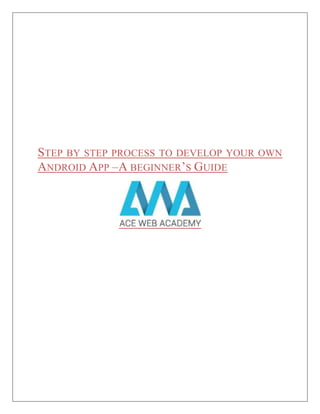
Android app development guide for freshers by ace web academy
- 1. STEP BY STEP PROCESS TO DEVELOP YOUR OWN ANDROID APP –A BEGINNER’S GUIDE
- 2. It’s the rage of android apps now as every business gets success and reaches the end users with its true potential. This is not down to earth process to create an outstanding app; rather every developer with basic knowledge of some coding languages like JAVA, C, C++ can do this. So if you wanted to create an app out of your ideas, then here is the quick and simple guide which helps you to build your own android app guide in less time. Follow the simple steps and for sure you can earn handsome amount with the creative app which you have curetted. 1. Prerequisites of android app development: If you want to create a basic android app, you should have basic knowledge on coding languages like JAVA, C, C++ Concept/idea to showcase or implement your app System specifications to check: The following are the required software requirements which you need to install if you are not having before you start creating the app. Doesn’t have! Download and install the both Java tool Kit and Android Studio
- 3. First we need to install Java Jdk, because android studio will select automatically jdk path. Or If you want to install android studio first then you need to set “Home path' • Java Jdk1.7 or Jdk 1.8 http://www.oracle.com/technetwork/java/javase/downloads/jdk8- downloads-2133151.html • Android Studio http://developer.android.com/sdk/index.html Hardware Requirements: Ensure that you are having these hardware specifications - RAM 4GB, Hard disk 500GB 2. Wireframe: Have a great idea to develop app? Then now draw wireframe for your basic app and ensure that you are making use of this tool to represent the proposed functionality of the app and the structure of the app. There should be proper attention on the graphical elements and the functionality of the app. When this is achieved properly, then developing the code will be easier and you will also know how the end users are going to use it. It is also helpful to make desired changes if you wish things are not as per the specifications. For example I want to develop a basic Login Demo app with login & sign up buttons functionality. Here is my wireframe App name: Login Demo Login Button SignUp Button
- 4. 3. Impeccable Design: Design is the element which attracts the people. When they like the graphics and the colors used for the theme of the app, then they would spend some more time and know the details of the app or its services. So make sure that you are vigilant about the colors and as well the images and the graphics which you put into it. 4. Start development: Once you are done with the wireframe and then added the images and the designs of the app, now it is time to start the coding as per the requirements. Steps How to create android app (Login app Demo) Step 1: Open the Android studio and you can follow the bellow steps to create new app. Go to file------->New ----> new project Step 2: Define Your app name, package name. Here you have to enter the app name, company domain and as well the package name once you are decided with the name. App Name: Login Demo Package/Domain Name: By default you can see your PC name. package com.infasta.logindemo; here com is domain name, infasta(PC name) is user editable name and login demo is an app name
- 5. Step 3: Enter the form Factors of the app (phone&tab, wear, tv, glass). Enter the details of the SDK, TV glass, Wear and then proceed further. Form factor: It says type of your app, below are option you can find. Depends on the requirement you need to choose. Step 4: Once you select the form factor, the code will be generated by default. Select empty activity for Login App Demo
- 6. Step 5: After you selected the form empty form factor, java class(with default class name as MainActivity) and related xml file(with default name as activity_main) As per your requirement you change both Java class and xml file name. Step 6: Once you finish step 5, your application starts building in back-end in this process dependence jar files will be added to app and completes app building. Build the Application Here your project is created and now you can add the dependence jar files and build the application
- 7. Step 7: Once your application is built project gets created and then Java Class, Xml files open automatically. You can see same as below Code for Login app Demo Step 8: Open xml file, go to Design part and drag required 2 buttons from left side widgets window Here you can define the button listener method inside button tag android:onClick="loginPage" <!—onClick=signupPage this method name you can write inside the java class end of onCreate() method --> In text view you can see below code. <?xml version="1.0"encoding="utf-8"?> <RelativeLayout xmlns:android="http://schemas.android.com/apk/res/android" xmlns:tools="http://schemas.android.com/tools" android:layout_width="match_parent" android:layout_height="match_parent" android:paddingBottom="@dimen/activity_vertical_margin" android:paddingLeft="@dimen/activity_horizontal_margin" android:paddingRight="@dimen/activity_horizontal_margin" android:paddingTop="@dimen/activity_vertical_margin" tools:context="com.infasta.logindemo.MainActivity"> <Button style="?android:attr/buttonStyleSmall" android:layout_width="wrap_content"
- 8. android:layout_height="wrap_content" android:text="Login" android:id="@+id/SignUp" android:layout_alignParentTop="true" android:layout_alignParentLeft="true" android:layout_alignParentStart="true" android:layout_marginTop="108dp" android:layout_alignParentRight="true" android:layout_alignParentEnd="true" android:onClick="loginPage"/> <!—onClick=loginPage this method name you can write inside the java class end of onCreate() method --> <Button android:layout_width="wrap_content" android:layout_height="wrap_content" android:text="Signup" android:id="@+id/button2" android:layout_below="@+id/SignUp" android:layout_alignParentLeft="true" android:layout_alignParentStart="true" android:layout_alignRight="@+id/SignUp" android:layout_alignEnd="@+id/SignUp" android:onClick="signupPage"/> <!—onClick=signupPage this method name you can write inside the java class end of onCreate() method --> </RelativeLayout> Step 9: You can define the button actions above the screen in java file. Every screen’s logical code is provided here. MainActivity.java package com.infasta.logindemo; import android.content.Intent; import android.support.v7.app.AppCompatActivity; import android.os.Bundle; import android.view.View; public class MainActivity extends AppCompatActivity { @Override protected void onCreate(Bundle savedInstanceState) { super.onCreate(savedInstanceState); setContentView(R.layout.activity_main);
- 9. } //login button method public void loginPage(View v){ Intent intent=new Intent(this,LoginActivity.class); startActivity(intent); } //signup button method public void signupPage(View v){ Intent intent=new Intent(this,LoginActivity.class); startActivity(intent); } } How to create the new Activity or another screen Step 10: To create new Activity, follow the below screen and here you can defend the java class, xml file name also. Step 11: This is the screen for (Login screen) xml files activity_login.xml <?xml version="1.0"encoding="utf-8"?> <RelativeLayout xmlns:android="http://schemas.android.com/apk/res/android" xmlns:tools="http://schemas.android.com/tools" android:layout_width="match_parent" android:layout_height="match_parent" android:paddingBottom="@dimen/activity_vertical_margin" android:paddingLeft="@dimen/activity_horizontal_margin" android:paddingRight="@dimen/activity_horizontal_margin" android:paddingTop="@dimen/activity_vertical_margin" tools:context="com.infasta.logindemo.LoginActivity"> <EditText android:layout_width="wrap_content" android:layout_height="wrap_content" android:id="@+id/editText" android:layout_alignParentTop="true" android:layout_alignParentLeft="true" android:layout_alignParentStart="true"
- 10. android:layout_marginTop="77dp" android:layout_alignParentRight="true" android:layout_alignParentEnd="true" android:hint="user name"/> <EditText android:layout_width="wrap_content" android:layout_height="wrap_content" android:id="@+id/editText2" android:layout_below="@+id/editText" android:layout_alignParentLeft="true" android:layout_alignParentStart="true" android:layout_alignRight="@+id/editText" android:layout_alignEnd="@+id/editText" android:hint="password"/> <Button style="?android:attr/buttonStyleSmall" android:layout_width="wrap_content" android:layout_height="wrap_content" android:text="Login" android:onClick="homePage" android:id="@+id/button" android:layout_below="@+id/editText2" android:layout_centerHorizontal="true"/> </RelativeLayout> Above the screen java file LoginActivity.java package com.infasta.logindemo; import android.content.Intent; import android.support.v7.app.AppCompatActivity; import android.os.Bundle; import android.view.View; import android.widget.EditText; public class LoginActivity extends AppCompatActivity { EditText nameEdt,passEdt; //user reference variable names @Override protected void onCreate(Bundle savedInstanceState) { super.onCreate(savedInstanceState); setContentView(R.layout.activity_login); //register the editText id's and type cast to xml id's nameEdt=(EditText)findViewById(R.id.editText); passEdt=(EditText)findViewById(R.id.editText2); } public void homePage(View v){ //navigation one screen to another screen //current class and target class name Intent intent=new Intent(this,LoginActivity.class); startActivity(intent); } } Step 12: This screen is for (signup screen) java and xml files
- 11. Activity_signup.xml <?xml version="1.0"encoding="utf-8"?> <RelativeLayout xmlns:android="http://schemas.android.com/apk/res/android" xmlns:tools="http://schemas.android.com/tools" android:layout_width="match_parent" android:layout_height="match_parent" android:paddingBottom="@dimen/activity_vertical_margin" android:paddingLeft="@dimen/activity_horizontal_margin" android:paddingRight="@dimen/activity_horizontal_margin" android:paddingTop="@dimen/activity_vertical_margin" tools:context="com.infasta.logindemo.SignUpActivity"> <TextView android:layout_width="wrap_content" android:layout_height="wrap_content" android:textAppearance="?android:attr/textAppearanceLarge" android:text="New User" android:id="@+id/textView" android:layout_alignParentTop="true" android:layout_centerHorizontal="true" android:layout_marginTop="54dp"/> <TextView android:layout_width="wrap_content" android:layout_height="wrap_content" android:textAppearance="?android:attr/textAppearanceLarge" android:text="Name" android:id="@+id/textView2" android:layout_below="@+id/textView" android:layout_alignParentLeft="true" android:layout_alignParentStart="true" android:layout_marginTop="50dp"/> <EditText android:layout_width="match_parent" android:layout_height="wrap_content" android:id="@+id/editText3" android:layout_alignBottom="@+id/textView2" android:layout_alignLeft="@+id/textView" android:layout_alignStart="@+id/textView"/> <TextView android:layout_width="wrap_content" android:layout_height="wrap_content" android:textAppearance="?android:attr/textAppearanceLarge" android:text="Phone" android:id="@+id/textView3" android:layout_alignBottom="@+id/editText4" android:layout_alignParentLeft="true" android:layout_alignParentStart="true"/> <EditText android:layout_width="wrap_content" android:layout_height="wrap_content" android:inputType="phone" android:ems="10" android:id="@+id/editText4" android:layout_below="@+id/editText3" android:layout_alignRight="@+id/editText3" android:layout_alignEnd="@+id/editText3"/> <TextView
- 12. android:layout_width="wrap_content" android:layout_height="wrap_content" android:textAppearance="?android:attr/textAppearanceLarge" android:text="Password" android:id="@+id/textView4" android:layout_alignBottom="@+id/editText5" android:layout_alignParentLeft="true" android:layout_alignParentStart="true"/> <EditText android:layout_width="wrap_content" android:layout_height="wrap_content" android:inputType="textPassword" android:ems="10" android:id="@+id/editText5" android:layout_below="@+id/editText4" android:layout_alignLeft="@+id/editText4" android:layout_alignStart="@+id/editText4"/> <Button style="?android:attr/buttonStyleSmall" android:layout_width="wrap_content" android:layout_height="wrap_content" android:text="signup" android:id="@+id/button3" android:layout_below="@+id/textView4" android:layout_alignRight="@+id/textView" android:layout_alignEnd="@+id/textView" android:layout_marginTop="40dp" android:onClick="signup"/> </RelativeLayout> java file for SignupAcitvity.java package com.infasta.logindemo; import android.content.Intent; import android.support.v7.app.AppCompatActivity; import android.os.Bundle; import android.view.View; import android.widget.EditText; public class SignUpActivity extends AppCompatActivity { EditTextnameEdt,passEdt,phoneEdt; //user reference variable names @Override protected void onCreate(Bundle savedInstanceState) { super.onCreate(savedInstanceState); setContentView(R.layout.activity_sign_up); //register the editText id's and type cast to xml id's nameEdt=(EditText)findViewById(R.id.editText3); passEdt=(EditText)findViewById(R.id.editText4); phoneEdt=(EditText)findViewById(R.id.editText5); } //button public void signup(View v){ //get the values from edit text String name=nameEdt.getText().toString(); String pass=passEdt.getText().toString(); String phone=phoneEdt.getText().toString(); //navigation one screen to another screen //current class and target class name Intent intent=new Intent(this,HomeActivity.class); //put the values from Intent
- 13. intent.putExtra("key1",name);//key and value pair intent.putExtra("key2",pass); intent.putExtra("key3",phone); startActivity(intent); } } Step 13 : How to pass the values from one screen to another screen OR Here the above signup details are shown as followed. Ctivity_home.xml <?xml version="1.0"encoding="utf-8"?> <RelativeLayout xmlns:android="http://schemas.android.com/apk/res/android" xmlns:tools="http://schemas.android.com/tools" android:layout_width="match_parent" android:layout_height="match_parent" android:paddingBottom="@dimen/activity_vertical_margin" android:paddingLeft="@dimen/activity_horizontal_margin" android:paddingRight="@dimen/activity_horizontal_margin" android:paddingTop="@dimen/activity_vertical_margin" tools:context="com.infasta.logindemo.HomeActivity"> <TextView android:layout_width="wrap_content" android:layout_height="wrap_content" android:textAppearance="?android:attr/textAppearanceLarge" android:text="Name:" android:id="@+id/textView5" android:layout_alignParentTop="true" android:layout_alignParentLeft="true" android:layout_alignParentStart="true" android:layout_marginTop="96dp"/> <TextView android:layout_width="wrap_content" android:layout_height="wrap_content" android:textAppearance="?android:attr/textAppearanceMedium" android:text="Medium Text" android:id="@+id/textView6" android:layout_alignTop="@+id/textView5" android:layout_alignParentRight="true" android:layout_alignParentEnd="true"/> <TextView android:layout_width="wrap_content" android:layout_height="wrap_content" android:textAppearance="?android:attr/textAppearanceLarge" android:text="password" android:id="@+id/textView7" android:layout_below="@+id/textView5" android:layout_alignParentLeft="true" android:layout_alignParentStart="true"/> <TextView android:layout_width="wrap_content"
- 14. android:layout_height="wrap_content" android:textAppearance="?android:attr/textAppearanceMedium" android:text="Medium Text" android:id="@+id/textView8" android:layout_below="@+id/textView5" android:layout_alignRight="@+id/textView6" android:layout_alignEnd="@+id/textView6"/> <TextView android:layout_width="wrap_content" android:layout_height="wrap_content" android:textAppearance="?android:attr/textAppearanceLarge" android:text="Phone" android:id="@+id/textView9" android:layout_below="@+id/textView7" android:layout_alignParentLeft="true" android:layout_alignParentStart="true"/> <TextView android:layout_width="wrap_content" android:layout_height="wrap_content" android:textAppearance="?android:attr/textAppearanceMedium" android:text="Medium Text" android:id="@+id/textView10" android:layout_alignTop="@+id/textView9" android:layout_alignLeft="@+id/textView8" android:layout_alignStart="@+id/textView8"/> </RelativeLayout> java file HomeActivity.java package com.infasta.logindemo; import android.content.Intent; import android.support.v7.app.AppCompatActivity; import android.os.Bundle; import android.widget.TextView; public class HomeActivity extends AppCompatActivity { TextView name,pass,phone;//user reference variable names @Override protected void onCreate(Bundle savedInstanceState) { super.onCreate(savedInstanceState); setContentView(R.layout.activity_home); //register the editText id's and type cast to xml id's name=(TextView)findViewById(R.id.textView6); pass=(TextView)findViewById(R.id.textView8); phone=(TextView)findViewById(R.id.textView10); //get the values from Intent Intent intent=getIntent(); //Display the values //key1,key,key2,key3=intent key’s name name.setText(intent.getStringExtra("key1"));pass.setText(intent.getStringExtra( "key2")); phone.setText(intent.getStringExtra("key3")); } }
- 15. Conclusion: This is the simple guide which helps even the developers to develop the app which gets the attention of the market. If you have an idea for business, do not stop implementing it just thinking of the budget. Because you can even create an app and this is as simple as explained above. Just make a note of the factors and the functionality and then you can achieve step by step in no time. Happy and successful journey of creating the app for your simple business. SOURCE: HOW TO BUILD YOUR OWN ANDROID APP -STEP BY STEP GUIDE -By Ace Web Academy Trainer Visit to get more updates on all IT courses: http://www.acewebacademy.com/blog https://www.facebook.com/AceWebAcademyhyd https://www.pinterest.com/AceWebAcademy1/ https://plus.google.com/u/0/+AWAHyd/posts https://plus.google.com/+Acewebacademyhyderabad/posts https://www.youtube.com/user/AceWebAcademy https://www.facebook.com/acewebacademytraininginstitute https://twitter.com/Acewebacademy in.linkedin.com/in/acewebacademy http://www.thinkvidya.com/hyderabad/ace-web-academy-west-marredpally/1632060 https://plus.google.com/b/102872896324072187878/+Acewebacademydigitalmarketingtraininginstitu te/about
