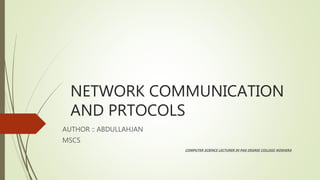
Network communication and prtocols
- 1. NETWORK COMMUNICATION AND PRTOCOLS AUTHOR :: ABDULLAHJAN MSCS COMPUTER SCIENCE LECTURER IN PAK DEGREE COLLEGE NOSHERA
- 2. COMPUTER NETWORK A network is a collection of computers or nodes that communicate with each other on a shared network medium. A computer network is a collection of two or more connected computers to share the resources and data. When these computers are joined in a network people can share different files and devices such as modem printer and tape drivers.
- 4. DATA COMMUNICATION Exchange of data between two devices via some form of transmission medium such as a wire cable. The effectiveness of data communications depends upon three fundamental characteristics: Delivery: Deliver data to the correct destination. Accuracy: Deliver the data accurately. Timeliness: Deliver data in a timely manner. Real-time transmission requires timely delivery [without significant (important) delay].
- 5. Five components of data communication Message: Data to be communicated or message is the data or information that is to be transmitted . Message can be number , video , text or any combination of these Sender : is a device that sends the message Receiver: is the device which receives transmitted message Medium: Transmission medium is the physical path by which a message travels from sender to receiver Twisted-pair, coaxial cable, fiberoptic cable or radio waves. Protocol: Set of rules that govern data communications.
- 7. Modes of communication Simplex: In simplex mode, the communication is unidirectional, as on a one-way street. Only one of the two devices on a link can transmit; the other can only receive (see Figure 1.2a). Keyboards and traditional monitors are examples of simplex devices. The key- board can only introduce input; the monitor can only accept output. The simplex mode can use the entire capacity of the channel to send data in one direction.
- 8. Modes of communication Half duplex: In half-duplex mode, each station can both transmit and receive, but not at the same time. : When one device is sending, the other can only receive. The half-duplex mode is like a one-lane road with traffic allowed in both directions. When cars are traveling in one direction, cars going the other way must wait. In a half-duplex transmission, the entire capacity of a channel is taken over by whichever of the two devices is transmitting at the time. Walkie-talkies and CB (citizens band) radios are both half-duplex systems. The half-duplex mode is used in cases where there is no need for communication in both directions at the same time; the entire capacity of the channel can be utilized for each direction
- 10. Modes of communication Full-duplex: In full-duplex mode(also called duplex), both stations can transmit and receive simultaneously(happening at exactly the same time). The full-duplex mode is like a two-way street with traffic flowing in both directions at the same time. In full-duplex mode, signals going in one direction share the capacity of the link: with signals going in the other direction. This sharing can occur in two ways: Either the link must contain two physically separate transmission paths, one for sending and the other for receiving; or the capacity of the channel is divided between signals traveling in both directions. One common example of full-duplex communication is the telephone network. When two people are communicating by a telephone line, both can talk and listen at the same time. The full-duplex mode is used when communication in both directions is required all the time. The capacity of the channel, however, must be divided between the two directions
- 11. Full duplex:
- 12. Synchronous transmission In synchronous(existing or occurring at the same time ) transmission, the bit stream is combined into longer "frames," which may contain multiple bytes. Each byte, however, is introduced onto the transmission link without a gap between it and the next one. It is left to the receiver to separate the bit stream into bytes for decoding purposes. In other words, data are transmitted as an unbroken string of 1s and Os', and the receiver separates that string into the bytes, or characters, it needs to reconstruct the information. In synchronous transmission, we send bits one after another without start or stop bits or gaps. It is the responsibility of the receiver to group the bits.
- 13. The advantage of synchronous transmission is speed. With no extra bits or gaps to introduce at the sending end and remove at the receiving end, and, by extension, with fewer(a small number) bits to move across the link, synchronous transmission is faster than asynchronous transmission. For this reason, it is more useful for high- speed applications such as the transmission of data from one computer to another. Byte synchronization is accomplished in the data link layer. We need to emphasize(give special importance) one point here. Although there is no gap between characters in synchronous serial transmission, there may be uneven gaps between frames
- 15. Asynchronous transmission In asynchronous transmission data is transmitted one byte at a time. This type of transmission is most commonly used by microcomputer. The data is transmitted character-by-character. In asynchronous transmission does not occur at predetermine or regular interval (i.e not synchronized). A sending device can transmit bytes at any time and the receiving device must be ready to accept them as they arrive. A start bit marks the beginning of a byte and a stop bit marks the end of the byte. An additional bit called a parity bit is sometime included at the end of each byte to allow for error checking
- 17. COMMUNICATION MEDIA Communication media are the links that provide paths for communicating devices. For example, the transmission medium for two people having a dinner conversation is the air. The air can also be used to convey the message in a smoke signal. For a written message, the transmission medium might be a mail carrier, a truck, or an airplane.
- 19. Guide media Guide media are those media which uses cables and wires to transmit data This is further divide into Coaxial cable Twisted pair cable Fiber optic
- 20. Coaxial Cable Coax has a central core conductor of solid or stranded wire (usually copper) enclosed in an insulating sheath, which is, in turn, encased in an outer conductor of metal foil, braid, or a combination of the two. The outer metallic wrapping serves both as a shield against noise and as the second conductor, which completes the circuit. This outer conductor is also enclosed in an insulating sheath, and the whole cable is protected by a plastic cover.
- 23. Twisted-Pair Cable Twisted pair cable consists of one or more pairs of copper wires . The pairs are twisted to provide protection against crosstalk the noise generated by adjacent pairs for example: Telephone wire Two types: 1) Shielded twisted pair 2) Un-Shielded twisted pair
- 25. UTP Unshielded twisted pair cable is a common networking media . It consists of four pairs of thin copper wires in color coded plastic insulation that are twisted together . The wire pair are then covered within a plastic outer jacket
- 26. STP Shielded twisted pair cable consists four pairs of thin copper wires covered in color coded plastic insulation that are twisted together . Each pair is wrapped in another layer of metallic foil this layer is wrapped with a plastic outer jacket
- 28. Fiber optic cable Fiber optic cables represent the latest technological developments being very fine cables that can carry several hundred thousands voice communication simultaneously . It is more frequently used for longer high bandwidth transmission on LAN and WAN . A single fiber optic is a glass or hard transparent(able to be seen through) plastic having diameter equal to that of the human hair and it carries data in the form of pules of light . A signal fiber optic cable may contain thousands of fibers . The glass or plastic fiber is called a core and it has a cladding . Core is the light transmitting element
- 29. At the center of the optical fiber and all the light signals travel through the core . Cladding protects the light traveling through core from leakage outside the cable . These cables are capable of transmitting the data free of any Electro – Magnetic Interference (EMI) effects
- 32. UNGUIDED COMMUNICATION MEDIA Unguided media transport electromagnetic waves without using a physical conductor. This type of communication is often referred to as wireless communication. Signals are normally broadcast(to send out) through free space and thus are available to anyone who has a device capable of receiving them.
- 33. UNGUIDED COMMUNICATION MEDIA The commonly used wireless transmission media. Radio waves Micro waves Infrared waves
- 34. UNGUIDED COMMUNICATION MEDIA Radio waves: Radio wave distribute radio signals through the air over long distances such as between cities, regions and countries and short distances such as within an office or home. Radio waves are normally multi-directional. When an antenna transmits radio waves they are propagated(to spread) in all directions. The multi-directional characteristics of radio waves make them useful for multicasting in which there is one sender but many receiver. It has frequency between 10 khz to 1 ghz. Our AM and FM radio stations, cordless phone and televisions are example of multicasting.
- 35. UNGUIDED COMMUNICATION MEDIA Microwaves: Is that type of transmission that takes place through microwaves. Microwaves are similar to Radio waves and can be used to transmit the data between microwave stations. These microwaves travels in a straight i.e. line of sight. Due to this reason the transmission distance between stations is limited to about 30 miles because of the earth surface's curvature. The microwave stations are usually located at the hilltops or towers. Electronic waves with frequencies between 1 ghz to 300 ghz are normally called microwaves.
- 39. UNGUIDED COMMUNICATION MEDIA For long distance communication Satellite microwaves technology is used. A communication satellite is a device that receives microwave signals from an earth-based station, amplifies(to make large) the signals and broadcasts the signals back over a wide area to any number of earth- based station. Satellite micro wave transmission is used to transmit signals throughout the world
- 44. Infrared Infrared is a short distance wireless transmission medium that sends signals using infrared light waves. Infrared frequencies are just below visible light. These high frequencies allow high speed data transmission. This technology is similar to the use of a remote control for a TV. Infrared transmission can be affected by objects obstructing (blocking)sender or receiver. Infrared is used in device such as the mouse , wireless keyboard and printer. With infrared computer can transfer files and other digital data bi-directional. Infrared adapters are installed in many laptops handheld personal devices and mobile phones.
- 47. Communication devices Communication devices are used for communication between the computers or other devices. The following are some important communication devices. Switch Router Gateway
- 48. Switch A network switch also called switching hub. Bridging hub is computer networking device that connects devices together on a computer network by using packet switching to receive process and forward data to the destination device
- 51. Router Is a special computer that direct communicating messages when several networks are connected together it handles major data traffic Or A router is a device that forwards data packets along networks. A router is connected to at least two networks . Commonly two LANs or WANs or a LAN and its ISPs network. Router are located at gateways. The places where two or more network connected.
- 54. Gateway Is an interface that enables dissimilar networks to communicate such as a LAN with WAN
- 55. Modems A modem, short for modulator/demodulator, is a device that converts the digital signals generated by a computer into analog signals that can travel over conventional (according to the accepted standareds)phone lines. The modem at the receiving end converts the signal back into a format the computer can understand. Modems can be used as a means to connect to an ISP or as a mechanism for dialing up to a LAN. Modems can be internal add-in expansion cards, external devices that connect to the serial or USB port of a system,
- 56. hubs Hubs are used in networks that use twisted-pair cabling to connect devices. Hubs can also be joined together to create larger networks. Hubs are simple devices that direct data packets to all devices connected to the hub, The difference between hubs and switches is in how the devices deal with the data that they receive. Whereas a hub forwards the data it receives to all of the ports on the device, If a message1 comes in for computer “A”, that message is sent out all the other ports, regardless of which one computer “A” is on: a switch forwards it only to the port that connects to the destination device.
- 58. And when computer “A” responds, its response also goes out to every other port on the hub . Every computer connected to the hub “sees” everything that every other computer on the hub sees.
- 60. Networking architecture The different techniques used to establish a network are called network modals or architecture . These are two types of networks modals 1)Client-Server modal or architecture 2)Peer-to-Peer
- 61. Client-Server Modal In a client/server arrangement network services are located on a central computer called server . The server is the central computer that controls the entire network. The server responds to the request of clients for file print and other services. Typically desktop computers function as clients and one or more computers with additional processing power memory and specialized software function as server
- 62. Networks administrator controls the server whereas ordinary users use clients . Each user has his own rights which are assigned by the administrator window NT, window 2000, UNIX and LINUX are used for client-server networks
- 63. Advantages client/server Provide for better security Easier to administer when the network is large because the administrator is centralized All data can be backed on one central location
- 64. Disadvantages Require expensive specialized network administrative and operational software Requires expensive more powerful hardware for server machine Require a professional administrator Has a single point of failure user data is unavailable if the server is down .
- 65. Peer-to-Peer Modal In a peer-to-peer network , networked computer act as equal partner or peer . As peer each computer can act as a client or server function . At one time computer. A may make a request for a file from computer B, which then provides the file to computer A. In this case Computer A function as client . While B function as the server . At a later time computer A and B can reverse roles . Operating systems such as window-95 and window-98 are used for peer-to-peer networks . In this modal no network administrator is required . As there is no central control, so this modal is less secure .
- 66. Advantages of peer-to-peer Less expensive to implement Does not required additional specializes networks administration software Does not required a dedicated network administrator
- 67. Disadvantages peer-to-peer Does not scale well to large networks and network become unmanageable Each user must be trained to perform administrative tasks Less secure All machine sharing the resource negatively impact the performance
- 69. LAN(local area network) Privately owned Links devices in single office, building or campus. Limited to few kilometres. Sharing of resources: Hardware or data. Use a single transmission media. Topology: Ring, bus, star.
- 71. MAN(metropolitan area network) Extend over an entire city. Owned and operated by a private company Service provider Public company.
- 73. WAN(wide area network) Provides long-transmission of data, voice, image and video information over large geographic areas that may comprise a country, a continent(able to control) or even the whole world.
- 74. The most well-known WAN is the internet which may cover the entire globe. Most WANs (like the internet) are not owned by any one organization but rather exist under collective or distribute ownership and management.
- 75. A Personal Area Network (PAN) is smallest network which is very personal to a user. This may include Bluetooth enabled devices or infra-red enabled devices. PAN has connectivity range up to 10 meters. PAN may include wireless computer keyboard and mouse, Bluetooth enabled headphones, wireless printers, and TV remotes. Personal Area Network
- 77. Virtual private network Virtual private network (VPN) is a technology that is gaining popularity among large organizations that use the global Internet for both intra- and interorganization communication, but require privacy in their internal communications. A private network is designed for use inside an organization. It allows access to shared resources and, at the same time, provides privacy. Before we discuss some aspects of these networks, let us define two commonly used, related terms: intranet and extranet. Intranet An intranet is a private network (LAN) that uses the Internet model. However, access to the network is limited to the users inside the organization. The network uses application programs defined for the global Internet, such as HTTP, and may have Web servers, print servers, file servers, and so on.
- 78. Extranet An extranet is the same as an intranet with one major difference: Some resources may be accessed by specific groups of users outside the organization under the control of the network administrator. For example, an organization may allow authorized customers access to product specifications, availability, and online ordering. A university or a college can allow distance learning students access to the computer lab after passwords have been checked Addressing A private network that uses the Internet model must use IP addresses.
- 79. Physical connection Point-to-point: Provides a dedicated link between two devices. Entire capacity of the link is used.
- 80. Multipoint connection Also called as multidrop. More than two specific devices share [spatially or temporally] a single link. Spatially shared: Several devices can use the link simultaneously Timeshare: Users must take turns.
- 82. Network topologies Network topology refers to the physical layout and connectivity of computers in a network. Network topologies are categorized into the following four basics types : Star Ring Bus Mesh
- 83. Star topology Each device has a dedicated point-to-point link only to a central controller [Hub]. The devices are not directly linked to one another. No direct connection or traffic. The controller acts as an exchange: If one device wants to send data to another, it sends the data to the controller, which then relays the data to the other connected device
- 85. Advantages: less expensive, one link and one I/O port, easy to install and reconfigure, less cabling (but more than bus or ring), node failure will not affect others, fault identification is easier.
- 86. Disadvantages : Single point of failure.
- 87. Ring topology: In a ring topology each device has a dedicated point-to-point connection with only the two devices on either side of it. A signal is passed along the ring in one direction, from device to device, until it reaches its destination. Each device in the ring incorporates a repeater. When a device receives a signal intended(to plane do something) for another device, its repeater regenerates the bits and passes them along
- 89. Advantages: Easy to install, fault isolation is easier, Signal circulates at all times (alarm alerts the problem and its location).
- 90. Disadvantages: Unidirectional traffic, (each packet of data must pass through all the computers between source and destination this make it slower than star topology) in a simple ring; break in the ring can disable entire network.
- 91. Bus topology A bus topology, on the other hand, is multipoint. One long cable acts as a backbone to link all the devices in a network Nodes are connected to the bus cable by drop lines and taps. A drop line is a connection running between the device and the main cable. In case of Bus topology, all devices share single communication line or cable. Bus topology may have problem while multiple hosts sending data at the same time. It is one of the simple forms of networking where a failure of a device does not affect the other devices. But failure of the shared communication line can make all other devices stop functioning. As a signal travels along the backbone, some of its energy is transformed into heat. Therefore, it becomes weaker and weaker as it travels farther and farther. For this reason there is a limit on the number of taps a bus can support and on the distance between those taps.
- 93. Advantages: easy to install, less cabling. Disadvantages : Limit on number of taps and the distance between taps, difficult to identify fault, signal degradation, modification is difficult.
- 94. Mesh topology Every device has a dedicated point-to-point link to every other device. Dedicated means that the link carries traffic only between the two devices it connects.
- 96. Advantages: Data can be transmitted from different devices simultaneously. This topology can withstand high traffic. Even if one of the components fails there is always an alternative(one after the other) link present. So data transfer doesn't affected. Expansion (the act of expanding)and modification in topology can be done without disrupting(to break up) other nodes
- 97. Disadvantages: amount of cabling, I/O ports, installation is difficult, expensive hardware. Overall cost of this is too high as compared to other network topologies
- 98. Tasks involved in sending a letter The letter is written put in an envelop and dropped in a mail box The letter is carried from the mail box to a post office The letter is delivered to carrier by the post office The letter is delivered from the carrier by the post office The letter is carried from the post office to a mail box The letter is picked up removed from the envelop and read sender receiver
- 99. Sender, Receiver, and Carrier At the Sender Site Let us first describe, in order, the activities that take place at the sender site. Higher layer. The sender writes the letter, inserts the letter in an envelope, writes the sender and receiver addresses, and drops the letter in a mailbox. Middle layer. The letter is picked up by a letter carrier and delivered to the post office. Lower layer. The letter is sorted at the post office; a carrier transports the letter.
- 100. At the Receiver Site Lower layer. The carrier transports the letter to the post office. Middle layer. The letter is sorted and delivered to the recipient's mailbox. Higher layer. The receiver picks up the letter, opens the envelope, and reads it.
- 101. Protocols In computer networks, communication occurs between entities in different systems. An entity is anything capable of sending or receiving information. For communication to occur, the entities must agree on a protocol. A protocol is a set of rules that govern data communications. A protocol defines what is communicated, how it is communicated, and when it is communicated. The key elements of a protocol are syntax, semantics, and timing.
- 102. OSI model The Open System Interconnection (OSI) model includes a set of protocols that attempt to define and standardization the data communication process. The OSI model is a concept that describes , how data communications should take place . It divides the process into seven steps called layers.
- 103. History of OSI The OSI protocols were defined by the International Standard Organization (ISO). In the beginning of 1983 OSI model developed by representatives of major computer and telecommunication companies. OSI was officially adopted as an International Standard by ISO.
- 104. OSI Architecture According to OSI document [ISO7498], the purpose of OSI is as follows: – "The purpose of this International Standard Reference Model of Open Systems Interconnection is to provide a common basis for the coordination of standards development for the purpose of system interconnection , while allowing existing standards to be placed into perspective(natural scene) within the overall Reference Model."
- 105. OSI Model Network Group Application Group Transport Group
- 106. OSI Model Three main groups of OSI model . The OSI model consists of seven layer is further grouped according to their function into three groups; Application Group Transport group Network group
- 107. Application Group The application group is consists of the session, presentation and application layer.
- 108. Transport Group The transport group consists of a single layer, the transport layer
- 109. Network Group The network group is made up of the physical, data-link, and network layer.
- 110. OSI Layers Physical Layer Data-Link Layer Network Layer Transport Layer Session Layer Presentation Layer Application Layer
- 111. An Exchange Using The OSI Model
- 112. Physical Layer
- 113. Physical layer This is lowermost layer of the OSI model. It is responsible for the actual physical connection between the devices. Such physical connection may be made by using twisted pair cable. It is concerned with transmitting bits over a communication channel. This layer consists of simply the wire or media by which the network signals are conducted. Physical layer includes hardware (wire, plugs and sockets etc.).
- 114. Physical layer In other words, this layer represent the physical aspects of the network such as cable and connectors. The basic functions of this layer are handles voltages, electrical pulses, connectors and switches so that data can be transmitted from one network device to another.
- 115. Data-link layer
- 116. Data-link layer It is responsible for node-to-node delivery of data. It receives the data from network layer and creates FRAMES , add physical address to these frames & pass them to physical layer It consist of 2 layers: Logical Link Layer (LLC) :Defines the methods and provides addressing information for communication between network devices. Medium Access Control (MAC): Establishes and maintains links between communicating devices.
- 117. Data-link layer Framing :DLL divides the bits received from N/W layer into frames. (Frame contains all the addressing information necessary to travel from S to D). Physical addressing: After creating frames, DLL adds physical address of sender/receiver (MAC address) in the header of each frame. Flow Control: DLL prevents the fast sender from drowning the slow receiver.
- 119. Functions of Data Link Layer Error Control: It provides the mechanism of error control in which it detects & retransmits damaged or lost frames. Access Control: MAC layer of DLL provides help to determine which device has control over the channel.
- 120. Network Layer
- 121. Network Layer It is the third layer of OSI model. This layer establishes the route between the sending and receiving stations. It handles the routing of data (sending in the right direction to the right destination on outgoing transmissions and receiving incoming transmission at the packet). The layer does routing & forwarding of data. If two systems are attached to different networks with devices like routers, then N/W layer is used. Thus DLL overseas the delivery of the packet between the two systems on same network and the network layer ensures that the packet gets its point of origin to its final destination. In this layer use the Internet protocol (IP).
- 122. Functions of Network Layer Internetworking: It provides Internetworking. Logical Addressing: When packet is sent outside the network, N/W layer adds Logical (network) address of the sender & receiver to each packet. Network addresses are assigned to local devices by n/w administrator and assigned dynamically by special server called DHCP (Dynamic Host Configuration Protocol) Routing : When independent n/w are connected to create internetwork several routes are available to send the data from S to D. These n/w are interconnected by routers & gateways that route the packet to final destination.
- 123. Transport layer
- 124. Transport layer It is forth layer of OSI model. It is responsible for constructing stream of data packets, sending and checking for correct delivery. This layer manages the end to end control (for example determining whether all packets have arrived) and error checking. The transport layer ensures data is successfully sent and received between two nodes. If data is sent incorrectly, this layer has the responsibility to ask for retransmission of the data.
- 125. Transport layer Specially it provides a reliable network independent message interchange service to the application group. This layer acts as an interface between the bottom and top three layers. In this layer use of TCP & UDP (User Datagram Protocol.
- 126. Transport layer Transport Layer provides two types of services: Connection Oriented Transmission: In this type of transmission the receiving devices sends an acknowledge back to the source after a packet or group of packet is received. It is slower transmission method. Connectionless Transmission: In this type of transmission the receiving devices does not sends an acknowledge back to the source. It is faster transmission method.
- 127. Functions of Transport Layer Segmentation of message into packet & reassembly of packets into message. Port addressing: Computers run several processes. TL header include a port address with each process. Flow Control: Flow control facility prevents the source form sending data packets faster than the destination can handle. Error control: TL ensures that the entire message arrives at the receiving TL without error.
- 128. Session Layer
- 129. Session Layer Session layer is the fifth layer of OSI Model It has the responsibility of beginning, maintaining and ending the communication between two devices, called session. It also provides for orderly communication between devices by regulating(correct) the flow of data.
- 130. Functions of Session Layer Establishing, Maintaining and ending a session: When sending device first contact with receiving device, it sends syn(synchronization(to happen at the same time)) packet to establish a connection & determines the order in which information will be sent. Receiver sends ack (acknowledgement). So the session can be set & end. Dialog Control: This function determines that which device will communicate first and the amount of data that will be sent. Dialog separation: Process of adding checkpoints & markers to the stream of data is called dialog separation.
- 131. Presentation Layer
- 132. Presentation Layer This is the sixth or second last layer of OSI model. This layer defines how the system provides files and services in a uniform way to application. It was designed for data encryption, decryption and compression. This layer can in some ways be considered the function of the operating system.
- 133. Functions of Presentation Layer Data Presentation or Translation: Because different computers use different encoding systems. It ensures that the data being sent is in the format that the recipient can process. Data Encryption: PL provides this facility by which hides the information from everyone except the person who originally sent the information & the intended recipient. When encrypted data arrives at destination, PL decrypts the message. Data Compression: PL shrinks large amount of data into smaller pieces i.e. it reduces the size of data.
- 134. Application Layer
- 135. Application Layer It is the topmost i.e. seventh layer of OSI Model. It enables the user to access the network. It provides user interface & supports for services such as e-mail, file transfer, access to the world wide web. So it provides services to different user applications.
- 136. Functions of Application Layer Mail Services: This application provides various e-mail services. File transfer & Access: It allows users to access files in a remote host, to retrieve files from remote computer for use etc. Remote log-in: A user can log into a remote computer and access the resources of that computer. Accessing the World Wide Web: Most common application today is the access of the World Wide Web.
- 137. TCP/IP Communication between computers on a network is done through protocol suits(a number of things forming a set). The most widely used and most widely available protocol suite is TCP/IP protocol suite. TCP/IP is an industry standard suite of protocols designed for local and wide area network. It was developed by the united states. Department of defense (DOD) advanced research projects agency (ARPA) in 1969 for a research sharing project called ARPANET. Internet was built on the foundation of the original ARPANET projects
- 138. TCP/IP protocol suite architecture TCP/IP architecture TCP/IP PORTS TCP/IP Application
- 139. TCP/IP Architecture TCP/IP protocol suit consists of a layered architecture where each layer depicts some functionality which can be carried out by a protocol. Each layer usually has more than one protocol options to carry out the responsibility that the layer adhere. It is named from two of the most important protocols in it. That is Transmission Control Protocol and Internet Protocol, TCP/IP is normally considered to be a 4 layer system. The TCP/IP model breaks down into the following four layer Application layer Transport layer Internet layer Network Access Layer
- 141. TCP/IP Architecture All application data whether it is an email a file an instant message a video or voice call is divided into data segments and encapsulated in transport layer PDU,s (TCP or UDP segments). The transport layer PDU,s (protocol data unit) are then encapsulated in internet layer's internet protocol packets. The internet protocol packets are then divided into frames at the Network Access Layer and transmitted across the physical media (copper wire, fiber optic cable or the air) to the next station in the network .
- 142. Application Layer This is top layer of TCP/IP protocol suite. This layer includes applications or processes that use transport layer protocols to deliver the destination computers.
- 143. Transport Layer The transport layer provide the means for the transport data segments across the internet. The transport layer is concerned with host-to-host communication. Transmission Control Protocol provides reliable connection-oriented transport of data between two endpoints (sockets) on two computers that use Internet Protocol to communicate.
- 144. Internet Layer The internet layer provides a global logical addressing scheme(a plan or arrangement or a way of doing) a process for packetization of data. Another process for routing packets to their destination and for providing connectivity between networks. The internet layer is concerned with network to network communication. The main protocol used at this layer is IP
- 145. Network Access Layer The network access layer provides access to the physical network. The data is transmitted and received across the physical network in network access layer. This layer combines the physical and Data link layers and routes the data between devices on the same network. It also manages the exchange of data between the network and other devices.
- 146. Port SOME IMPORTANT POINTS Port is a communication channel through which device can communicate with each other. For example : Keyboard port , mouse port Two types of port : Physical port : like that type of port that we can watch it physically like mother board port e.g usb port , serial port , VGA port
- 147. Logical port : with the help of logical port we do protocol communication with each other , network application communication with each other. E.g. telnet data send from the computer to another computer so that data go in telnet form so the other computer received it in telnet form and open it in telnet form. Internet explore send received and show in internet explore form Mozilla Firefox send received and show in Mozilla Firefox form HTTP send received and show in HTTP form
- 148. telnet some Important points telnet provide command line remote administration of a device. Or To access device remotely or to do changed in it device form remote location Devices router , switch , firewall , computer ; Basically telnet is a protocol which used port no 23 telnet is not secure because telnet communication is not in encrypted form.
- 149. TCP/IP Port Every computer or device on the internet must have a unique number assigned to it called the IP address. This IP address is used to recognize each particular computer out of the millions of other computers connected to the internet. The information sent over the internet to a particular computer is received by using TCP or UDP ports. There are a total of 65,535 TCP ports and another 65,535 UDP ports. The internet assigned numbers authority (IANA) is responsible for assigning TCP and UDP port numbers to specific uses. For instance port 23 is used for telnet services, HTTP uses port 80 for providing web browsing services and FTP servers use TCP ports 20 and 21 to send and receive information. There are some ports that are assigned, some reserved and many unassigned which may be utilized by application programs. The port numbers are divided into three ranges: The well known ports The registered ports The dynamic and / or private port
- 150. Well known port number Well-known ports (0-1023) are used for the major internet application such as web and email. For example all port 80 packets (HTTP packets) are directed to and processed by a web server
- 151. Registered Port Number Registered ports are assigned to application that are mostly vendor specific. Such as skype and Bit torrent. The registered ports are in the range 1024 -49151
- 152. Dynamic Port number The dynamic and /or private Ports are those in the range 49152-65535. these ports are not used by any defined application
- 153. Dynamic port number The dynamic port numbers (also known as the private port numbers) are the port numbers that are available for use by any application to use in communicating with any other application, using the Internet's Transmission Control Protocol (TCP) or the User Datagram Protocol (UDP).
- 154. TCP/IP Application All modern operating system supports TCP/IP and most large private networks rely on TCP/IP for much of their traffic. A technology used for connecting dissimilar systems. Many TCP/IP application protocols were designed to access and transfer data between dissimilar systems. These protocols include HTTP, FTP and Telnet, TCP/IP provides a robust, scalable cross-platform client/server framework.
- 155. The TCP/IP is used by the following application Web browsers (internet Explorer, FireFox,Safari,Opera etc) Web servers File servers Terminal servers Online games File transfer application Microsoft window update Anti-virus application
- 156. Packet switching The entire message is broken down into smaller chunks called packets. The switching information is added in the header of each packet and transmitted independently.
- 158. Packet switching Packet switching enhances (better) line efficiency as packets from multiple applications can be multiplexed over the carrier. The internet uses packet switching technique. Packet switching enables the user to differentiate data streams based on priorities. Packets are stored and forwarded according to their priority to provide quality of service.
- 159. Example of packet-switching: In the second example, you switch on your PC and connect to your favorite site that offers a number of applications you can download from, so you begin downloading one application at a time. Each has to find its own route to the destination, i.e., your computer. Each packet finds its way using the information it carries, such as the source and destination IP address. If network congestion occurs, the routers responsible for routing packets between networks will automatically select different paths to ensure data is transferred as required. This is an example of a packet-switched network
- 160. Circuit switching Circuit switching is a scheme in which the network sets up a dedicated point-to- point connection between nodes and terminals before the communication starts just like the nodes were already connected. or When two nodes communicate with each other over a dedicated communication path, it is called circuit switching. There is a need of pre-specified route from which data travels and no other data is permitted(to allow). In circuit switching to transfer the data, circuit must be established so that the data transfer can take place. Circuits can be permanent or temporary. Applications which use circuit switching may have to go through three phases: Establish a circuit Transfer the data Disconnect the circuit
- 162. Circuit switching Circuit switching was designed for voice applications. Telephone is the best suitable example of circuit switching. Before a user can make a call, a virtual path between caller and callee is established over the network.
- 163. IP addressing An internet protocol address (IP address) is number that is used to identify a device. For example a computer a printer etc. on the network. Each device on a network must have a unique IP address to communicate with other network devices. A host (usually a computer) is a device that sends or receives information on the network. Network devices transmit the data across the network. These devices include hubs switches and routers. On a LAN each host and network device must have an IP address within the same network to be able to communicate with each other. An IP address can be static or dynamic. A static IP address will never change and its permanent internet address. A dynamic IP address is a temporary address that is assigned each time a computer or device access the internet.
- 164. IP addressing The address is made up of 32 binary bits which can be divided into a network portion and host portion with the help of a subnet mask. The 32 binary bits are broken into four octets(1 octet = 8bits). Each octet is represented in decimal and separated by a period (dot). For this reasons an IP address is expressed in dotted decimal format (eg, 172.16.81.100). The value in each octet range from 0 to 255 in decimal or 00000000-11111111 in binary. The following IP address is an example which shows an IP address represented in both binary and decimal formats. 00001010.00000001.00010111.00010011 (binary)10 231 19 decimal
- 165. Classes of IP address There are five different classes of an IP address from A to E Class A Class B Class c Class D Class E
- 166. Class A Class A is used for the large networks and is implemented by large companies with many network devices. Binary address for the class A start with 0. its range is between 1 to 126 and the default subnet mask of this class is 255.0.0.0. its network part consists of 1 octet and host part consists of 3 octets. An example of class A is 100.10.11.1 +---------------------+---------------+---------------+--------------------+ | network part | Host Part | +---------------------+---------------+----------------+-------------------+ 0 7-8 15-16 23-24 31 1 octets 3 octets
- 167. Class B Class B address scheme is used for the medium sized networks. The binary address for the class B starts with 10. the range of the IP address in the class B is between 128 to 191 and the default subnet mask of this class B is 255.255.0.0 . Its network part consists of 2 octets and Host part also consists of 2 octets. An example of the class B address is 150.101.110.120. +---------------------+---------------+---------------+--------------------+ | network part | Host Part | +---------------------+---------------+----------------+-------------------+ 0 7-8 15-16 23-24 31 2 octets 3 octets
- 168. Class C Class C is used for the small networks. The binary address for the class C starts with 110. the range addresses in the class C is between 192 to 223 and the default subnet mask for this class is 255.255.255.0 it network part consists of 3 octets and Host part consists of 1 octet. An example of the class C IP address is 210.190.100.150 +---------------------+---------------+---------------+--------------------+ | network part | Host Part | +---------------------+---------------+----------------+-------------------+ 0 7-8 15-16 23-24 31 3 octets 1 octets
- 169. Class D Class D is for special use for multicasting. The binary addresses for the class D starts with 1110 and the IP address ranges from 224 to 239. An example of the class D IP address is 230.150.110.11
- 170. Class E Class E is under experimental research. The binary address can start with 1111 and the decimal can be in range from 240 to 255. An example of the class E IP address is 245.101.110.110
- 171. Subnet Masks A subnetwork or subnet is a logical subdivision of an IP network.[1] The practice of dividing a network into two or more networks is called subnetting Subnet mask indicates the network portion of an IP address. Like the IP address the subnet mask is a dotted-decimal number. Usually all hosts within a LAN use the same subnet mask. Subnet mask is a 32 bit combination used to describe which portion of an address refers to the subnet and which part refer to the host. Figure shows default subnet masks for usable IP address that are mapped to the first three classes of IP adresses
- 172. Class A(1-126): Default subnet mask = 255.0.0.0 Network HostHostHost 255 0 0 0
- 173. Class B (128-191) Default subnet mask = 255.255.0.0 Network HostHostNetwork 255 255 0 0
- 174. Class C (192-223) Default subnet mask = 255.255.255.0 Network HostNetworkNetwork 255 255 255 0