Export JSTOR to RefWorks Guide
•Als PPTX, PDF herunterladen•
1 gefällt mir•621 views
To export citations from JSTOR to RefWorks, search for citations in JSTOR and select the ones to export. Then click "Export Citation" and select RefWorks as the format. This will log you into RefWorks where the references will be automatically imported for you to view.
Melden
Teilen
Melden
Teilen
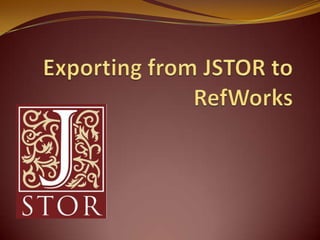
Weitere ähnliche Inhalte
Mehr von Bialik Hebrew Day School
Mehr von Bialik Hebrew Day School (13)
Export JSTOR to RefWorks Guide
- 1. Exporting from JSTOR to RefWorks
- 2. 1. Search in JSTOR
- 4. 3. Click “Export Citation”
- 5. 4. Select format RefWorks
- 6. 5. Log into RefWorks
- 7. 6. Reference automatically imported Click to view imported reference(s)
