How to watch christmas slideshows on i phone
•Download as PPTX, PDF•
0 likes•249 views
This presentation introduces Leawo PowerPoint to Video Converter Pro to help users to watch Christmas slideshows on iPhone. You can use this software to convert PowerPoint files to iPhone-compatible videos and then sync it to iPhone.
Report
Share
Report
Share
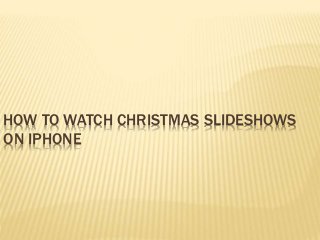
Recommended
Recommended
API Development involves designing, building, and implementing Application Programming Interfaces (APIs) that enable seamless communication and data exchange between different software systems. There are various types of APIs, including RESTful APIs, SOAP APIs, GraphQL, and WebSocket APIs, each serving specific purposes. API specifications, such as OpenAPI Specification (OAS) and GraphQL Schema Definition Language (SDL), define the structure and behavior of APIs. Documentation plays a crucial role in API development, providing clear instructions, examples, and troubleshooting guidance for developers who want to integrate with the API.
Click Here For More Details: https://www.connectinfosoft.com/rest-api-development-service/What is an API Development- Definition, Types, Specifications, Documentation.pdf

What is an API Development- Definition, Types, Specifications, Documentation.pdfConnect Infosoft Technologies Private Limited
More Related Content
Recently uploaded
API Development involves designing, building, and implementing Application Programming Interfaces (APIs) that enable seamless communication and data exchange between different software systems. There are various types of APIs, including RESTful APIs, SOAP APIs, GraphQL, and WebSocket APIs, each serving specific purposes. API specifications, such as OpenAPI Specification (OAS) and GraphQL Schema Definition Language (SDL), define the structure and behavior of APIs. Documentation plays a crucial role in API development, providing clear instructions, examples, and troubleshooting guidance for developers who want to integrate with the API.
Click Here For More Details: https://www.connectinfosoft.com/rest-api-development-service/What is an API Development- Definition, Types, Specifications, Documentation.pdf

What is an API Development- Definition, Types, Specifications, Documentation.pdfConnect Infosoft Technologies Private Limited
Recently uploaded (20)
KLARNA - Language Models and Knowledge Graphs: A Systems Approach

KLARNA - Language Models and Knowledge Graphs: A Systems Approach
Lessons Learned from Building a Serverless Notifications System.pdf

Lessons Learned from Building a Serverless Notifications System.pdf
Workshop: Enabling GenAI Breakthroughs with Knowledge Graphs - GraphSummit Milan

Workshop: Enabling GenAI Breakthroughs with Knowledge Graphs - GraphSummit Milan
What need to be mastered as AI-Powered Java Developers

What need to be mastered as AI-Powered Java Developers
Wired_2.0_CREATE YOUR ULTIMATE LEARNING ENVIRONMENT_JCON_16052024

Wired_2.0_CREATE YOUR ULTIMATE LEARNING ENVIRONMENT_JCON_16052024
What is an API Development- Definition, Types, Specifications, Documentation.pdf

What is an API Development- Definition, Types, Specifications, Documentation.pdf
The mythical technical debt. (Brooke, please, forgive me)

The mythical technical debt. (Brooke, please, forgive me)
The Evolution of Web App Testing_ An Ultimate Guide to Future Trends.pdf

The Evolution of Web App Testing_ An Ultimate Guide to Future Trends.pdf
Crafting the Perfect Measurement Sheet with PLM Integration

Crafting the Perfect Measurement Sheet with PLM Integration
Microsoft 365 Copilot; An AI tool changing the world of work _PDF.pdf

Microsoft 365 Copilot; An AI tool changing the world of work _PDF.pdf
architecting-ai-in-the-enterprise-apis-and-applications.pdf

architecting-ai-in-the-enterprise-apis-and-applications.pdf
Entropy, Software Quality, and Innovation (presented at Princeton Plasma Phys...

Entropy, Software Quality, and Innovation (presented at Princeton Plasma Phys...
GraphSummit Stockholm - Neo4j - Knowledge Graphs and Product Updates

GraphSummit Stockholm - Neo4j - Knowledge Graphs and Product Updates
how-to-download-files-safely-from-the-internet.pdf

how-to-download-files-safely-from-the-internet.pdf
Featured
Featured (20)
Product Design Trends in 2024 | Teenage Engineerings

Product Design Trends in 2024 | Teenage Engineerings
How Race, Age and Gender Shape Attitudes Towards Mental Health

How Race, Age and Gender Shape Attitudes Towards Mental Health
AI Trends in Creative Operations 2024 by Artwork Flow.pdf

AI Trends in Creative Operations 2024 by Artwork Flow.pdf
Content Methodology: A Best Practices Report (Webinar)

Content Methodology: A Best Practices Report (Webinar)
How to Prepare For a Successful Job Search for 2024

How to Prepare For a Successful Job Search for 2024
Social Media Marketing Trends 2024 // The Global Indie Insights

Social Media Marketing Trends 2024 // The Global Indie Insights
Trends In Paid Search: Navigating The Digital Landscape In 2024

Trends In Paid Search: Navigating The Digital Landscape In 2024
5 Public speaking tips from TED - Visualized summary

5 Public speaking tips from TED - Visualized summary
Google's Just Not That Into You: Understanding Core Updates & Search Intent

Google's Just Not That Into You: Understanding Core Updates & Search Intent
The six step guide to practical project management

The six step guide to practical project management
Beginners Guide to TikTok for Search - Rachel Pearson - We are Tilt __ Bright...

Beginners Guide to TikTok for Search - Rachel Pearson - We are Tilt __ Bright...
Unlocking the Power of ChatGPT and AI in Testing - A Real-World Look, present...

Unlocking the Power of ChatGPT and AI in Testing - A Real-World Look, present...
How to watch christmas slideshows on i phone
- 1. HOW TO WATCH CHRISTMAS SLIDESHOWS ON IPHONE
- 2. Christmas 2014 is coming soon. May you have a Merry Christmas and a Happy New Year! The Christmas season brings you a peaceful and joyous holiday, and makes you feel happy about life around you. During the holiday, you may spend some time making a PowerPoint slideshows to express your feelings and share with your friends and families. Your friends may have same ideas like you, and they may have sent the PowerPoint files via email to you. If you are using computer, there is no doubt that you can view the PowerPoint files with ease. But if you want to watch Christmas PowerPoint on iPhone or other smartphones, you will need to figure out an easy way.
- 3. The easiest method for watching PowerPoint files on iPhone is using the PowerPoint viewer apps on your iPhone. You are able to find a variety of apps in App Store related with the function of watching PowerPoint files. If you don’t want to use the third-party apps, you can take advantage of the built-in function of converting PowerPoint to video files in PowerPoint 2010 and later. If you have no idea on how to do that, the following guidance will show you: Open the Christmas PowerPoint file on your computer. Click “File > Save and Send”, and choose “Create Video” in the sidebar. Makeup the settings of the PowerPoint file, and click “Create Video” button in the window. You will find a pop-up dialog, and you can choose a folder on your computer to save the converted video.
- 4. When the conversion is finished, you will see the converted video files in the target folder. The video will be saved in a WMV file, and it can be viewed on your computer. If you want to watch it on your iPhone, you can convert it to an iPhone-compatible MP4 file. At this moment, the PowerPoint converter program will be helpful. Leawo PowerPoint to Video Converter Pro is one of the best PowerPoint converter programs that you can find on the Internet. This software enables users to convert PowerPoint files to more than 150 kinds of standard video and audio files, and it provides the iPhone-compatible video format to which you are able to convert the PowerPoint files directly. The following guidance will show you how to convert PowerPoint for iPhone, and you are allowed to free download the software to have a try. Note that the trial version will add watermarks in the converted video.
- 5. HOW TO CONVERT POWERPOINT FOR IPHONE 1. Run Leawo PowerPoint to Video Converter Pro on your computer, and click the “Add” button in the main interface to add the Christmas PowerPoint file. The software will display the presentation in the preview window.
- 6. HOW TO CONVERT POWERPOINT FOR IPHONE 2. Click the drop-down menu in Profile and choose iPhone-compatible MP4 file as output. Then click “Open” at the bottom to choose a folder on your computer to save the converted PowerPoint file. You are able to make up the settings of the file by clicking “Settings” in the window. After that, you need to click the “Start” button at the right bottom to start converting PowerPoint for iPhone.
- 7. HOW TO CONVERT POWERPOINT FOR IPHONE 3. The conversion will start immediately, and it will be divided into three parts. The progress bar in each part will show the estimated time of the conversion. When the conversion is finished, you will get the converted video in the target folder.
- 8. HOW TO CONVERT POWERPOINT FOR IPHONE With Leawo PowerPoint to Video Converter Pro, you are able to convert PowerPoint presentations to any formats you want. This program also helps you to upload PowerPoint presentations to YouTube, which can be very helpful in your daily life. Check it out if you are interested.