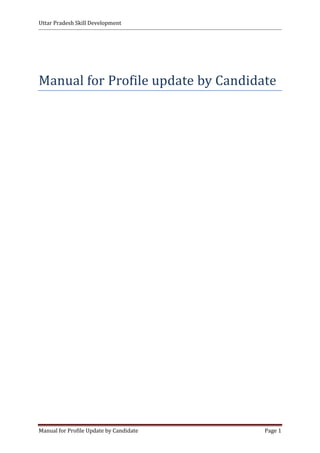
Candidate profile update
- 1. Uttar Pradesh Skill Development Manual for Profile Update by Candidate Page 1 Manual for Profile update by Candidate
- 2. Uttar Pradesh Skill Development Manual for Profile Update by Candidate Page 2 Important: Use Google Chrome (version 35.0.1916.153 m or later) OR Mozilla Firefox(version 30.0 or later) browser only. Figure 1.a Step# Description 1 Type www.upsdm.org on browser and press Enter key 2 Click “User login” link on right-hand side
- 3. Uttar Pradesh Skill Development Manual for Profile Update by Candidate Page 3 Figure 1.b Step# Description 1 Select User Type as “Candidate” 2 Enter your UPSDM ID 3 Enter your password 4 Click “Login” button
- 4. Uttar Pradesh Skill Development Manual for Profile Update by Candidate Page 4 Figure 1.c Step# Description 1 Click “Edit My Profile” link
- 5. Uttar Pradesh Skill Development Manual for Profile Update by Candidate Page 5 Figure 1.d Step# Description 1 Check age certificate-number as mentioned on age-proof document 2 Select your marital status 3 Enter mobile number 4 Select Identity Proof type 5 Enter number as mentioned on identity proof 6 Click Next button
- 6. Uttar Pradesh Skill Development Manual for Profile Update by Candidate Page 6 Figure 1.e Step# Description 1 Enter your annual household-income 2 Select your religion 3 Select your category 4 Select your highest education qualification 5 Select ‘Yes’ if you have any of the mentioned certificates and enter certificate number 6 Click “Next” button
- 7. Uttar Pradesh Skill Development Manual for Profile Update by Candidate Page 7 Figure 1.f Step# Description 1 Select your address type 2 Select your district 3 Select your town OR block name 4 Enter your ward OR village name 5 Select your address proof type 6 Enter the serial number mentioned on address proof 7 Click “Next” button
- 8. Uttar Pradesh Skill Development Manual for Profile Update by Candidate Page 8 Figure 1.g Step# Description 1 Select if you have your own bank account else do not select this option 2 Select your bank name 3 Enter your bank’s IFS code 4 Enter your bank account number 5 Enter branch name 6 Select your preference for training location 7 Click “Next” button
- 9. Uttar Pradesh Skill Development Manual for Profile Update by Candidate Page 9 Candidate may select his choice of courses, center and training partner where he/she wish to obtain training. Figure 1.h Step# Description 1 Select Sector 2 Select Course 3 Select Centre 4 Select Training Partner name 5 Repeat steps 1 to 4 for second and third preference 6 Click Save button
- 10. Uttar Pradesh Skill Development Manual for Profile Update by Candidate Page 10 Figure 1.i Message for successful-update would be displayed Click a link on left menu to go to corresponding section OR Click “logout” link on top-right corner to discontinue the session.