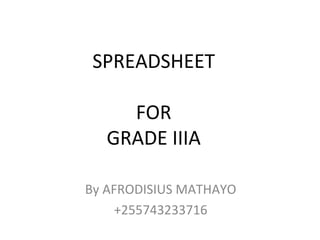
Exel
- 1. SPREADSHEET FOR GRADE IIIA By AFRODISIUS MATHAYO +255743233716
- 2. Introduction to Spreadsheets MAIN COMPONENTS OF SPREADSHEET •Labels – Alphabetical text •Values – A number •Formulas – Statement that performs a calculation •Functions – Built-in formula that is a shortcut for common calculations
- 3. Identifying Labels, Values, formulas and functions labels values
- 4. What are Uses of Spreadsheets? • Prepare budgets –What is a budget? –Why is it beneficial to have a budget? • Maintain student grades • Prepare financial statements
- 5. Uses of Spreadsheets continue … • Analyze numbers – What is the definition of analyze? • Manage inventory – What is inventory? • Make forecasts – What is forecasting
- 6. Advantages of using Spreadsheets • Forecasting and making decisions • Fast and efficient • Spreadsheets Automatically recalculate with formula’s
- 7. An Excel (Spreadsheet) window
- 8. Identifying the Parts of the SS Window Active Cell oCell is outlined in bold oCell Address is in the upper left hand corner Columns oVertical portion of the spreadsheet oIdentified by letters A, B or C Rows oHorizontal portion of the spreadsheet oIdentified by numbers 1,2 or 3 Cell oCreated by the intersection of a row and column
- 9. Parts of the Spreadsheet Window Active cell Column C Row 5 cells Look at your spreadsheet window as we go over the parts
- 10. Identifying Spreadsheet Parts Column CRow 2 Cell A2 stands for column A, row 2.
- 11. Identifying Spreadsheet Parts Whatever you type in a cell, appears in the formula bar. To move from cell to cell (across from left to right), you can use the TAB button! To move up and down, just use your arrow keys!
- 12. Entering Data into a Spreadsheet • Labels – Alphabetical text • Values – A number • Formulas – Statement that performs a calculation • Functions – Built-in formula that is a shortcut for common calculations
- 13. Identifying Labels and Values labels values
- 14. Identifying Formulas and Functions formul a functio n The result of the formula The result of the function
- 15. Identifying Parts of a Spreadsheet Formula =B2+C2+D2 equal sign—first part of any spreadsheet formula mathematical operators cell reference/address —made up of the column heading and the row number
- 16. Identifying Parts of a Spreadsheet Function =SUM(B2:B6) equal sign name of function range
- 17. Mathematical Operators + addition - subtraction * multiplication (asterisk) / division (slash or diagonal)
- 18. Function Name Description AVERAGE Average of arguments. COUNT Counts the number of cells in a range. IF Specifies a logical test to perform; then performs one action if test result in true and another if it is not true. MAX Maximum value of range of cells. MIN Minimum value of range of cells. ROUND Rounds a number to a specified number of digits. SUM Totals a range of cells. Spreadsheet Functions
- 19. Relative and Absolute Referencing • Relative – cells that change when they are copied into other cells • Absolute – cells that do not change regardless of where it is copied
- 20. Changing Column Width 1. Position cursor between column headings. 2. Make sure your cursor changes to cross-hairs. 3. Click and drag to the right. Shortcut: double-click between the column headings!
- 21. Changing Row Height 1. Position cursor between row headings. 2. Make sure your cursor changes to cross-hairs. Shortcut: double-click between the row headings
- 23. Formatting Cells with Enhancements bold borders font size shading underline
- 25. Graphing • Bar graph – used to compare the values of various items • Line graph – useful for plotting trends • Area graph – like a “filled in” line graph. Used to track changes over time • Pie graph – used to represent the percentage each item contributes to the total
- 27. • You can sort your data in a spreadsheet either alphabetically or numerically. This is helpful when you want to organize your information! • To Sort Data: – Choose the data that you want to sort and highlight the columns/rows. – Click Data from the Menu Bar and Click Sort from the Data Menu. – The Sort Box will ask you how you want to sort your information. For example, do you want to sort Column A in ascending order or descending order? Sort a List of Data!
- 28. 1. Open a new spreadsheet in Microsoft Excel. 2. Format the data as indicated so your spreadsheet will look like the one illustrated. Practical Activity Select the column headings. Align center and format in bold. Change the font size to 12 point. Select the names of the countries. Format in italic.
- 29. Change Column Width! • When you create a new spreadsheet to enter data, you can easily adjust column widths to display the data. Click and drag the column boundary to change the column width so the cell with the most data fits.
- 30. • You can delete a row or a column to remove data you no longer want in your spreadsheet. You can also add a row or column to insert additional data. • To Delete a Row or Column: – Highlight the row(s) or column(s) that you want to delete. – Right click on your mouse and click delete. A box will ask you if you want to shift the cells or delete the entire row or column. Choose Entire Row or Column and click Delete. Insert and Delete Columns and Rows
- 31. Right click on your mouse and click delete. Choose Entire Column from the Delete Box and click Delete.
