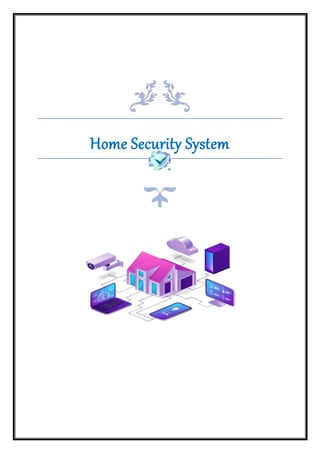
Home security system
- 2. Serial no Particulars Page no 1 Abstract 3-4 2 Blog Diagram 4-5 3 Content 5-6 4 introduction 6-7 5 Project description 7-9 6 Component required 9-15 7 Proteus design suite 15-20 8 Arduino 20-25 9 Arduino ide 25-28 10 Proteus simulation 29-34 11 Advantages 34-36 12 conclusion 37
- 3. HomeSecuritySystem Abstract-: Home security and automation is crucial issue concerned by people. A home security system is needed for convenience and safety. The need for home security alarm systems nowadays is a serious demand. As the number of crimes are increasing every day, there has to be something that will keep us safe. We are all aware of the high-end security systems present in the market but they are not easily available to everyone. We therefore intend to provide a solution by constructing a cost-efficient electronic system that has the capability of sensing the motion of the intruders and setting off the alarm. The basic idea behind this project is that all the bodies generate some heat energy in the form of infrared which is invisible to human eyes. But it can be detected by electronic motion sensor. A home automation system is a key to having effective energy efficiency in the house. However, current system used by the developer are merely too simple and focusing more on home automation system. In this paper, we present the design and implementation of a web-based home security system and our system should follow some security protocols. These are the Fire alarm and Smoke alarm. Fire alarm should be able to detect the fire and sound an alarm to alert everyone at home and the Smoke alarm should detect the gas(smoke) and turn on the alarm. This system uses PIR motion sensor to detect intruder in the house and also use a flame senser. That detect the presence of fire. On the other hand, we use a Gas sensor, that detect the concentration of the gas. We use a Vibration sensor (SW-420), that helps to detect any forced entry through window and the Infrared sensor will be placed at the door and someone tried to enter through the door, the sensor will detect it. The above-mentioned security protocols will be followed 24/7. Moreover, there will be two security modes in the projects, these
- 4. are Secure mode and Normal mode. This system function as a remote- control system for user to monitor controls the sensor. This system is accessible by user anytime and anywhere.
- 5. Table of Content 1. Introduction 2. Block Diagram 3. Components Required 4. Proteus, Arduino IDE 5. Proteus Stimulation 6.Conclusion
- 6. Introduction:- In today’s fast-growing environment, we concern for security and convenience of daily life. Most of developed countries certainly invested more money and manpower to research and develop a highly protected home security system and have achieved great success. Advanced technology has infiltrated every corner of our lives. A home security system is a network of devices that all work together to secure home. A typical system comes with a control panel, door and window sensors, fire detectors, a high decibel alarm, and signs for your yard and windows. Home security system is highly preferable not only for home but also anywhere security issues are needed. This security is included for Home/ Bank/ Office and for the purpose of safety; everybody wants to take proper measures to prevent intrusion. Now days, intruder can take advantages to take any illegal works and can violent any important security issues. Keypad locked system is essential for securing any home or institutions. In this paper, we present the design and development of affordable cost and proper power consumption with password protected home security system. Home protection and family safety are the primary purposes of a home security system. While this includes detecting burglary, a security system also detects a number of other threats, including smoke, fire. Whether you self-monitor or pay for professional monitoring, you can know if there’s danger in your home, wherever you are. The main and most essential reason to invest in a security system is to deter crime in your home.
- 7. We have designed an interesting and cheap home security alarm. This Gadget helps you to protect your house from thieves. During this fast pace of technology development, there are many technologies can be used to secure the home. One of the technologies is using microcontroller-based home security system. It is built to monitor the doors and windows of a house. It will trigger an alarm when persons tried to break into the house. In this project we are going to use an Arduino Uno, PIR Sensor module, LCD and some other components. This is a basic motion-sensing alarm that detects when someone enters the area. When an intruder is detected, it activates the alarm. Our body generates heat energy in the form of infrared which is invisible to human eyes. But it can be detected by electronic sensor. This type of sensor is made up of crystalline material that is Pyroelectric. In this project, we are using P.I.R. Motion Sensor Module as an infrared sensor that generates electric charge when exposed in heat and sends a signal to Arduino. According to level of the infrared in front of sensor, Arduino displays the status on LCD and start buzzing speaker and glows the LED. A simple program is running on Arduino which checks sensor if anything is moved or new object has been detected. The system is fully controlled by the ‘powerful’ Arduino Uno board. The Arduino Uno board, continuously monitors all sensors, and if any security threat is detected from these sensors, then a combination of three alarms is triggered, namely; visual, audio and/or phone-based alarm. The system offers a ‘safe’ security system, in that only the user can activate or deactivate the two operational modes, through a phone call made only from his phone to the system, unlike other systems. This capability means that the security system is in itself minimally prone to attack.
- 8. -: Project Description: - We want to design a Home Security System. Here our system should follow these security protocol: Fire Alarm: It should be able to detect the fire and sound an alarm to alert everyone at home. Smoke alarm: It should detect the gas(smoke) and turn on the alarm (if detected). The above-mentioned security protocols will be followed 24/7. Moreover, there will be two security modes in the project, named: Secure Mode. Normal Mode. Let's have a look at both of these modes, one by one: 1. Secure Mode: This mode should be selected,when owners want to completely secure their home i.e. they are leaving home or while sleeping at night. If the Secure Mode is selected, the project should follow the following security protocols: Intruder Detection Alarm: It should detect the presence of any human being in the occupied premises. Windows Security Alarm: If someone tries to break through the windows, the project should sound an alarm. Door Security Alarm: If any intruder tries to break through the main door, it should again sound the alarm to alert everyone.
- 9. 2. Normal Mode: This mode should be selected, when owners are at home and just want to take the basic security measures. In this mode, only the Fire Alarm & Gas Alarm will work, while all other alarms will remain on standby. 1. Secure Mode Other Feature: There should be an LCD, to display values of all parameters. It should have a buzzer to generate an alarm, in case of emergency. There should a Push Button to make switches between these security modes. So, these are our requirements, which we want to achieve in this Home Security Project. Now let's have a look at the components selected for this project:
- 10. -: Component Required:- 1. Arduino UNO 2. Flame Sensor 3. Gas Sensor (MQ-6) 4. PIR Sensor (HC-SR501) 5. Vibration Sensor (SW-420) 6. Infrared Sensor 7. LCD 20x4 8. Buzzer 9. LM7805 10. Resistances (1kohm) 11. Small LED 12. Capacitor (100uF)
- 11. Arduino UNO: As clearly it's an Embedded Systems Project, so first of all we need to select a Microcontroller for our project. As I have mentioned earlier, we will use the Arduino UNO Microcontroller board for designing this project. Arduino UNO will act as the brain of the project and will control all sensors and modules. Flame Sensor: A flame sensor is used to detects the presence of fire. The sensor basically consists of a photo-diode that detects the Infrared rays that emit from the fire. When it detects a fire, its output goes HIGH.
- 12. Gas Sensor: MQ-6 Gas Sensor is used to detect the concentration of gases in the environment. The sensor produces a potential difference proportional to the concentration of the particular gases. The type of gas that it detects depends upon the material used in the sensor. There are many gas sensors available in the market i.e. MQ-2, MQ-3, MQ-4 etc. These sensors are available as ready-made modules for easy interfacing with the microcontroller.
- 13. PIR Sensor HC-SR501 PIR sensor is used to detect any human being(intruder) in the Secure Mode. It detects the IR radiations from the human movement & generates a pulse on its output. The time period of the pulse could be varied by using the potentiometer on the sensor. Vibration Sensor The SW-420 vibration sensor is used to detect any forced entry through windows. In Secure Mode, if someone tries to open the window, the sensor will detect vibrations and will send a HIGH signal to the microcontroller.
- 14. Infrared Sensor An infrared sensor will be placed at the door and someone tried to enter through that door, the sensor will detect it. It consists of an IR transmitter and a photo-diode that are placed close to each other. If any object movement occurs in front of the sensor, the IR rays hit the object and return back with a particular angle called incident angle. This pulls the comparator output to ground or logic LOW.
- 15. LCD LCD 20x4 will be used for displaying the values of all these sensors. It will also display useful information i.e, which mode is selected. Buzzer A small 5V Buzzer is used to sound the alarm. LM7805 LM7805 is a voltage regulator and is used to convert voltage from 12V to 5V. Power sources (i.e, battery, adapter etc.) available are normally 12V, as it has become a standard. Moreover, many components also operate at 12V like a buzzer or DC motor.
- 16. While microcontrollers and sensors work on 5V, so in Embedded projects, it's quite necessary to design a voltage regulator from 12V to 5V and in some cases 3.3V. I normally prefer LM7805 for converting voltage from 12V to 5V. Resistance We need to use a few resistances of 1kohm. Small LED We will also use a small LED for power indication. Capacitors We will also use few capacitors of 100uF, as it removes any noise/ripples.
- 17. Proteus Design Suite Proteus Design Suite (designed by Labcenter Electronics Ltd.) is a software tool set, mainly used for creating schematics, simulating Electronics & Embedded Circuits and designing PCB Layouts. In proteus ISIS stands for Intelligent Schematic Input System and it is used by Engineering students & professionals to create schematics & simulations of different electronic circuits. The current version of proteous is 8.9, we can easily download it from Proteus official website that is available in our browser. After completion of download there are certain steps to set up and the set-up guide is available with the main file. The set up complete Successfully then opening the application we get a page like this – Clicking instead ISIS which is there in the home page we can make a new project here is the steps, - First of all we have to click on New Project the bellow page will opened
- 18. It is showing that name the project and then select the location of files where you want to store your project files. after clicking next the bellow page will be open- Click on Create schematic form and proceed click next – then it will as for PCB layout click that no and proceed after that this window will open-
- 19. Now clicking on Finish we shifted to a window mentioned bellow - Here we are shifted to the Schematic window in this we can make our circuits and run it . Below I am showing an image to describe this page - As you can see in above figure that we have a lot of icons in Proteus software, so let's first understand these sections one by one. Section 1 is a toolbar which you would have seen on many simulation software, it has simple functionalities i.e. first icon to create a new layout, second one to open an existing layout, next one is to save layout, then there comes few zooming options and few other tools and there are few other tools which we are not using .
- 20. Section 2 has various types of bottoms which are used for easy access of some basic components and also there are some bottoms which are use for editable purpose and some 2D model we can create and text also, there is two options for making of graph of the output. Section 3 is basically running section there are bottoms which we are using to run or test the circuit, first bottom is to start the run the sensor or component next there was a stop icon next to there is a message section in which we can see if any error occurred in circuit it will show. There is a option P located in side of Terminal, it is a important function by which we can pick any component, first we have to select Terminal mode then after click on the P it will open a library there are various circuits, sensors present which we need we can search for it in the search bar then click on it, it will come with the pen or cursor and click on the schematic capture page where ever you want. This is the basic things about proteus and how to create a project and work with it. Proteus has a wide range of components in its database. Using these components, you can design almost any kind of circuit and can test and debug it. But it happens quite a lot that you search for some component in Proteus but you can't find it in Proteus database. For such cases, we have to download the sensor from browser by searching it both the TEP and Hex file and paste the downloaded
- 21. file In lab centre Electronics in Library folder then you can use the sensors easily. This is the things you should know for smoothly uses of proteus. Why we use proteus? - Proteus is quite lenient in circuit designing and it works on ideal conditions i.e., if you don't add pull up resistors in Proteus simulation, then it won't give garbage value. Proteus is also used for PCB designing, we use Proteus ARES for that. Proteus is also used for designing/testing programming codes for different Microcontrollers i.e., Arduino, PIC Microcontroller, 8051 etc In Embedded projects we need to write or design a code in a platform, like we are implementing a code on Arduino we have to install a app Arduino IDE for codes and run it then it gives a Hex file , in proteus in our Arduino we can dumb the hex file then only we can get our out put and this types of things are done quiet easily on proteus so we are using this for designing . ARDUINO Arduino is an open-source microcontroller which can be easily programmed, erased and reprogrammed at any instant of time. It is Introduced in 2005 the Arduino platform was designed to provide an inexpensive and easy way for hobbyists, students and professionals to create devices that interact with their environment using sensors and actuators. Based on simple microcontroller boards, it is an open-sourcecomputing platform that is used for constructing and programming electronic devices. It is also capable of acting as a mini computer just like other microcontrollers by taking inputs and controlling the outputs for a variety of electronics devices. It is also capable of receiving and sending information over the internet with the help of various Arduino shields, Arduino uses a hardware known as the Arduino development board and software for developing the code known as the Arduino IDE (Integrated Development Environment). Types of Arduino Boards - Arduino boards are available with many different types of built-in modules in it. Boards such as Arduino BT come with a built-in Bluetooth module, for wireless communication. These built-in modules can also be available separately which can then be interfaced (mounted) to it. These modules are known as Shield. Some of the most commonly used Shields are:
- 22. • Arduino Ethernet shield: It that allows an Arduino board to connect to the internet using the Ethernet library and to read and write an SD card using the SD library • Arduino Wireless shield: It allows your Arduino board to communicate wirelessly using Zigbee • Arduino Motor Driver Shield: It allows your Arduino boards to interface with driver of a motor etc. Arduino are available with different microcontroller ex- We are using Arduino Uno in this project so we will discuss about it
- 23. ARDUINO UNO The Arduino uno is an source microcontroller based on the chip ATmega328P microcontroller and developed by Arduino cc. The board is equipped with sets of digital and antilog input/output(i/0) pins that may be interfaced to various expansion boards and other circuits. The board has 14 digital I/o pins, where 6 pins can be used as PWM output, 6 analog I/O pins and it is programmable with the Arduino IDE (Integrated Development Environment), it can be powered by USB cable, a reset button there, It needs every thing to connect a pc …. Pin description of Arduino uno -
- 24. PowerUSB - Arduino board can be powered by using the USB cable from your computer. All you need to do is connect the USB cable to the USB connection Power (Barrel Jack) - Arduino boards can be powered directly from the AC mains power supply by connecting it to the Barrel Jack . But the power through an AC adaptor which convert it to a DC supply Voltage Regulator - The function of the voltage regulator is to control the voltage given to the Arduino board and stabilize the DC voltages used by the processor and other elements. Crystal Oscillator - The crystal oscillator helps Arduino in dealing with time issues. How does Arduino calculate time? The answer is, by using the crystal oscillator. The number printed on top of the Arduino crystal is 16.000H9H. It tells us that the frequency is 16,000,000 Hertz or 16 MHz Arduino Reset- You can reset your Arduino board. Pins (3.3, 5, GND, Vin) 3.3V − Supply 3.3 output volt 5V − Supply 5 output volt Most of the components used with Arduino board works fine with 3.3 volt and 5 volts.
- 25. GND (Ground) − There are several GND pins on the Arduino, any of which can be used to ground your circuit. Vin − This pin also can be used to power the Arduino board from an external power source, like AC mains power supply. Analog pins The Arduino UNO board has six analog input pins A0 through A5. These pins can read the signal from an analog sensorlike the humidity sensorortemperature sensor and convert it into a digital value that can be read by the microprocessor. microcontroller (ATmega328P) Each Arduino board has its own microcontroller. You can assume it as the brain of your board. The main IC (integrated circuit) on the Arduino is slightly different from board to board. The microcontrollers are usually of the ATMEL Company. You must know what IC your board has before loading up a new program from the Arduino IDE. This information is available on the top of the IC. For more details about the IC construction and functions. AVR stands for Alf and Vegard's RISC processor. Notethat the use of "AVR" in this article generally refers to the 8-bit RISC line of Atmel AVR microcontrollers. The ATmega328 is a single-chip microcontroller created by Atmel in the megaAVR family (later Microchip Technology acquired Atmel in 2016). It has a modified Harvard architecture 8-bit RISC processor core . ATMEGA328P is high performance, low power controller from Microchip. ATMEGA328P is an 8-bit microcontroller based on AVR RISC architecture. It is the most popular of all AVR controllers as it is used in ARDUINO boards ATmega-328P is basically an Advanced Virtual RISC (AVR) micro-controller. It supports the data up to eight (8) bits. ATmega-328 has 32KB internal built in
- 26. memory. ARDUINO IDE The Arduino IDE (INTEGRATED DEVELOPMENT ENVIRONMENT) is a application for writing codes in terms of C and C++, which codes or sketch used for Arduino programming.
- 27. If we open the application its looking like this This IDE contains the following parts - Text editor: This is where the simplified code can be written using a simplified version of C++ programming language. Message area: It displays error and also gives a feedback on saving and exporting the code. Text: The console displays text output by the Arduino environment including complete error messages and other information.
- 28. Console Toolbar: This toolbar contains various buttons like Verify, Upload, New, Open, Save and Serial Monitor. On the bottom right hand corner of the window there displays the Development Board and the Serial Port in use. Features of Arduino IDE • The project file or the sketches for a project are saved with the file extension .ino • Features such as cut / copy / paste are supported in this IDE . • There also is a facility for finding a particular word and replacing it with another by pressing the Ctrl + F buttons on the keyboard • The most basic part or the skeleton of all Arduino code will have two functions PROGRAMMING BASICS Now we’ll discuss about the programming techniques ofArduino sketchin the Arduino IDE. There are two main parts every sketch will always have, they are: • void setup () • void loop () void setup() This is the first routine that begins when the Arduino starts functioning. This function is executed only once throughout the entire program functioning. The setup function contains the initialization of every pin we intend use in our project for input or output. Here is an example of how it should be written: A serial monitor is used to know the data that are being sent serially to any peripheral device. Before using any variables for programming it is necessary to define them above the function “void setup()” void loop()
- 29. This function is the next important function in the Sketch. It consists of that part of the code that needs to be continuously executed unlike the part of the code written in the setup function. An example of a void loop is as follows: Here digital Write is a function that writes a high or a low value to a digital pin. If the pin has been configured as an OUTPUT with pin Mode(), its voltage will be set to the corresponding value: 5V (or 3.3V on 3.3V boards) for HIGH, 0V (ground) for LOW. . Similarly if there is a need for delay in the sketch then there is another function that creates a delay in the execution of the code. By using these function I have created a sketch here for detecting object by IR sensor
- 30. -:Proteus simulation: - we have designed the Proteus simulation of the project, now let's design its Arduino Code to make it alive. Initialization LCD Arduino Code First of all, we need to define all our variables. Then we have to include the Liquid Crystal Library, which is used to operate LCD. Next, we have defined all sensors to the respective pins and then initialized Boolean variables for storing the output of sensors. In the Setup loop, we made the sensors' pins input pullup using the pin Mode Arduino command. Finally, displayed an initialization messageon the LCD screen i.e. "Home Security System using Arduino UNO By TEP". The message will display for around 1 second and then LCD will be cleared and the Sensor Display function will be called, which will simply write sensors'names on the LCD screen.
- 31. Now we compile our code and add the hex file in Arduino UNO and run your Proetus simulation. If everything goes fine, you will get results as shown in the below figure. we have just displayed the sensor's names, now let's read the sensors' data in the loop section. Reading Sensors' Data In the loop section, first of all, we need to read the sensors' data using the digital Read command, as shown in the code. After reading the sensor's data, I have called the Sensor Values function, in which I have placed a check on each sensor's value and updated it on LCD. It's quite straightforward code, if the sensor is giving HIGH output, I am displaying Yes on LCD and if it's LOW, I am simply printing No.
- 32. We haven't yet defined the modes, so the project will keep on reading the sensors and will display their respective value in the LCD. As we can see in the below figure, if the Test Pin of the sensor is HIGH, its respective value on LCD is showing "Yes" and if it's LOW then "No" is written. Now, if you change any sensor's value, its respective value on LCD will be updated.
- 33. So, we have successfully interfaced our sensors with Arduino UNO and now it's time to add operational modes to our project. Two Operational Modes As we mentioned earlier, we need to add two operational modes in our project, and the push button will be used for conversion from one mode to another. So, we simply added an If loop in my code, as shown in the figure on the right side. In normal mode, we simply displayed the name of the mode at the first line of LCD. While in secure mode, we check if either of the sensors goes HIGH, simply turn ON the Buzzer.
- 34. Although, we won't be able to hear the Buzzer sound in the below figure, but you can see Buzzer's Pin is HIGH because two of the sensors are giving a response. Check the video for Buzzer working. We normally need to use an optocoupler or relay driver in between the buzzer and microcontroller as buzzers normally operate at 12V, but 5V buzzers are also available. Here's the complete Arduino Code.
- 36. -: ADVANTAGE: - There are many advantages to owning a home security system. They help keep your family safe, let you focus on the more important aspects of life, and give you peace of mind. Here are some other reasons to consider a home security system. PROTECTS VALUABLES The alarm system alone is enough to deter an intruder. However, once the alarm has sounded, the owner is immediately notified and dispatched so your home is kept safe at all costs. FIRE/CO DETECTOR MONITORING Fire and carbon monoxide detectors are vital features of any home security monitoring system. They can detect dangers that you can’t, such as invisible, poisonous carbon monoxide. As soon as the alarm has sounded, emergency services are on call to help. These detectors provide an indispensable advantage to protecting your family from emergencies that are usually out of your control. Embedded has taken over the whole world because of its user- friendliness and low cost. Instead of hiring security guards(which is quite expensive), now smart homes in modern societies are equipped with such home security systems. Modern Home Security systems are even linked with local police or security agencies for emergency help. Moreover, these security systems are not bound to homes only, nowadays offices, banks, shopping malls etc. are all equipped with such smart security systems. Easy to up grate as per the user requare ment.
- 37. Future Work on Home Security System Recent years have seen some major breakthroughs in various areas of technology with companies constantly competing against each other in different industries to make themselves the talk of the town. This is how Nintendo ended up bringing us Pokemon Go, making a huge disruption in the mobile gaming industry and Elon Musk changed the car industry with his battery powered cars.The one field which has not seen such major disruptions is the field of home security. designed a very simple Home Security System, where we interfaced few sensors and have only placed a Buzzer. We will continue this project and will add smart features to it. Let's have a look at few features, which we can add to this project. We can interface the GSM module to send messages, in case of emergency. We can add more sensors i.e. ultrasonic sensors, different types of Gas sensors in it. We can also improve our code by using interrupts instead of polling. We can also add a camera for facial recognition. To improve the security, we can add a keypad and only authorized persons will have the access to enter. The fingerprint sensor can also be used for identification purposes.
- 38. -:conclusion:- Advanced technologies make life easier where people can protect their properties from burglars even if they exist in different locations. This paper presents a security system that uses Arduino and proteous for home protection. The proposed system has an Fire alarm, Smoke alarm this two security protocols will be followed 24/7. there will be two security modes i.e Secure Mode,Normal Mode. Secure Mode should be selected, when owners want to completely secure their home i.e. they are leaving home or while sleeping at night. Normal Mode should be selected, when owners are at home and just want to take the basic security measures. This can reduce the risk of having a burglar threat.The proposed design has advantages of low cost and flexible security.