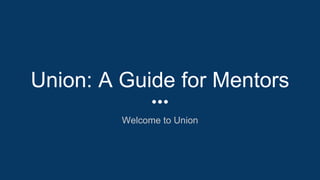
Union Mentor Guide: Setup Profile, Host Office Hours & Connect via Messaging
- 1. Union: A Guide for Mentors Welcome to Union
- 2. What is Union? Union is a digital platform that catalyzes innovation by connecting startup ecosystems together around the world. Created by 1776, the platform has grown to include communities in over 30 cities for a network of over 4,000 startups and 1,000 mentors globally. Learn more about the story of Union in this post by our 1776 CTO. This deck will help you get started – we’re excited to have you aboard!
- 3. What You Can Do through Union Setup your profile Onboarding into Union Mentor startups Host Office Hours Leave feedback for staff Leave feedback for startups Connect with interesting startups Messaging on Union
- 4. Getting Started The Union Onboarding Process
- 5. Onboarding into Union As a mentor on Union, each of you will receive a unique email invitation to join the platform from your program staff. After you click the ‘Go to Union’ link, you can sign up with your AngelList or LinkedIn account and proceed to create your profile.
- 6. Login & User Information
- 7. Personal Information From the onboarding screen, enter for personal information – from phone, gender, and biography, to social handles and home region. This information is used in your profile to curate your feed and helps prospective mentees learn more about you.
- 9. Expertise & Office Hours Next, you’ll need to select your preferences and expertise on Union. This is to create a smooth, curated experience, exposing you to startups and content you’ll find interesting. As a mentor, you can even sync Union to your calendar feed to ensure you always know which meetings you have coming up. More on office hour scheduling later - let’s configure your mentor settings first!
- 10. Campus We see huge value in onsite, in-person mentorship, but it’s not always possible. Configure your in-person / virtual settings: 1. All mentors are virtual-friendly by default on Union. If you wish to be a virtual-only mentor, simply leave this section blank. Mentors can connect via Skype or cell phone for office hours (and we keep your info private!). 2. If you plan to host in-person office hours at a physical location, select the location you visit for mentor sessions. Expertise & Office Hours
- 11. Global Community Union is a global community – if you’d like to be available to mentor startups outside of your home “hub” or “network,” check the box to be globally discoverable by startups from all over - top startups from other incubators, accelerators, university programs and more. Expertise & Office Hours
- 12. Skills & Habits Now, time to highlight your expertise – select the hard and soft skills you know best. Check all that apply - these tags will flag you for startups in need of your help! Expertise & Office Hours
- 13. Industries Here, you’ll select the fields you know best – put that industry knowledge to work! If your expertise isn’t specific to an industry, you can leave this section blank. Expertise & Office Hours
- 14. Your First Office Hour Union makes it easy for you and the staff of your program to manage your availability. Select the date, time, summary, frequency & your preferred RSVP questions here. Be sure to select your top areas of expertise too! If you’d like to start hosting office hours right away, be sure to click the box next to “Create your first office hours now.” Expertise & Office Hours
- 15. Your First Office Hour The “preview” section will let you see how your office hours session will appear for startups in Union’s homepage feed. Expertise & Office Hours
- 16. Excellent! Now you are ready to use Union. Next up, hosting office hours!
- 17. Share your expertise Hosting Office Hours
- 18. What are Office Hours? Office hours are the most formal way to connect to startups on Union. While every program may vary slightly, here’s how it works on Union: Preferences: Union matches you with relevant startups. You can edit these anytime! Scheduling: While you can schedule your first session during onboarding, your program staff will help ensure you have a regular schedule and interesting startups booking your slots. Union will automate the connection process! Feedback: Union requires you to give feedback after your sessions – you can share thoughts back to staff as well as back to the startup. Policy: You & the startup can decide what the most appropriate working relationship looks like. If a startup approaches you about forming a business relationship, great! However, we ask that mentors and experts do not solicit during their office hour sessions.
- 19. Scheduling Office Hours Office hours are the most formal way to connect to startups on Union. While you can schedule your first session during onboarding, your program staff will help ensure you have a regular schedule and interesting startups booking your slots. We’re working to give mentors even more tools to manage their schedules. When signing up, startups see a sign-up prompt like the image to the left. Staff may also make your sessions visible to only a subset of users or reserve approval for your RSVPs to ensure they are the right fit.
- 20. Reminder Emails Union automates a lot of the work when it comes to connecting startups and mentors. This helps your program staff scale up their support and expand their offerings. While you can check your upcoming signups anytime, you’ll receive two emails as your session approaches...
- 21. 72-Hour Reminder Don’t forget your office hours! This email will remind you of your upcoming session and confirm that you have the time blocked off. Startups can sign up for slots up until 24 hours before your session. Reminder Emails
- 22. 24-Hours “Rundown” The rundown email gives you everything you need to prepare for office hours. This includes logistical details (like in-person or virtual instructions), startup descriptions, and the mentees’ answers to your RSVP questions. This will save time and ensure a productive session for both parties. Remember – for privacy reasons, it’s your responsibility to reach out using the contact info (phone number or Skype ID) included in this email if you’re connecting virtually! Reminder Emails
- 23. Feedback Collection Union and the programs using it place great value on your feedback. After each session, you’ll be prompted to tell us how your meeting went. The standard Net Promoter Score is a 1-10 ranking and the baseline for all feedback. This information is confidential and visible only to staff. If you’d like to go deeper or share thoughts back to the startup, enter more info on the second page…
- 24. Feedback Collection Mentors can also share more detailed feedback on idea, product/market fit, team & more! These are also on a 1-10 scale. Here you can offer advice directly back to the startup as well. Feel free to add your thoughts for staff as well. Please try to be thorough so we can best support these startups!
- 25. Feedback Collection Not all meetings are planned... Mentors can even leave ad hoc feedback on a startup anytime, so you can still share even if you had a meeting outside of formal office hours. Just go to any company page a click “Leave Feedback” to trigger the form anytime!
- 26. Thanks for hosting office hours! As mentors, you can connect with startups more informally as well. Next up, messaging!
- 27. Connect to startups anytime Messaging on Union
- 28. Messaging on Union Union enables mentors and startups to connect globally anytime. We’ve built an in-app messaging function that allows mentors to start conversations with startups they may find interesting. For your privacy, this doesn’t work the other way around – so please check it out!
- 29. Messaging on Union To discover companies on Union, check your homepage feed or the “Community” tab. Feel free to explore the various filters and learn more about each startup and the founders behind them. From a company page, simply select “Message” to start a conversation.
- 30. Messaging on Union Messaging is easy! Once in the messaging prompt, select a reason to connect and write an intro note to get the conversation started.
- 31. Messaging on Union Once you’ve begun the conversation, you can track all of your messages from the in- app interface. Messaging is securely linked to your email, so feel free to reply directly from the messaging or your inbox!
- 32. Message away!
- 33. Union: A Guide for Mentors Do you have questions or feedback? Send an email to your lead program staff or reach out to our team!
