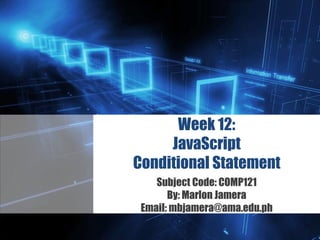
JavaScript Conditional Statements
- 1. Z Week 12: JavaScript Conditional Statement Subject Code: COMP121 By: Marlon Jamera Email: mbjamera@ama.edu.ph
- 3. Z Scope of the Lesson • Conditional Statements • The if statement • The else statement • The switch statement • The break Keyword • Different Kind of Loops • JavaScript for loop • JavaScript for/in loop • JavaScript while loop • JavaScript do/while loop
- 4. Z Learning Outcomes By the end of the lesson, you will be familiar and know how the website works using JavaScripts. • Discuss the introduction to JavaScript and using conditional statements. • Understand the coding syntax using the break keywords. • Explain thoroughly the coding styles of different kinds of loops.
- 5. Z Conditional Statements • Conditional statements are used to perform different actions based on different conditions. • Very often when we write code, we wanted to perform different actions for different decisions. • We can use conditional statements in our code to do this.
- 6. Z Conditional Statements • In JavaScript, we have the following conditional statements: • Use if to specify a block of code to be executed, if a specified condition is true • Use else to specify a block of code to be executed, if the same condition is false. • Use else if to specify a new condition to test, if the first condition is false. • Use switch to specify many alternative blocks of code to be executed.
- 7. Z The IF Statement • Use if to specify a block of code to be executed, if a specified condition is true. • Syntax: if (condition) { block of code to be executed if the condition is true } • Note that if is in lower case. Uppercase letters will generate a JavaScript error.
- 8. Z The IF Statement • Example: • Make a "Good day" greeting if the hour is less than 18:00: if (hour < 18) { greeting = "Good day"; } • The result of greeting will be: • Good day
- 9. Z The ELSE Statement • Use else to specify a block of code to be executed, if the same condition is false. if (condition) { block of code to be executed if the condition is true } else { block of code to be executed if the condition is false }
- 10. Z The ELSE Statement • Example: • If the hour is less than 18, create a "Good day" greeting, otherwise "Good evening": if (hour < 18) { greeting = "Good day"; } else { greeting = "Good evening"; } • The result of greeting will be: • Good day
- 11. Z The ELSE IF Statement • Use else if to specify a new condition to test, if the first condition is false. if (condition1) { block of code to be executed if condition1 is true } else if (condition2) { block of code to be executed if the condition1 is false and condition2 is true } else { block of code to be executed if the condition1 is false and condition2 is false }
- 12. Z The ELSE IF Statement • Example: • If time is less than 10:00, create a "Good morning" greeting, if not, but time is less than 20:00, create a "Good day" greeting, otherwise a "Good evening": if (time < 10) { greeting = "Good morning"; } else if (time < 20) { greeting = "Good day"; } else { greeting = "Good evening"; }
- 13. Z The SWITCH Statement • Use switch to specify many alternative blocks of code to be executed. • Syntax: switch(expression) { case n: code block break; case n: code block break; default: default code block }
- 14. Z The SWITCH Statement • How switch works? • The switch expression is evaluated once. • The value of the expression is compared with the value of each case. • If there is a match, the associated block of code is executed.
- 15. Z The SWITCH Statement • Example: • The getDay() method returns the weekday as a number between 0 and 6. (Sunday=0, Monday=1, Tuesday=2 ..) • Use the weekday number to calculate weekday name.
- 16. Z The Break Keyword • When the JavaScript code interpreter reaches a break keyword, it breaks out of the switch block. • This will stop the execution of more code and case testing inside the block. • Note: When a match is found, and the job is done, it is time for a break. There is no need for more testing.
- 17. Z Different Kinds of Loops • JavaScript supports different kinds of loops: • for – loops through a block of code a number of times. • for/in – loops through the properties of an object. • while – loops through a block of code while a specified condition is true. • do/while - also loops through a block of code while specified condition is true.
- 18. Z JavaScript FOR LOOP • Loops can execute a block of code a number of times. • Loops are handy, if you want to run the same code over and over again, each time with a different value. Often this is the case when working with arrays: text += cars[0] + "<br>"; text += cars[1] + "<br>"; text += cars[2] + "<br>"; text += cars[3] + "<br>"; text += cars[4] + "<br>"; text += cars[5] + "<br>";
- 19. Z JavaScript FOR LOOP • The for loop is often the tool you will use when you want to create a loop. • The for loop has the following syntax: for (statement 1; statement 2; statement 3) { code block to be executed }
- 20. Z JavaScript FOR LOOP •Often this is the case when working with arrays: • We can write: text += cars[0] + "<br>"; text += cars[1] + "<br>"; text += cars[2] + "<br>"; text += cars[3] + "<br>"; text += cars[4] + "<br>"; text += cars[5] + "<br>"; for (i = 0; i < cars.length; i++) { text += cars[i] + "<br>";
- 21. Z JavaScript FOR LOOP • Statement1 is executed before the loop (the code block) starts. • Statement2 defines the condition running the loop (the code block) • Statement3 is executed each time after the loop (the code block) has been executed. • Example: for (i = 0; i < 5; i++) { text += "The number is " + i + "<br>"; }
- 22. Z JavaScript FOR/IN LOOP • The JavaScript for/in statement loops through the properties of an object: var person = {fname:"John", lname:"Doe", age:25}; var text = ""; var x; for (x in person) { text += person[x]; }
- 23. Z JavaScript WHILE LOOP • The while loop loops through a block of code as long as a specified condition is true. • Syntax: while (condition) { code block to be executed }
- 24. Z JavaScript WHILE LOOP • Example: • The code in the loop will run over and over again, as long as variable (i) is less than 10. while (i < 10) { text += "The number is " + i; i++; }
- 25. Z JavaScript DO/WHILE LOOP • The do/while loop is a variant of the while loop. This loop will execute the code block once, before checking if the condition is true, then it will repeat the loop as long as the condition is true. • Syntax: do { code block to be executed } while (condition);
- 26. Z JavaScript DO/WHILE LOOP • Example: • The loop will always be executed at least once, even if the condition is false, because the code block is executed before the condition is tested: do { text += "The number is " + i; i++; } while (i < 10);
- 27. Z Let’s call it a day, Thank you!
Editor's Notes
- Left angle bracket < Right angle bracket >
- <html> <body> <p>Display "Good day!" if the hour is less than 18:00:</p> <p id="demo">Good Evening!</p> <script> if (new Date().getHours() < 18) { document.getElementById("demo").innerHTML = "Good day!"; } </script> </body> </html>
- <html> <body> <p>Click the button to display a time-based greeting:</p> <button onclick="myFunction()">Try it</button> <p id="demo"></p> <script> function myFunction() { var hour = new Date().getHours(); var greeting; if (hour < 18) { greeting = "Good day"; } else { greeting = "Good evening"; } document.getElementById("demo").innerHTML = greeting; } </script> </body> </html>
- <html> <body> <p>Click the button to get a time-based greeting:</p> <button onclick="myFunction()">Try it</button> <p id="demo"></p> <script> function myFunction() { var greeting; var time = new Date().getHours(); if (time < 10) { greeting = "Good morning"; } else if (time < 20) { greeting = "Good day"; } else { greeting = "Good evening"; } document.getElementById("demo").innerHTML = greeting; } </script> </body> </html>
- <html> <body> <p id="demo"></p> <script> var day; switch (new Date().getDay()) { case 0: day = "Sunday"; break; case 1: day = "Monday"; break; case 2: day = "Tuesday"; break; case 3: day = "Wednesday"; break; case 4: day = "Thursday"; break; case 5: day = "Friday"; break; case 6: day = "Saturday"; break; } document.getElementById("demo").innerHTML = "Today is " + day; </script> </body> </html>
- <html> <body> <p id="demo"></p> <script> var cars = ["BMW", "Volvo", "Saab", "Ford", "Mazda"]; var text = ""; var i; for (i = 0; i < cars.length; i++) { text += cars[i] + "<br>"; } document.getElementById("demo").innerHTML = text; </script> </body> </html>
- <html> <body> <p>Click the button to loop through a block of code five times.</p> <button onclick="myFunction()">Try it</button> <p id="demo"></p> <script> function myFunction() { var text = ""; var i; for (i = 0; i < 5; i++) { text += "The number is " + i + "<br>"; } document.getElementById("demo").innerHTML = text; } </script> </body> </html>
- <html> <body> <p id="demo"></p> <script> var txt = ""; var person = {fname:"John", lname:"Doe", age:25}; var x; for (x in person) { txt += person[x] + " "; } document.getElementById("demo").innerHTML = txt; </script> </body> </html>
- <html> <body> <p>Click the button to loop through a block of code as long as i is less than 10.</p> <button onclick="myFunction()">Try it</button> <p id="demo"></p> <script> function myFunction() { var text = ""; var i = 0; while (i < 10) { text += "<br>The number is " + i; i++; } document.getElementById("demo").innerHTML = text; } </script> </body> </html>
- <html> <body> <p>Click the button to loop through a block of code as long as i is less than 10.</p> <button onclick="myFunction()">Try it</button> <p id="demo"></p> <script> function myFunction() { var text = "" var i = 0; do { text += "<br>The number is " + i; i++; } while (i < 10) document.getElementById("demo").innerHTML = text; } </script> </body> </html>
- http://www.tizag.com/javascriptT/javascriptevents.php
