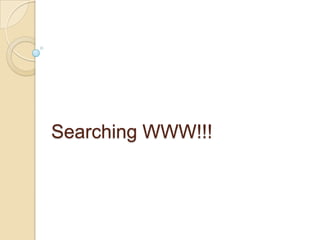
SEARCH Quick Tips for Searching the WWW
- 2. Quick Tips Search is always case insensitive. Punctuation is ignored, including @#$%^&*()=+[]br />Use nouns as query keywords. Never use articles ("a," "the"), pronouns ("he," "it"), conjunctions ("and," "or") or prepositions ("to," "from") in your queries Avoid redundant terms
- 3. Phrase search ("") By putting double quotes around a set of words, you are telling Google to consider the exact words in that exact order without any change
- 4. Search within a specific website (site:) The query [ iraqsite:nytimes.com ] will return pages about Iraq but only from nytimes.com.
- 5. Terms you want to exclude (-) Indicates that you do not want pages that contain this word to appear in your results In the query [ anti-virus software ], the minus sign is used as a hyphen and will not be interpreted as an exclusion symbol; whereas the query [anti-virus -software ]
- 6. Fill in the blanks (*) Wildcard Tells Google to try to treat the star as a placeholder for any unknown term(s) and then find the best matches The query [ Obama voted * bill ] will give you stories about different votes on different bills
- 7. Search exactly as is (+) By attaching a + immediately before a word, you are telling Google to match that word precisely as you typed it Remember, don't add a space after the +
- 8. Boolean Basics AND - means "I want only documents that contain both/all words.“ OR means "I want documents that contain either word; I don't care which.“
- 9. Examples "London" AND "Big Ben" AND "Buckingham Palace" AND "Trafalgar Square“ “London" OR "Big Ben" OR "Buckingham Palace" OR "Trafalgar Square“
- 10. Everyday Essentials By Google Weather- To see the weather for many U.S. and worldwide cities, type "weather" followed by the city and state, or city and country. Stock Quotes - To see current market data for a given company or fund, type the ticker symbol into the search box
- 11. Everyday Essentials By Google Sunrise & Sunset - To see the precise times of sunrises and sunsets for many U.S. and worldwide cities, type "sunrise" or "sunset" followed by the city name.
- 12. Everyday Essentials By Google Calculator - To use Google's built-in calculator function, simply enter the calculation you'd like done into the search box Book Search - If you’re looking for results from Google Book Search, you can enter the name of the author or book title into the search box.
- 13. Everyday Essentials By Google Earthquakes - To see information about recent earthquakes in a specific area type "earthquake" followed by the city Unit Conversion - You can use Google to convert between many different units of measurement of height, weight, and volume among many others. - Just enter your desired conversion into the search box and we’ll do the rest
- 14. Everyday Essentials By Google Public Data - To see trends for population and unemployment rates of U.S. states and counties, type "population" or "unemployment rate" followed by a state Synonym Search - If you want to search not only for your search term but also for its synonyms, place the tilde sign (~) immediately in front of your search term
- 15. Everyday Essentials By Google Movie Showtimes - To find reviews and showtimes for movies playing near you, type "movies" or the name of a current film into the Google search box Currency Conversion - To use our built-in currency converter, simply enter the conversion you’d like done into the Google search box
- 16. Everyday Essentials By Google Related Search - To search for web pages that have similar content to a given site, type "related:" followed by the website address into the Google search box Patent Numbers - To search for U.S. patents, enter the word "patent" followed by the patent number into the Google search box
- 19. Books
- 20. Business Alibaba.com - Claims to be the world's largest database of suppliers. Based in China, it is a marketplace of export and import, offers search, company directory, catalog, trade leads and more. Bankersalmanac.com provides intelligent reference data solutions to the banking industry for payments, due diligence, risk assessment and financial research. business.com: contains more than 400,000 listings within about 65,000 categories. Search results are preceded by four types of paid links. Hoovers: A Dun & Bradstreet Company, maintains a database of over 23 million companies. Some information is provided free, other information is available to paid subscribers. Good for company stock information. Kompass: 2.3M companies in 70 countries referenced by 57.000 product & service keywords 860.000 trade names and 4.6M executive names. A guide for worldwide sourcing. Lexis Nexis: LexisNexis claims to be the "world’s largest collection of public records, unpublished opinions, forms, legal, news, and business information". Searchable archive of newspapers, public records & more.
- 21. Business http://mjunction.in http://www.corporateinformation.com/ http://www.fundoodata.com http://www.indiastat.com/
- 22. Multimedia YouTube: Owned by Google, the web's largest media site. This search will search through the videos of YouTube only. blinkx: Over 18 million hours of video . Search it all. Metasearch engine searching the media files of sites such as YouTube, MetaCafe, GoogleVideo, MySpace and more. Picsearch: Search the web for images. An image search service with more than 2,000,000,000 pictures. SpeechBot was a search engine for audio & video. It was created by HP Research, but unfortunately, is now offline. Singing Fish: An audio and video search engine, now AOL media search. http://picasaweb.google.co.in/ Google Videos
- 23. News Google News: News by Google. Search and browse 4,500 news sources updated continuously. MagPortal: Find individual articles from many freely accessible magazines by browsing the categories or using the search engine. NewsLookup.com: Search thousands of news sites by source region and media type. News headlines updated continuously. Topix is a news aggregator which categorizes news stories by topic and geography. Yahoo News: to find breaking news, current events, the latest headlines, news photos, analysis & opinion on top stories, world, business, politics... Online WSJ NYTIMES http://www.mumbaimirror.com/ http://www.dnaindia.com/