CD Construction (Part of DVD Task)
•Download as PPT, PDF•
0 likes•202 views
Report
Share
Report
Share
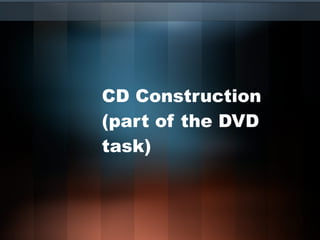
Recommended
Mehran University Newsletter is a Quarterly Publication from Public Relations OfficeMehran University Newsletter Vol-X, Issue-I, 2024

Mehran University Newsletter Vol-X, Issue-I, 2024Mehran University of Engineering & Technology, Jamshoro
More Related Content
More from hassan
More from hassan (13)
Recently uploaded
Mehran University Newsletter is a Quarterly Publication from Public Relations OfficeMehran University Newsletter Vol-X, Issue-I, 2024

Mehran University Newsletter Vol-X, Issue-I, 2024Mehran University of Engineering & Technology, Jamshoro
God is a creative God Gen 1:1. All that He created was “good”, could also be translated “beautiful”. God created man in His own image Gen 1:27. Maths helps us discover the beauty that God has created in His world and, in turn, create beautiful designs to serve and enrich the lives of others.
Explore beautiful and ugly buildings. Mathematics helps us create beautiful d...

Explore beautiful and ugly buildings. Mathematics helps us create beautiful d...christianmathematics
Recently uploaded (20)
Basic Civil Engineering first year Notes- Chapter 4 Building.pptx

Basic Civil Engineering first year Notes- Chapter 4 Building.pptx
Asian American Pacific Islander Month DDSD 2024.pptx

Asian American Pacific Islander Month DDSD 2024.pptx
Kodo Millet PPT made by Ghanshyam bairwa college of Agriculture kumher bhara...

Kodo Millet PPT made by Ghanshyam bairwa college of Agriculture kumher bhara...
Unit-V; Pricing (Pharma Marketing Management).pptx

Unit-V; Pricing (Pharma Marketing Management).pptx
UGC NET Paper 1 Mathematical Reasoning & Aptitude.pdf

UGC NET Paper 1 Mathematical Reasoning & Aptitude.pdf
Explore beautiful and ugly buildings. Mathematics helps us create beautiful d...

Explore beautiful and ugly buildings. Mathematics helps us create beautiful d...
This PowerPoint helps students to consider the concept of infinity.

This PowerPoint helps students to consider the concept of infinity.
ICT Role in 21st Century Education & its Challenges.pptx

ICT Role in 21st Century Education & its Challenges.pptx
CD Construction (Part of DVD Task)
- 1. CD Construction (part of the DVD task)
- 2. I downloaded a blank CD template so I could get straight into adding texts and images to it on Photoshop. In Photoshop I then added a gradient to the central circle to make it look like a real CD; this is a black to white gradient with an angle. Link: http://www.psdgraphics.com/psd/blank-cd-photoshop-template/
- 3. I then added a gradient onto the CD to act as a background for the text, I applied this by clicking on ‘blending options’ and adding textures of circles; I also changed the colours. Moreover, I then applied a ‘inverse’ effect to give the negative colours, (this actually happened by accident) the blues and pinks linked into the DVD cover and the promotional cover; I was trying to maintain the same house style between the actual music video and the ancillary texts.
- 4. Here I applied the text, which was the final stage of the CD construction. Moreover, I used the same font as the texts on the DVD cover and Promotional cover. I resized the texts to fit on the CD and I included the artists name and the title. I applied a green gradient over the texts and an outer glow; by going to the ‘blending options’.