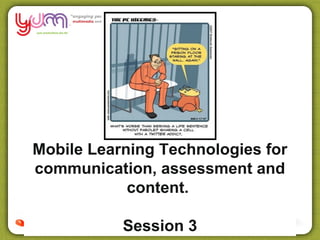
Ub session 3
- 1. Mobile Learning Technologies for communication, assessment and content. Session 3
- 2. Use the text tool to record your current mood state High as Tail Eating the Just Hammered a kite wagging full bowl hanging the dog of in porridge
- 3. Blended Delivery Self Paced Face to Face Facilitated
- 4. •Learning Support •Communication skills •Experiential stories & Group problem solving •Demonstration of practical Skill •Case studies •Guest Speakers •Scenarios •Site visits •Games •Decision making trees •Demonstration of Knowledge•Webinar •Video Lecture/Software Face to Face •Industry demonstration Knowledge •Student presentations/peer •Quizzes review/Guest Speakers •Communication •Q and A sessions •Assessment clarification •Role play Forums/Blogs •Group tasks Self Paced •Individual stories •Research •Placement Online Facilitated
- 5. Project Spaces We will use 2 communication and content hubs: Moodle - resources, links, help guides https://ubonline.ballarat.edu.au/login/index.php Mahara - project blog, project reflections http://medusa.ballarat.edu.au/eportfolio/
- 6. Agenda Assessment issues with mobile documentation Adding resources to Moodle (Video, Images, Text, PDF) Embedding resources to Moodle (YouTube, Soundcloud) Adding assessments to Moodle (Quiz/Assessment upload) Shooting, Editing and publishing video and images on phone/tablet Project Reflection in Mahara Dropbox (cloud based shareable storage) Project Reflection in Mahara Twitter* *if we get time
- 9. Dropbox Dropbox is a file hosting system that offers cloud storage and file synchronisation and works on multiple operating systems and mobile devices https://www.dropbox.com/
- 10. Dropbox • 2GB Storage Free Benefits of Dropbox in •Instantaneous synchronisation learning of files •Files can be emailed directly to •Distribution and submission of your Dropbox with “Send to materials and resources Dropbox” •Retrieve assessment tasks •Files can be shared or made from individual students public •Collaboration on projects at •Undo option can be reversed different locations and times under 30 days •Essential files get backed up •Files can be accessed from any •File history is available for computer or mobile device with viewing or retrieving internet connection •Create links in resources to an online example
- 11. Dropbox
- 12. Activity Join Dropbox •Find the files I have shared with you. •We will use some of these files in the next exercise •Create a folder •Upload a file •Share with me and your team
- 13. What is Moodle? • a software application or Web-based technology used to plan, implement, and assess a specific learning process. • provides the trainer with a way to create and deliver content, monitor student participation, and assess student performance. • provides students with the ability to use interactive features such as threaded discussions, video conferencing, and discussion forums.
- 14. Moodle Content • Work can be submitted by students and marked by teachers using Assignments or Workshops. Automatic marking can be achieved by using Quizzes. • Content may be delivered and supported using Lesson module. • Key words can be added to Glossaries by yourself or, if you allow it, your students. You can add content from third party software
- 15. Moodle Assessment • Grades can be created in each activity in a course which are then added to the Gradebook. For example, grades in Assignment (all types), Quiz and Workshop activities are automatically added to Gradebook. • Students can do self and peer assessment type tasks by evaluating (and even rate) each other's Forum posts, Glossary entries, and Database entries.
- 16. Moodle Communication •Communication and collaboration may take place using Chats and Forums for conversational activities and Choices to gain group feedback. •Adding Wikis to your courses is an excellent way to allow students to work together on a single piece.
- 17. Activity Add content to Moodle •Add a label Look for the exercise Look for the exercise •Create a simple web page files in Drop Box files in Drop Box •Make a Quiz Session 3>>Moodle Session 3>>Moodle •Add an Assessment Exercise files Exercise files •Embed a YouTube Video
- 18. Shooting & Editing Video • We’ll wing this one depending on what internet connectivity you have. • We’ll make a short video where you discuss the main attributes students need to make it in your particular trade. Talk about what it takes to be a good worker
- 19. Shooting & Editing Video Talent Talent When filming: • Frame the interviewer • Position so not looking at camera • Maintain eye level • Don’t interrupt, Nod! Interviewer Interviewer Camera Camera
- 20. Framing • Headroom & Looking Space • Interview position
- 21. What is Twitter • Twitter is a form of text communication where posts, or tweets, are restricted to 140 characters or less. As a Twitter user you can post updates, follow and view updates from other users (who you choose to follow), and send a public reply or private direct message to connect with another Twitterer. • When sending a tweet you can share links to web content, hold conversations around topics (using hashtags), add photos, links to videos etc.
- 22. What is Twitter
- 23. Twitter
- 24. Mobile Twitter
- 25. Project - Mobile learning technologies Your project can include one or more of the following: •Course communication portal for remote support and discussion based assessment •Assessment evidence capture using audio, video, text •Mobile course content •Student productivity tools for capturing web resources, sharing files, web bookmarks, developing virtual assessment responses
- 27. Activity In the Mahara forum called “Session 3 Progress” share your project ideas: -Potential learners to trial your project -Steps to complete your project you will take
