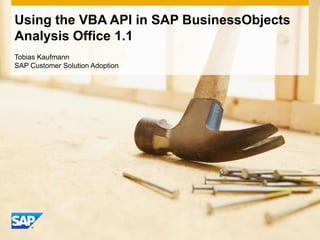
Bo analusis macros
- 1. Using the VBA API in SAP BusinessObjects Analysis Office 1.1 Tobias Kaufmann SAP Customer Solution Adoption
- 2. Legal disclaimer This presentation is not subject to your license agreement or any other agreement with SAP. SAP has no obligation to pursue any course of business outlined in this presentation or to develop or release any functionality mentioned in this presentation. This presentation and SAP's strategy and possible future developments are subject to change and may be changed by SAP at any time for any reason without notice. This document is provided without a warranty of any kind, either express or implied, including but not limited to, the implied warranties of merchantability, fitness for a particular purpose, or non-infringement. SAP assumes no responsibility for errors or omissions in this document, except if such damages were caused by SAP intentionally or grossly negligent. © 2011 SAP AG. All rights reserved. 2
- 3. Agenda API Samples Introduction Enable Analysis Office Add-In Refresh Drilldown with Button Set Filter Dynamic Grid
- 4. Introduction Documentation Use the online help in Analysis Office as reference for the API © 2011 SAP AG. All rights reserved. 4
- 5. Introduction API – What for? Building sophisticated BI workbooks Using formulas Call formulas within cell Get and show information like filter values, meta data, and data Set filter component Using macros Used in VBA editor (e.g. behind some developer items like buttons, check box etc.) Execute planning functions/sequences, set dimensions in grid, set filter, read cell context etc. Typically using application.run (“”….) © 2011 SAP AG. All rights reserved. 5
- 6. Agenda API Samples Introduction Enable Analysis Office Add-In Refresh Drilldown with Button Set Filter Dynamic Grid
- 7. Enable Analysis Office Add-In Scenario Ensure that the Analysis Office Add-In is loaded Before the workbook macros are executed © 2011 SAP AG. All rights reserved. 7
- 8. Enable Analysis Office Add-In Implement Workbook_Open in ThisWorkbook Loop all COMAddIns Set Connect to True for Analysis Office Option Explicit Private Sub Workbook_Open() Call EnableAnalysisOffice End Sub Private Sub EnableAnalysisOffice() Dim addin As COMAddIn For Each addin In Application.COMAddIns If addin.progID = "SBOP.AdvancedAnalysis.Addin.1" Then If addin.Connect = False Then addin.Connect = True End If Next End Sub © 2011 SAP AG. All rights reserved. 8
- 9. Agenda API Samples Introduction Enable Analysis Office Add-In Refresh Drilldown with Button Set Filter Dynamic Grid
- 10. Refresh Scenario Ensure data is refreshed if needed Before calling own functions or SAP function Use error handling for refresh © 2011 SAP AG. All rights reserved. 10
- 11. Refresh Use SAPExecuteCommand with Refresh Refresh on error handling Public Function MyGetData() As String Dim lCellContent As String On Error GoTo refresh lCellContent = Application.Run("SAPGetData", "DS_1", "4J97S26KX1BYBQ4GGQJNZGD9T", "0D_PH1=DS20") MyGetData = lCellContent Exit Function refresh: Dim lResult As Long MsgBox "Refresh“ lResult = Application.Run("SAPSetRefreshBehaviour", "Off") lResult = Application.Run("SAPExecuteCommand", "Refresh") lResult = Application.Run("SAPSetRefreshBehaviour", "On“) lCellContent = Application.Run("SAPGetData", "DS_1", "4J97S26KX1BYBQ4GGQJNZGD9T", "0D_PH1=DS20“) MyGetData = lCellContent End Function © 2011 SAP AG. All rights reserved. 11
- 12. Refresh Tip In case you are implementing your own formula (public function) Which is refreshing the data You should change the refresh behavior before and after this call Or use the Refresh Workbook on Opening option Dim lResult as long lResult = Application.Run("SAPSetRefreshBehaviour", "Off") lResult = Application.Run("SAPExecuteCommand", "Refresh") lResult = Application.Run("SAPSetRefreshBehaviour", "On") © 2011 SAP AG. All rights reserved. 12
- 13. Agenda API Samples Introduction Enable Analysis Office Add-In Refresh Drilldown with Button Set Filter Dynamic Grid
- 14. Drilldown with Button Define Button with some actions Scenario Read current cell information for current dimension Place new dimension “year” before the current dimension © 2011 SAP AG. All rights reserved. 14
- 15. Drilldown with Button Step 1: Insert Button and Create Macro Insert Button Use “developer” tab (in case you don’t see it, you might need to activate it in your Excel settings) Create macro (that executes on click) © 2011 SAP AG. All rights reserved. 15
- 16. Drilldown with Button Step 2: Get Cell Context Use SAPGetCellInfo IResult = Application.Run("SAPGetCellInfo", ActiveCell, "DIMENSION") Reads context of cell that the cursor is placed on (ActiveCell) Requests dimension information lResult(1) will contain the data source alias Iresult(2) will contain the dimension key Option Explicit Sub Button1_Click() Dim lResult On Error GoTo leave lResult = Application.Run("SAPGetCellInfo", ActiveCell, "DIMENSION") ... © 2011 SAP AG. All rights reserved. 16
- 17. Drilldown with Button Step 3: Define drilldown Use SAPMoveDimension OkCode = Application.Run("SAPMoveDimension", IResult(1), "0CALYEAR", "BEFORE", IResult(2)) Inserts dimension “0CALYEAR” in currently chosen data source before (“BEFORE”) the dimension that the cursor is placed on Option Explicit Sub Button1_Click() Dim lResult Dim OkCode On Error GoTo leave lResult = Application.Run("SAPGetCellInfo", ActiveCell, "DIMENSION") OkCode = Application.Run("SAPMoveDimension", lResult(1), "0CALYEAR", "BEFORE", lResult(2)) leave: End Sub © 2011 SAP AG. All rights reserved. 17
- 18. Drilldown with Button Result © 2011 SAP AG. All rights reserved. 18
- 19. Drilldown with Button Tip Improve error handling by combining… 1. Enable Analysis Office Add-In (see other slide) 2. Refresh 3. Drilldown with Button Option Explicit Sub Button1_Click() Dim lResult On Error GoTo leave lResult = Application.Run("SAPGetCellInfo", ActiveCell, "DIMENSION") lResult = Application.Run("SAPMoveDimension", lResult(1), "0CALYEAR", "BEFORE", lResult(2)) Exit Sub leave: lResult = Application.Run("SAPSetRefreshBehaviour", "Off") lResult = Application.Run("SAPExecuteCommand", "Refresh") lResult = Application.Run("SAPSetRefreshBehaviour", "On“) lResult = Application.Run("SAPGetCellInfo", ActiveCell, "DIMENSION") If IsError(lResult) = True Then MsgBox "No dimension selected." Else lResult = Application.Run("SAPMoveDimension", lResult(1), "0CALYEAR", "BEFORE", lResult(2)) End If End Sub © 2011 SAP AG. All rights reserved. 19
- 20. Agenda API Samples Introduction Enable Analysis Office Add-In Refresh Drilldown with Button Set Filter Dynamic Grid
- 21. Set Filter Scenario Use function SAPSetFilter to set a filter Use parameter Member Format for selecting single or multiple values Use combo boxes for choosing parameter and values © 2011 SAP AG. All rights reserved. 21
- 22. Set Filter Insert Combobox Format Control Define Input range (values in dropdown) and Cell Link (selected index) © 2011 SAP AG. All rights reserved. 22
- 23. Set Filter Use second sheet for values (Input range) And selected index (Cell link) Transform selected index into value for SAPSetFilter using formula INDEX © 2011 SAP AG. All rights reserved. 23
- 24. Set Filter Assign macro to control Option Explicit Sub DropDown2_Change() Dim selectedType As String Dim selectedValue As String Dim dimension As String Dim formulaAlias As String Dim r selectedType = Worksheets("Sheet2").Range("C1").Value selectedValue = Worksheets("Sheet2").Range("C7").Value dimension = "0D_PH2" formulaAlias = "DS_1" r = Application.Run("SAPSetFilter", formulaAlias, dimension, selectedValue, selectedType) End Sub © 2011 SAP AG. All rights reserved. 24
- 25. Agenda API Samples Introduction Enable Analysis Office Add-In Refresh Drilldown with Button Set Filter Dynamic Grid
- 26. Dynamic Grid Scenario Use event Workbook_SheetChange to react on changes Press Delete Key Type dimension and press return F4 © 2011 SAP AG. All rights reserved. 26
- 27. Summary
- 28. Download All samples are available via the following link https://sapmats-de.sap- ag.de/download/download.cgi?id=SZMBCX9HYNLGEPDM4GWXZ865CWSHX4 YXWNN8BILFYW38Y7HMHX If the link is invalid, please contact tobias.kaufmann@sap.com © 2011 SAP AG. All rights reserved. 28
- 29. Thank You! Contact information: Tobias Kaufmann RIG Expert tobias.kaufmann@sap.com