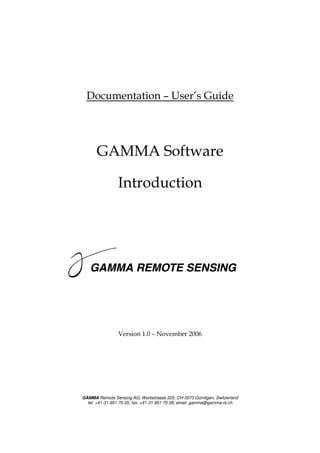
Gamma software introduction
- 1. Documentation – User’s Guide GAMMA Software Introduction Version 1.0 – November 2006 GAMMA Remote Sensing AG, Worbstrasse 225, CH-3073 Gümligen, Switzerland tel: +41-31-951 70 05, fax: +41-31-951 70 08, email: gamma@gamma-rs.ch
- 2. GAMMA Software - Introduction Table of contents INTRODUCTION ................................................................................................................................................... 3 HARDWARE REQUIREMENTS ............................................................................................................................... 5 GETTING STARTED WITH THE GAMMA SOFTWARE ........................................................................................... 5 CONTACT POINT .................................................................................................................................................. 6 PACKAGES OF THE GAMMA SOFTWARE ............................................................................................................ 7 MSP.................................................................................................................................................................... 7 ISP...................................................................................................................................................................... 9 DIFF&GEO...................................................................................................................................................... 10 LAT .................................................................................................................................................................. 11 IPTA................................................................................................................................................................. 12 DISP ................................................................................................................................................................. 12 BIBLIOGRAPHY ON GAMMA SOFTWARE ......................................................................................................... 14 -2-
- 3. GAMMA Software - Introduction Introduction The GAMMA SAR and Interferometry Software is a collection of programs that allows processing of SAR, interferometric SAR (InSAR) and differential interferometric SAR (DInSAR) data for airborne and spaceborne SAR systems. The software supports the entire processing from raw data to high level products such as digital elevation models, displacement maps, point target analysis and landuse maps. The software is arranged in packages, each dealing with a specific aspect of the processing (see Table 1). Table 1. GAMMA Software packages and field of application. Name of package Acronym Field of application Modular SAR Processor MSP SAR processing Interferometric SAR ISP Interferometric SAR processing Processor Differential Interferometry Differential interferometric SAR DIFF&GEO and Terrain Geocoding processing and terrain geocoding Classification, filtering, extraction of sub- Land Application Tools LAT regions, statistical tools Interferometric Point Target IPTA Point target analysis Analysis In addition to the MSP a motion compensation package (MOCOM) is available for range compressed data. For visualization of intermediate and final image products the GAMMA Software offers a set of tools included in the DISP package. The DISP package also offers the possibility to generate overview images in SUNraster (*.ras) and bitmap (*.bmp) format. The packages can be purchased singularly or be combined depending on the user’s needs and applications. A set of combinations with respect to specific processing chains, data products and applications can be found in Table 2. Binary as well as source code licenses are available. For Universities a 40% discount on the total price applies. An evaluation license of the software is available upon request. Maintenance of the software includes software updates and technical support by e-mail. Ad hoc training can be ordered, either on an individual basis or for groups. In addition, training courses on SAR interferometry and on the use of the GAMMA Software are offered on a regular basis. Training is held by GAMMA personnel. -3-
- 4. Table 2. Recommended combination of GAMMA Software packages Process Package Combination Input Main Products Singe Look Complex (SLC) data Generation of SAR data MSP Raw data Multi-look intensity (MLI) data SLC data Terrain geocoding and image registration GEO MLI data Terrain geocoded data (Digital Elevation Model) Interferogram Coherence map Generation of interferometric SAR data SLC data Multi-look intensities ISP + DIFF&GEO (including terrain geocoding) (Digital Elevation Model) Height map Differential interferogram Displacement map Interferogram Coherence map Generation of SAR and differential Raw data Multi-look intensities interferometric SAR data (including terrain MSP + ISP + DIFF&GEO (Digital Elevation Model) Height map geocoding) Differential interferogram Displacement map LAT Analysis of data products, conversions, data Image data of enhanced quality, plots, (together with any of the previous Any data filtering classification. value added products combinations) IPTA SLC data Point target analysis (highly recommended together with Point target height history (Digital Elevation Model) ISP + DIFF&GEO)
- 5. GAMMA Software - Introduction Hardware requirements The GAMMA Software runs on any Unix or Linux system as well as on Win32-based platforms (W2K, Windows XP). Recommended OS is Linux. Any distribution should work as long as the GTK toolkit is version 2.8.12 or higher. A nice free distribution is Ubuntu. Both 32- and 64-bit processors are supported on Linux. On Windows and Solaris a 32-bit environment is needed. The GAMMA Software is also known to run on OS-X and other *IX systems. However, at the moment OS-X binary versions of the software are neither shipped nor maintained. Contact GAMMA if you have special needs. All PCs purchased with a 3 GHz+ clock today will run the GAMMA Software. It is recommended to have one or preferably two sufficiently large hard disks (recommended: > 200+ GB). Serial ATA disks allow much faster access than the older IDE disks. More RAM increases the efficiency too. The software is designed to run with little RAM but at least 2-3 GB are recommended especially for the memory intense processing steps (phase unwrapping, geocoding of large areas etc.). A video board with enough RAM (128 MB +) helps to speed up the visualization of large images. Getting started with the GAMMA Software The procedure to follow to install the GAMMA Software depends on the operating system and whether source code or binaries have been delivered. • For the installation under MS WIN32 OS systems (NT4, Win2000, XP) follow the instructions described in the file INSTALL.WIN32 delivered with the software. • For the installation of BINARY SOFTWARE DISTRIBUTIONS follow the instructions described in the file INSTALL.BINARY (Linux/Unix) delivered with the software. • For the installation of SOURCE CODE SOFTWARE DISTRIBUTIONS follow the instructions in the file INSTALL.SOURCE delivered with the software. The GAMMA Software consists of executables that are started on the command line by the user, by typing in the name of the specific program and using command line arguments as required (data files, metadata files, parameter values, external files). Each program performs a particular step of a processing sequence. Programs can be arranged into scripts, which have the advantage of automating the processing operations. Several scripts to carry out typical processing steps are provided with the software. Demos including documented examples of scripts to perform typical SAR and interferometric SAR processing are also provided. For an overview of the functionality of an individual program and its syntax, the user can type the name of the program on the command line. More information is provided in the software documentation. For each package of the GAMMA Software the documentation consists of a User’s Guide and a Reference Manual. The User’s Guide provides a brief description of the processing -5-
- 6. GAMMA Software - Introduction possibilities offered by the package, the programs available in the package and examples of typical data processing. The Reference Manual is intended to help the user with specific documentation on individual programs. It also clarifies the metadata structure adopted for image data description. The data files produced by the GAMMA Software are mostly raster files of data in float or short format. Related metadata are stored in text files. GAMMA data formats are kept as simple as possible for easy exchange between GAMMA Software and auxiliary software. Overall, the design philosophy has been to achieve accurate processing of the data, while still permitting processing of the data on a workstation computer in a reasonable amount of time. Contact point For questions or comments, please contact us: gamma@gamma-rs.ch GAMMA REMOTE SENSING AG Worbstrasse 225 3073 Gumligen, Switzerland Tel: +41 31 951.70.05 FAX: +41 31 951.70.08 or visit the website http://www.gamma-rs.ch where you can also find further information on the software, examples of processed data and value-added products, related technical documents, recent news and information on forthcoming training courses. -6-
- 7. GAMMA Software - Introduction Packages of the GAMMA Software In the following a brief introduction to the functionality of the individual GAMMA Software packages is provided. For more details please refer to the documentation obtained along with the software. MSP The Modular SAR Processor (MSP) is a system for deriving synthetic aperture radar images from raw SAR data from both airborne and spaceborne sensors. The MSP calculates from raw data single look complex (SLC) and multi-look intensity (MLI) images in radar slant range/Doppler coordinates. The processing includes radiometric calibration and is phase preserving for interferometric processing. The main packages of the MSP are • preparation of raw SAR data in the GAMMA Software format for processing • pre-processing and data conditioning • range compression with optional azimuth prefiltering • autofocus • azimuth compression • multi-look post processing. A flow chart for the MSP is shown in Figure 1. For motion compensation of airborne data the advanced motion compensation is required. -7-
- 8. GAMMA Software - Introduction Data carrier with raw data and leaderfile Preprocessing and quality control • Raw data and leaderfile transcription • Extraction of parameters from leaderfile • Processor parameters definition • Range spectrum estimation • Missing line detection and correction • Doppler ambiguity resolution • Doppler centroid estimation • Radio Frequency Interference (RFI) filtering • Time dependent processing parameters for the processing of long strips Raw data Sensor Processing Quality control (fixed) parameter file parameter file data & plots Antenna diagram Range Doppler processing sequence • Range compression - Receiver gain variation compensation - Azimuth presum (for quick-look generation) • Autofocus (iterative application possible) • Azimuth compression - Secondary range migration - Relative calibration (incl. antenna diagram) Single look complex (SLC) SAR data Display tools multi-look intensity SAR data Figure 1. Flow chart of the MSP package. -8-
- 9. GAMMA Software - Introduction ISP The Interferometric SAR Processor (ISP) package encompasses a full range of algorithms required for the generation of interferograms, height maps, coherence maps, and differential interferometric products. The ISP allows: • baseline estimation from orbit data • precision registration of interferometric image pairs • interferogram generation (including common spectral band filtering) • removal of flat Earth phase trend • estimation of interferometric correlation • adaptive filtering of interferograms • phase unwrapping • precision estimation of interferometric baselines from ground control points • generation of topographic height • image rectification and interpolation of interferometric height and slope maps The flow chart for a typical interferometric processing is shown in Figure 2. Quality control programs complement the main processing sequence. Data carrier with slc data and leaderfile or SLC data processed by MSP Preprocessing, quality control and image co-registration Interferogram generation • Common spectral band filtering in range and azimuth Complex interferogram Registered intensities • Optional baseline estimation from fringe rate and/or Coherence map registration offsets • Coherence estimation Phase unwrapping and height map generation • Optional adaptive filtering of interferogram • Phase unwrapping Unwrapped phases • Refined baseline modeling using height control points Heights in SAR geometry • Computation of heights and true ground-ranges Transformation of heights and other products Topographic height and to orthonormal coordinates other products in orthonormal geometry Figure 2. Flow chart of the ISP package. -9-
- 10. GAMMA Software - Introduction DIFF&GEO The Differential Interferometry and Geocoding (DIFF&GEO) package is a collection of programs designed to support the differential interferometric processing of SAR data as well as geocoding between range-Doppler coordinates and map projections. The reason for inclusion of these quite different processes into one package is that geocoding capability is required for 2-pass differential interferometry. Geocoding is the coordinate transformation between the coordinates of an imaging system, in this case range-Doppler coordinates of the SAR, and orthonormal map coordinates. Geocoding is necessary to combine information retrieved by the imaging system (e.g. the SAR image and products derived from it) with information in map coordinates (e.g. a digital elevation model, a landuse inventory, geocoded information from optical remote sensing, etc.). In addition inverse geocoding, i.e. the coordinate transformation from orthonormal map coordinates to the range-Doppler coordinates, is required for 2-pass differential interferometry, namely for the simulation of the interferometric phase (in range-Doppler coordinates) from the DEM in map coordinates. Figures 3 and 4 show the flow chart of respectively the geocoding part and the differential interferometry part of the DIFF&GEO package. The selected approach is very flexible as it allows calculating the geocoding lookup table based on a DEM in map coordinates as well as based on an interferometric height estimate in range-Doppler coordinates. A variety of approaches for 2-, 3-, and 4-pass differential interferometry are supported. The processing scheme showing the different approaches to differential interferometry is summarized in Figure 4. The DIFF&GEO package extends the functionality of the ISP. It is therefore recommended that it is used in combination with the ISP. DEM, dem_par DEM segment DEM products: (user defined resolution) • Local incidence angle • True pixel size • Layover-shadow map Initial geocoding lookup table. Simulated SAR intensity image. refinement step forward transformation SAR coordinates: SAR to MAP MAP coordinates: • Intensity, Coherence lookup table • DEM • Derived products backward transformation • DEM Products • InSAR products • Landuse inventory • Differential products inversion • GIS Layers • ... backward transformation • ... • Transformed products MAP to SAR • Transformed products from MAP coordinates lookup table from SAR coordinates forward transformation Figure 3. Flow chart of the geocoding part of the DIFF&GEO package. The topography may either be known in map or range-Doppler coordinates. - 10 -
- 11. GAMMA Software - Introduction Figure 4. Flow chart for differential interferometry processing methods. The selection of the appropriate method depends on the availability of a digital elevation model (DEM) and on the capability to unwrap the interferometric phase (cpx stands for the complex interferograms, unw for the unwrapped phase image, sim_unw for the simulated unwrapped topographic phase calculated from the DEM). The processing chains for 3- and 4- pass differential interferometry are identical except that no additional registration step is required in the 3-pass approach if both interferometric pairs use the same scene as reference geometry. LAT The GAMMA Land Application Tools (LAT) package is a collection of programs designed to support data processing in the context of using SAR and SAR interferometry for land applications. The LAT includes special programs for filtering, parameter estimation, and data visualization. There are programs to select test areas, and to extract the corresponding signatures. In addition, the LAT supports simple classification schemes and image mosaicing. More in detail, the LAT package includes programs for: • parameter estimation • test-area analysis • filtering • classification • data format conversion • visualization • mosaicing - 11 -
- 12. GAMMA Software - Introduction IPTA The Interferometric Point Target Analysis (IPTA) package is a collection of tools to exploit the temporal and spatial characteristics of interferometric signatures collected from point targets to accurately map surface deformation histories, terrain heights, and relative atmospheric path delays. The analysis can be summarized as an iterative improvement of the model parameters to achieve an optimal match to the observed interferometric phases. The analysis is done for a selected list of points which correspond to point target candidates, which dramatically improves efficiency and storage requirements. The flowchart of a typical IPTA processing sequence is illustrated in Figure 5. The advantage of using point targets is that these do not exhibit geometric decorrelation such as distributed targets, permitting a more complete use of the data as even pairs with very long baselines can be interpreted, resulting in improved accuracies and temporal coverage. An important element of the IPTA is the analysis across the data stack, respectively in the time dimension. The IPTA is fully compatible with the other GAMMA Software packages - identical phase models are used and programs to convert between the raster and vector data formats are included. Therefore it is easy to use IPTA in combination with traditional InSAR techniques and use in a synergetic way the strengths of the two methods combined. DISP Essential for making full use of the GAMMA Software is a set of tools that can display results on the screen and produce raster image products for documentation and archive purposes. The programs within the Display Tools and Utilities (DISP) package are organized by data type and display functionality. The DISP package is bundled with any of the individual GAMMA Software packages. Supported input data include: • raw SAR data and byte images • single look complex and detected multi-look intensity SAR images • interferograms, unwrapped phase, and interferometric correlation • DEMs and interferometric height maps, showing both geographic and map-projection coordinates • differential interferometric products such as subsidence maps • display and editing of phase unwrapping flag files • 8- and 24-bit SUNraster and bmp image format files Within the DISP package there are also programs for display of multiple data sets, either by merging the data, such as combining intensity and interferometric phase, or rapidly flickering between images of the same type. Each screen display program can access the original data files to extract the data values at the cursor position. The cursor coordinates are calculated in map projection coordinates when DEM or raster data are in a map projection format such as UTM. Graphical editing of the files used to support phase unwrapping is also supported. The screen display programs were developed using the open source GTK+ toolkit (http://www.gtk.org) that can be compiled to run both under the X or Win32 2000, XP graphic environment. Therefore the user has the same display functionality if running either a Linux or Win32 operating system on an X86 compatible platform. - 12 -
- 13. GAMMA Software - Introduction The screen display and raster image generation programs are parallel in terms of functionality. For example, the program for screen display of detected intensity images is called dispwr, while the program for generation of a raster image of the same data set is called raspwr. Most of the raster image programs support multi-looking in both range and azimuth. The images produced can be displayed using either the DISP programs or any other raster image file viewer such as xv or Photoshop. Figure 5. Flow chart of a typical processing with the IPTA package. I1 and I2 stand for first and second iteration respectively. - 13 -
- 14. GAMMA Software - Introduction Bibliography on GAMMA Software Wegmüller, U., and Werner, C. L., "GAMMA SAR processor and interferometry software," Proceedings of 3rd ERS Symposium, Florence, 14-21 March, pp. 1687-1692, 1997. Wegmüller, U., Werner, C., and Strozzi, T., "SAR interferometric and differential interferometric processing," Proceedings of IGARSS'98, Seattle, 6-10 July, pp. 1106-1108, 1998. Werner, C., Wegmüller, U., Strozzi, T., and Wiesmann, A., "GAMMA SAR and interferometric processing software," Proceedings of ERS-Envisat Symposium, Gothenburg, 16-20 October, 2000. Werner, C., Strozzi, T., Wegmüller, U., and Wiesmann, A., "SAR geocoding and multi-source image registration," Proceedings of IGARSS'02, Toronto, 24-28 June, 2002. Werner, C., Wegmüller, U., Strozzi, T., and Wiesmann, A., "Processing strategies for phase unwrapping for INSAR applications," Proceedings of European Conference on Synthetic Aperture Radar EUSAR 2002, Cologne, 4-6 June, 2002. Werner, C., Wegmüller, U., Strozzi, T., and Wiesmann, A., "Interferometric point target analysis for deformation mapping," Proceedings of IGARSS'03, Toulouse, 21-25 July, 2003. Werner, C., Wegmüller, U., Wiesmann, A., and Strozzi, T., "Interferometric point target analysis with JERS-1 L-band SAR data," Proceedings of IGARSS'03, Toulouse, 21-25 July, 2003. - 14 -