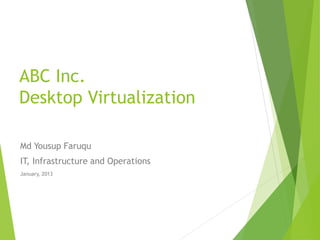
Business Case Of Desktop Virtualization
- 1. ABC Inc. Desktop Virtualization Md Yousup Faruqu IT, Infrastructure and Operations January, 2013
- 2. Background A technology leader with 10+ years of hands-on experience & commendable strengths in Microsoft, VMware, Citrix platforms including Windows, Active directory, Private Cloud, Server & Desktop Virtualization, High availability, BYOD and others. Faruqu holds several patents and industry certifications, including MCSE Private Cloud, and VMware Certified Professional (VCP) –Datacenter Virtualization & Cloud, Citrix XenDesktop and XenApp, Rackspace CloudU Certified Professional, ITIL, etc. Contact @yfaruqu Md Yousup Faruqu Meet the Presenters
- 3. AGENDA Background & Virtual Desktop Infrastructure Overview TCO Business Case for ABC Inc Costing and Budget for Virtual Desktop Infrastructure Recommendations Executive Summary Objectives Implementation Roadmap
- 4. Executive Summary Over the past years many organization have realized the benefits of server virtualization. A favorite technology to dramatically compress server footprint and lowering both capital and operational expenditures. IT organizations today are looking for new ways to address their desktop challenges (Quick provisioning, Windows 7 migration, Patching, Security). More recently, desktop virtualization has emerged as a serious topic of discussion. The concept of consolidating hundreds, or even thousands, of desktop images onto a single server platform has great appeal to many organizations. Gartner recently estimated that the number of virtualized desktops could grow to 660 million by 2012. Some reasons for the mass appeal are the promise of: simplified provisioning of desktops centralized desktop management and support streamlined new desktop OS upgrades secure remote access and Disaster recovery 4
- 5. Background & Virtual Desktop Infrastructure Overview
- 6. Desktop Infrastructure Challenges Limited control of PCs • Patch compliance • Security • Regulatory compliance Management complexity • Deployment • Support • Security • Multiple OS images to manage Focus on PC hardware • Many makes & models • Refresh cycles • Solutions for aging hardware Reducing Cost •Operating and desktop maintenance/support costs
- 7. Typical Corporate Desktops Tightly coupled relationships between HW,OS, Application and Data in the corporate desktop PC model.
- 8. Typical Corporate Desktops In most environments, the components are linked together in ways that are difficult to support and maintain.
- 9. Problems Can Start At Any Layer A problem at one layer often causes a chain reaction that can destroy the whole stack.
- 10. Local Failures Can Mean Data Loss This makes recovery difficult and threatens any locally stored user data and settings. Most organizations just replace or re- image the whole PC.
- 11. What is Virtual Desktop Infrastructure? 11 Virtual Desktop Infrastructure –it is a concept not a product, an architecture for running virtual desktops on an ESX server. Leverage the advantages of the data center for the desktop Virtual desktop as a concept, separates a PC desktop environment from a physical machine. The model stores a “virtualized” desktop on a remote central server instead of on the local storage of a PC client. In a virtual desktop model the programs, applications, processes, and data are stored and run in a centralized server environment. End users connect to a remote desktop, but have a local experience Enables a scalable highly available, highly accessible user environment This allows users to access their desktops on any capable device, such as a traditional personal computer, notebook computer, smartphone, iPad, or thin client. Dominant Products to build VDI: Citrix [XenDesktop XenApp,] VMware [View, ThinApp]
- 12. Key Points about Virtual Desktop Infrastructure 12 Tasks like procurement of desktop computer hardware, deploying or patching desktop operating systems, updating antivirus signature, securing data, and desktop support become more and more challenging as the size of an organization grows, and the disbursement of employees across multiple locations increases Replacing all or a bulk of an organization’s computer workstations with thin client terminals and managing the client OS and applications in a centralized location is something most organization would love to be able to do. As smartphones, tablets, and other mobile devices become the data access and communication tools of choice in the work place, the systems needed to support this new generation of mobility are changing. Companies supporting bring your own device programs need to deliver corporate desktops and applications to various mobile devices in a secure way, and VDI does just that.
- 13. Advantages of Virtual Desktop Infrastructure 13 Reduced cost in purchasing desktop computers, as thin clients often last two to three times longer than a desktop computer Centralized Client OS Management Rapid Client Deployment Reduction in desktop support costs Reduction in electricity costs, as thin client computers use only a fraction of amount of energy that is used by a desktop computer. Improved Data Security and centralized data storage Improved worker productivity because of reduced PC downtime and the ability to access desktops from multiple locations; Fewer Application Compatibility Problems than with Terminal Server and Citrix, as users have their own, single user OS. Better business continuity and disaster recovery capabilities. Secured access to corporate data across a wide range of corporate and employee owned devices including Mac, Windows and Linux devices as well as iPad and Android tablets.
- 14. Objective of the Desktop Virtualization The purpose of this desktop virtualization and application is to provide decision makers a framework to evaluate the potential financial and operational impacts of desktop virtualization solutions on the organization. The aim is to show the benefits and savings, through calculations and assumptions used in the analysis. Note: All simulations and calculations in the slides ahead are based on renown virtualization software, which is considered as one of the most renowned virtualization suites available in the market.
- 15. Virtual desktops are not for everyone. For example, employees who works in marketing, and Technical team; These type of employees use laptops and mostly spend much of their time using graphics and video editing software, or use specialized I/O devices, are usually not good candidates for virtualization. They also need to install applications themselves for their activities and need administrative privileges and high-performance desktop, may not be a good fit for VDI. But many workers are well served by virtual desktops, including “day extenders” that use laptops only between working hours. The following examples describe standard virtual desktop usage scenarios: Ideal Users For Desktop Virtualization Organization Descriptions Call center Employee class who relies on only office and web applications seems to be the right candidates (Microsoft’s Virtual Desktop Infrastructure ).Employees get a session when they arrive that can be permanently or temporarily assigned. Temporary desktop assignments are ideal for application access, reducing the overhead of provisioning More desktops. The system ensures there are sufficient desktops available for employee access. Outsourced staff Outsourced staff performs tasks while sensitive applications and data remain within control of the organization. Organizations can control when users can access the system and where information can go. Development & test Instead of providing multiple PCs to employees for development and test activities, provide multiple virtual desktops, each provisioned with a temporary lease or permanently. Users can access multiple PCs through thin client.
- 16. TCO Business Case for Banglalink
- 17. Analysis Summary This 5-year analysis for ABC Inc calculates the estimated total cost of ownership (TCO) comparison between current (As Is) environment and implementing the proposed virtualization solution. Based upon the information provided, the desktop virtualization products does not seems to provide any potential IT capital savings and operating savings over 5 years. Financial Projections:- From TCO analysis overall savings : US$ 66,000 in 5 years!! Representing a 1.8% improvement in TCO!! However from NPV analysis: BAU's NPV is US$216k lower than VDI’s NPV!!
- 18. Financial Modeling Overview – Scenario 18 BAU (Business As Usual) Case: Current: 1000 PCs - assuming that network engineering, executive laptops, marketing etc are not eligible candidates Lifecycle distribution – 200PCs each in each slot of ageing (1 yr to 5 yrs old) YOY growth in PCs and IP ports @10% New PCs also at some cost, ie, US$900 with 3 yrs warranty Model the next five years in terms of PC – Capex on account of growth & replacement, and Opex in terms of maintenance, power & cooling (needed even in user workspace area) VDI Virtualization Case: Migrate to virtualized environment & grow Starting Point: Each virtual host server (2Px4C, 2.4Ghz+, 128GB RAM, 4xGeNIC, 2xHBAs) to virtualize existing 40 PCs- moderate sizing Thumb rule >> Conservative estimates:32 PCs, Aggressive : 50 PCs, to a virtual host server of above configuration Additionally need SAN+ storage for the virtual host servers, Usable disk space on SAN storage= 40GB per virtualized Warranty=3 yrs for virtual host servers, existing PCs and thin clients for growth AMC= 15% ESX servers, 10% on thin clients YOY growth= 10 % Model the next five years in terms of virtual host servers, Thin clients & associated equipment, and DC facilities- Capex on account of growth, DC infrastructure, and Opex in terms of maintenance, power & cooling, rental costs. All PCs TO BE REPLACED BY THIN CLIENTS, AND FURTHER GROWTH ONLY ON THIN CLIENTS
- 19. Analysis Methodology 19 ESX server + PC/ Thin Client Count in 5 yrs – BAU & VDI Case Current Scenario Assumed - PCs age analysis Server Age in Years Type Label 4-5 Yr 3-4 Yr 2-3 Yr 1-2 Yr 0-1 Yr Total PC PC 200 200 200 200 200 1000 Total Total 200 200 200 200 200 1000 Servers BAU Vmware Label Total Total PC 2013 PC (thin client) 2013 2P 4 C ESX 45 Storage TB 60.75 Total 2013 2056 Current PCs & BAU Case Vs Virtualization @ 10% YOY growth, 5 yrs replacement (depreciation) Sprawl in 5 yrs…… BAU Case: - 2013 PCs and IP switches , from initial 1000!! Virtualization – 2013 thin clients, 45 ESX servers +GE IP ports, SAN switches + 76.5 TB usable Storage!!
- 20. Cumulative 5 Year TCO Comparison (Before – After) Projected Cumulative 5 Year TCO of the proposed VDI project 5 YR CUMULATIVE DIFFERENCE Cumulative 5 Year TCO B.A.U $'000 VMware $'000 $'000 VMware SAVING Total CAPEX 1682 2331 -648 -38.5% Total OPEX 2037 1323 714 35.1% Overall 3719 3653 66 1.8% Budgetary Heads BAU (Before) $’000 VMware (After) $’000 Y - 1 Y - 2 Y - 3 Y - 4 Y - 5 5-YR Y - 1 Y - 2 Y - 3 Y - 4 Y - 5 5-YR Total CAPEX 314 324 335 348 362 1682 1470 168 223 231 239 2331 Total OPEX 333 365 400 446 493 2037 268 177 197 323 353 1323 0 1000 2000 3000 4000 B.A.U $'000 Vmware $'000 1682 2331 2037 1323 Total OPEX Total CAPEX 0 200 400 600 800 1000 1200 1400 1600 1800 Y - 1 Y - 2 Y - 3 Y - 4 Y - 5 Y - 1 Y - 2 Y - 3 Y - 4 Y - 5 BAU (Before) Vmware (After) 314 324 335 348 362 1,470 168 223 231 239 333 365 400 446 493 268 177 197 323 353 Total OPEX Total CAPEX
- 21. Budgetary Heads BAU (Before) Vmware (After) * Savings 5 YR CUMULATIVE DIFFERENCE CAPEX Y - 1 Y - 2 Y - 3 Y - 4 Y - 5 5-YR Y - 1 Y - 2 Y - 3 Y - 4 Y - 5 5-YR Over 5 Yrs CAPEX B.A.U - OVERALL Vmware - OVERALL $ SAVING Servers (incl NICs & HBAs) 270 279 289 300 311 1449 683 62 81 84 88 998 452 31.2% Servers 1449 998 452 31.2% IP Switch Ports 44 45 47 48 50 233 78 47 53 58 63 300 -67 -28.5% IP Switch Ports 233 300 -67 -28.5% DC Infra (10 Yrs amortized) DC Infra SAN - Storage 492 41 62 62 62 718 -718 SAN - Storage 718 -718 Software Licenses 216 18 27 27 27 315 -315 Software Licenses 315 -315 Total CAPEX 314 324 335 348 362 1682 1470 168 223 231 239 2331 -648 -38.5% Total CAPEX 2413 3065 -652 -27.0% OPEX Y - 1 Y - 2 Y - 3 Y - 4 Y - 5 5-YR Y - 1 Y - 2 Y - 3 Y - 4 Y - 5 5-YR Over 5 Yrs OPEX B.A.U - OPEX Vmware - OPEX $ Vmware savings Server Annual Maintenance 10 10 10 10 10 50 5 10 15 35 70% Server MA 50 15 35 70.0% Server Power & Cooling 305 336 369 406 447 1864 202 139 153 168 185 847 1017 54.5% Server Power & Cooling 1864 847 1017 54.5% IP Switch Maintenance 5 5 5 13 18 45 5 8 10 15 16 54 -9 -19.1% IP Switch MA 45 54 -9 -19.1% IP Switch Power & Cooling 13 14 15 17 19 77 14 15 17 18 20 84 -7 -8.7% IP Switch MA 77 84 -7 -8.7% DC premises Rental DC premises Rental SAN - Storage Maint+Energy 7 15 17 73 79 192 -192 SAN - Storage MA+Energy 192 -192 Software License Maintenance 37 43 79 -79 Software License maintenance 90 -90 VDI Training + Services 40 40 -40 VDI Training+Services 40 -40 Total OPEX 333 365 400 446 493 2037 268 177 197 323 353 1323 714 35.1% Total OPEX 2037 1323 714 35.1% 5 YR CUMULATIVE 5 YR CUMULATIVE Cumulative 5 YR CUMULATIVE DIFFERENCE GRAND TOTALS 647 689 735 794 855 3719 1738 345 420 554 592 3653 66 1.8% Cumulative 5 Year TCO B.A.U $'000 Vmware $'000 $'000 Vmware SAVING Total CAPEX 1682 2331 -648 -38.5% Total OPEX 2037 1323 714 35.1% Overall 3719 3653 66 1.8% Virtualization Solutions: Cumulative 5 Year TCO Comparison 5 year TCO detailed Breakdown for the proposed VDI project Note: All figures reported in terms of cash flows. All figures in US$x1000 * Cost includes thin client devices and servers that would be required for VDI
- 22. Virtualization Solutions ProjectedOutcome over 5 years from the proposed VDI project 0 200 400 600 800 1000 1200 1400 1600 Y - 1 Y - 2 Y - 3 Y - 4 Y - 5 Y - 1 Y - 2 Y - 3 Y - 4 Y - 5 BAU (Before) Vmware (After) Vmware Licenses SAN - Storage IP Switch Ports Servers (incl NICs & HBAs) Capex
- 23. Virtualization Solutions Comparing BAU Vs VDI investments with NPV Timing BAU VDI Net Cash Flow Present Value Net Cash Flow Present Value Y1 647 562 1738 1511 Y2 689 521 345 260 Y3 735 483 420 276 Y4 794 453 554 316 Y5 855 424 597 296 Total Net CF(BAU) 3719 NPV(BAU) 2445 Net CF(VDI) 3653 NPV(VDI) 2661 Note: All figures in US$x1000 * 15% discount rate is considered to calculate the present value against each year’s cash flow. VDI investment has a net present value (NPV) of 2661K, while BAU's NPV is 2445k. BAU's NPV is US$216k lower than VDI’s NPV!!
- 24. Key Drivers for Virtualization VDI is unlikely to result in any significant $ savings. However, its usefulness is in the "soft" benefits Higher availability Improves Manageability Operations Automation & Effectiveness Shortens provisioning time. Environmentally friendly Data centralization on SAN results in better data protection & backup Enhanced Compliance and Data Security Enables “Thin Client” compute capability – Workplace independence from the Data Center in terms of distance and connectivity B/W constraints Enables ‘Bring Your Own Device’ policy to deliver corporate desktops and applications to various mobile devices (i.e. Mac, Windows, iPad and Android tablets) in a secure way.
- 25. Recommendation All tests done in POC with CITRIX and VMware were successful. One limitation that was found with audio in both the solutions (delay in propagating sound) remains unresolved but according to vendor this can be circumvented with next software release around min 2013. Windows 7 didn’t encounter any significant issue. Given that the architecture is very complex than server virtualization, we recommend to start VDI implementation with phased approach and build the environment incrementally. The phase 1 implementation is planned to be done in 2013. First phase’s cost is already proposed in 0+12, 2013 budget. Based on the pricing [Software and License] will move forward to implement the solution.
- 26. Budget Head Cost ($k) Phase 1 Phase 2 Phase 3 Hardware Server 60 400 340 Storage 60 Software VMware ESX license 30 180 140 VDI License 20 MS VDA License 10 Professional Services Implémentation service, training 20 20 20 Total 200 600 500 Costing & Budget
- 27. Desktop Virtualization Implementation - (Phased Approach) 27 Total 1000PCs were identified as “candidates for Desktop virtualization”. We proposed to migrate these 1000 PCs into virtual desktop in 3 phases Proposed Project Phases are: – Phase 1 : Phase 1 covers replacing 100 PCs into VMs. This phase is expected to be started in H1 2013 and will require 6 months to complete. This phase will consider Call Center, Sales and HR & Admin users – Phase 2 : Phase 2 covers replacing 500 PCs with VMs. This phase is expected to be started in H1 2014 and will require 6 months to complete. This phase will consider Call Center and O&M users – Phase 3 : Phase 3 covers replacing 400 PCs with VMs. This phase is expected to be started in H1 2015 and will require 6 months to complete. This phase will consider finance and Technical users who’s profile is fixed, does not need to install applications themselves for their activities and won’t require administrative privileges or high-performance desktop.
- 28. Thank you!
