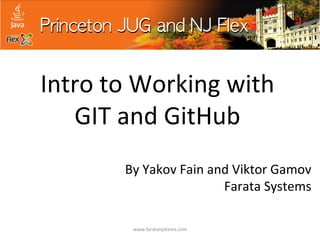
Princeton jug git_github
- 1. Intro to Working with GIT and GitHub By Yakov Fain and Viktor Gamov Farata Systems www.faratasystems.com
- 2. Centralized file repositories Mary (dev) local files Vlad (dev) local files Ravikumar (QA) local files Remote Server a.k.a. repository a.k.a. repo www.faratasystems.com • • • • • SVN CVS TFS Perforce …
- 3. Centralized file repositories Mary (dev) local files Vlad (dev) local files Ravikumar (QA) local files Remote Server a.k.a. repository a.k.a. repo • • • • • SVN CVS TFS Perforce … Mary commits her code changes to the remote server and checks out Vlad’s changes Vlad commits his code changes to the remote server and checks out Mary’s changes Ravikumar only checks out the code for the QA tesOng. www.faratasystems.com
- 4. Distributed file repositories • GIT • Mercurial • Bazaar Mary (dev), local files, local repo Vlad (dev), local files, local repo Remote Repo Ravikumar (QA), local repo Each developer has a full local copy of the repo. It’s hard to lose the repository – it’s on every user’s computer. Each user always works with the local repo unOl he needs to synchronize. www.faratasystems.com
- 5. Working with GIT • ` Mary (dev), local files, local repo Vlad (dev), local files, local repo pull/push pull Remote Git Repo, like GitHub Ravikumar (QA), local repo Mary works on the plane and commits her code changes to the local repo Vlad commits his code changes to the local repo and pushes latest changes to the remote repo) Ravikumar works for QA. He pulls out the code for tesOng. www.faratasystems.com
- 6. Sync up with the remote server pull push Remote Git repository Mary landed. She goes to Starbucks to get online to pull Vlad’s changes to her local repo and push hers changes to the remote one. www.faratasystems.com
- 7. git add Staging Area git reset www.faratasystems.com
- 8. git commit Paying for groceries Is a commitment. But sOll, you have a chance to return them git reset –hard HEAD~1 www.faratasystems.com
- 10. git pull Pulls are usually done from a remote repository, which could be a central server or another user’s refrigerator computer. www.faratasystems.com
- 11. Downloads and documentaOon • hYp://git-‐scm.com Git • hYps://help.github.com GitHub repo • hYp://git-‐scm.com/book Pro Git book in English • hYp://git-‐scm.com/book/ru Pro Git book in Russian • hYp://gitref.org Reference manual MAC users, if you already had an older version of git installed, aer installing the new version add this to ~/.bash_profile: export PATH=/usr/local/git/bin:$PATH www.faratasystems.com
- 12. Seang up name and email • git config -‐-‐global user.name ”Yakov Fain" • git config -‐-‐global user.email "yakovfain@gmail.com" www.faratasystems.com
- 13. Two Ways of CreaOng a New Git Repo 1. From scratch a) cd to a directory where your project files are b) run git init (this will create .git subdirectory) 2. Clone the exisOng repo from somewhere, e.g. from GitHub, for example: git clone git://github.com/yfain/javatraining.git You can start version-‐controlling any directory at any Ome. Just go into this dir from the command line and run git init there. www.faratasystems.com
- 14. Walkthrough 1: git init 1. Go to a Terminal window 2. Create an empty dir temp1: mkdir temp1 3. cd temp1 4. Directory is empty ls –la 5. Create a local git repo git init 6. Note a new subdir .git ls –la 7. See the structure of the new repo tree –a There is no logs directory yet. If tree command doesn’t work, watch this: The objects directrory is empty. hYp://bit.ly/1bX2HqH This is your enOre new Git repo. www.faratasystems.com
- 15. You can start version-‐controlling any directory at any Ome. Just go into this directory from the command line and run git init there. www.faratasystems.com
- 16. CreaOng a file and commiang to a repo 1. Create index.html: <html>" <body bgcolor="red”>" </body>" </html>" 2. Open it in your browser – it’s red 3. git status 4. git add . 5. git commit –m “created red page” 6. Go to your .git directory. a) You’ll see new log subdir b) Look inside your objects dir www.faratasystems.com
- 17. Branching • The default branch is master git branch • To create a branch named blue git branch blue • To create and switch to branch blue: git checkout –b blue • To switch back to master: git checkout master • To merge blue into master: git merge blue www.faratasystems.com
- 18. Walkthrough 2: Adding Another Branch 1. Check which branch are you in (should be in master) git branch 2. Create a new branch named blue and switch to it: git checkout –b blue 3. Change the background in index.html to be blue: <body bgcolor=”blue">" Open index.html in the browser – background should be blue " 4. Commit the change git add . git commit –m “changing background from red to blue” 5. Switch back to the branch master git checkout master 6. Open index.html in your browser – background should be red. Check your working directory – there is only one version of index.html. www.faratasystems.com
- 19. Walkthrough 3: One more branch + merging 1. Create and switch one more branch called branch2 git checkout –b branch2 2. Add some text inside the <body> tag in index.html: <h1>Hello from branch2</h1> Open index.html in the Web browser 3. Commit the change: git add . git commit –m “added some text to the page” 4. Switch back to master branch git checkout master Open index.html – it’s red and no text 5. Merge with branch2 git merge branch2 Open index.html – it’s red with text www.faratasystems.com
- 20. Walkthrough 3: Merge conflict Merging master with blue will cause the conflict. Master branch has <body bgcolor="red"> Blue branch has <body bgcolor=”blue”> Open index.html in the editor and manually change it to keep the line with blue color. The final version of index.html: <html> <body bgcolor="blue"> <h1>Hello from branch2</h1> </body> </html> Do git add . and git commit www.faratasystems.com
- 21. Git config files Global Git Config: ~/.gitconfig Local Git Config: your_project_dir/.git/config www.faratasystems.com
- 22. GitHub: HosOng for Git Note: Bitbucket.org is another hosOng service for Git repositories. Pricing: hYps://bitbucket.org/account/user/yfain/plans/ www.faratasystems.com
- 23. GitHub – Online Project HosOng For Git To start using GitHub create an account there. You can create an organizaOon and add users to the organizaOon. www.faratasystems.com
- 24. Create New Repository on GitHub 1. Login to your Github account 2. Select the tab Repositories and create new Repository 3. Enter the name of the project and its descripOon. www.faratasystems.com
- 25. Publishing Your Local Project to GitHub Aer the repository is created you’ll see commands to run from your desktop. Say, you named the repo temp1: Open command or Terminal window, switch to temp1 and enter the above commands. For more details read this: hYps://help.github.com/arOcles/create-‐a-‐repo www.faratasystems.com
- 26. Downloading ExisOng Repo from GitHub Either click on the buYon Clone in Desktop or download the repo as zip. To clone from a command line you need to know the URL of the repo, for example: git clone git://github.com/johnsmith/mygreatprograms.git or git clone hYps://github.com/johnsmith/mygreatprograms www.faratasystems.com
- 27. What’s Pull Request • The user Viktor, who doesn’t belong to our project can fork the proj, make the changes and send a Pull Request. • If Yakov agrees to the pull request he pulls the change from Viktor’s repo to ours – he goes to Pull Requests and selects Merge Pull Request. www.faratasystems.com
- 28. GitHub Fork Fork Yakov’s Github Repo Pull Request pull, push pull, push Yakov’s Desktop Viktor’s Github Repo pull, push www.faratasystems.com Viktor’s Desktop
- 29. Merging Pull Request Sample 1 www.faratasystems.com
- 30. Merging Pull Request Sample 2 www.faratasystems.com
- 31. Contact Info • yfain@faratasystems.com • viktor.gamov@faratasystems.com • @yfain • @gAmUssA www.faratasystems.com
