Solve An Inequality Graphically
•Als PPTX, PDF herunterladen•
1 gefällt mir•309 views
For math class.
Melden
Teilen
Melden
Teilen
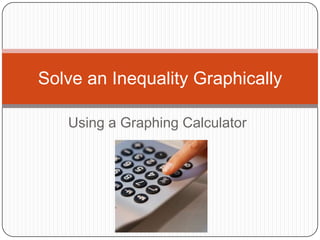
Weitere ähnliche Inhalte
Was ist angesagt?
Was ist angesagt? (16)
Ähnlich wie Solve An Inequality Graphically
Ähnlich wie Solve An Inequality Graphically (20)
Kürzlich hochgeladen
Mattingly "AI & Prompt Design: Structured Data, Assistants, & RAG"

Mattingly "AI & Prompt Design: Structured Data, Assistants, & RAG"National Information Standards Organization (NISO)
APM Welcome, APM North West Network Conference, Synergies Across Sectors

APM Welcome, APM North West Network Conference, Synergies Across SectorsAssociation for Project Management
Mattingly "AI & Prompt Design: The Basics of Prompt Design"

Mattingly "AI & Prompt Design: The Basics of Prompt Design"National Information Standards Organization (NISO)
Kürzlich hochgeladen (20)
Mattingly "AI & Prompt Design: Structured Data, Assistants, & RAG"

Mattingly "AI & Prompt Design: Structured Data, Assistants, & RAG"
9548086042 for call girls in Indira Nagar with room service

9548086042 for call girls in Indira Nagar with room service
APM Welcome, APM North West Network Conference, Synergies Across Sectors

APM Welcome, APM North West Network Conference, Synergies Across Sectors
BAG TECHNIQUE Bag technique-a tool making use of public health bag through wh...

BAG TECHNIQUE Bag technique-a tool making use of public health bag through wh...
Beyond the EU: DORA and NIS 2 Directive's Global Impact

Beyond the EU: DORA and NIS 2 Directive's Global Impact
IGNOU MSCCFT and PGDCFT Exam Question Pattern: MCFT003 Counselling and Family...

IGNOU MSCCFT and PGDCFT Exam Question Pattern: MCFT003 Counselling and Family...
Measures of Central Tendency: Mean, Median and Mode

Measures of Central Tendency: Mean, Median and Mode
Ecosystem Interactions Class Discussion Presentation in Blue Green Lined Styl...

Ecosystem Interactions Class Discussion Presentation in Blue Green Lined Styl...
Mattingly "AI & Prompt Design: The Basics of Prompt Design"

Mattingly "AI & Prompt Design: The Basics of Prompt Design"
Z Score,T Score, Percential Rank and Box Plot Graph

Z Score,T Score, Percential Rank and Box Plot Graph
Solve An Inequality Graphically
- 1. Using a Graphing Calculator Solve an Inequality Graphically
- 2. Question??? Solve sinx > logx.
- 3. Step 1: Insert Equations
- 4. Step 2: Graph Equation Change zoom settings to fit the intercepts between functions on the screen.
- 5. Step 3: Find Intercepts Between Graphs Press [2nd] [TRACE] and select [intersect]. Press enter on each side of the intercept you want to calculate.
- 6. Step 4: Repeat the last step for all intercepts. Records results. Intercepts at points: (2.70, 0.43), (7.33, 0.87), and (8.26, 0.92)
- 7. Step 5: Look at the graph and record intervals where sinx > logx. (0, 2.70) (7.33, 8.26)
- 8. Step 6: Check results. Re-enter the equations, this time as an inequality. To get the symbol > press [2nd] [MATH]. Then select the symbol.
- 9. Step 9: Change settings. Press [MODE], select [Dot].
- 10. Step 10: Graph and Trace The calculator plots y-value 1 when the inequality is true. If you press [TRACE] you can then scroll to the end point and check you answers.