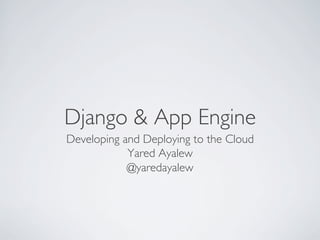
GDG Addis - An Introduction to Django and App Engine
- 1. Django & App Engine Developing and Deploying to the Cloud Yared Ayalew @yaredayalew
- 2. Agenda • Django 101 • Using Django • Django and App Engine
- 5. What is Django? “The web framework for perfectionists with deadlines” Django makes it easier to build better web apps more quickly and with less code www.djangoproject.com
- 6. What s it for? • Building dynamic websites • A high level web framework • Abstracts common problems • Shortcuts for fast development
- 7. The Framework • Elegant URL Design • Object/Relational Mapper (ORM) • Powerful Templating System • Automatic Admin Interface • i18n • caching, syndication, middleware, email, sql, modules, authentication, sessions, comments, sitemaps, gis ...
- 8. Architecture • MTV • Models describe your data • Views control what a user sees and does • Templates are what users see
- 9. Using Django
- 10. Requirements • Python 2.3+ • PostgreSQL/MySQL/SQLite • Apache + mod_python/mod_wsgi/FastCGI
- 11. Pip • A tool for installing and managing Python packages • PIP (Pip installs Python) $ wget http://pypi.python.org/packages/source/p/pip/pip-‐1.2.1.tar.gz $ tar xzf pip-‐1.2.1.tar.gz $ cd pip-‐1.2.1 $ python setup.py install
- 12. virtualenv • A self-contained virtual environment for Python development • Does not touch your Python installation • Keep track of needed modules with a requirements file • Allows to test several package versions $ pip install virtualenv
- 13. Creating a Virtualenv Create the virtual environment $ virtualenv myenvironment Activate the virtual environment $ cd myenvironment $ source bin/activate (myenvironment)$
- 14. Get Django Download it and install from http://www.djangoproject.com/download OR $ pip install django
- 15. Development
- 16. Create A Project $ django-‐admin.py startproject myproject myproject/ manage.py myproject/ __init__.py settings.py urls.py wsgi.py
- 17. Running a Project $ python manage.py runserver Browse to http://localhost:8000
- 18. Projects and Apps “A project is a collection of settings for an instance of Django, including database configuration, Django-specific options and application-specific settings.” "A bundle of Django code, including models and views, that lives together in a single Python package and represents a full Django application."
- 19. Creating Applications $ python manage.py startapp myapp myapp/ __init__.py models.py tests.py views.py
- 20. Django Tools • Django Shell – manipulate your models python manage.py shell • Django Server – development & debugging environment python manage.py server • SyncDb – build your database from models python manage.py syncdb
- 22. Project Configuration • Easy configuration in file settings.py • Allows you to configure: • Database connection • Installed apps • Template path • Logging etc.
- 23. Models • Pythonclasses that represent objects in the database and is a subclass of django.db.models.Model • Each attribute of the model represents a database field class Location(models.Model): location_description = models.TextField() city = models.CharField("City",max_length=200,null=True) common_name = models.CharField(max_length=200) lat = models.FloatField("Latitude",blank=True,null=True) lon = models.FloatField("Longitude",blank=True,null=True)
- 24. Views • APython function that takes a web request and returns a web response. • Response can be html, redirection, 404, image, binary stream, xml etc. from myapp.models import Location def location_by_city(request,city): places = Location.objects.filter(city=city) return render_to_response(‘locations/result.html’,{‘places’:places})
- 25. Templates • Atext file that can generate any text based format (html, xml, cvs etc) • Designer friendly • Tags, variables and filters • {% if %} {% else %} {% endif %} • {% for item in list %} {% endfor %} • {% ifequal %} {% endifequal %} • {{ name|lower }}
- 26. Philosophies and Limitations • Business logic should be separated from presentation logic • Syntax should be decoupled from HTML/XML • Designers are assumed to be comfortable with HTML code • Designers are assumed not to be Python programmers • The goal is not to invent a programming language
- 27. base.html Templates <html> <head> <title>{% block title %}{% endblock %}</title> </head> <body> {% block content %} {% endblock %} </body> </html> result.html {% extends “base.html” %} {% block title %} Search Result {% endblock%} {% block content %} <h2>The following locations are found:</h2> {% for place in places %} <h4>{{ place.common_name }}</h4> <p> {{ place.location_description }} </p> <img src=’{% url place.get_map %}’/> {% endfor %} {% endblock %}
- 28. URLs • A mapping between a regex url pattern and view functions • Part of the overall application design • defined inside urls.py from django.conf.urls import patterns, include, url urlpatterns = patterns('', url(r'^$', 'myapp.index'), url(r'^places/(?P<city>w+)/)$', 'myapp.location_by_city'), url(r'^place/(?P<location_id>d+)/$','myapp.view_place'),)
- 29. Forms • Classes that represent html forms • Allow data input, validation, error message, label etc. class CreateLocation(forms.Form): description = forms.TextField() city = forms.CharField(label=”City”,max_length=200) common_name = forms.CharField(max_length=200,widget= forms.TextInput(attrs={‘class’:‘medium_text’})) lat = forms.FloatField() lon = forms.FloatField() from django.forms import models class LocationForm(model.ModelForm): class Meta: model=Location
- 30. Forms views.py def new_location(request): if request.method==‘POST’: form = CreateLocation(request.POST) if form.is_valid(): # Create a new location object and save it to the database return HttpResponseRedirect(‘/index/’) else: form = CreateLocation() return render_to_response(‘new.html’,{‘form’:form}) new.html <form action = “/new/” method=“POST”> {% csrf_token %} {{ form.as_p }} <input type=“submit” value=“Save”/> </form>
- 31. Automatic Admin • Gives you admin interface to manage your models • Built into the framework • To enable admin interface in urls.py uncomment from django.contrib import admin admin.autodiscover() url(r'^admin/', include(admin.site.urls)) # inside your app add a file called admin.py from django.contrib import admin from models import Location admin.site.register(Location)
- 32. Django + App Engine
- 33. Django App Engine • Supports Non-relational models (NOSQL) • No support for Django’s ImageField and ManyToManyField • Aggregates • Transactions • Many-to-many relations • QuerySet.select_related() – a queryset that follows foreign- key relationship.
- 34. Google Cloud SQL • Fully managed relational database based on MySQL that lives in Google’s cloud. • Currently in beta and requires to enable billing • Restrictions: • 100 GB size limit per instance • No support for user defined functions • MySQL replication is not supported • More detail at https://developers.google.com/cloud-sql/