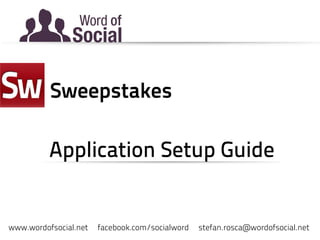
Sweepstakes Setup Guide
- 1. Word of Social Sweepstakes Application Setup Guide www.wordofsocial.net facebook.com/socialword stefan.rosca@wordofsocial.net
- 2. Sweepstakes How will it look? Were to edit? Step 1 - Like page 1 Pictures - > Like The user must like the page in the first step. 520 x 600 px He can’t continue until he likes the page 1 2 Settings This changes on all pages the Terms & Conditions 2
- 3. Sweepstakes How will it look? Were to edit? 1 Pictures - > Wall Post The user shares the promotion to his wall Step 2 - Wall Post 520x 600 px The user can skip this step 2a 2b 2 2c 2 Messages - Wall Post 2a 2b 1 2c
- 4. Sweepstakes How will it look? Were to edit? The user invites his Friends to the promotion Step 3 - Friends Invite 1 Pictures - > Invite The user can skip this step 520 x600 px 1 2 2a 2 Messages - Invite 2a
- 5. Sweepstakes How will it look? Were to edit? Step 4 - Sweepstake Enter 1 Pictures - > Form The user enters his details for the Sweepstake 520 x 100 px 1 2a 2 Form - > Form Type 2b 2a 2 2b
- 6. Sweepstakes How will it look? Were to edit? Step 5 - Thank You Page 1 Pictures - > Thank You 520 x600 px A Thank You Page 1
- 7. Sweepstakes Start Promotion 1 2 3
- 8. Sweepstakes How to edit
- 9. Sweepstakes How to edit What changes 1 This displays the number of entries to the contest. Only works if you use our entry from 1 2 Sets the Term & Conditions Name and Link 2 3 3 Starts and stops the Sweepstake When set to off it displays your Like Image
- 10. Sweepstakes How to edit What changes Like Picture - 520 x 600 px 1 The Like Image appears only to the non fans of the page 1
- 11. Sweepstakes How to edit What changes Wall Picture - 520 x 600 px 1 The Wall Image 1
- 12. Sweepstakes How to edit What changes 1 The Like Image Invite Picture - 520 x 600 px 1
- 13. Sweepstakes How to edit What changes Enter Picture - 520 x 100 px 1 The Enter Image appears on top of the entry form 1
- 14. Sweepstakes How to edit What changes Thank You Picture - 520 x 600 px 1 The Thank You Image 1
- 15. Sweepstakes How to edit What changes Share Promotion Dialog 1 The Share Title 1 1 The Share Text 1 1 The Share Image - 64 x 64px 1
- 16. Sweepstakes How to edit What changes Invite Friends Dialog 1 The Invite Text 1
- 17. Sweepstakes How to edit What changes These settings are optional ( The defaults are set up automatically ) 1 The Publish Button Text 1 2 The Invite Button Text 2 3 3 The Skip Button Text 4 5 4 The Publish Attention Text 5 The Invite Attention Text
- 18. Sweepstakes How to edit What changes 1 The Entry Form Then entry form (our form) 1 2 The Name Label 2 3 3 The Email Label
- 19. Sweepstakes How to edit What changes 1 The Entry Form Use this settings if you want to use a different form provider. (Aweber, Mailchimp, WUFOO, FormSite etc.) 2 Entry Form Code Paste code from your provider. 1 2
- 20. Sweepstakes How to edit What changes 1 The Entry Form Use this settings if you want to use a different form provider. (Aweber, Mailchimp, WUFOO, FormSite etc.) 2 Entry Form URL Enter the URL from your provider. 1 2
- 21. Sweepstakes How to edit What changes These settings are optional ( The defaults are set up automatically ) 1 The Name Field Label 2 The Name Field Info This field appears if the user has entered a correct name 1 2 3 The Name Field Error This field appears if the user has entered an incorrect name 3
- 22. Sweepstakes How to edit What changes These settings are optional ( The defaults are set up automatically ) 1 The Email Field Label 2 The Email Field Info This field appears if the user has entered a correct email 1 2 3 The Email Field Error This field appears if the user has entered an incorrect email 3 4 4 Email Used Before Error This appears if the user has entered the email before
- 23. Sweepstakes How to edit What changes Use this if you want an additional field (Custom 1 and 2) 1 Custom Field Switch Turns the custom field on/off 2 The Custom Field Label 3 The Custom Field Info 1 This field appears if the user has entered correct data 2 3 4 The Custom Field Error This field appears if the user has entered incorrect data 4
- 24. Sweepstakes How to edit What changes These settings works only if you use our entry from 1 This displays the number of entries to the contest. 2 Exports the entries details as a .cvs file 3 Exports the entries details as a .xls MS Excel file 1 4 Deletes the entries database so you can start a new Sweepstake 2 3 Please export and backup your database before !! 4
- 25. Word of Social Sweepstakes For any questions contact us at stefan.rosca@wordofsocial.net Time to get Social www.wordofsocial.net facebook.com/socialword stefan.rosca@wordofsocial.net