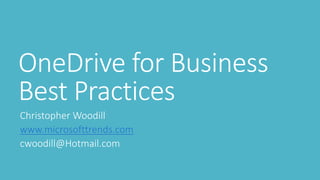
OneDrive for Business Best Practices
- 1. OneDrive for Business Best Practices Christopher Woodill www.microsofttrends.com cwoodill@Hotmail.com
- 2. What is OneDrive for Business? Personal collaboration space for business Each user gets 1 TB of space Sync files across all your devices Easily find all your files Share your files with both internal and external users Collaborate in real time using Office Online Automatic versioning of documents Multi-factor authentication Mobile access from IPad, IPhone, Android and Windows Phone
- 3. OneDrive vs. OneDrive for Business OneDrive OneDrive is a free public offering, targeted to consumers. OneDrive is for storing and sharing your personal documents. OneDrive authentication is through Outlook.com (formerly Hotmail) OneDrive is the personal online storage of your files Files are always stored in the cloud Size limit currently is 15 GB OneDrive for Business OneDrive for Business is a paid offering for organizations. OneDrive for Business is for storing and sharing your personal documents at work. Your personal documents belong to your organization. OneDrive for Business authentication is through your organization login. OneDrive for Business files are stored in SharePoint document libraries Files can be stored either on premise or in the cloud. Size limit is 1 TB Maximum file upload size is 10 GB per file
- 4. OneDrive for Business and My Site My Sites Architecture My Site Host Site Collection (1) My Site Personal Site Collection(s) (1->500K) Server Farm One Drive for Business comes with My Site Personal Site • Profile • My Documents • Followed Documents • Shared Documents • Microfeed List • Blog Subsite Profile related content My Site related content My Site Personal Site Collection(s) Social List (list of Followed Sites and Documents) BLOG subsite (Optionally created after My Site created) My Documents Libary Microfeed List (activity of Followed items) Task List (local) My Site Host Site Collection (Shared by all users) Newsfeed (display of Microfeed List) Navigation to other key My Site elements Profile information incl. Tags and People Followed
- 5. Storing Files with OneDrive for Business Multiple methods for storing files in OneDrive for Business: Using a web browser to upload files Saving from Office tools OneDrive for Business Apps Mobile Office Apps Office Online Windows Explorer and OneDrive Sync
- 6. Sharing and Collaborating Documents are private until shared, except for the “Shared with Everyone” Folder. You can share any file or folder by using “Share” and selecting people to invite. Sharing can be with both internal and external users.
- 7. Deleting Users and their OneDrive for Business Content If you remove a user, their My Site is flagged for deletion after 14 days. Everything in their OneDrive for Business document library is also scheduled for deletion. Access to the former site can be granted to the users manager or other user to give them the opportunity to retrieve content before it is deleted. Disabling an account in Active Directory does not delete the users profile and My Site.
- 8. OneDrive for Business vs. SharePoint Site OneDrive for Business SharePoint Site Single document library Multiple document libraries within a hierarchy of multiple sites Individual owned Organization owned Individual manages ad hoc taxonomy Organization manages standardized taxonomy Private by default Shared with team by default Individual manages sharing Sharing controlled by permissions Document library only Document library + other SharePoint features (blogs, announcements, lists, business intelligence features, communities, calendars, etc.) Limit of 1 TB total size Limit of 1 TB total size per Site Collection online, recommended limit of 200 GB per content database on premise Maximum file upload limit of 10 GB Maximum file upload limit of 2 GB
- 9. Advantages of SharePoint Sites over OneDrive for Business Site templates prescribe setup of new SharePoint sites for specific collaboration scenarios – no such equivalent for OneDrive for Business. SharePoint sites are designed for many different collaboration scenarios, e.g. team sites, records management sites, community sites, blogs, wikis, etc. OneDrive for Business only supports basic document storage and sharing. OneDrive for Business is a document library only – SharePoint sites have many other features such as tasks, calendars, lists, web parts, business intelligence, etc. SharePoint Sites and their document libraries live independently of users – OneDrive for Business files are removed when a user is removed. SharePoint Sites are organized into a navigable hierarchy. The hierarchy allows for setting up of inherited permissions instead of setting granular permissions one ach file. SharePoint Sites live in Site Collections which prescribe common settings such as content types, quotas, auditing, workflows, look and feel, etc. In contrast, each OneDrive for Business document library lives in its own site collection.
- 10. OneDrive for Business Best Practices OneDrive for Business is the equivalent of a personal file share. Use OneDrive for Business for personal, ad-hoc and local collaboration. Use SharePoint sites for team based, formal and structured collaboration. SharePoint sites in general are more robust, better governed and have more features than OneDrive for Business – this should be the preferred option for any valuable documents, structured collaboration or formal document management. OneDrive for Business have no content types, site columns, etc. by default. If a taxonomy is required to manage documents, use a SharePoint site instead of OneDrive for Business. OneDrive for Business documents are owned by default by an individual. Files are private by default until explicitly shared. Deleting users means deleting their OneDrive for Business document library after 14 days – need to have established processes for reviewing, retaining or deleting OneDrive for Business content when de-provisioning users. Out of the box tooling for OneDrive for Business is limited – no global enforcement of rules, no enabling/disabling of access, no global policy enforcement, etc. Look to third party tools to fill the gap.
- 11. OneDrive for Business Administration
- 12. Disabling OneDrive for Business Office365 Admin can show or hide features in the top navigation including OneDrive for Business. However, this just hides it from the navigation…OneDrive for Business is still enabled. OneDrive for Business cannot be disabled.
- 13. External Sharing Ability to invite users is turned on by default Disabling feature means no future sharing invitations can be sent and all external users will have access revoked. Office 365 Admins can also remove individual external users Individuals can also withdraw invitations that have been previously made to external users.
- 14. Accessing User Files Office365 Admins can access any users files stored in OneDrive for Business. Each OneDrive for Business document library is stored under their profile. Permissions to files can be managed through managing the individual’s OneDrive for Business Site Collection. Accessing an individual’s OneDrive for Business document library can be done by managing their Personal Site and clicking on documents.
- 15. Disabling Sync You can disable Sync on any document library, including a users OneDrive for Business library. Has to be set on each library – no global setting available.
- 16. Auditing OneDrive for Business Both Office365 Admin and Individual can turn on/off auditing Each OneDrive for Business site collection (one per user) must be configured separately Auditing feature is the same as any SharePoint document library
- 17. Thanks! Christopher Woodill cwoodill@Hotmail.com @microsofttrend www.microsofttrends.com
