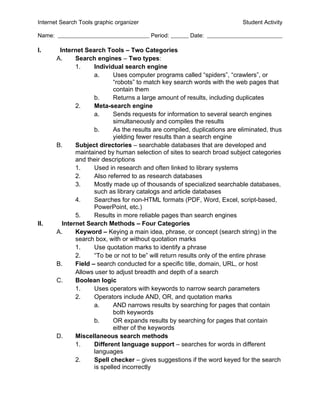
1 01 Notes Internet Search Tools T
- 1. Internet Search Tools graphic organizer Student Activity Name: Period: Date: I. Internet Search Tools – Two Categories A. Search engines – Two types: 1. Individual search engine a. Uses computer programs called “spiders”, “crawlers”, or “robots” to match key search words with the web pages that contain them b. Returns a large amount of results, including duplicates 2. Meta-search engine a. Sends requests for information to several search engines simultaneously and compiles the results b. As the results are compiled, duplications are eliminated, thus yielding fewer results than a search engine B. Subject directories – searchable databases that are developed and maintained by human selection of sites to search broad subject categories and their descriptions 1. Used in research and often linked to library systems 2. Also referred to as research databases 3. Mostly made up of thousands of specialized searchable databases, such as library catalogs and article databases 4. Searches for non-HTML formats (PDF, Word, Excel, script-based, PowerPoint, etc.) 5. Results in more reliable pages than search engines II. Internet Search Methods – Four Categories A. Keyword – Keying a main idea, phrase, or concept (search string) in the search box, with or without quotation marks 1. Use quotation marks to identify a phrase 2. “To be or not to be” will return results only of the entire phrase B. Field – search conducted for a specific title, domain, URL, or host Allows user to adjust breadth and depth of a search C. Boolean logic 1. Uses operators with keywords to narrow search parameters 2. Operators include AND, OR, and quotation marks a. AND narrows results by searching for pages that contain both keywords b. OR expands results by searching for pages that contain either of the keywords D. Miscellaneous search methods 1. Different language support – searches for words in different languages 2. Spell checker – gives suggestions if the word keyed for the search is spelled incorrectly
- 2. Internet Search Tools graphic organizer Student Activity Name: Period: Date: 3. Phonebook – uses phone numbers to search for locations and addresses 4. Math/equivalents – solves basic math problems and converts equivalents E. Supplemental (not tested) search tools and methods 1. TWITTER 2. RSS Feed 3. Wiki 4. Flikr 5. Delicious 6. Tags 7. Bookmarks 8. Tag clouds
- 3. Internet Search Tools graphic organizer Student Activity Name: Period: Date:
- 4. Internet Search Methods graphic organizer Internet Search Tools Individual search engine – uses computer programs called “spiders”, “crawlers”, or “robots” to match key search words with the web pages that contain them. Returns a large amount of results, including duplicates Examples: Google.com – the largest database of Web pages, Ask.com, Search.yahoo.com Search Engines Meta-search engine – sends requests for information to several search engines simultaneously and compiles the results As the results are compiled, duplications are eliminated, thus yielding fewer results than a search engine Examples: Google Custom Search Engine, www.excite.com, http://webcrawler.com Subject directories – searchable databases that are developed and maintained by human selection of sites to search broad subject categories and their descriptions Used in research and often linked to library systems Also referred to as research databases Mostly made up of thousands of specialized searchable databases, such as library catalogs and article databases Subject Directories Searches for non-HTML formats (PDF, Word, Excel, script-based, PowerPoint, etc.) Results in more reliable pages than search engines Examples: http://infomine.ucr.edu, directory.google.com, www.lii.org, www.about.com, EBSCOhost, libraryresearch.com, ERIC, CRIS, incywincy.com, completeplanet.com, Google scholar
- 5. Internet Search Methods graphic organizer INTERNET SEARCH TOOLS CONCEPT REVIEW 1. List three types of Internet search tools. • Search engines • meta-search engines • Subject directories 2. How does a meta-search engine like Google Custom Search Engine or Surfwax differ from an individual search engine like Google or Yahoo? Meta-search engines search multiple databases and compile the results. Meta- search engines return fewer, more concentrated results than individual search engines. An individual search engine searches 1 database of information, while a meta-search engine searches multiple databases simultaneously. 3. How are subject directories different from search engines? Subject directories require the user to locate directories and subdirectories and find related web pages and documents based upon the categories selected. 4. Locate two subject directories on the web and list the URLs of your results. • http://scholar.google.com/ • http://infomine.ucr.edu/ Answers will vary. 5. Why would you use a subject directory? Give two examples. A subject directory is used to search for documents in non-web format, such as PDF files, word documents, and photographs that have been scanned. It is used to conduct research by government and academic institutions and industry. It is also referred to as a searchable database. Possible student answers may include a student or a scientist conducting research for a project. Subject directory searches produce results such as research, white papers, and academic information as opposed to individual and meta-search engines, which produce results such as web pages, businesses, and commercial sites.
- 6. Internet Search Methods graphic organizer INTERNET SEARCH METHODS Internet Search Methods Keying a main idea, phrase, or concept (called a search string) in the search box with or without quotation marks Unique terms or phrases Keyword Synonyms or word variations “to be or not to be” will return results only of entire phrase Use quotation marks to identify a phrase Field – The search is conducted for a specific title, Field domain, URL, or host. Allows the user to adjust the breadth and depth of a search A method used to refine a search with the use of operators with keywords: Boolean AND, OR + and – symbols Place symbol immediately before keyword Star Wars +I =Star Wars episode one Different Language Support searches for words in Miscellaneous different languages Spell Checker gives suggestions if the word keyed for the search is spelled incorrectly Phonebook uses phone numbers to search for locations and addresses Math/equivalents solves basic math problems and converts equivalents
- 7. 1.01 Notes INTERNET SEARCH METHODS CONCEPT REVIEW 1. List four search methods. • Keyword • Field • Boolean logic • Miscellaneous 2. Keywords are an essential part of searching. What is a keyword search? Keyword – The main idea, phrase, or concept is keyed in the search box with or without quotation marks. • Answers may vary 3. What is a search string? • Another name for a main idea, phrase, or concept 4. Provide an example of keywords that can be joined with OR to find information on coastal erosion in North Carolina. 5. Provide an example keywords that can be joined with the AND operator to search for information on coastal erosion in North Carolina. • Answers will vary 6. Provide an example how the quotation marks are used to search for information on the results on coastal erosion in North Carolina. • “Coastal erosion” “North Carolina” 7. List four miscellaneous methods that are available in search engines like Google. • Different Language Support searches for words in different languages • Spell Checker gives suggestions if the word keyed for the search is spelled incorrectly • Phonebook uses phone numbers to search for locations and addresses • Math/equivalents solves basic math problems and converts