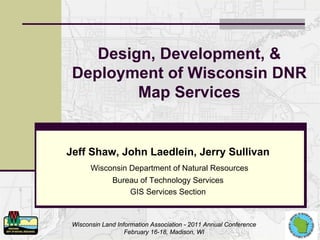
Design, Dev and Deploymnt of WI DNR Mapping Services
- 1. Design, Development, & Deployment of Wisconsin DNR Map Services Jeff Shaw, John Laedlein, Jerry Sullivan Wisconsin Department of Natural Resources Bureau of Technology Services GIS Services Section Wisconsin Land Information Association - 2011 Annual Conference February 16-18, Madison, WI
- 2. Design, Development & Deployment of Wisconsin DNR Map Services Presentation Content This presentation shares experiences using ArcGIS Server 9.3.1 and 10 to build cached basemap services within an applications development framework. Initially, four types of cached services are being rolled out: terrain services (NED hillshades), imagery services (Landsat ETM+, NAIP 2008); feature basemap services (ESRI Streetmap, DNR, DOT layers); and a public lands layers service (WDNR, PADUS CBI, ESRI). This talk will explore guiding concepts, technical design issues, map rendering and labeling, caching considerations and tips, and integration within an overall applications framework.
- 3. AGS Map Service Design & Caching Practices Jeff Shaw DNR, GIS Services
- 4. Cached Map Service Structure L0: 1:9,000,000 L1: 1:4,500,000 C00000000 C00000001 C..0 C..1 C..2 C..3 R..0 R00000000 R..1 R..2 R00000001 R..3 Cache Folder Structure (Exploded format)
- 5. DNR Tiling Scheme Coordinate System: Wisconsin Transverse Mercator (WTM) Image Format: PNG32 or jpeg, 256x256 Scales: 16 levels* ( 1:8,110,080 to 1:990 ) 495 *Based on scales useful for mapping (WGS-based services can’t do that, 990 because their scale varies with latitude) 1,980 3,960 7,920 15,840 1” = .25 mi (4” = 1 mi) 23,760 * 31,680 1”= .5 mi 47,520 * * Origin 63,360 1”= 1 mi 95,040 * 126,720 1” = 2 mi 253,440 506,880 1” = 8 mi 1,013,760 2,027,520 1” = 32 mi 4,055,040 6,082,560* 8,110,080
- 6. Why Use a Custom Tiling Scheme? Issues with WGS 84 Web Mercator-based tiling scheme Scale changes with latitude (also distorts area, preserves shape) 7% difference in scale from N. Wisconsin to S. Wisconsin 31% difference from equator to central Wisconsin WGS 1:72K scale is actually 1:53K in S. WI and 1:49K in N. WI Services projected to WTM shrink 31% - text becomes too small NOTE - Google & Bing don’t use ellipsoid and have .33% scale distortion in Y direction “since used only for map display, not displaying coordinates” Finer-grained scales desired Potential desktop use ArcMap assumes fixed scale when measuring !!! (v9.3.1) – will be 30% off w/WGS Hundreds of layers stored in WTM Coordinate System Projection on-the-fly performance – Threshold TBD Note – You can edit WTM data w/in a web app displayed in WGS 84 provided you use the Geometry service to project measurements..
- 7. Which Scales to Use? If you might adopt WGS, and want to avoid designing around entirely new scale thresholds… WGS at Equator WGS at WI Lats Optimal WGS DNR Scales* Mapping units 9,244,667.36 6,536,967 7,168,000 8,110,080 1 inch = 128.0 miles 5,376,000 6,082,560 1 inch = 96.00 miles 4,622,333.68 3,268,483 3,584,000 4,055,040 1 inch = 64.0 miles 2,311,166.84 1,634,242 1,792,000 2,027,520 1 inch = 32.0 miles 1,155,583.42 817,121 896,000 1,013,760 1 inch = 16.0 miles 577,791.71 408,560 448,000 506,880 1 inch = 8.0 miles 288,895.85 204,280 224,000 253,440 1 inch = 4.0 miles 144,447.93 102,140 112,000 126,720 1 inch = 2.0 miles 72,223.96 51,070 56,000 63,360 1 inch = 1.0 miles 36,111.98 25,535 28,000 31,680 1 inch = .50 miles 18,055.99 12,768 14,000 15,840 1 inch = .25 miles 9,028.00 6,384 7,000 7,920 1 inch = .125 miles 4,514.00 3,192 3,500 3,960 1 inch = .063 miles 2,257.00 1,596 1,750 1,980 1 inch = .031 miles 1,128.50 798 875 990 1 inch = .016 miles 564.25 399 438 495 1 inch = .008 miles *not including 1:95K, 1:47K & 1:23K The cached images you might think would be displayed in ArcMap when projected, aren’t
- 8. Modifying a Tiling Scheme for existing services Adding new scale levels New larger scales, not a problem New intermediate scales Rename levels Add cached files for new levels Update service config file and restart server Need to clear cached files on client – or create a parallel service that points at the same cache folder Changing origin, image size, or coordinate system – then need to regenerate the cache
- 9. Map Services Cached map services: Detailed Feature Basemap ”Dark” – lines & labels Public Lands Basemap – polygon fill Image Basemap – Hillshaded air photos & satellite imagery Reference basemaps Detailed Feature Basemap ”Light” – lines & labels Basic Terrain Basemap ”Light” – tan hillshade Basic Feature Basemap ”Light” – for use with light background Mashup basemaps Dynamic map services: Query Layers (PLSS, MCDs, GNIS, etc) Air photos at 1:495 [ Future ??? ] Future Cached Services: Topo Map - simulates scanned topo-quads Basic Feature Basemap “Dark” Color Infra-Red (IR) Image Basemap False Color Satellite Move to and or have some services in WGS 84 Web Mercator-based scheme
- 10. Basemap Series “Light” detailed basemap grp “Dark” detailed basemap group Reference basemaps “Light” simple basemap “Dark” simple basemap Mashup Basemap [ Future ]
- 11. Basemap Series
- 12. “Light” Colored Basemap Group
- 13. Detailed “Dark” Basemap Group
- 16. Shaded Relief
- 17. Public Lands
- 19. Map Design Tips Text halos Light text with dark halo for dark background Dark text with light halo for light background Typical Maplex settings: Repeat line labels & now polygons also (v10) Abbreviation Dictionary MSD-based anti-aliasing helps a lot! Can use semi-transparent symbols (v10) Labels on top avoids placement conflicts & they don’t get covered up
- 20. Shared Cache Folder All cache folders stored on the same Storage Area Network (SAN) Dev, UAT and Production services all share the same configuration file and cached files Allows R&D, Dev, UAT, Prod and workstations to all read and update the same cache folders. Need less storage space More horsepower for caching No need to copy cached files ags_cache agsoutput arcgiscache MyCachedMapService Layers conf.xml _alllayers
- 21. Shared Map Resource Folder Store map resources on a file share Multiple SOMS serving parallel services can use the same map resource Makes promoting changes easier MyFileShare Intranet Caching_workstation Development UAT Prod_staging Production Cached_Map My_Resource.MSD My_Resource.MXD Dynamic_Map Public ...
- 22. Staging Map Service Used to generate the cached files Exists on same disk drive as the published service arcgisoutput Arcgiscache MyCachedService MyCachedService-stage Workflow 1. Populate the "staging” service levels 2. Move (drag) old levels folders into “trash” folder 3. Drag levels from “staging” service into the published one 4. Delete the “trash” files when convenient You never need to copy files – would take 6 days for a statewide image service (exploded format). ~6 hrs for compact format – still too long for production
- 23. Proxy Map Resource One “Staging” MXD/MSD used to generate the cache Over 100 themes to cover all scales in “detailed” basemap Use whatever name is useful to map author (ex. 24k dissolved DNR_MGS_LNDS, 150K-300K, no labels) Layers don’t need to be kept on-line Can change/replace layers with less impact on service layer id references Technically, don’t need any layers – high availability A different, “Proxy” MSD used for the published service Fewer layers, less for AGS to manage Can use an MSD, even if a MXD needed for caching Better, simpler legend & user-friendly layer names Select fields turned off or user-friendly alias assigned Used for identify/find tasks If using cache-on-demand at large scale(s), design for that
- 24. Cache File Management Tips Turn off disk indexing Turn off Windows Explorer thumbnail db (can create locks) Don’t use ArcMap to evaluate quality (v9.3.1) (often resamples even when it shouldn’t) Use RoboCopy to copy files, DOS command line to delete files (restarts automatically after network disconnection)
- 25. Cache Management Log these per scale (level) per caching job: # of Rows (folders) # of Tiles (files) Total size Total size on disk Total Duration Cached to 1:1,980 scale • Image: 4 days, 125 GB • Feature: 5 days, 55 GB Calculate size and processing time per image then use to estimate processing time and disk storage space for entire service.
- 26. Problems/Bugs Status bar is not reliable – rely on your log Incomplete tiles – run the caching process twice (v 10) To track number of tiles – count files to determine completeness Repeating labels can crash process (with AGS 10, SP 1) Might generate incomplete images – don’t assume that if it draws in ArcMap (even MSD) that it will work in AGS. Layer locking issues are resolved in ArcGIS 10! (Use custom config parameter)
- 27. Sequential Layer ID References DNR Service Registry - sample entry <EN_Detailed_Features_DkBk> <ID>EN_Detailed_Features_DkBk</ID><TYPE>STATIC</TYPE> <URL>http://apwmad1a0229/ArcGIS/rest/services/DW_Map_Cached/EN_Detailed_Feature_Basem ap_DkBk_WTM_Ext/MapServer</URL> <SOAPURL>http://apwmad1a0229/ArcGIS/services/DW_Map_Cached/EN_Basic_Feature_Basema p_DkBk_WTM_Ext/MapServer</SOAPURL> <DNROFFICE id="2" shape="POINT"/> <MCD id="7" shape="POLYGON"/> <OPENWATER id="28" shape="POLYGON"/> <COUNTY id="30" shape="POLYGON"/> </EN_Detailed_Features_DkBk>
- 28. Issues Outdated files cached on client (need to clear client cache occasionally) We might try: • Saving a browser cookie that stores the date accessed • Then, have application compare service update date with last accessed date. Prompt if necessary. ■ Slow Cache-on-Demand (v9.3.1) Conveying Positional Accuracy - disclaimers Acknowledgements for layers used in public services
- 29. DNR Image Basemap Caches John Laedlein – DNR, GIS Services • External Image Basemap Cache • Internal Image Basemap Cache • Future…
- 30. External Image Basemap Cache • Currently available in Production • Presented in Public DNR-Managed Lands application • Landsat ETM+ Imagery • 10-meter NED Hillshade • 2008 NAIP Orthos
- 31. External Image Basemap Cache Landsat,10m NED, 2008 NAIP • Downloaded from USGS GloVis site (Bands 7, 4 & 2) • 14-meter resolution, extent WI & adjacent states • Cached at small scales • Rendered as false natural color • Data available on DNR FTP site (~900mb) ftp://dnrftp01.wi.gov/geodata
- 32. 1:6,082,560
- 33. 1:6,082,560
- 34. 1:2,027,520
- 35. 1:2,027,520
- 37. External Image Basemap Cache Landsat,10m NED, 2008 NAIP • Acquired by DNR/FR in July 2009 • Extent buffered WI • Cached at intermediate to large scales as backdrop to semi- transparent imagery • Data available on DNR FTP site (~130mb) ftp://dnrftp01.wi.gov/geodata
- 38. 1:506,880
- 39. 1:506,880
- 40. External Image Basemap Cache Landsat,10m NED, 2008 NAIP • Public domain imagery • 1-meter, leaf-on, natural color • Extent USGS Q-Q-Quads covering WI • Cached at intermediate to large scales • Data available from WisconsinView site http://www.wisconsinview.org/
- 41. 1:253,440
- 43. 1:63,360
- 44. 1:15,840
- 45. 1:3,960
- 46. 1:1,980
- 47. Internal Image Basemap Cache • Landsat ETM+ and 10m NED Hillshade at small scales • Most current “high-resolution” orthos at intermediate to large scales • Image metadata issues
- 48. Internal Image Basemap Cache Most current available high-res orthos • Mostly leaf-off • Mostly includes orthos restricted to internal DNR use • Mostly a mix of 18-inch, 1-foot & 6- inch orthos • Cached at intermediate to large scales, mainly from MrSID county mosaics
- 49. Internal Image Basemap Cache Conditioning of imagery for caching • Need to minimize MrSID “map collar” artifacts • 2008 NAIP orthos used where no high-res imagery available • Edited County boundary feature class included for metadata purposes
- 51. 1:506,880
- 53. 1:23,760
- 54. 1:1,980
- 55. 1:990
- 56. Internal Image Basemap Cache Minimize MrSID “map collar” artifacts • Attempt to render map collars transparent • Adjust drawing order in staging mxd • “Despeckle” black collars • “Patch” most serious areas of white collar overdrawing
- 64. Future Image Basemap Caches • 2010 NAIP Orthos • 2010 WROC 18-inch statewide public domain product • Topo Basemap – Including DRGs & elevation contours – Alternatives being evaluated • Color Infrared Basemap – Including Landsat ETM+ CIR – 2010 NAIP CIR – DNR/FR CIR imagery
- 65. Choosing Vector Data for Caching: Hydrography, Roads, Public Lands Caching vector basemaps requires evaluating many alternative geodata sources … and often adding themes many, many times to the Staging.mxd, to set rendering and labelling properties appropriate to the chosen caching scales.
- 72. Choosing Vector Data for Caching: Hydrography, Roads, Public Lands Hydrography – Basically, 2 choices WDNR 1:24K Hydro, or USGS National Hydrography Dataset (NHD) 2.0 An overriding consideration is completeness of Stream Order, to facilitate generalization; And completeness of Flow Direction, for large scale views. NHD 2.0 is still not very ready …
- 73. Blue – Stream level coded Pink – No stream level coded !
- 78. Choosing Vector Data for Caching: Hydrography, Roads, Public Lands Roads required more mixing: • Interstate & US Highways (3) • Major Roads (4) • DOT WISLR County Roads (5) • Other Major Roads (6) • Local Streets (7) • Additional Street Classes (8)
- 84. Choosing Vector Data for Caching: Hydrography, Roads, Public Lands • WDNR Managed Lands – many views • US Forest Service – from WI office • US Fish & Wildlife Service – cadastral • National Park Service – gateway • Other Federal Lands – • Tribal Lands – TIGER ? PAD ? GLIFWC ? • County Forests – WDNR or PAD ? • Protected Areas Database – CBI (not USGS) • County & Municipal Parks – ESRI
- 85. Choosing Vector Data for Caching: Hydrography, Roads, Public Lands • Public Lands (0) • County Forests - 80K out (1) • State Natural Areas - non-sensitive (2) • DNR Managed Lands (3) – DNR Managed Lands (68K-150K) (4) – DNR Managed Lands (150K - 500K) (5) – DNR Managed Lands (dissolved) - solid - 500K-2M (6) – DNR Managed Lands (dissolved) - solid - 2M Out (7)
- 86. Choosing Vector Data for Caching: Hydrography, Roads, Public Lands • Local Parks (8) – Local Parks (1:150-800k) (9) – Local Parks (40K-150k) (10) – Local Parks (40k in) (11) • Federal Lands (12) – Native American Lands - PAD - all scales (13) – National Forest Boundaries - 150K in - USFS (14) – Nat’l Forest Boundaries - 150K - 1.3M USFS (15) – National Forest Boundaries - 1.3M-3M ESRI (16) – Natl. Forest Boundaries - 3M out Streetmap (17) – Other Federal Lands – PADUS-CBI - 150K in (18) – Other Federal Lands – PADUS-CBI - 150K out (19)
- 98. Design, Development, & Deployment of Wisconsin DNR Map Services Jeff Shaw, John Laedlein, Jerry Sullivan Wisconsin Department of Natural Resources Bureau of Technology Services GIS Services Section Wisconsin Land Information Association - 2011 Annual Conference February 16-18, Madison, WI
